'Knowledge Base'-style document by Ethan Anderson
https://docs.google.com/document/d/1HJaLIcUD4oiIUYu6In7Bxf7WxAOiT3n48RvOe5pvSHk/
Available firmware versions, hosted by Matthew Upp:
https://drive.google.com/open?id=0BxyFI3iDaicLODVZOHI4SzZBNlE
Articles:
- http://hackaday.com/2016/06/13/review-monoprice-mp-select-mini-3d-printer/
- http://hackaday.com/2016/07/07/modding-the-monoprice-mp-mini-printer/
- https://hackaday.io/project/12184
- https://hackaday.io/project/12371
Google+ Community:
https://plus.google.com/communities/116802523766279866092/
Facebook Group:
https://www.facebook.com/groups/1717306548519045/
Website Community:
http://mpselectminiusers.com/wp/
MP Select Mini Wiki:
 Michael O'Brien
Michael O'Brien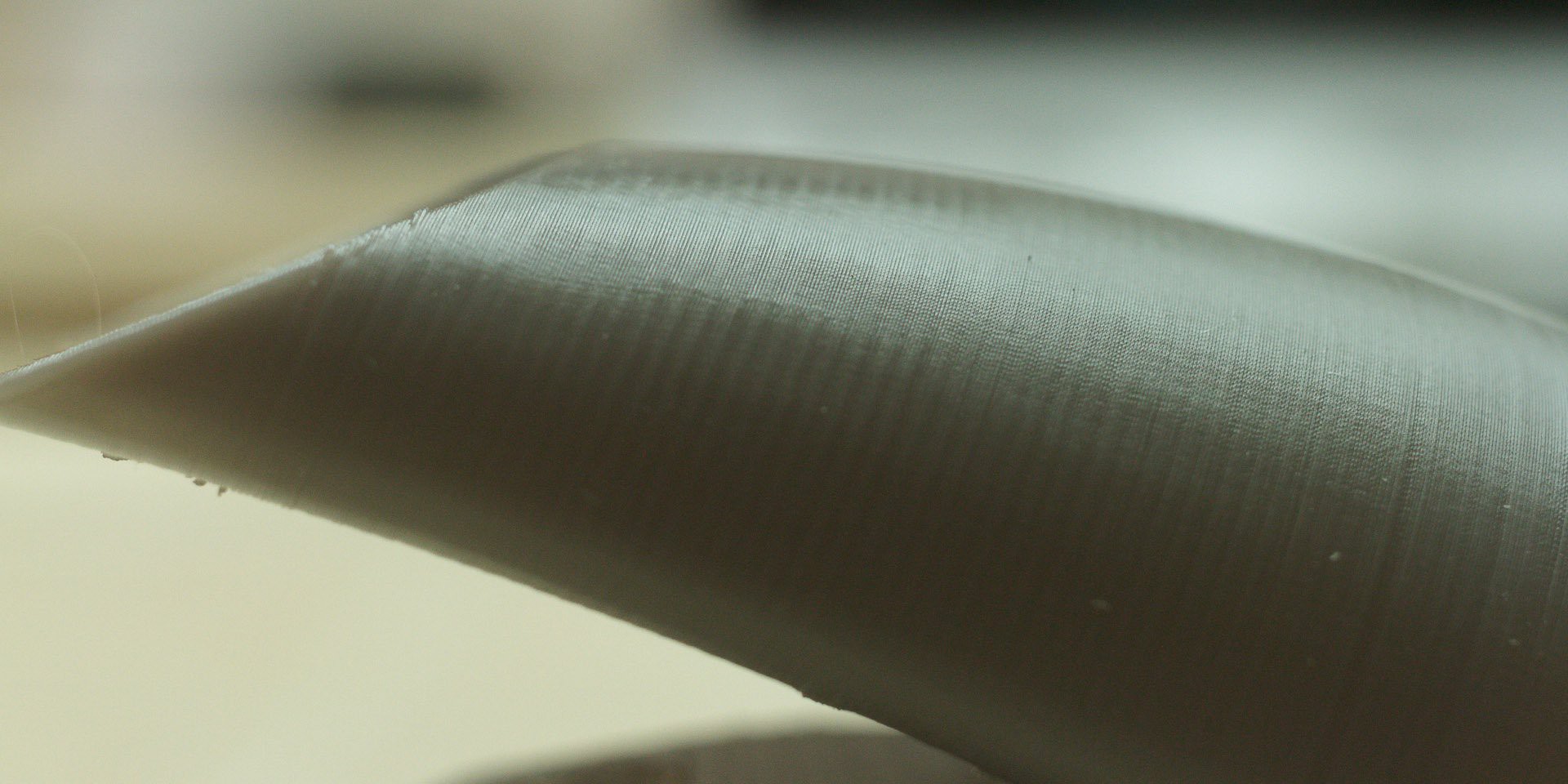
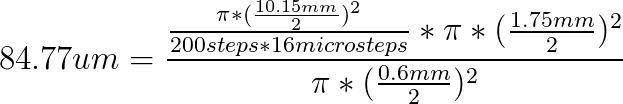
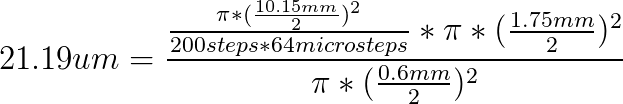
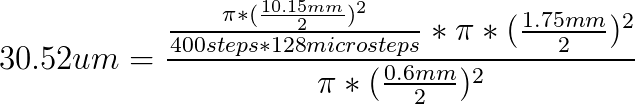




 enrique
enrique
 Dmitry Shevchenko
Dmitry Shevchenko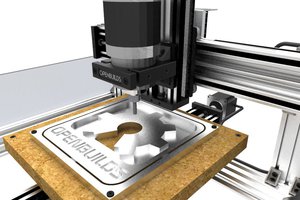
 charliex
charliex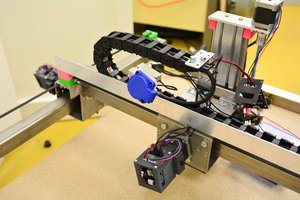
 Musti
Musti
your equations need some work. The 1st term should be Pi*10.15 (circumference) rather than Pi*(10.15/2)^2 (cross sec area). The left side um values are correct but might be good to convert to volume )(cu mm) then to the width of the trace for a given layer thickness considering print speed.