-
1Step 1
Test the traffic light to make sure all the LEDs work. They're powered by 120 V, but they usually don't have plugs. Don't do anything dangerous to power them, or if you do, do so at your own risk. Once powered, make sure all the LEDs light steadily. If some don't light, you will have to replace them with similar LEDs. I suggest using a second traffic light as a source of replacement LEDs.
-
2Step 2
Open the traffic light. For the lights I used, this involved removing a rubber strip, cutting through and peeling off a lot of silicone sealer, and unscrewing the plastic lens. If the screw heads are buried in silicone, just ignore the silicone and unscrew them.
-
3Step 3
Remove the LED board from the traffic light body. It will be attached to the power supply by several wires, but they are long enough to allow the LED board to be removed.
-
4Step 4
If any bad LEDs were found in step 1, repeat steps 2 and 3 on a second traffic light of the same type. Remove the bad LEDs from one of the two traffic lights and replace them with good LEDs from the other.
-
5Step 5
You now have an LED board with all LEDs installed and working. Remove the wires attaching it to the power supply. If there are any components besides the LEDs on the LED board, remove them too. Note that the boards in the traffic light may have a conformal coating, which makes rework somewhat more annoying, but still possible.
-
6Step 6
Cut all the traces on the LED board. A handheld rotary tool makes quick work of this job.
-
7Step 7
![Matrix layout, and the results of shrinking it from 13×13 to 12×12.]()
Wire the LEDs as a matrix, with anodes in rows and cathodes in columns. For compatibility with the controller PCB, this matrix should be 12×12. The traffic light I used was naturally 13×13, so I joined the first and last row and column to make it 12×12.
-
8Step 8
Solder ribbon cables to the LED matrix, one for the anodes and one for the cathodes. Crimp the IDC connectors onto the ribbon cables.
-
9Step 9
Remove the back section of the case, held on by a ring of screws about halfway from the center to the outside of the circle.
-
10Step 10
Remove the power supply board from the back case. The 120 V input wires will probably be sealed to the back case with silicone sealer, making them annoying to remove.
Traffic Signal LED Matrix Display
A networked LED matrix display made from a surplus LED traffic signal
 Clara Hobbs
Clara Hobbs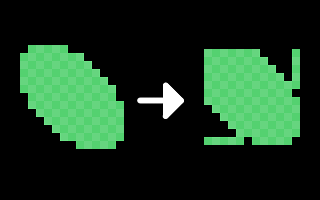
Discussions
Become a Hackaday.io Member
Create an account to leave a comment. Already have an account? Log In.