Ever since playing the Intellivision and the NES I've always wanted to build my own console, it's time to full fill that dream!
It's called the SS Minnow, here are the part code names and descriptions:
The SS Minnow will consist of a motherboard and a graphic's board. The motherboard is called The Island.
The Island will consist of Gilligan (6502 CPU) for handling game code and the Professor (ATMega 162v) which will be the utility chip. Gilligan will execute the cartridge code as well as update a display list on the graphic's board. The Professor will be the motherboard work horse handling things such as serial i/o, peripheral i/o, SPI stuff (maybe?), etc.
Gilligan can access 32 KB of RAM, and the Professor and Gilligan share a 256 bytes of that RAM (physical address 0x0200, 0x02ff) for back and forth packet communication.
The Professor has Internal RAM and additional items will be hooked up to his pins; currently peripherals and serial i/o, but in the future some SPI expansions might be added.
The Island's bus has lines to the graphic's board, the graphic's board is called The Ocean.
The Ocean will consist of Ginger which will interpret display lists and write scan line buffers to be consumed by Mary Ann for video output. The current design is for Ginger and Mary Ann to be ATMegas, but the design is still in the schematic stage.
I'm not sure how much or little technical detail I should go in to - more can be found on the github along with all of the code the schematics - I've never done one of these projects before so hopefully I can find the right technical balance as I move forward.
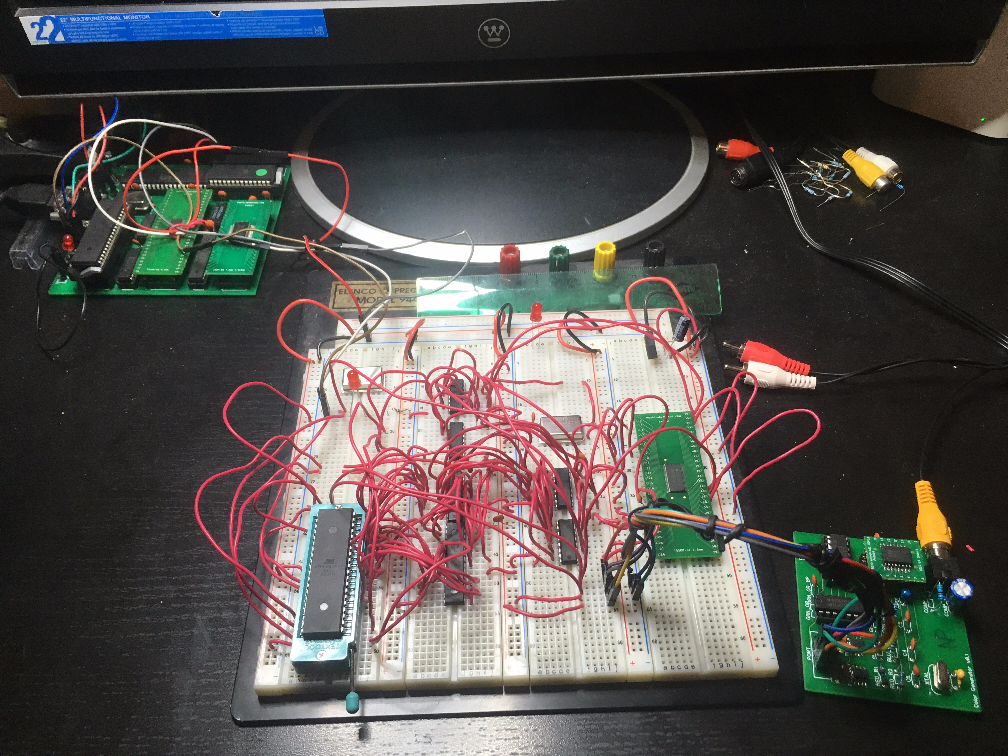
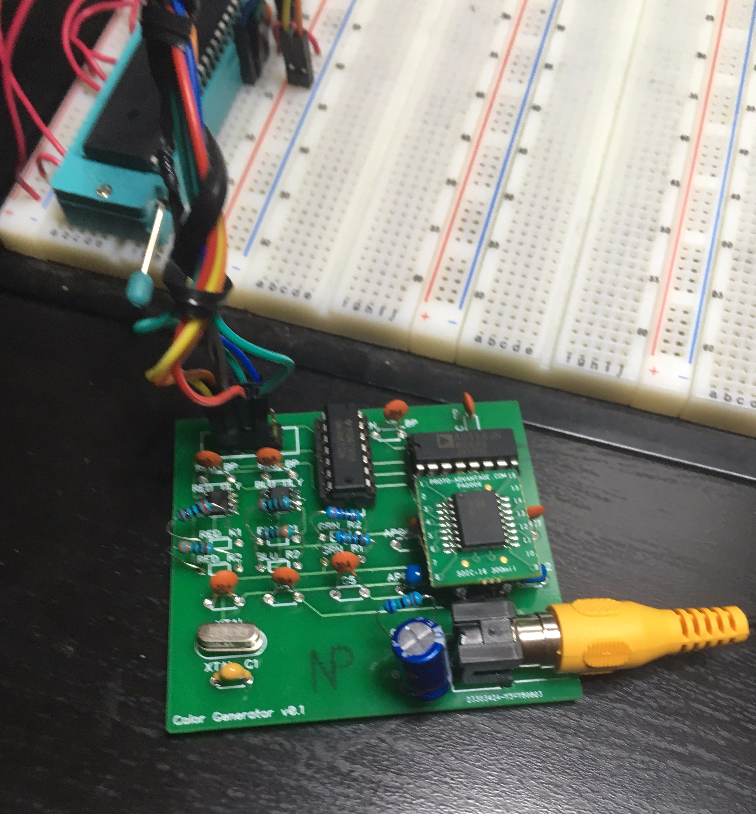
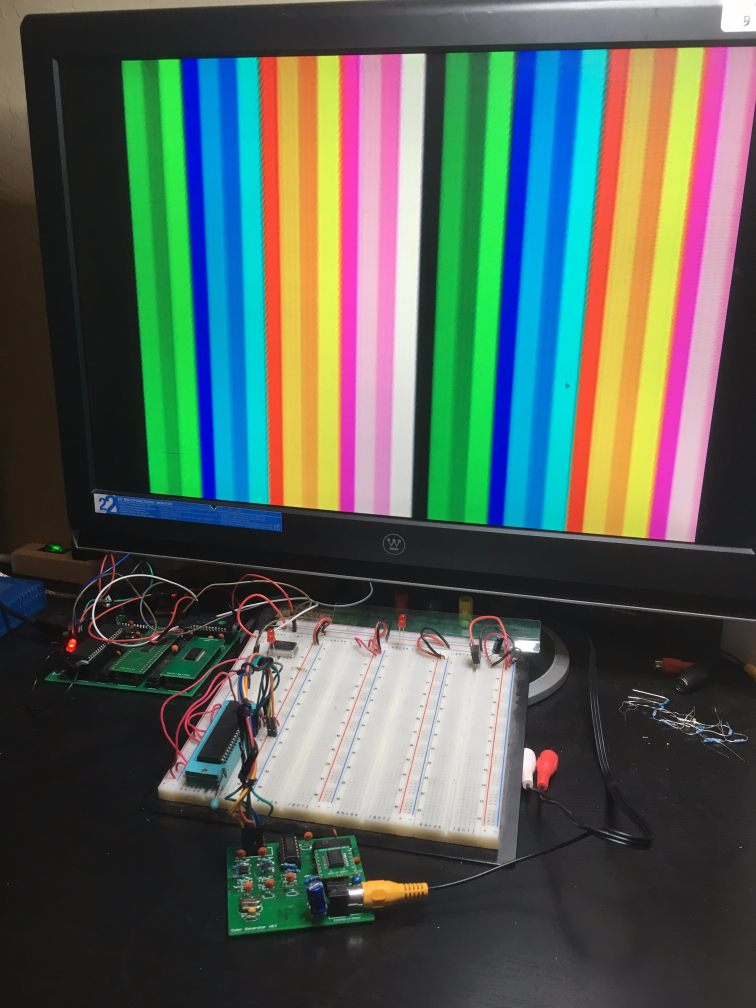
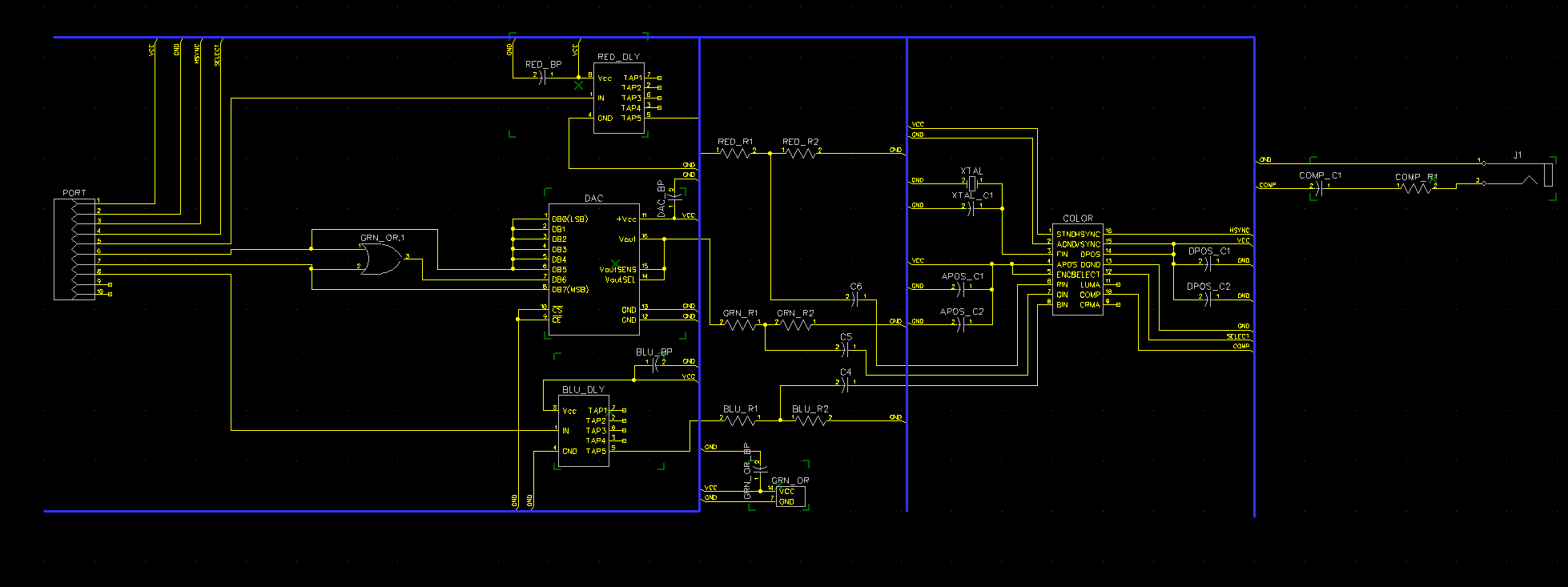
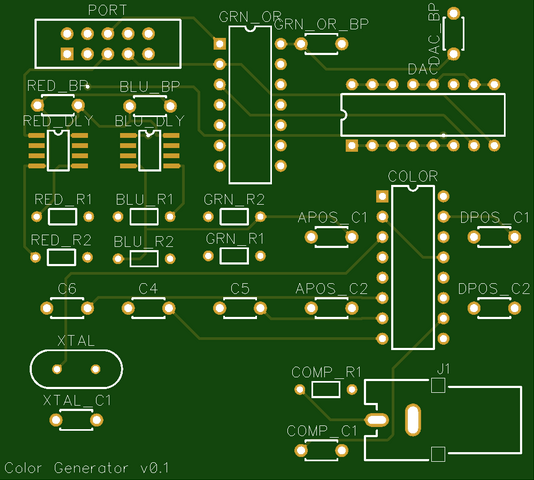
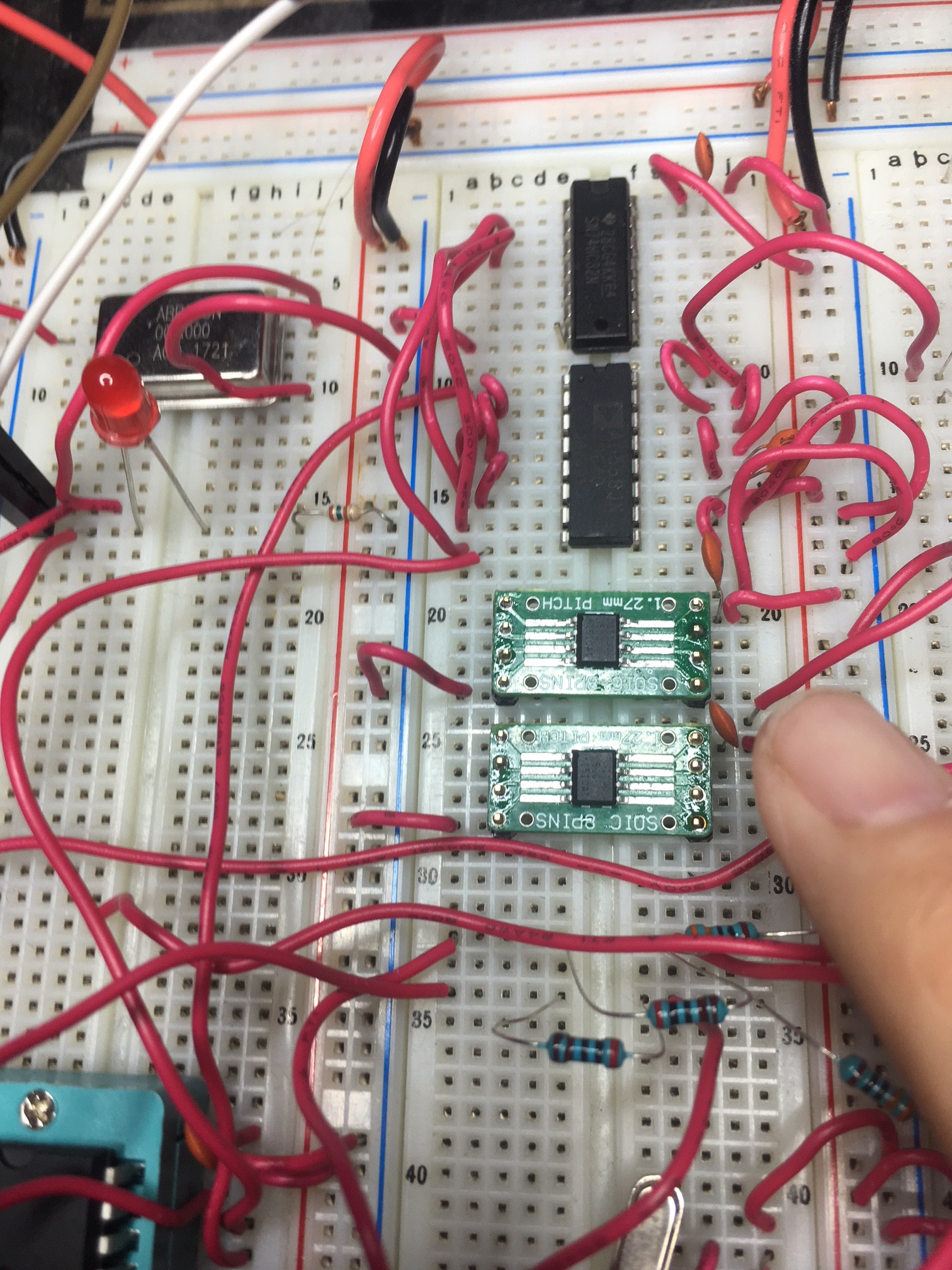

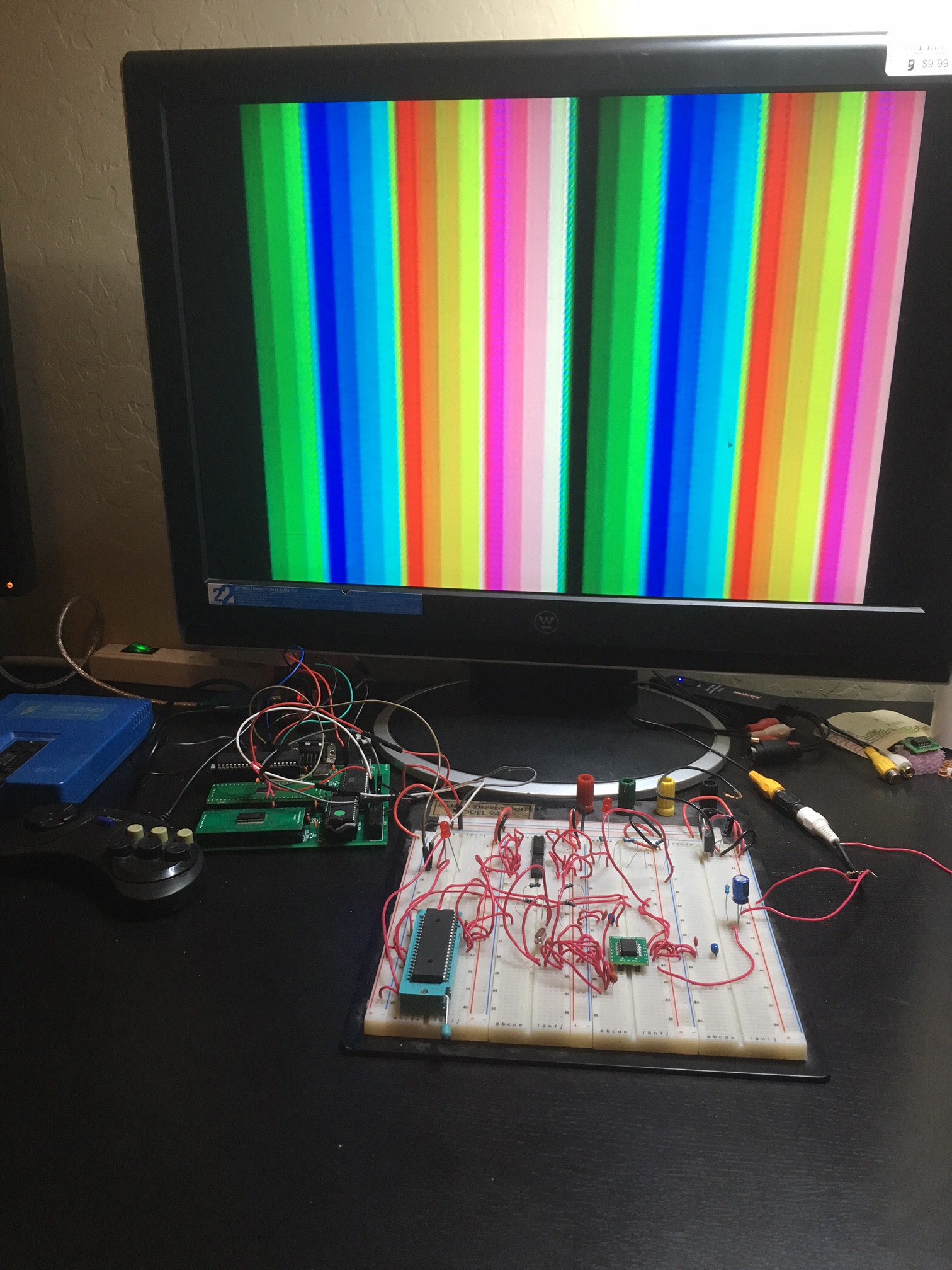
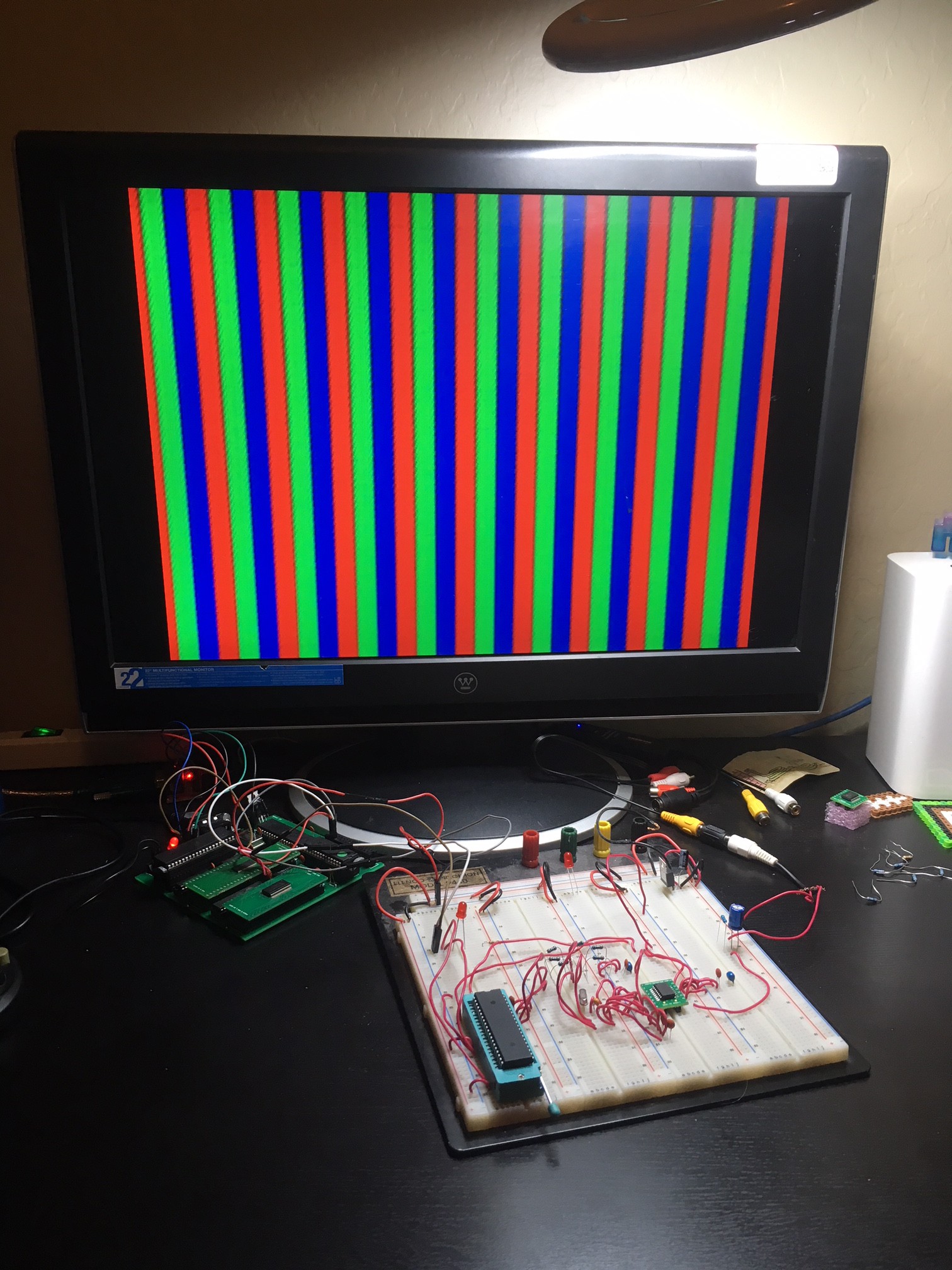
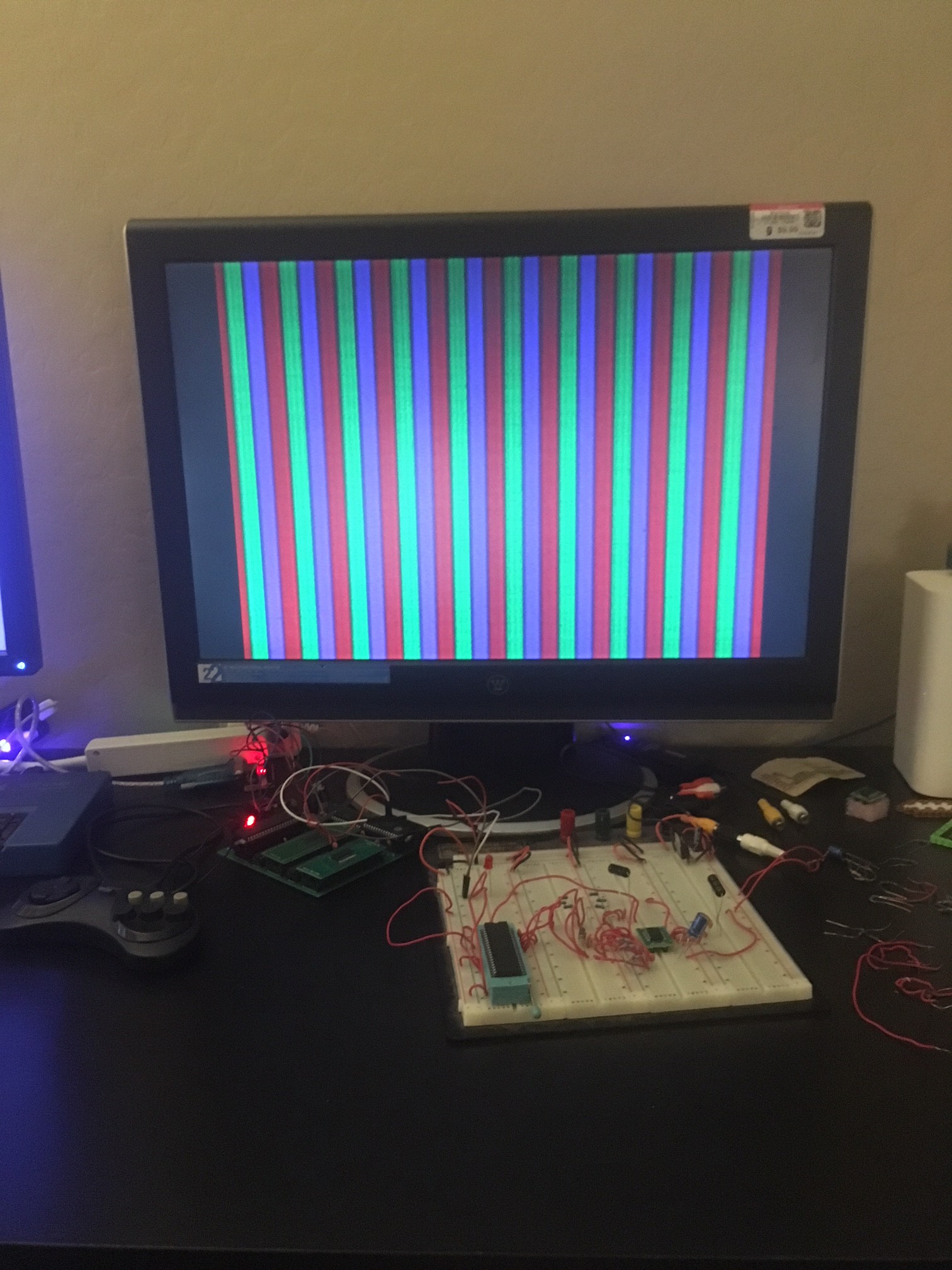
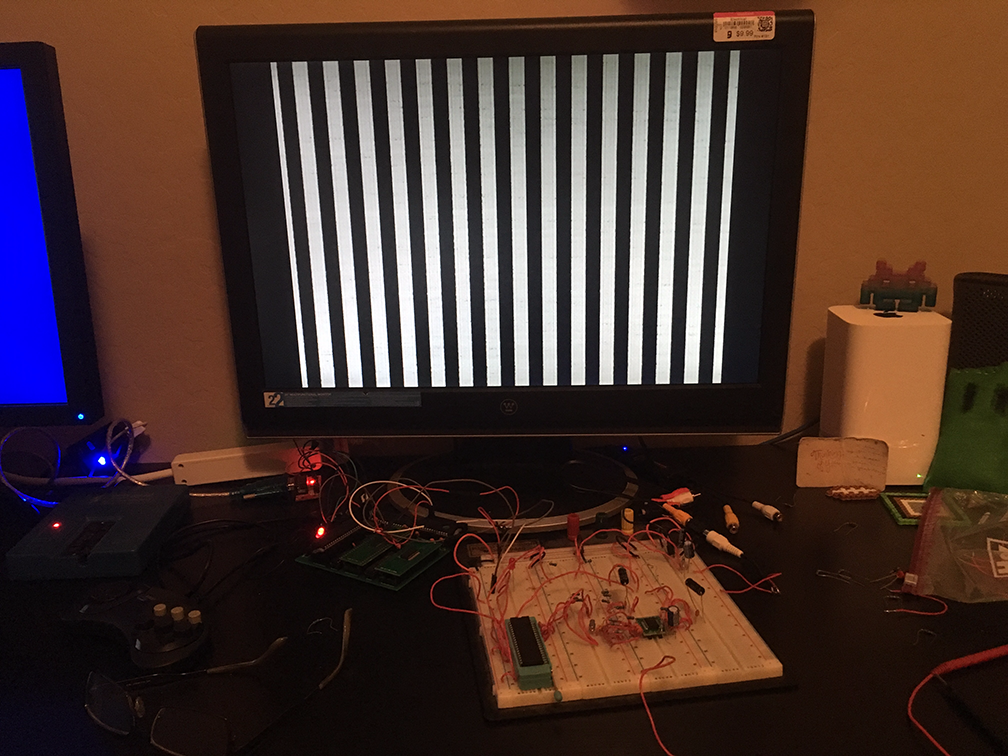
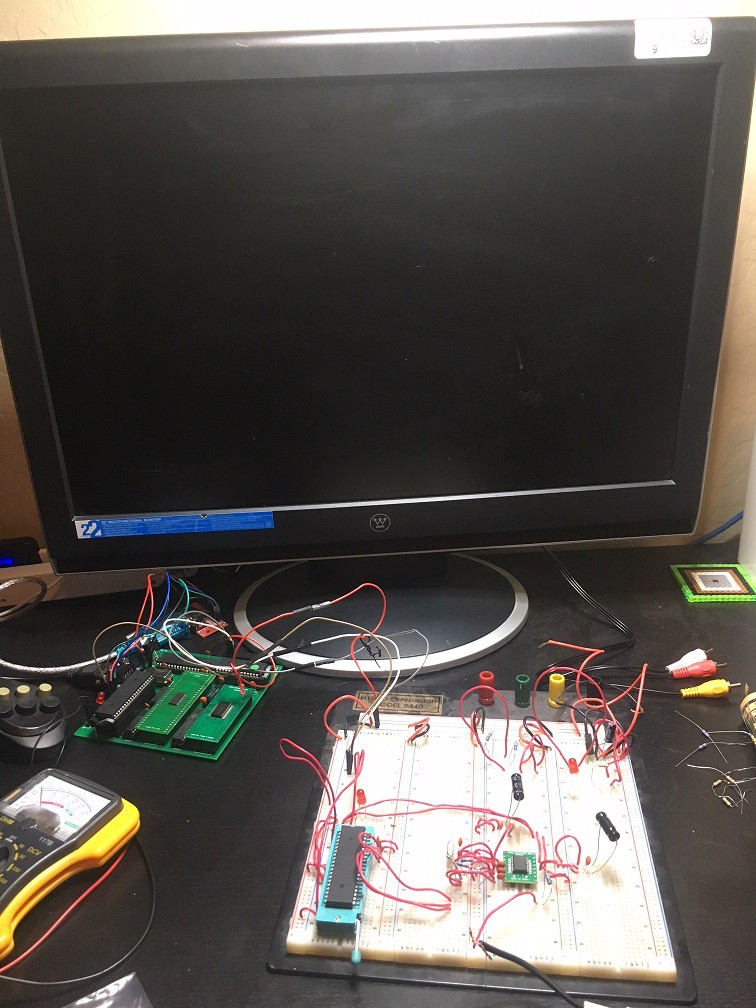

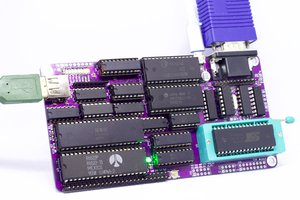
 Anders Nielsen
Anders Nielsen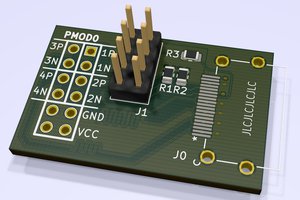

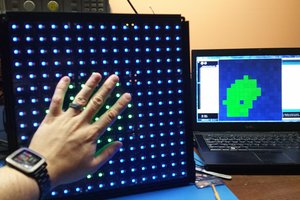
 engunneer
engunneer
You may have seen this, but just in case here's a "hardware refresh" of an Atari 8-bit. You'll notice it uses submodules (other hardware projects) to solve specific problems or to extend the platform. Interesting project - following!
https://ataribits.weebly.com/1088xel.html