Is it your dream, when you walk into a dark room, to whip out your cell phone, unlock it, open an app, and press a button to turn on your lights? No, it’s not mine either. The standard “switch on a wall” interface that’s been around for 100 years is good enough for me (although, I’m not a millennial, who knows what they want). On the other hand, would you like to move a switched lamp in your room without having to run an extension cord to the hard wired switched outlet? Would you like to create a three way (or 4 way, or N-way) switching arrangement without having to run new wires in your walls? Would you like to switch your outside outlet with your porch light switch for 1 month out of the year, to operate your Christmas lights, at the same time configuring a light timer from your computing device? How about a master switch beside your bed that turns out all the lights before you go to sleep? If like me, you answer yes to these questions, you are looking for Software Defined Lighting.
I have a few requirements for my system.
- It must be resilient. That means no single points of failure. While I really can’t get around requiring the electricity in the house be running, the system must run even if you’ve lost your Internet connection, Wi-Fi router, or IOT Hub.
- It must work on low power. It’d be nice to be able to stick a new light switch anywhere on the wall that runs a year on a coin cell.
- It must be simple to configure. The app that configures the lighting must be intuitive enough that you don’t have to have a degree in engineering to layout the system.
- It must be secure. You don’t want the Russians, Chinese, or NSA messing with your lights.
After considering these requirements, I decided the technology basis for this system will be Bluetooth LE Mesh networking. The problem? The specification for Mesh Networking hasn’t been released yet, and while it is supposed to be released sometime in 2016, I don’t think I will get an official implementation of Bluetooth Mesh usable by a mere hobbyist anytime soon. Luckily, Nordic Semiconductor has an implementation of Bluetooth Mesh on Github, and there are cheap Bluetooth Modules based on their NRF5 series of Bluetooth SOCs available from the usual sources.
This project will track my adventures in using Bluetooth Mesh technology to control my lights.
 Kevin Kessler
Kevin Kessler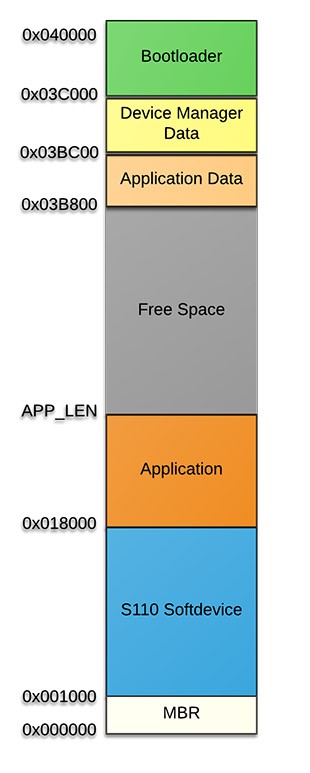
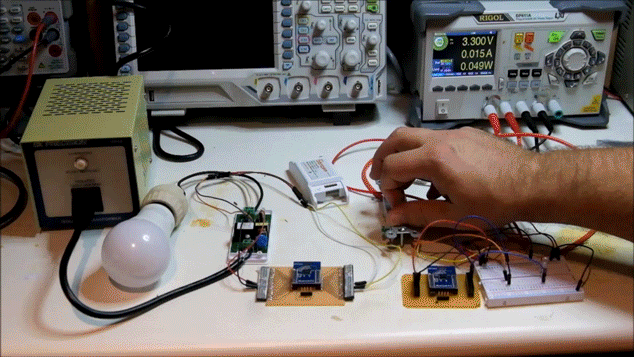

 Krzysiek
Krzysiek
 biemster
biemster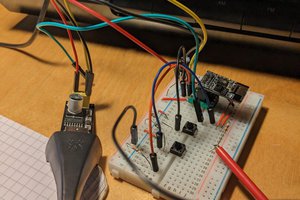
 schlion
schlion
 Arthur Guy
Arthur Guy