A year ago I discovered Nixie tubes. Little light bulbs you're most probably already familiar with, but I was fascinated by this old technology built to last. Though today, Nixie tubes are obsolete compared to newer technology for digits display, their fascinating glow and design is something unlike anything else.
I acquired old French nixie tubes (F9057) on eBay recently, and these would be perfect in a small discreet, and stylish clock. These tubes having been made in the 70's and still working today is incredible. Therefore I would like my design to also last long and I will share with you on a later post how I am planning to do so.
I want the interface to be as simple and straight forward as possible, though still packing a whole lot of technology inside to make an accurate, modern and connected, maintenance free clock.
Main functionalities and design criteria are for now :
- Precise time keeping
- Update time through internet connexion or Atomic sensor
- Possibility to manually set/adjust the time if no internet/signal available
- Auto brightness/dim to accommodate for day/night display
Currently I'm thinking of using the new ESP32 chip for wifi connectivity, an RTC (DS3231) chip for time keeping, a high voltage driver for the nixies tubes (HV5530), and code on Atom Platform IO using the Arduino framework.
I'm will make the various circuits on Eagle, design the enclosure in Fusion 360 for 3D printing, and make some of the enclosure in wood for a stylish finish.
Well, this is the general idea. Anything mentioned above might change as the project gets going, and time will tell if the finished product will look anything like the description above.
 Frederic L
Frederic L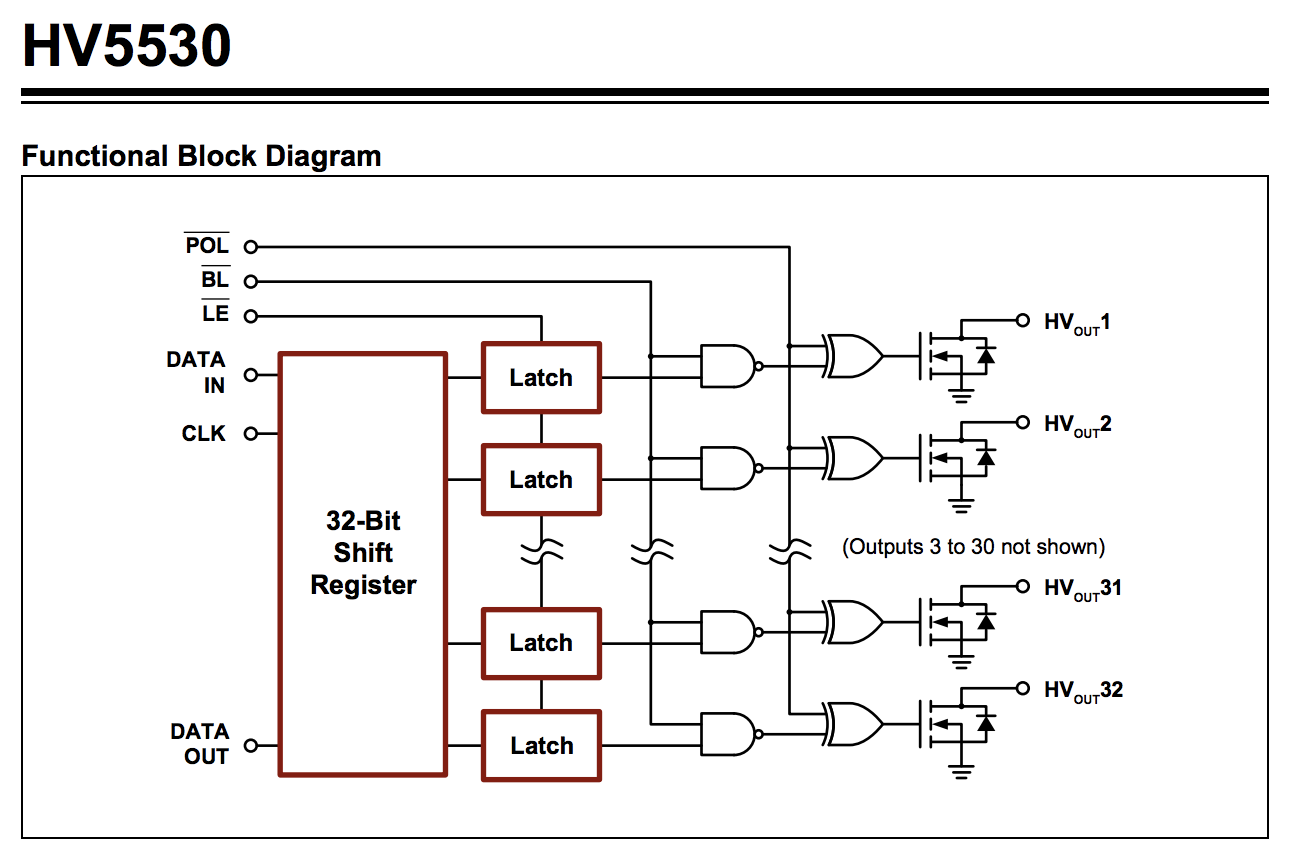
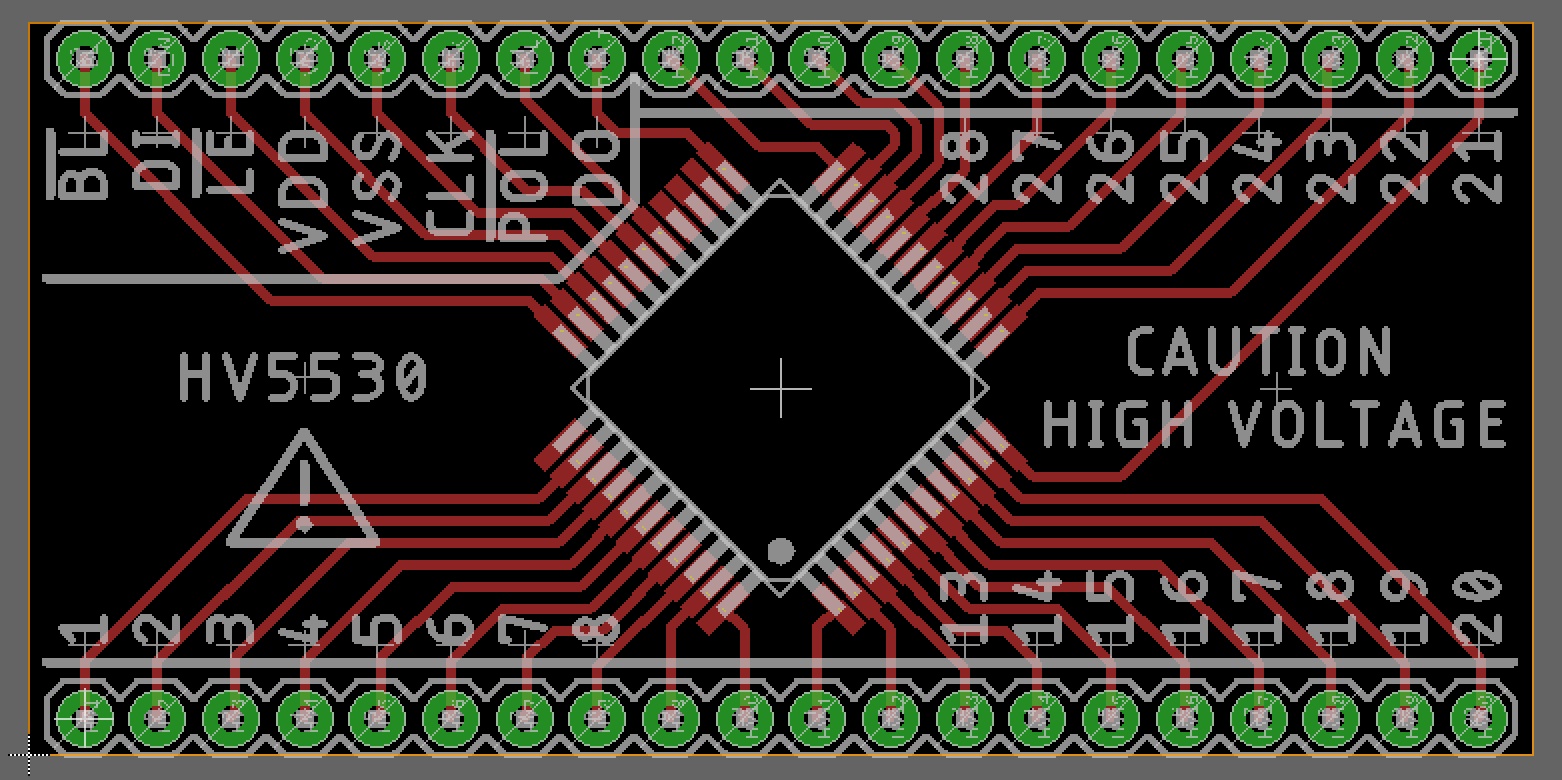
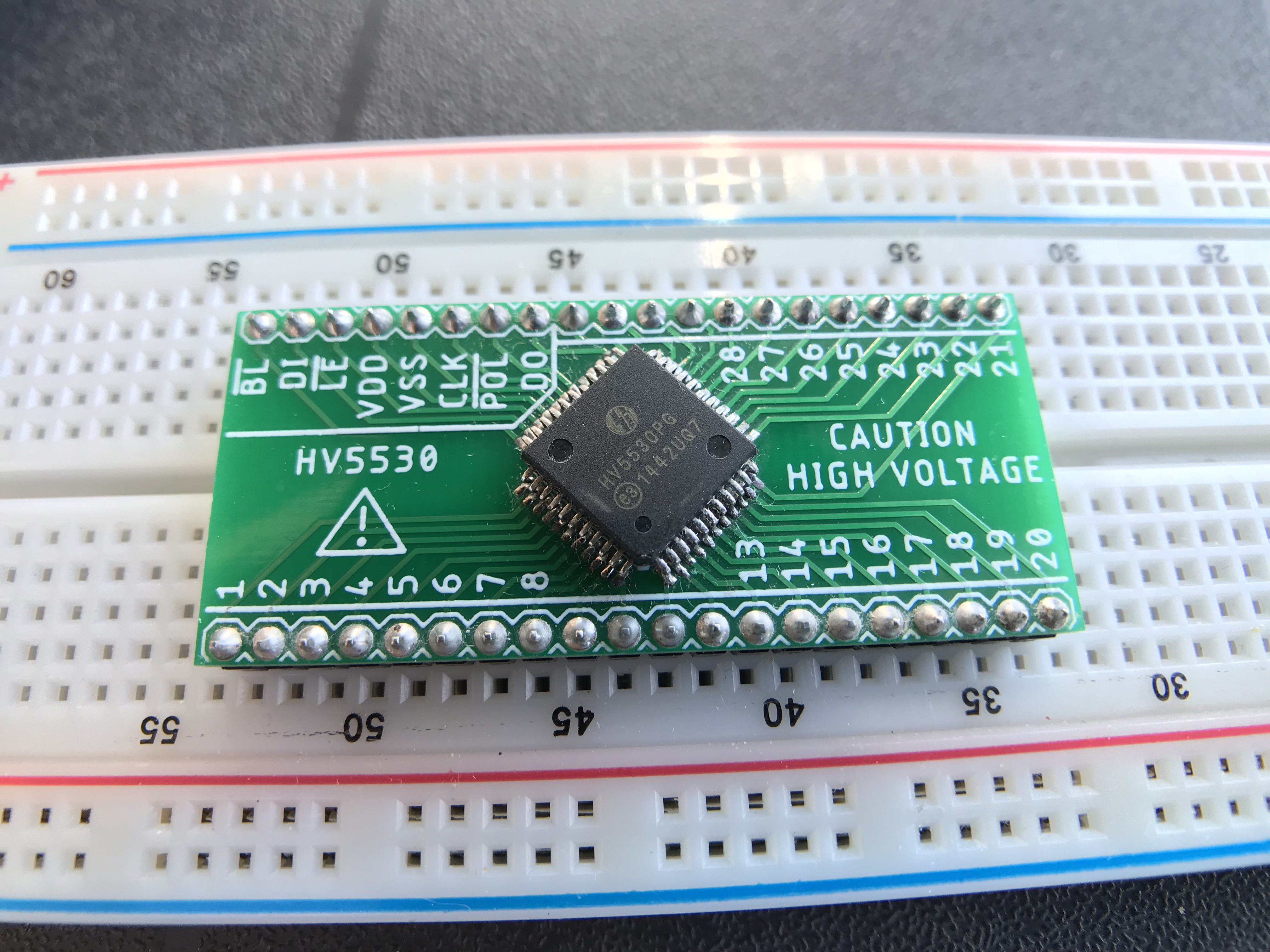
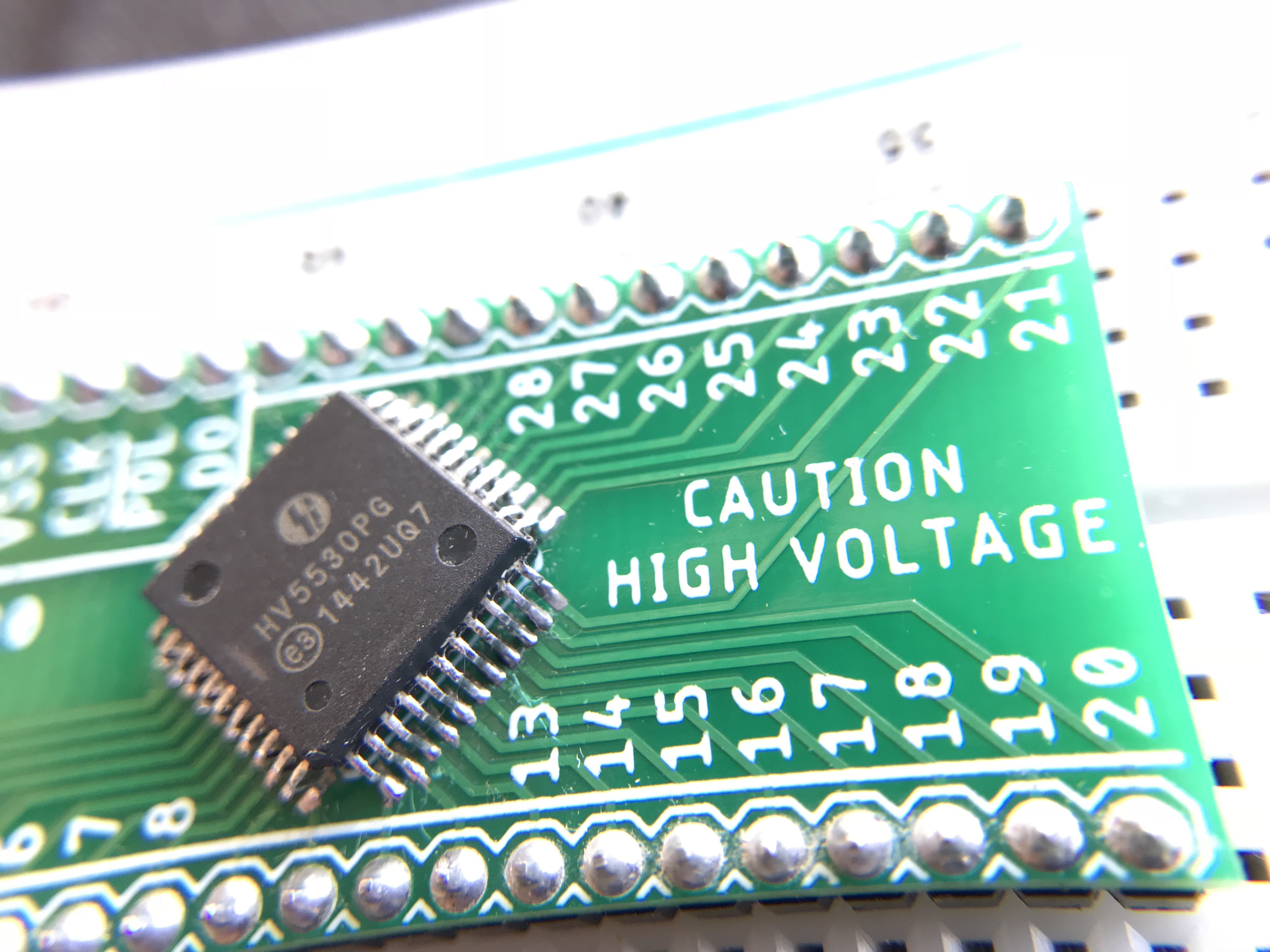


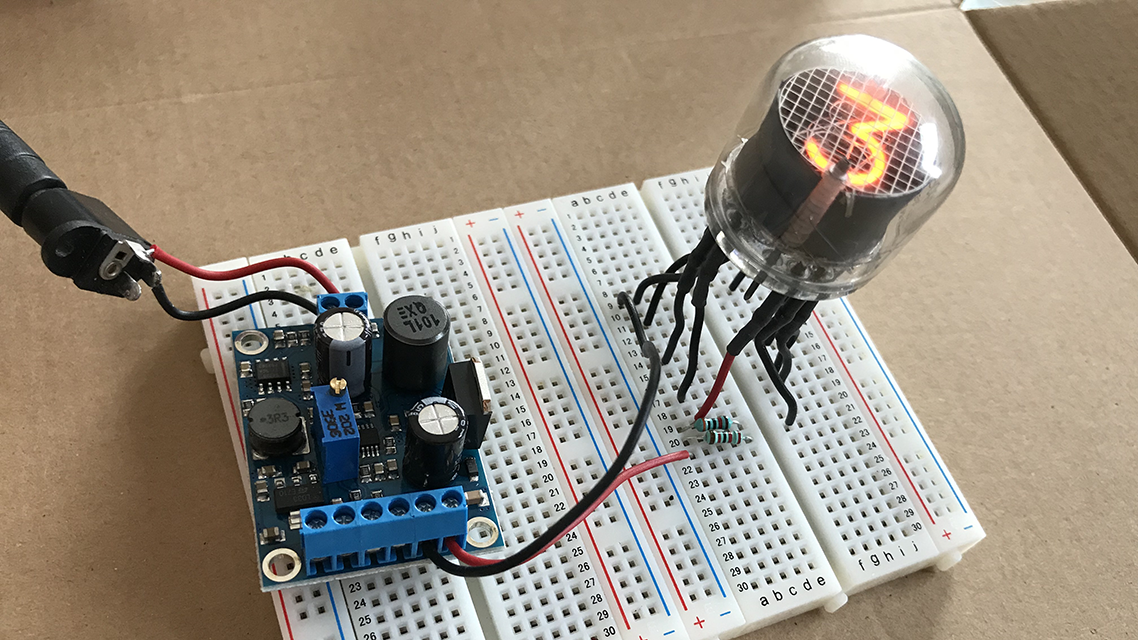
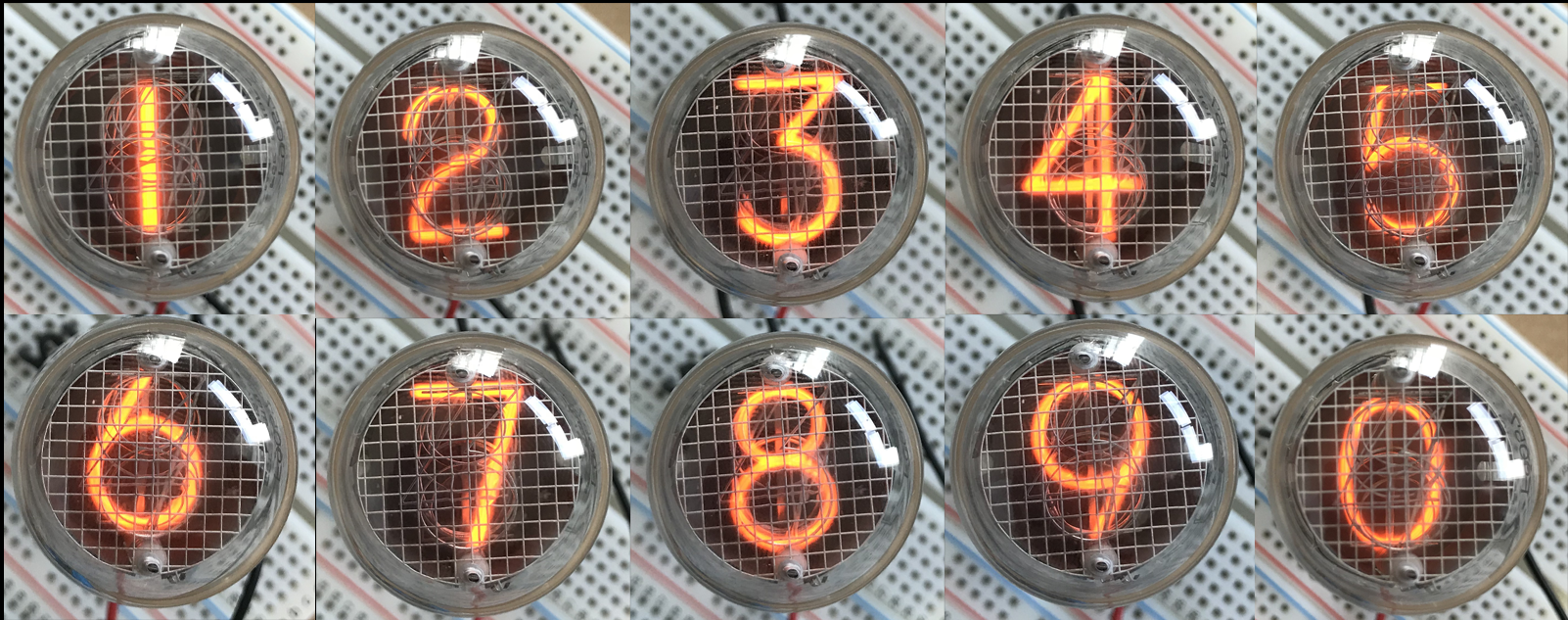
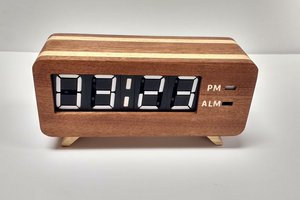
 Spencer
Spencer
 Pierre-Loup M.
Pierre-Loup M.
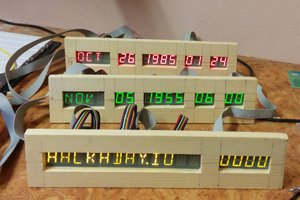
 Atheros
Atheros