After understanding the context and defining the scope of interventions, we ideated on several concepts. They are :
Concept 1: Tasker
Tasker, it is a game in which a user needs to perform a certain task within the time limit.
Age group: 4+
Components
- Board has nine slots per player, 10th is the winning slot.
- Board consist five different types of tiles, It denotes the identity of the player during play, each tile texture match with a base which helps proceed to appropriate row slots correctly
Rules
- Maximum five players can play this game. This game played under elder supervision to monitor player performing a task correctly.
- If a user could not be able to perform a given task correctly. A user is not allowed to proceed to next step.
- A player completes all task successfully and reaches the winning slot going to win the game.
The board features two modes of Practice mode and Play mode
- Play mode users can play against each other
- Practice mode can practice different physical exercise
How to play
- Switch on the Board
- Select type “play mode or practice mode” by hitting the push button
- If play mode selected players can choose an available tiles
- The audio clip starts playing, eg. Jump four times. The player holding tile one play first he/she should get up and perform a task within 10 seconds
- All the task monitor by elder supervision (teacher/parents)
- As the complete player task successfully can move to next slot and deposited the tile in it.
Learnings
- Body movement
- Collaborative play
- Cognitive skills
- Motor skills
- sensory development
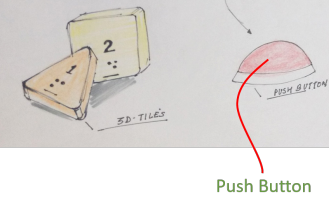 Concept 2 : Puzzle Duck
Concept 2 : Puzzle Duck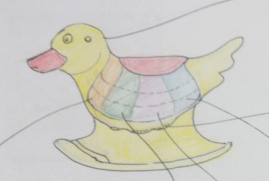
Students already interact with duck shape toy ( swing duck toy placed in the playground at their school during the recess students interact with it)
Age group: 3+
Components
- There are 4 puzzle pieces which can be disassemble from the duck frame. Every puzzle piece has its own texture, size, color & shape
- On the de-constructed body of duck there will be tactile cues which will guide the user where the puzzle part should be placed
-Every piece of the puzzle is lightweight, easy to pick up and move around. Duck frame consist one gyro sensor which detects the motion and start playing music
- Each part of puzzle piece has unique vacant space to fit a magnetic shaped tile, magnet help to hold the tile during the play.
- At every single piece of a puzzle, numeric number embossed on both sides. so a user can understand this is a first or second piece of the puzzle and number denotes that many shaped tiles can fix on a piece of a puzzle
How to play
- This is a multi-player game one or more than one children can play to solve a puzzle at a time
- This will be a group activity in which the children have to navigate the space and find the pieces of the duck body
- First each magnetic tiles needs to place correctly then the puzzle piece should be placed
- After completing the duck shape once a child ride. Duck start singing nursery rhymes.
Learning
- Increase social Interaction
- Collaborative play
- Motor skills
- Sense of satisfaction
- Spatial awareness
- Sensory development
It’s a multi-player game
Age group: 4+
Rules
- Player start the game from the centre tile/box(which is shown in blue colour at the image)
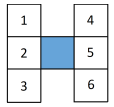 -Other participants going to give a word to a player for eg.Player got word “P”, a player needs to understand how to write P in 6 dots Braille.
-Other participants going to give a word to a player for eg.Player got word “P”, a player needs to understand how to write P in 6 dots Braille.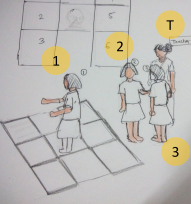
- A player should remember a pattern of dots and visit to each box made a given
word. If player visited correct boxes and reach to home box successfully he/
she will win and get the another chance to play again
- If user miss the pattern of a word or place a foot on the borderline he/she loses the game and next player get chance to play the game
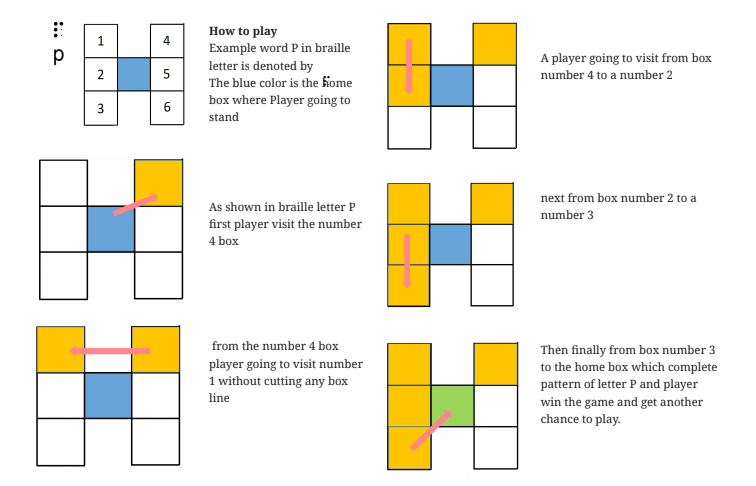
Concept 4 : Audio- tactile Alphabet book
Audio-tactile book consist all alphabet from A to Z and number from 0 to 9
Age group: 2 year onwards
Number of players: It is a single player toy
Contents
- on the Left page of book tactile image of the object or animal (e.g., Pig image shown) with emboss word of the image and Braille pattern of the word
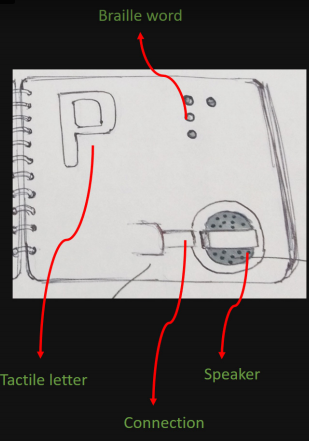
- On the right page of the book, big tactile letter related to the image on right page with Braille dot emboss by side and connection strip with speaker
How to Play
- A user needs to connect strip to bridge a connection between page and circuit. As soon as the connection has been established. An initial beep recording is starting to play( audio recording is about the describing the image, it will give a hint to the user to identify a character.)
- A user needs to tap on the tactile alphabet to identify alphabet described by the audio speaker.
- Similarly when user tap on a tactile animal image on left page audio start describing the animal and start nursery rhyme related to that animal
We then showed these concepts to experts and teachers for their feedback.
 Rohit Gupta
Rohit Gupta
Discussions
Become a Hackaday.io Member
Create an account to leave a comment. Already have an account? Log In.