Amazing https://esphome.io/ project makes it super easy to integrate most of Arduino modules with Home Assistant through ESP8266 or ESP32. tried in on one or two Sonoff devices, but how difficult is to integrate something custom, reading and sending some UART data.
Turns out that it's extremely easy. Just implement custom sensor, that allows you to almost copy paste your Arduino IDE C code, register in yaml config and your height sensor reading data from UART is done.
Sinding messsges is even more easy, as there is already UART switch, that give you option to send message on switch trigger.
Custom sensor:
class TableHeightSensor : public PollingComponent, public UARTDevice, public sensor::Sensor{
public:
TableHeightSensor(UARTComponent *parent) : PollingComponent(1000), UARTDevice(parent) {}
byte last[3];
float value = 0;
float lastPublished = -1;
void setup() override {
// This will be called by App.setup())
}
void loop() override {
while (available()) {
byte in = read();
if(last[2] == 0xAA && last[1] == 0xA6){
value = (((255*in) + last[0]) / 43.225) - 2; // substracting to make it display same number as controller
}
last[2] = last[1];
last[1] = last[0];
last[0] = in;
yield();
}
}
void update() override {
if(value != lastPublished) {
publish_state(value);
lastPublished = value;
}
}
};
ESPHome config:
uart:
id: uart_bus
tx_pin: GPIO5
rx_pin: GPIO4
baud_rate: 9600
sensor:
- platform: wifi_signal
name: "WiFi Signal ${upper_devicename}"
update_interval: 60s
- platform: custom
lambda: |-
auto height_sensor = new TableHeightSensor(id(uart_bus));
App.register_component(height_sensor);
return {height_sensor};
sensors:
name: "${upper_devicename} height"
unit_of_measurement: cm
accuracy_decimals: 1
switch:
- platform: uart
name: "Sitting"
id: switch1
icon: mdi:format-vertical-align-bottom
data: [0x55, 0xAA, 0xD1, 0xD1, 0xD1]
internal: False
- platform: uart
name: "Standing"
id: switch4
icon: mdi:format-vertical-align-top
data: [0x55, 0xAA, 0xD7, 0xD7, 0xD7]
internal: False
# not bothering with exposing more buttons
Now just go to Hass dashboard and integrate one more ESPHome device:
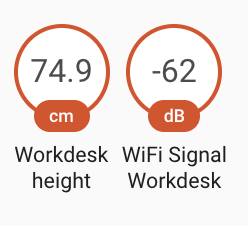

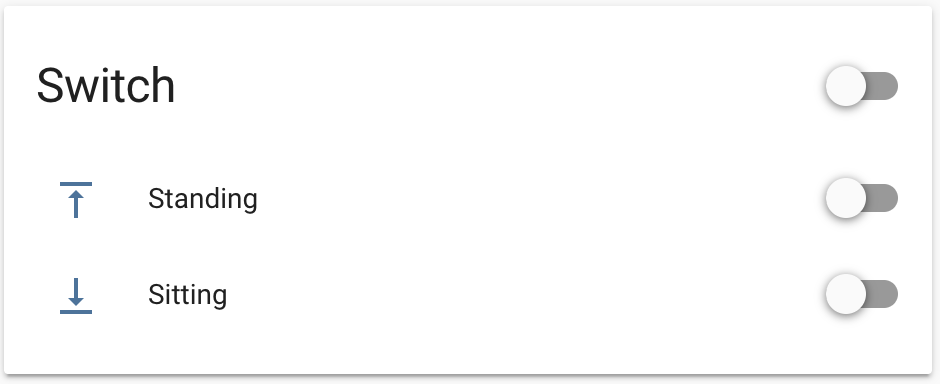
 Lubos Horacek
Lubos Horacek
Discussions
Become a Hackaday.io Member
Create an account to leave a comment. Already have an account? Log In.