Functional battle bot prototypes made with coroplast for the body.

Successfully got everything wired up and running using the Arduino, motor board & sensor shield.
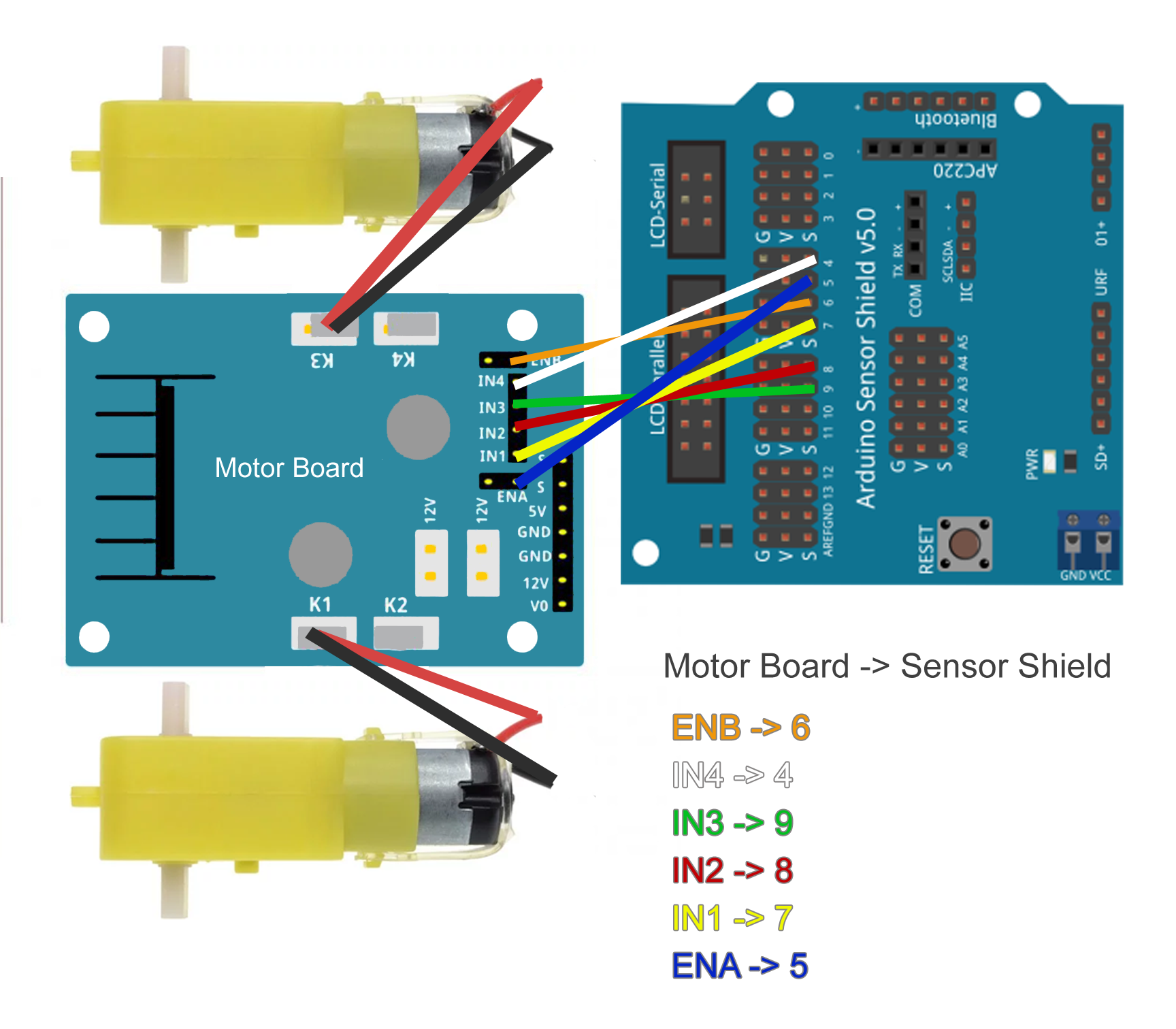
Successfully got the bots working with a PS2 controller over bluetooth.
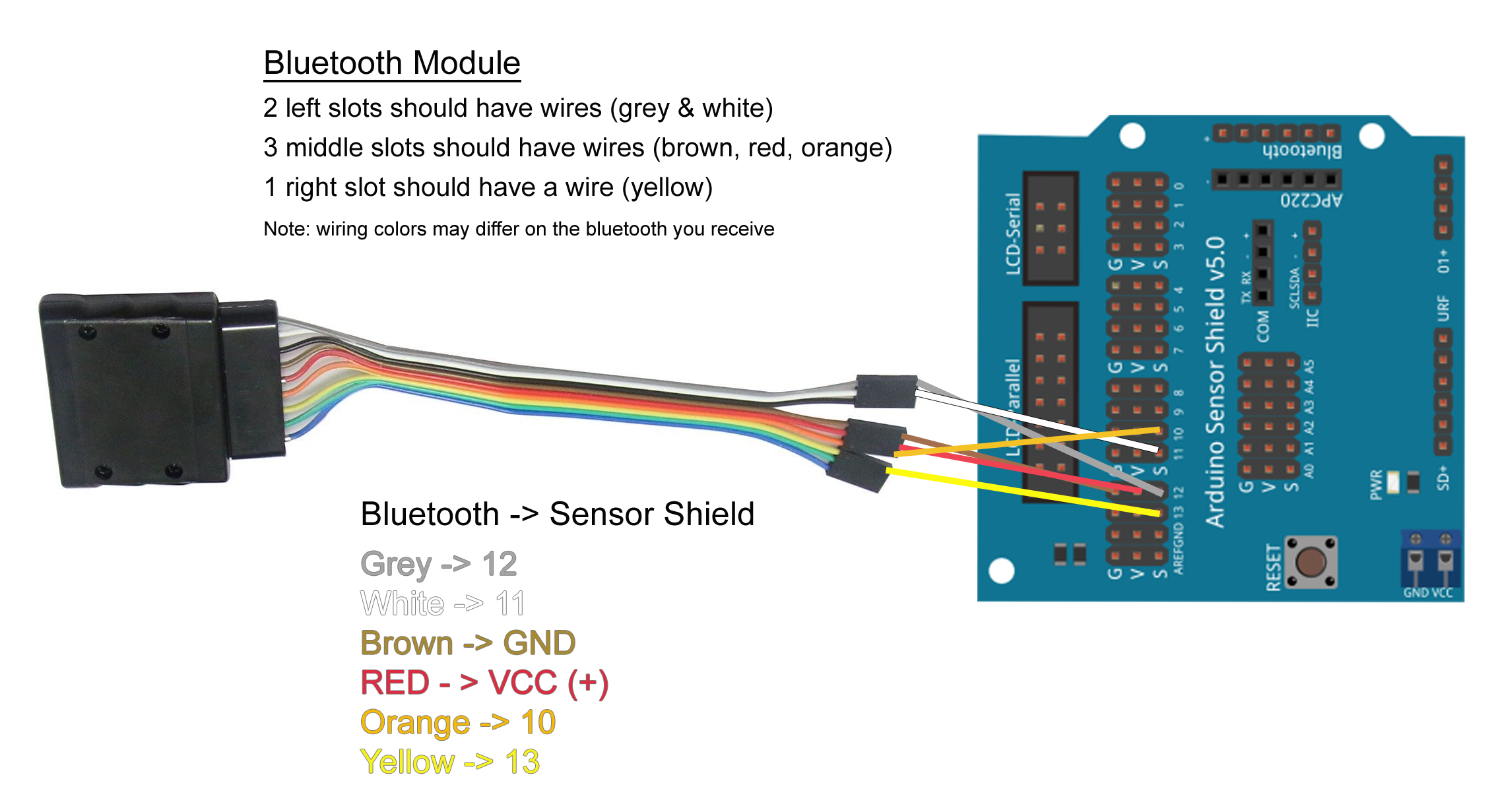
Created custom 3D printed spinners that can be used on the battle bots.
Working on flipper that can be installed on the battle bots.
Working on 3D printed body designs for the battle blots.
 Misty Lackie
Misty Lackie

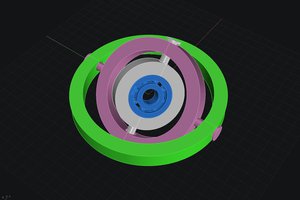
 Russell Hay
Russell Hay
 Camilo Parra Palacio
Camilo Parra Palacio
 SelfCAD
SelfCAD
 Greg Zumwalt
Greg Zumwalt
This is a cool way to engage students! Do you think that age will be able to write the programs for these bots?