What is this Psion Organiser II?
Arguably the first pocket computer that wasn't just a glorified programming calculator. It was made in the UK and sold in mainstream high street shops and department stores. Plenty of programs ('apps') were available and - crucially - it was marketed as a 'lifestyle accessory' rather than a computing tool thanks to its built-in diary, alarm clock, calculator and information database. In spirit, I'd say the Organiser II was the first smartphone - though of course it did not have a mobile phone built in! (A plug-in pager was developed though...)
It was launched in 1986, at which time it was truly a cutting-edge device. It dominated its market for a good few years. However, by the turn of the nineties sleeker and shinier competing machines from the likes of Casio and Sharp were starting to enter the UK market, and from then on the Organiser II's days were numbered. It was effectively replaced in the shops by the slimmer and more capable (but more boring) Psion Series 3 in late 1991, which was a more traditional clamshell device with a QWERTY keyboard. The story wasn't quite over though - the Organiser II's durability and versatility meant that it had a remarkable afterlife in industry, and production trickled on until at least 1994. In all, over 700,000 Organiser IIs were sold.
My Organiser II is an XP model with 32 kilobytes of RAM, made in late 1987. At the time, this would have been the top-of-the-range model, available from your nearest Dixons for £139.50 - about £385 at 2019 prices!
So how does this 'getting online' thing work then... (updated Jul 2022)
In 1987, Psion launched the 'Comms Link' - a device that plugs into the Organiser at one end, and a 25-pin serial port on the other end. The Comms Link contains some on-board software for terminal emulation and file transfer, either via plain-text, XMODEM or Psion's own protocol. This allowed Organiser owners to connect their devices to their IBM-compatible PCs, or to modems etc.
In 2022, with a bit of modification to the cable, I can connect the Organiser (via the Comms Link) to a Raspberry Pi Zero. Via the terminal emulation, and the file transfer capabilities of the Comms Link, I can use the Psion to interact with the modern internet.
Didn't this project involve Bluetooth at one point?
Yes, in 2020 it did briefly, but I wasn't satisfied with it as I am convinced it only worked by sheer luck! Now (Jul 2022) I've decided to return to this project, but this time I'm going to be using a more traditional 'hard-wired' connection between Psion and Pi. If anything, it's much more reliable.
Has anyone else tried anything similar?
Take a look at the Organiser II BBS online to find out about some recent work (by hobbyists far more talented & technical than I!). Link = Organiser II BBS.
It's worth noting that the idea of the Organiser as a portable 'connected machine' goes back a long way! I have read articles from old editions of IPSO FACTO - the newsletter of the long-deceased Psion user group - in which authors described reading email on an Organiser II via a Comms Link, a battery-powered modem, and BT's Telecom Gold service - a pioneering 1980s 'dial-up' email system. All you needed for true on-the-go email communication was a phone box and an acoustic coupler, to hook up your modem.
Email in your pocket way back in 1987 - wow!
 James Fossey
James Fossey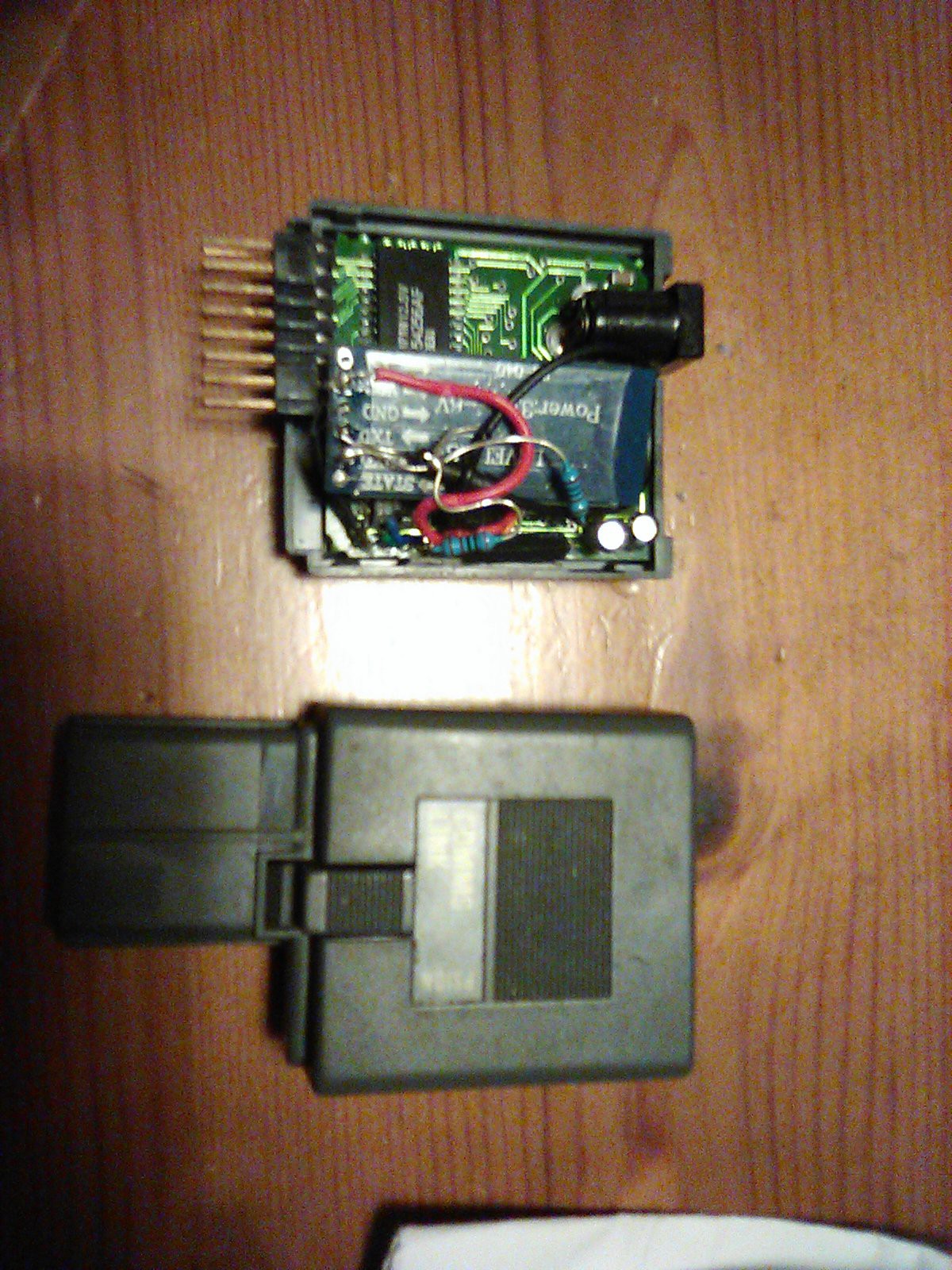


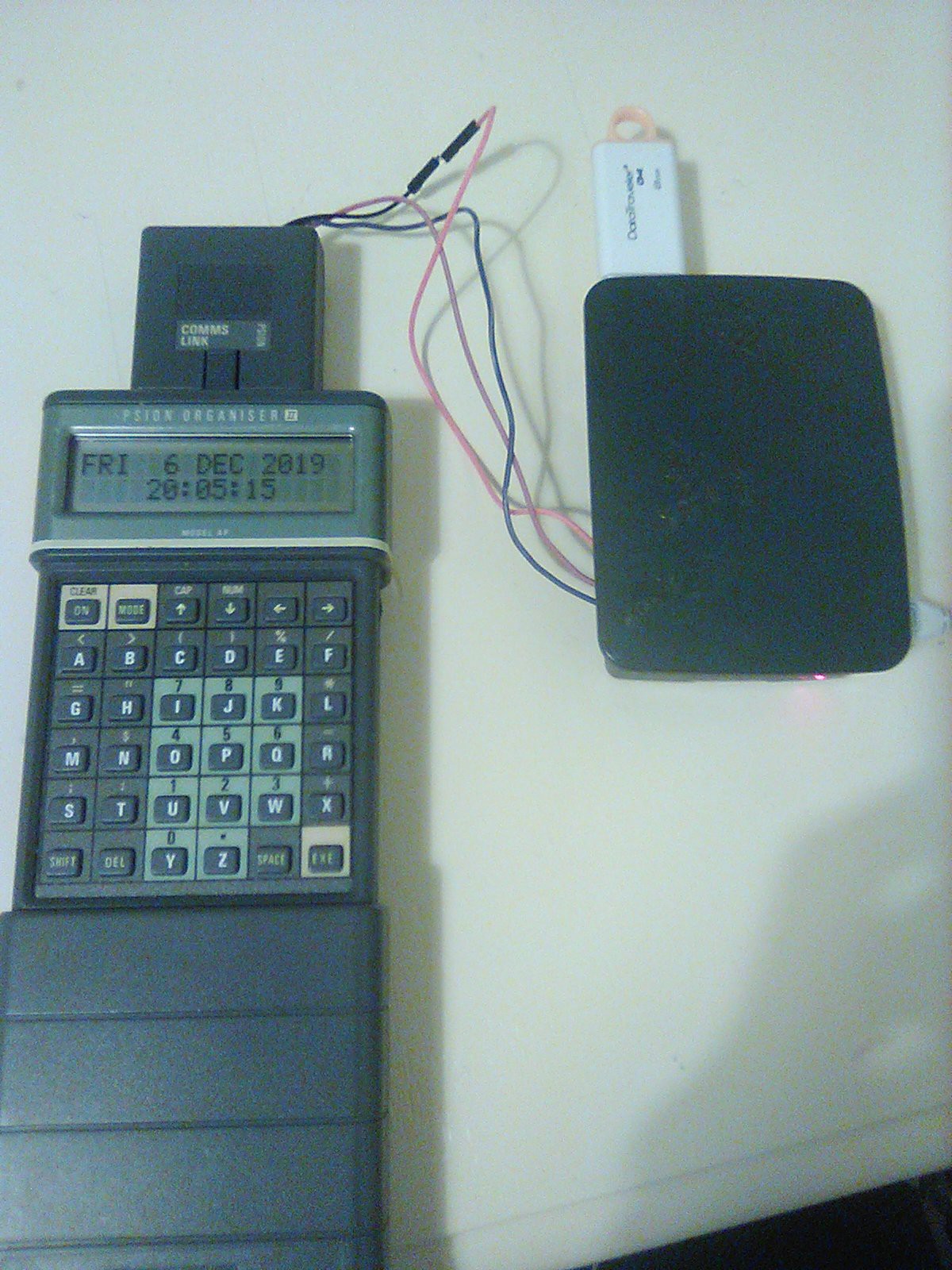


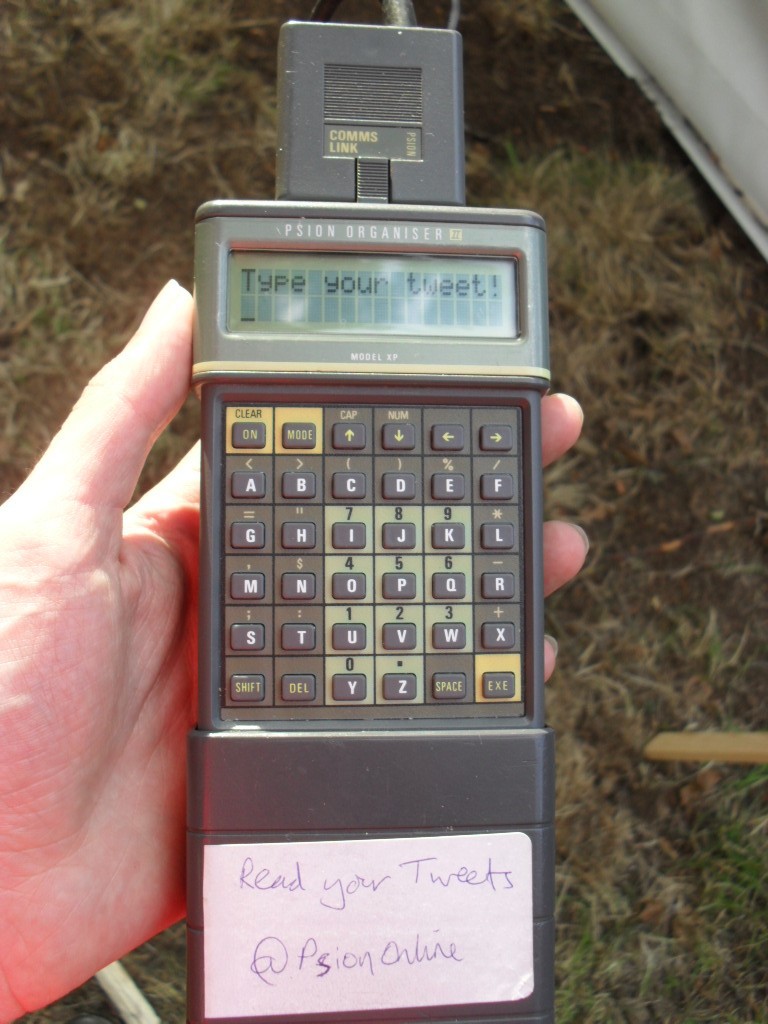




 See that grey box with 'Comms Link' written on it? In there is a little chip which contains some terminal emulation/file-transfer software for the Psion, imaginatively called COMMS. If I connect the RS232 end to the Pi (via an RS232-to-TTL converter and possibly a 25-9 pin converter) and the other end to the Psion, I should be able to control a Pi terminal session using the Psion. Which is basically the aim of this project.
See that grey box with 'Comms Link' written on it? In there is a little chip which contains some terminal emulation/file-transfer software for the Psion, imaginatively called COMMS. If I connect the RS232 end to the Pi (via an RS232-to-TTL converter and possibly a 25-9 pin converter) and the other end to the Psion, I should be able to control a Pi terminal session using the Psion. Which is basically the aim of this project.


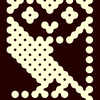

 tdicola
tdicola

 Podge
Podge
 Guy Dupont
Guy Dupont
Yes very interesting I will be following great stuff!