Phase 1: BBQ Temp
Phase 2: Fan
Phase 3: Also measure food temp
Phase 4: 3D Printed case or something to make it look nice.
New Version (Circuit Python)
Using Unexpected Maker's FeatherS2, Adafruit's DC Stepper Motor, a 12V Blower, and Sparkfun's MCP9600 breakout board,
I am designing a BBQ Smoker Thermostat for my Weber Smokey Mountain.
It will use MQTT to communicate the temperatures back to Home Assistant and InfluxDB. The latter is used by Grafana to create a graph.
Original Version (Arduino)
Using an Arduino MKR WIFI 1010, Arduino MKR THERM Shield, and a computer case fan, I am designing a BBQ Smoker Thermostat for my Weber Smokey Mountain.
It uses MQTT to communicate the temperatures back to Home Assistant and InfluxDB. The latter is used by Grafana to create a graph.
Currently Version 1 with Arduino is completed and working, see: First Live Test
Code Repositories
- Code for Arduino version
- Code for CircuitPython version
- Code for MQTT to InfluxDB
 eric
eric
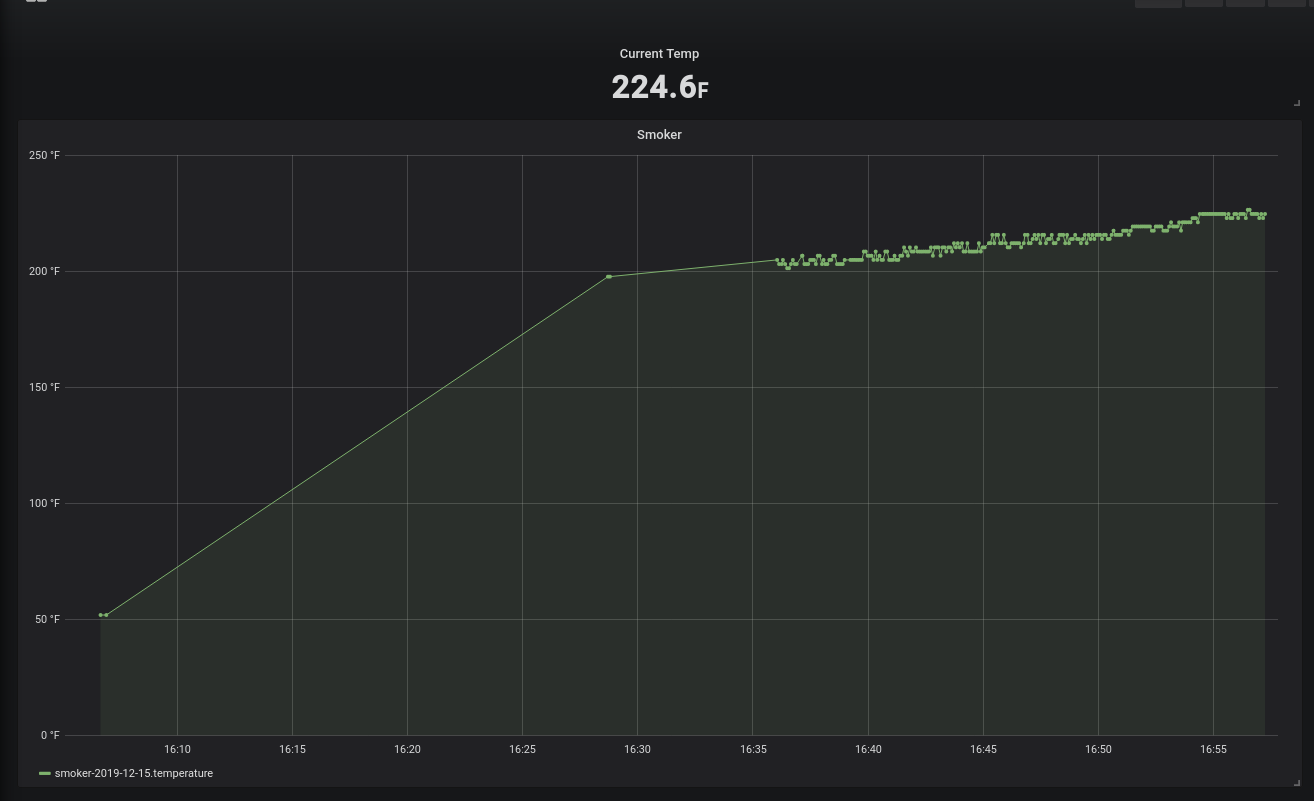


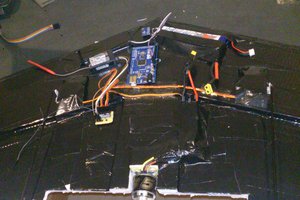
 cb22
cb22
 Chris
Chris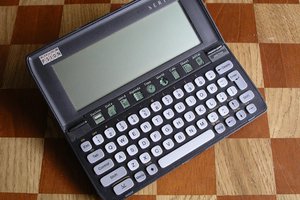
 Alex Brown
Alex Brown
 David H. Bronke
David H. Bronke
Very nice project! I started down this path and then I found the HeaterMeter mentioned above and built the kit about 2 years ago. It has worked like a champ ever since.
There isn't direct MQTT support (being worked on) but the device provides JSON query/response as well as streaming to avoid polling. No cloud/vendor dependencies at all.