Hello,
Today I want to share some work which I did in last days on motorised/macrorig module, let's take a quick look on some first effects:

I found flowers to be quite simple for testing stacking technique.
Full resolution link

So let's get back to technical aspects
Last time I decided that I should go on with Mechaduino servo driver I found it a good choice, as it can provide incredible precision and it's opensource, so I could modify software to work with signal generated by PiXPI.
Unfortunately i get one issue with Mechaduino, which's is that I could't get it fast and to progress until finals ends I came up with temporary solution, which was getting some Mechaduino clone which I found in local distribution in Poland(MKS Servo 42A), so first prototypes are based on it, but in future I plan to move on with Mechaduino as I find it has better and simpler software and also MKS servo has not onboard 5v voltage supply for logic, so i needed to add external step-down converter.
Anyway MKS-servo software which I modified to be controlled with PiXPi can be find here, additionally I changed function of onboard buttons to manual control(left-move back, right- move forward, center-disable/enable motor)
https://github.com/krzysztofkrzeslak/pixpi-stepper-driver/tree/master/MKS-SERVO42A
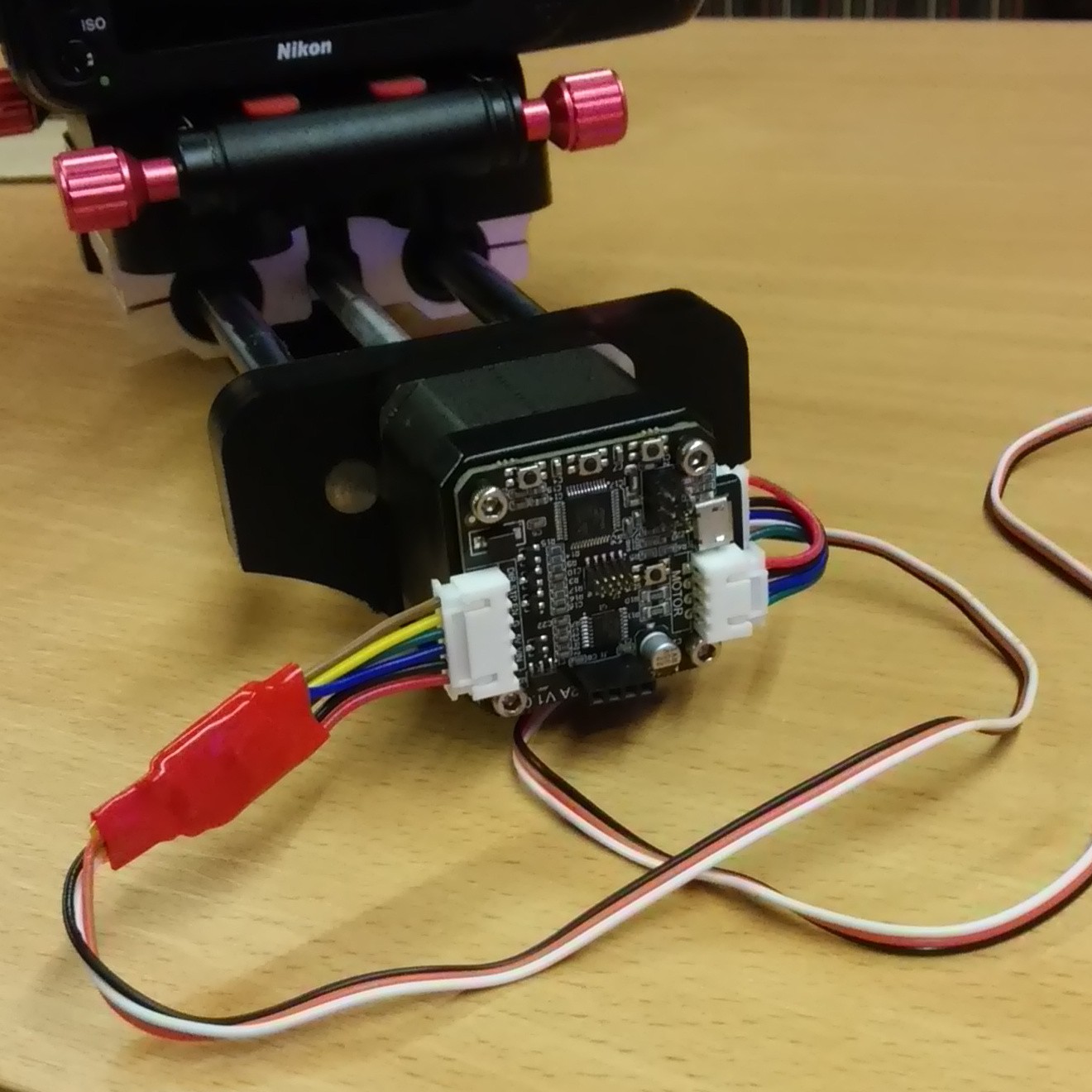

Stacking software:
For stacking I used trial version of Helicon software, but after these test I can say that it's definitely worth buying full version, as initially I was afraid that learning of stacking software will take me some significant time, but this software has really simple user interface, you basically need just to open all images for stack and click one button ,it's fast and does it's job great, additionally you can export stacking animation from it, so I found 55 dollar license(for pro version/year) quite reasonable.
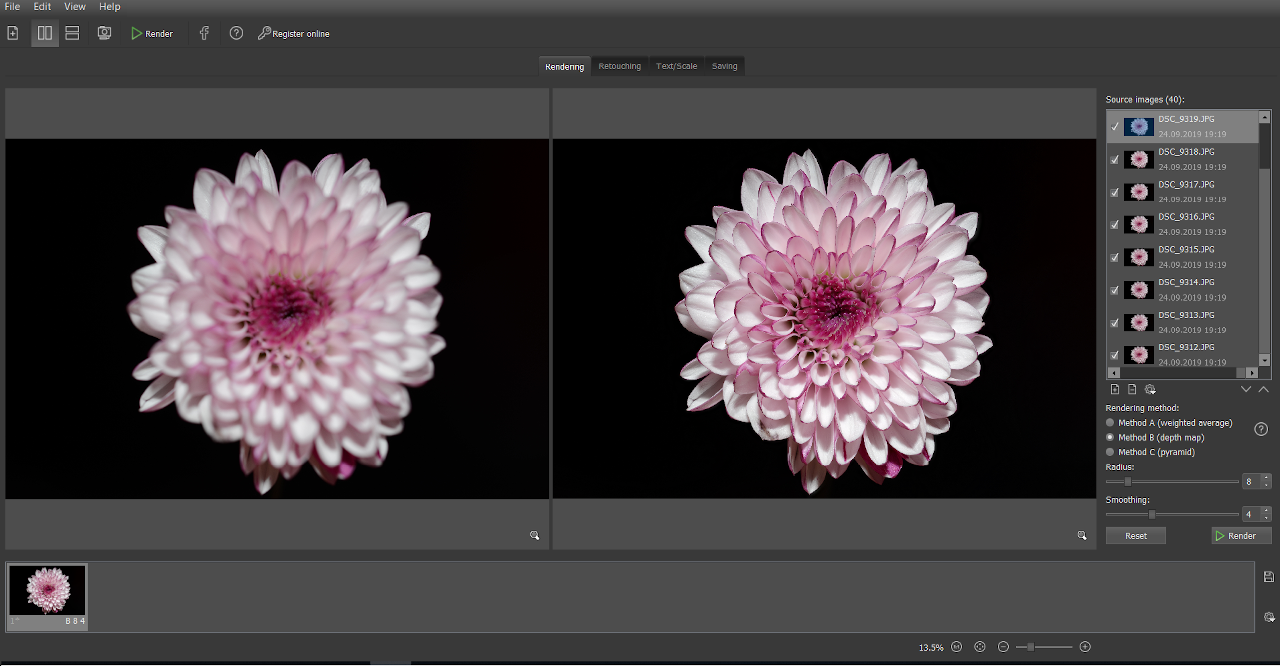
Some more example:

Full resolution link

Full resolution link

 krzysztof krzeslak
krzysztof krzeslak
Discussions
Become a Hackaday.io Member
Create an account to leave a comment. Already have an account? Log In.
Very interesting. I want to try to do the same on arduino.
Are you sure? yes | no
Hello Roman, thanks and yes if you just want to drive such slider with arduino it's should be quite easy, as it's just about precisely driving stepper motor and it's common use case for arduino.
Are you sure? yes | no