See the "Project Convert to Paint" .pdf document in the files section of this project for documentation on the process used convert bitmap images to canvas paintings and the universal artist tool chucks.
The project logs include examples of what is possible with the cnc painting process.
Licensing
Software is released according to GNU LGPL 3.0 - https://www.gnu.org/licenses/lgpl-3.0.en.html
 John Opsahl
John Opsahl
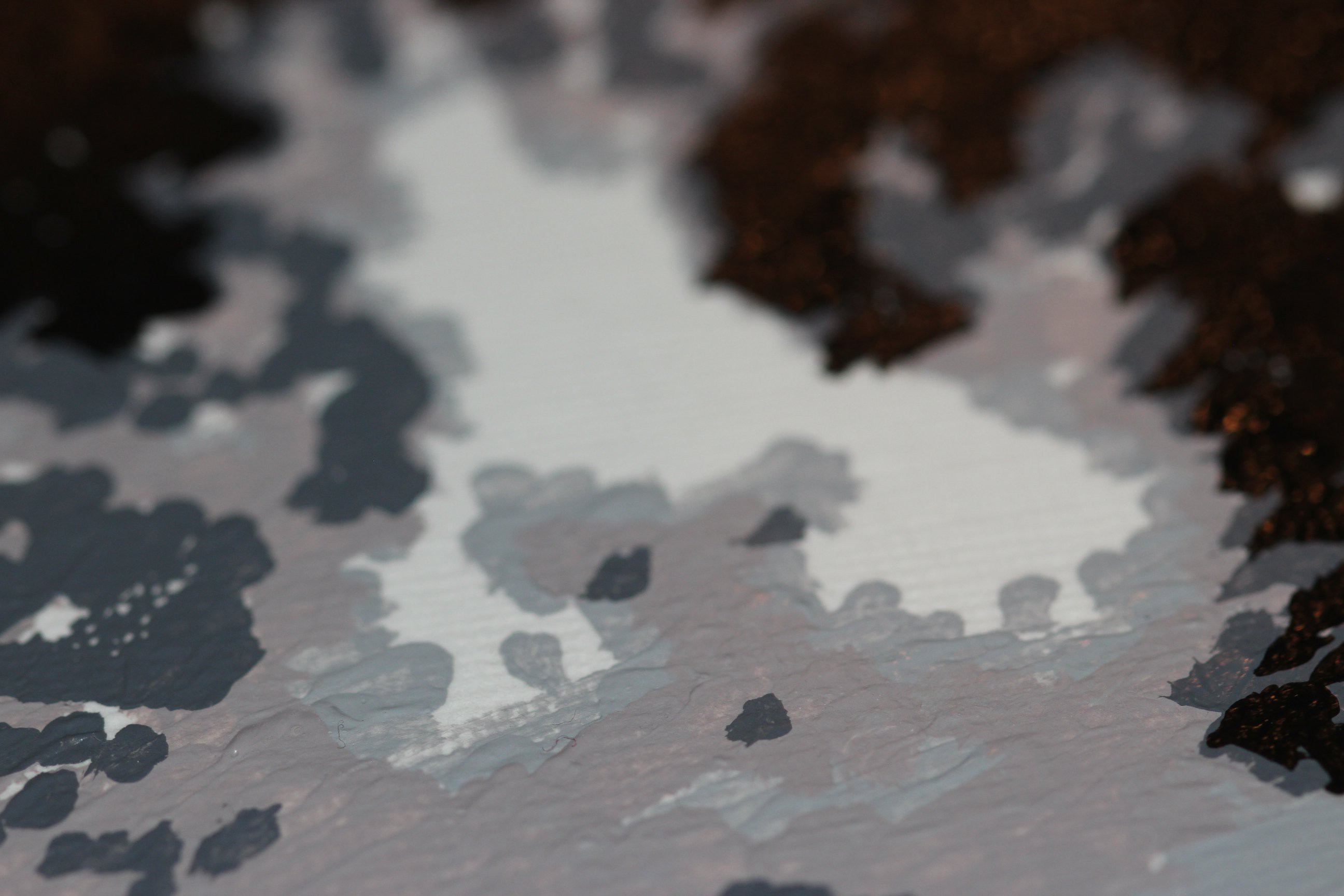









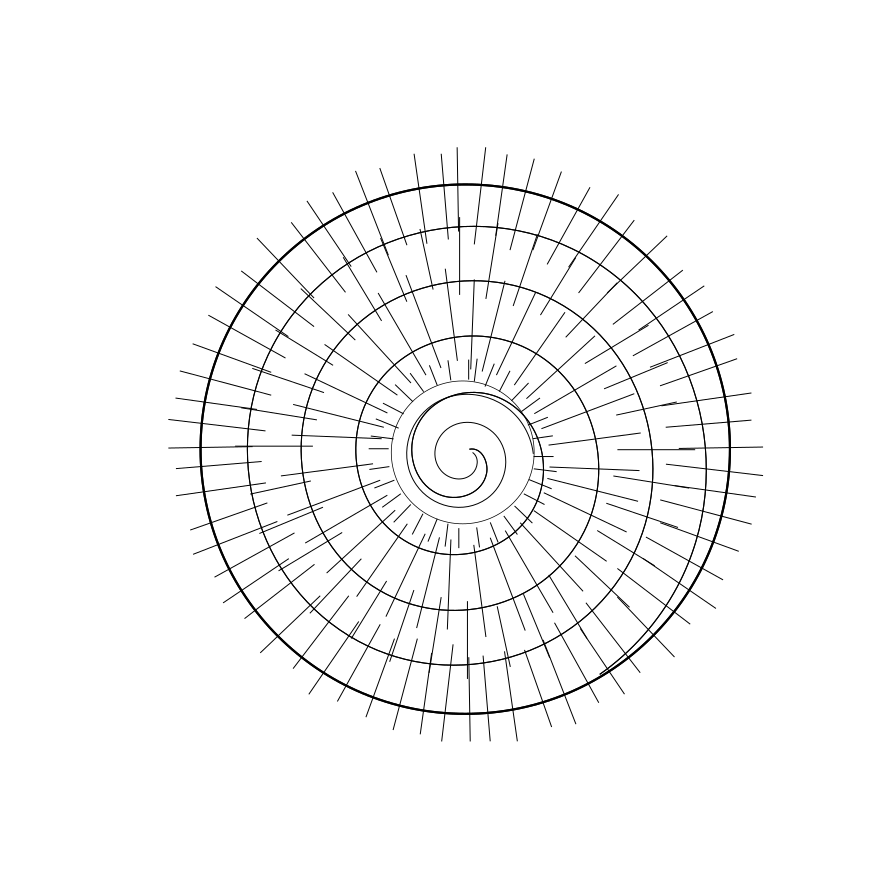


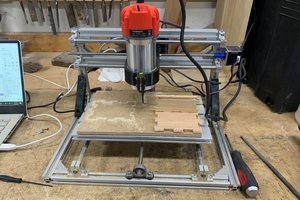
 nschreiber0813
nschreiber0813
 devans013
devans013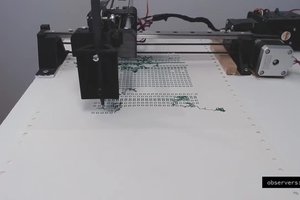
 Devlin Macpherson
Devlin Macpherson
 Adam Harper
Adam Harper
I don't know art, but I know what I like, and I like these paintings! Especially that watercolor - surprised at how - human? - the brushwork looks. The Panda portrait is cool too.