Documentation:
Want to know how to use the board? Check out the ESP-IDF component API.
Want to know more about the supported boards? Have a look at the documentation.
Build It!
KiCad-Project, Gerber files and firmware can be found on github: https://github.com/vroland/epdiy.
Features:
- 4bpp (16 color) output in ~500ms (at 1200x825 resolution, faster for partial updates)
- Simple, 2 layer PCB with all components on front (Optional connector for 6" EPDs on the back)
- Small form Factor
- Onboard temperature sensor
- Broken out SPI and sensor pins
- High-level library for own software (https://epdiy.readthedocs.io/en/latest/ This is still work in progress!)
Thanks to:
Thanks to the work of some awesome people, the hard stuff was already done:
- #PaperBack: A Desktop EPaper Monitor is a great project using the ED060SC4, 6" screen. Though for a much smaller display (see comparison in the gallery), I could re-use the power supply scheme by @PK.3.
- #NekoCal - an E-Ink Calendar uses the same 6" display as PaperBack. Their color rendering method proved to work very well for this project. Additionally, the project as a great writeup on how to do it!
- http://essentialscrap.com/eink/waveforms.html One of the earliest ePaper hacks out there? Has great descriptions on how to drive these displays in general.
 Valentin
Valentin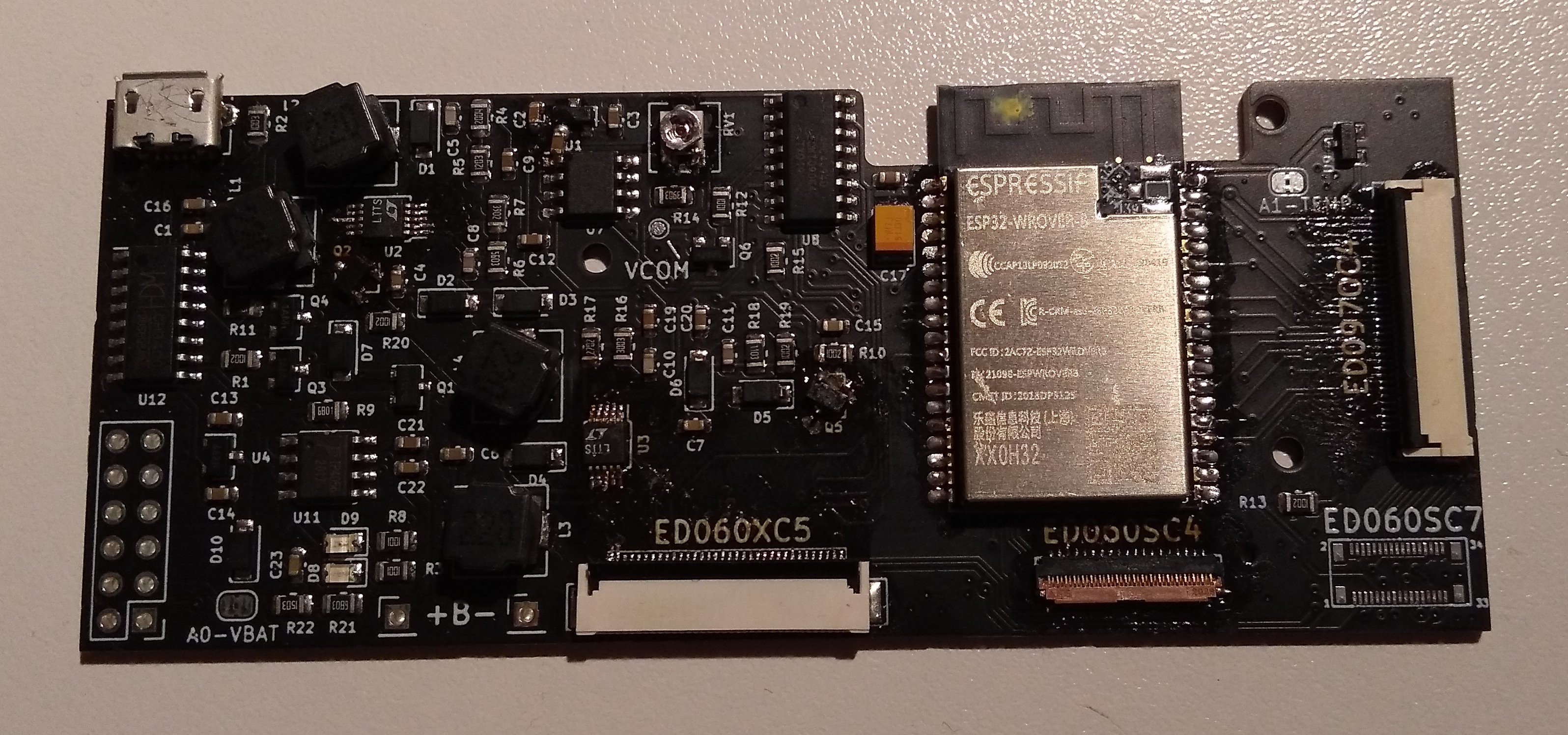
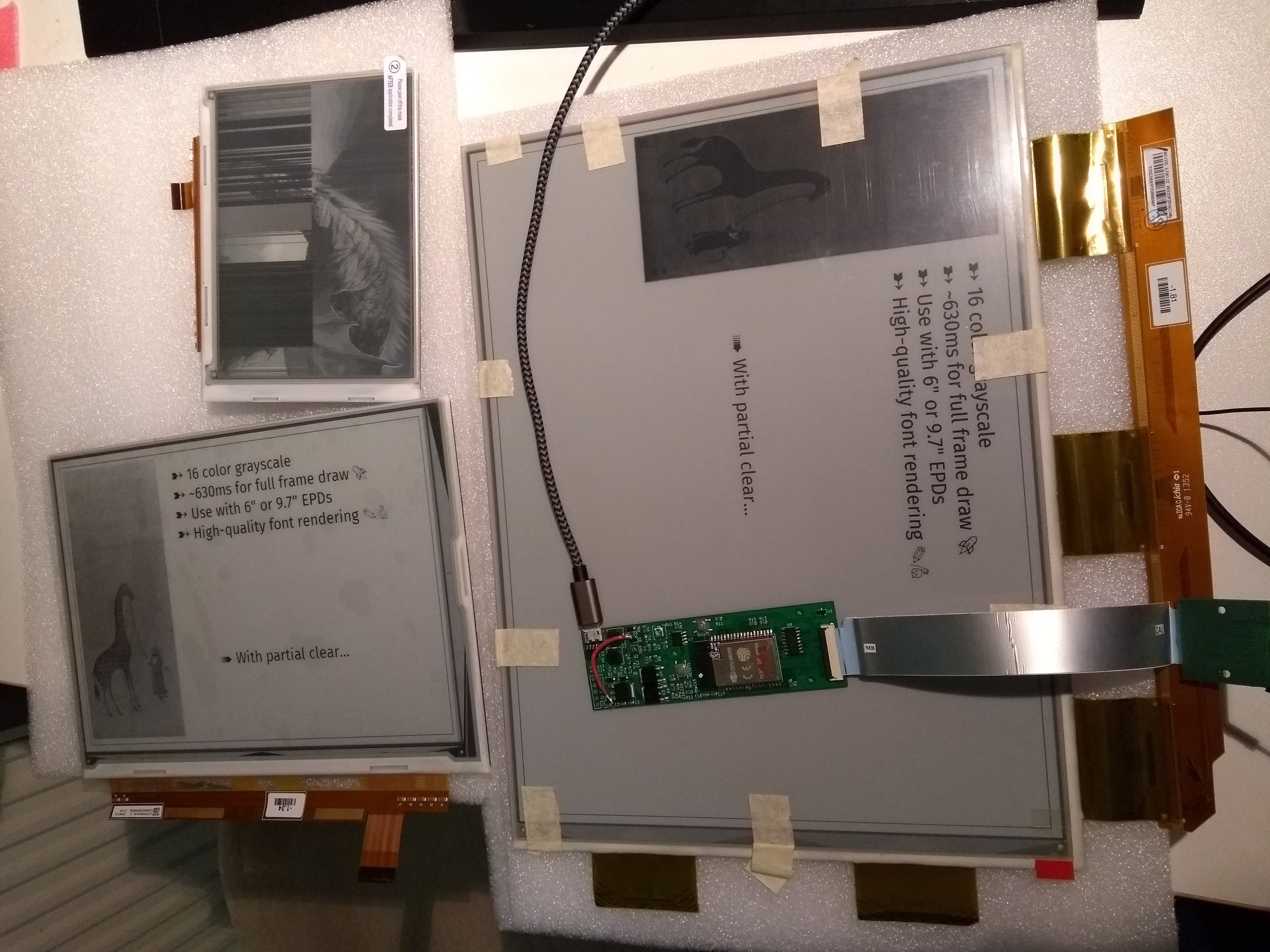
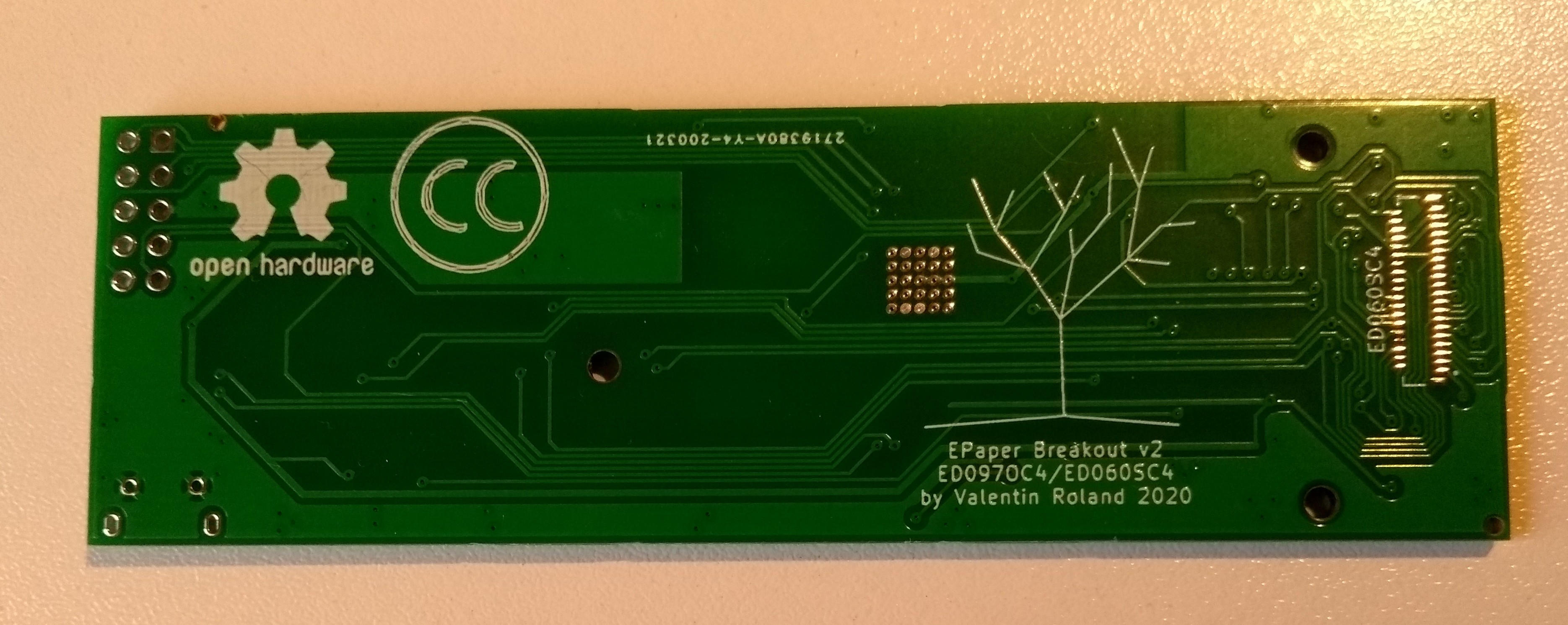
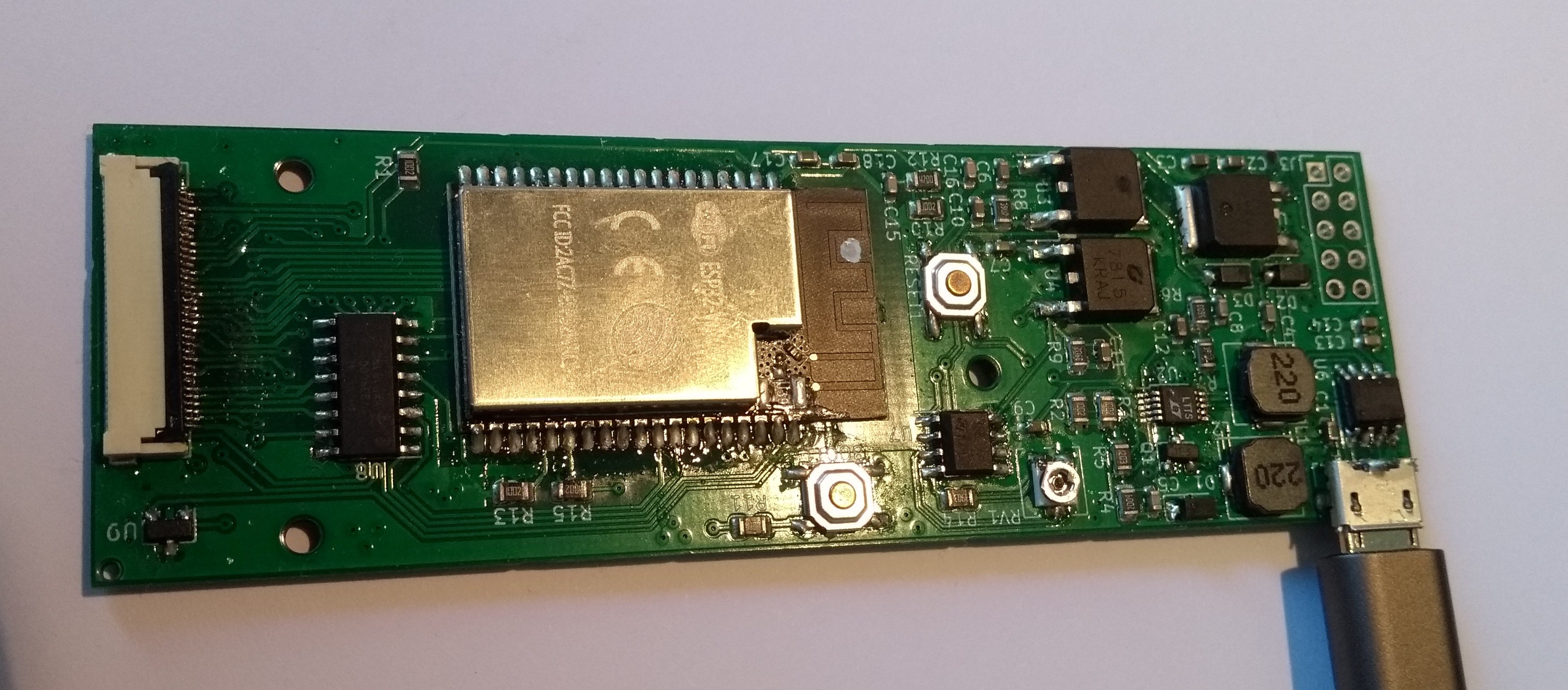
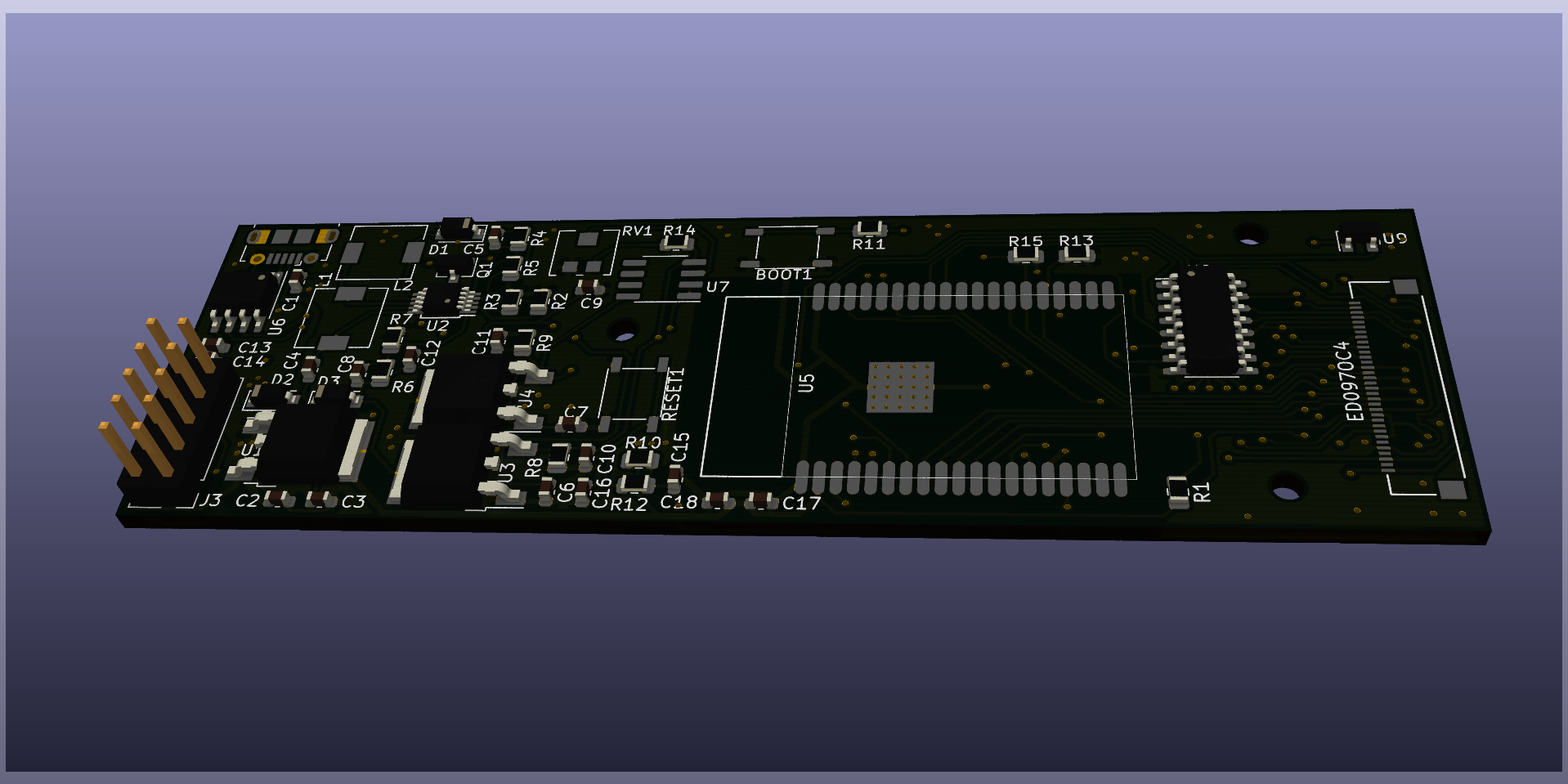
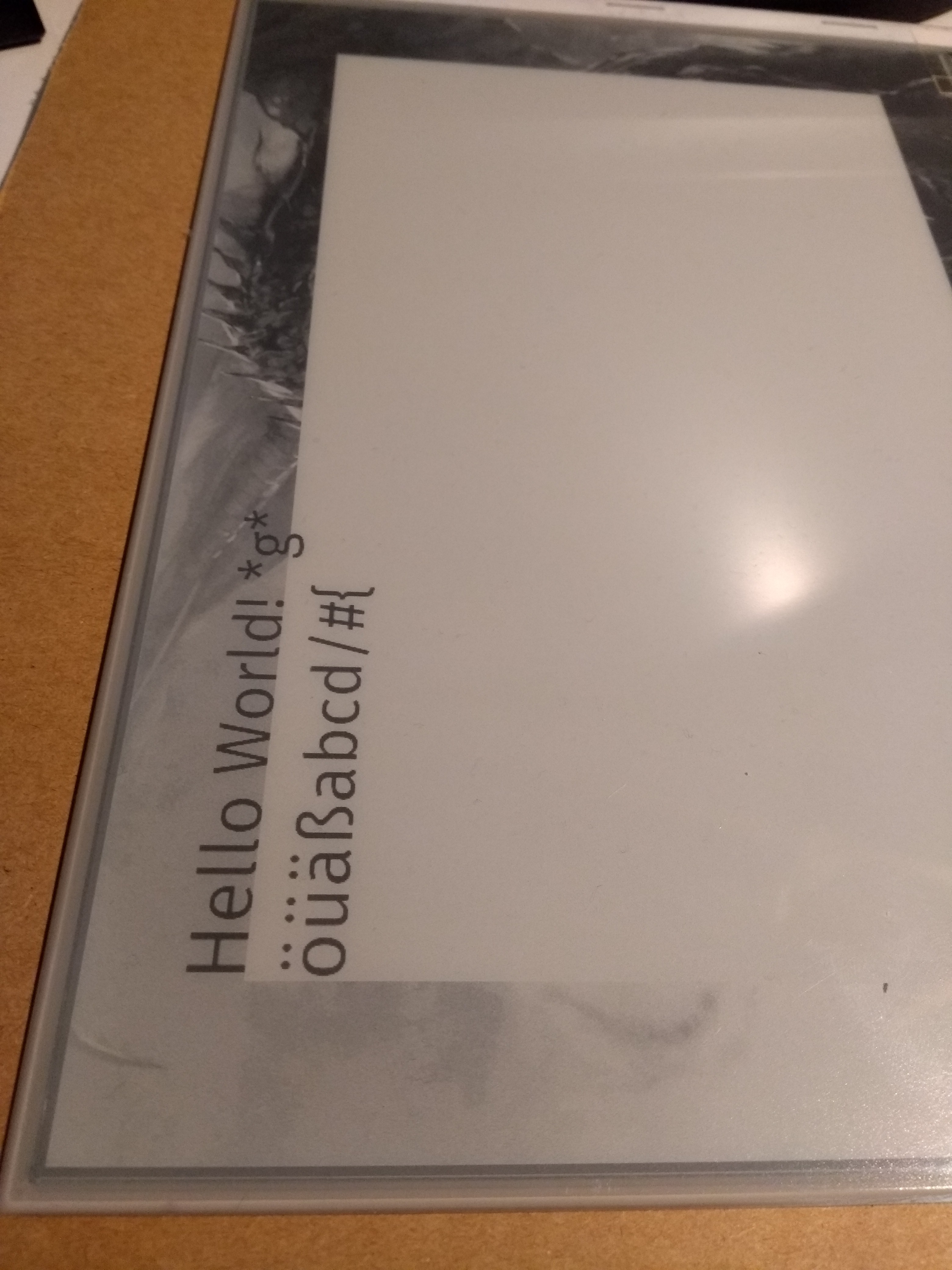













 daniel.bryand
daniel.bryand
 Jeff Cooper
Jeff Cooper
 j0z0r pwn4tr0n
j0z0r pwn4tr0n
 PK
PK
I play in a little orchestra and others are using a big ipad, or a usb c external monitor for displaying their music sheets. I always have thought maybe an e-ink display would be nice for this usecase. 13" are perfect .
But it seems those model numbers are not being sold anymore.
Do you have any information where I could look for alternatives?