To use Maduino NFC in project with Arduino IDE:
1. install Arduino/Genuino zero:
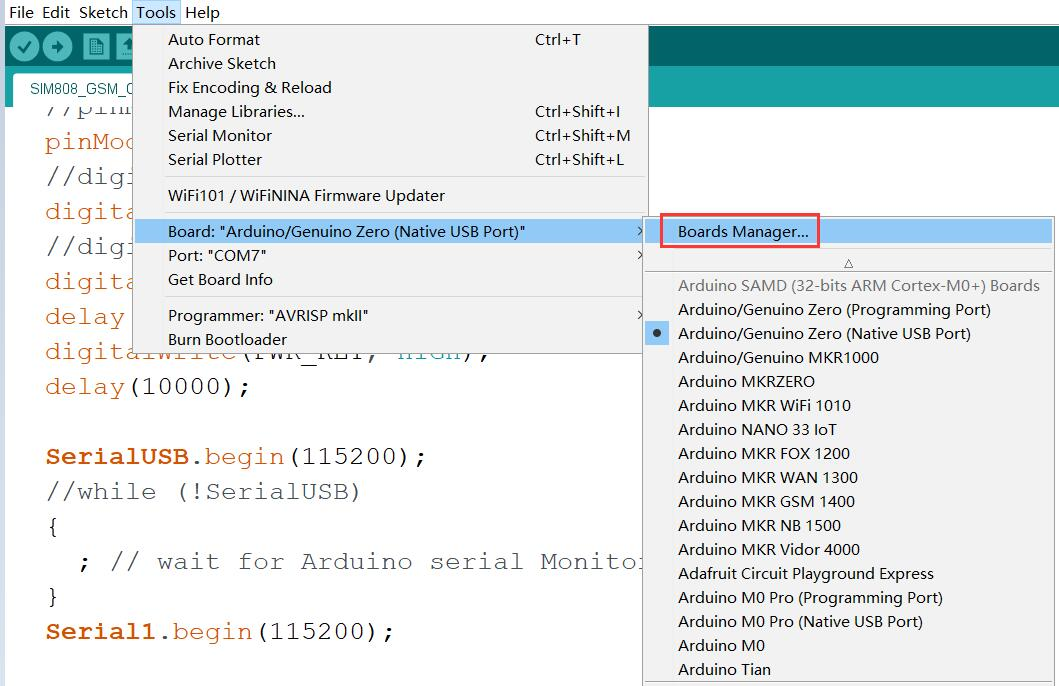 and install the Arduino zero :
and install the Arduino zero :
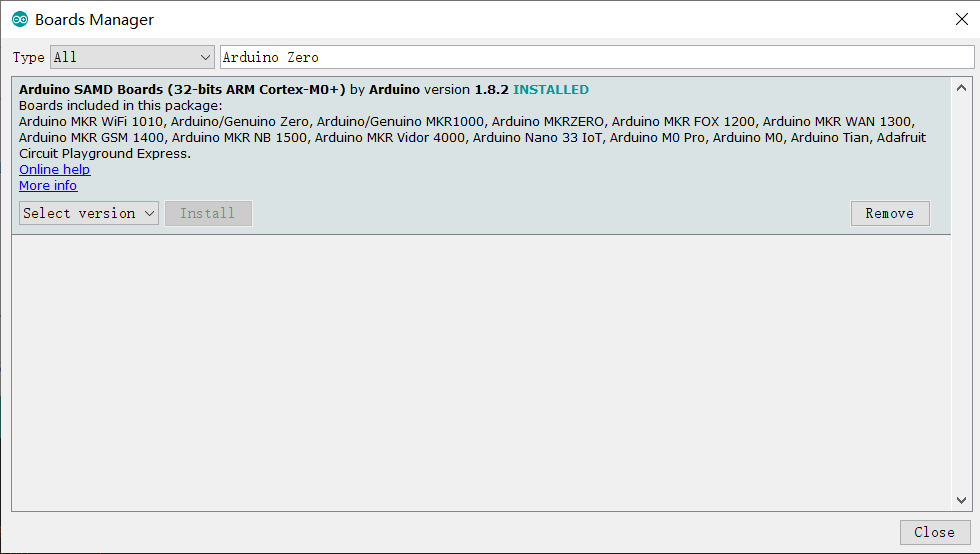 and tool->board:
and tool->board:
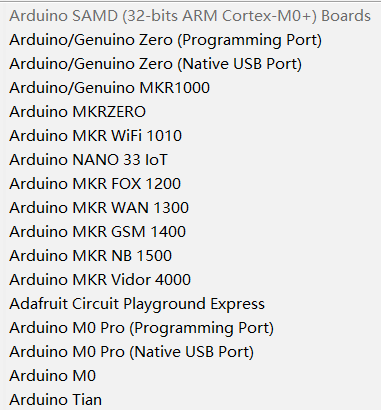
2. connect the antenna , and connect the board to PC with USB. unlike the Maduino SIM808 GPS tracker, the battery/DC power not needed. USB Power is enought:
when programming with Arduino IDE, select the "Arduino/Genuino zero(Native USB Port)":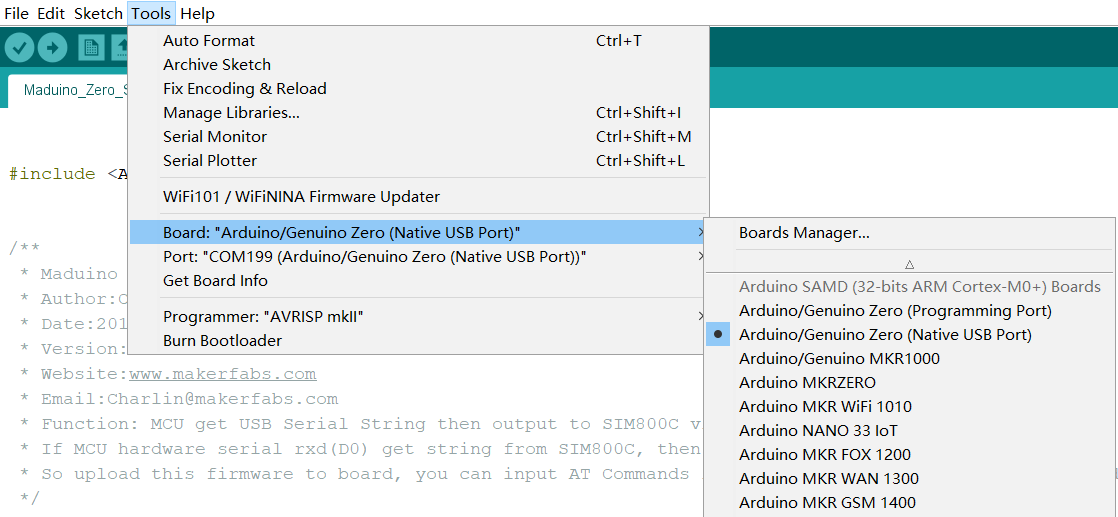
The most basic usage with reading a NFC card internal info:
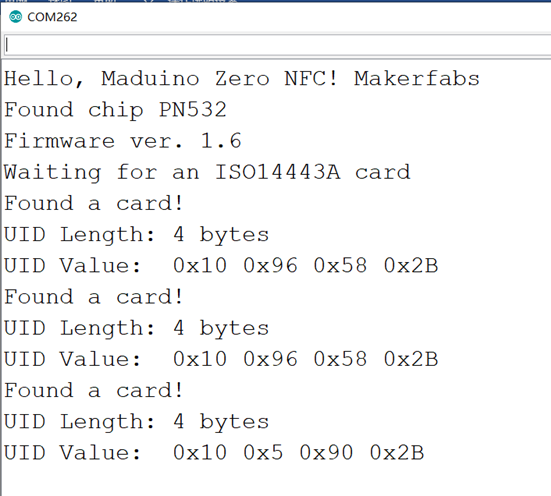
 Makerfabs
Makerfabs
 Sandeep Patil
Sandeep Patil
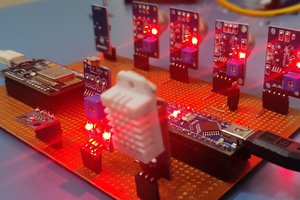

 kodera2t
kodera2t