I spent my Golden Week holidays looking in depth in this GUI tool and after a week of trial and error I managed to send but also receive data from Home Assistant.
How do you ask?
- first, in Home Assistant I switched from deCONZ to Zigbee2MQTT plus Mosquitto broker.
- using the GUI tool, I created a custom firware with OUTPUT1 set to P0.2 and to UART with a baudrate of 9600 and 0x0D as an end packet.
- I then flashed my ZIgbee module with that custom firware.
- in Home Assistant, from Zigbee2MQTT dashboard I allowed devices detection by clicking "Permit join (all)".
- I then connected my Zigbee module to my FTDI USB to TTL Serial Adapter, powered it up and opened Termite on my computer.
- After about 20 seconds, a new device appeared in Zigbee2MQTT dashboard. I renamed it "Proto" and added it to Home Assistant.
- Then, I went to Configuration > Integrations > Mosquitto broker > Configure and in "Publish a packet" I wrote the payload "test" to the topic zigbee2mqtt/Proto/set/action.
- Like magic, the text "test" appeared in my Termite window.
- I returned to Home Assistant and this time, in "Listen to a topic" I entered zigbee2mqtt/Proto/action and clicked "START LISTENING".
- Back to my Termite window I typed "test again" and... again like magic, the same text appeared in Home Assistant.
Following this small success, I read here and there about how air conditioners are normaly controled via Home Assistant and it's all about a "climate entity" and the "thermostat" card in Lovelace.
Hopefully, there is a way to create such a climate entity when using MQTT: MQTT HVAC
Perfect! This week I'm gonna look for more examples on how to create such an entity and try to make on.
Now that I managed to transmit data to Home Assistant, the overall connection diagram should look something like that:
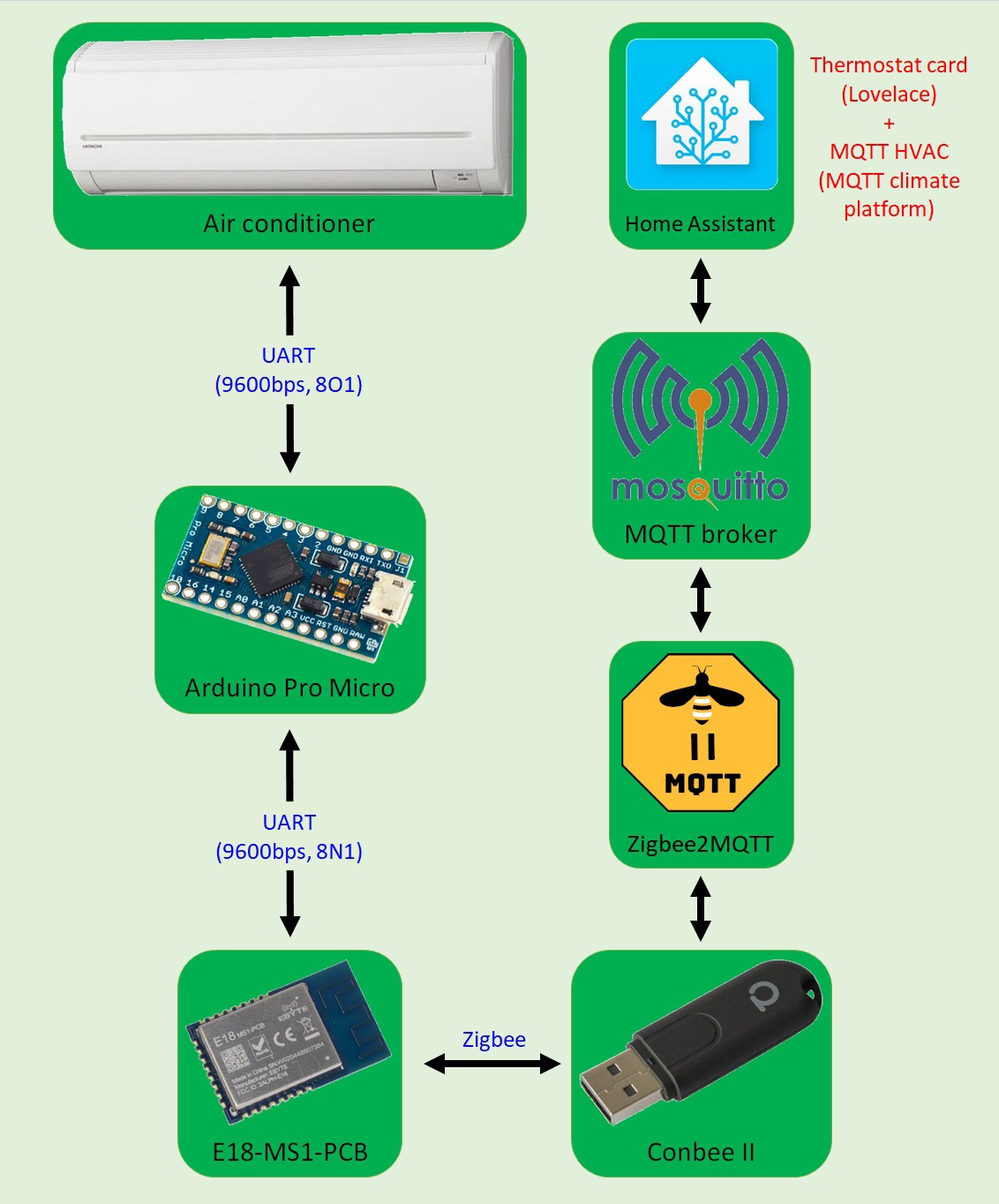
 Florian
Florian
Discussions
Become a Hackaday.io Member
Create an account to leave a comment. Already have an account? Log In.