Do you want to start transforming your home in smart home?
And also to do that cheap?
NodeMCU and HomeAssistant are here to help about that.
If you just bought NodeMCU and don't know what to do next, visit my Starting With NodeMCU - Blinking LED project.
In case you want to see or make project just with relay to be able to control your lights, tv, windows, door and many more, you can check my new project ESP8266EX Cheap Relay Module.
I recommend you to watch this video, maybe it will be easier for you to follow.
Otherwise, follow steps bellow.
 1BarConnection
1BarConnection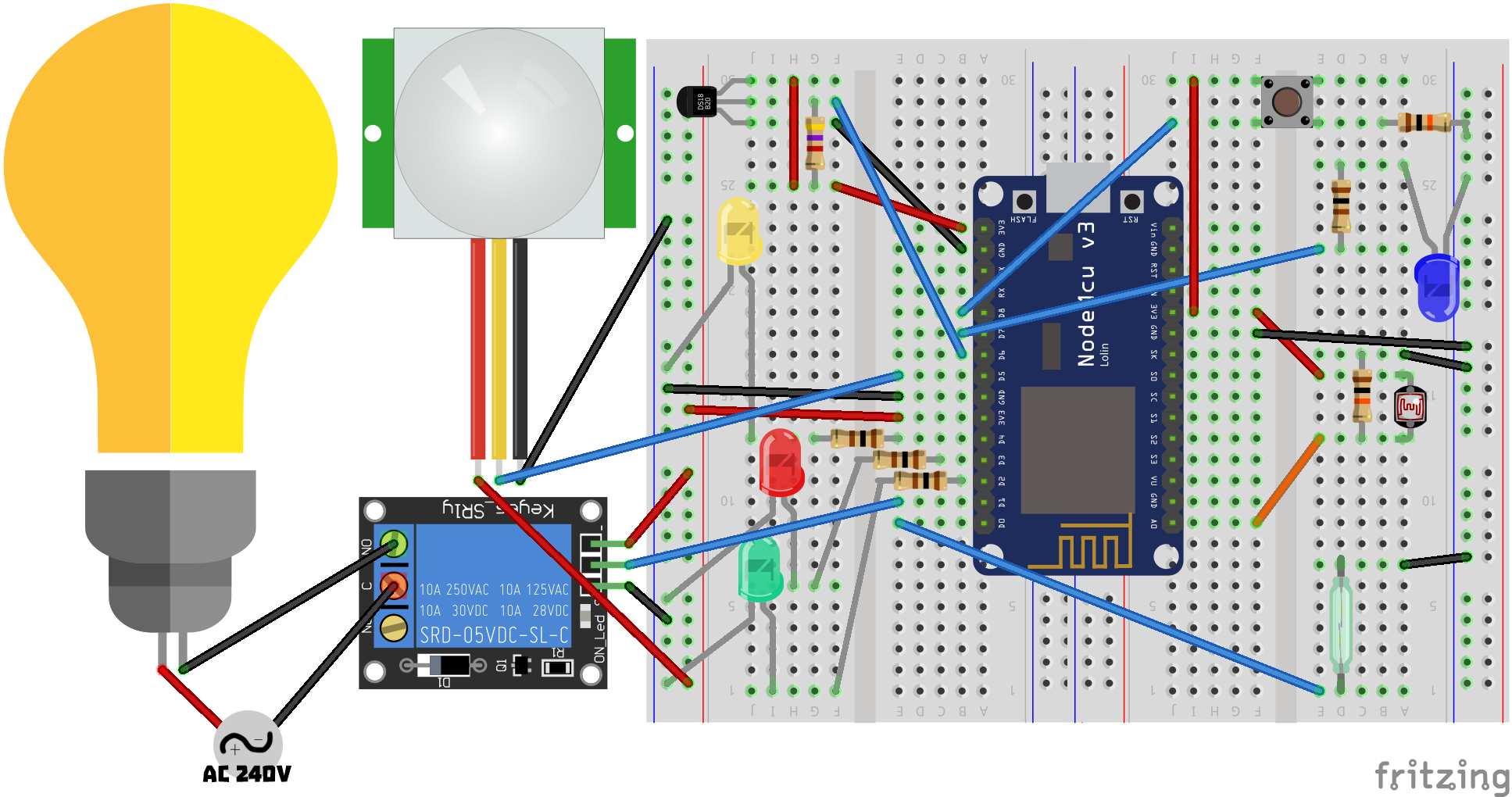
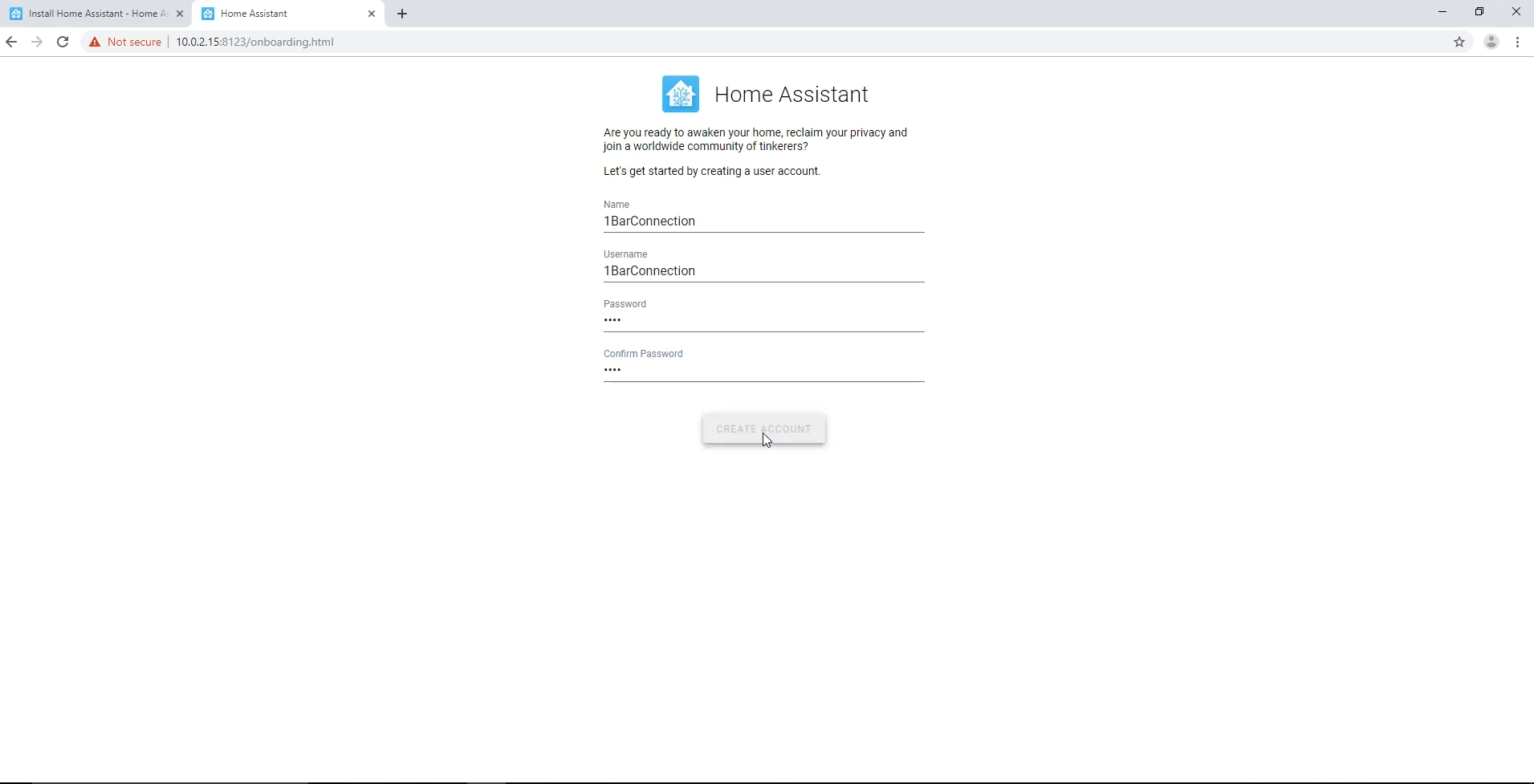

 NaranInc
NaranInc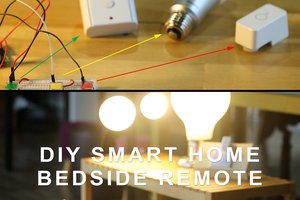

 red
red
 Onno Huijgen
Onno Huijgen