To obtain current time, date, and temperature, I used a DS3231 RTC module.
To create an interface to display the mentioned variables, check the device status, set the feeding time, and monitor the remaining time to the feeding time, I used a 20x4 LCD Screen and pushbuttons.
As the feeding mechanism with the container, I used a Pringles can attached to a mini pan-tilt kit with two servo motors (SG90).
Most importantly and not surprisingly, to apply sensory preconditioning, I added a buzzer and a 5mm green LED to the device, activated in the feeding time.
After completing my design on a breadboard and testing the code, I designed a PCB (RTC Bird Feeder V2.0) with a unique chicken shape to create a felicitous and easy-to-use accessory to any chicken coop.
Huge thanks to JLCPCB for sponsoring this project.

Step 1: Designing and Soldering the RTC Bird Feeder V2.0 PCB
I designed the RTC Bird Feeder V2.0 PCB by using KiCad. I attached the Gerber file of the PCB below, so if you want, you can order this PCB from JLCPCB to create a stylish and easy-to-use bird feeder for applying sensory preconditioning to the poultry :)

First of all, by using a soldering iron, I attached headers, 220Ω resistors, 10K potentiometer, the power jack, 5mm green LED, buzzer, and pushbuttons (6x6).
Component list on the PCB:
A1 (Headers for Arduino Nano)
LCD1 (Headers for 20x4 LCD Screen)
RV1 (10K Potentiometer)
Servo_1, Servo_2 (Headers for Servo Motors)
RTC1 (Headers for DS3231)
K1, K2, K3, K4 (6x6 Pushbuttons)
D1 (5mm green LED)
BZ1 (Buzzer)
R1, R2, R3, R4, R5, R6 (220Ω resistors)
J1 (Power Jack)



Step 2: Programming the Arduino Nano
Download the required libraries to be able to control the modules:
DS3231 RTC Module | Library
- Include the required libraries.
- Define SDA (A4) and SCL (A5) pins.
- Define the LCD screen pins (rs, en, D4, D5, D6, D7).
- Define the servo motors.
- Create LCD characters - clock, X, smile, celsius.
- Define button, buzzer, and LED pins.
- Define menu options and variables to adjust the feeding time.
- Define a time variable to get data from the DS3231 accurately.
- Initiate the LCD screen - 20x4.
- Initiate the RTC module.
- Attach servo motors to PWM pins - D10, D9.
- In the readButtons() function, get data from pushbuttons - Right, OK, Left, Exit.
- In the get_time_rtc() function, get the current time (t) from the DS3231 and set time and date manually if needed.
- In the home_screen() function, display the home screen with Date, Time, Temperature, and DOW variables generated by the DS3231.
- In the set_feeding_time() function, turn the home screen to the feeding time setting screen if the OK button is pressed.
- Adjust the feeding time by either increasing or decreasing variables - feed_Hour and feed_Min.
- Change feed_Hour and feed_Min by pressing Right (min+) or Left (hr+) buttons to adjust the feeding hour in the 24hr format.
- In the get_remaining_time() function, turn the home screen to the remaining time screen if the Left button is pressed.
- Get the remaining time until the given feeding time.
- In the status_check() function, turn the home screen to the status check screen if the Right button is pressed.
- Check whether the feeding mechanism is activated or not.
- In the Feeding_Timer() function, check whether the feeding time is set or not. If so, activate the feeding mechanism (mini pan-tilt) and neutral stimuli (warnings) - 5mm green LED and buzzer - in the given feeding time.
- Wait 10 seconds to turn off the feeding mechanism.
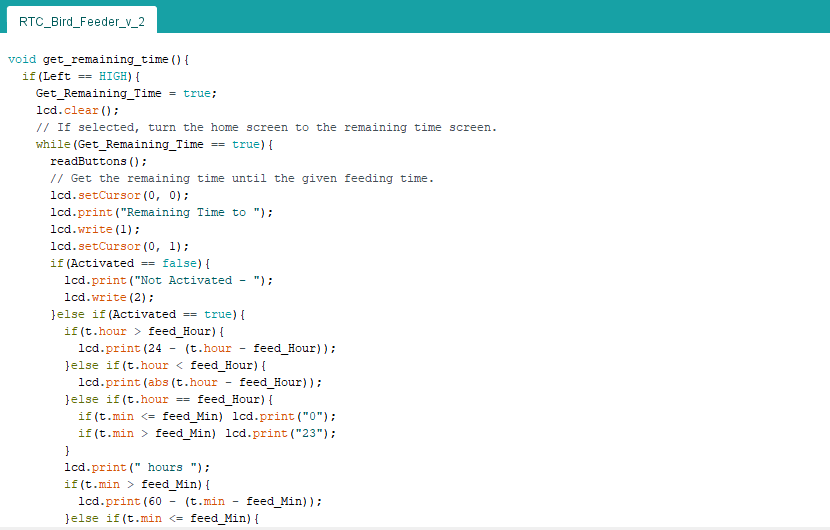
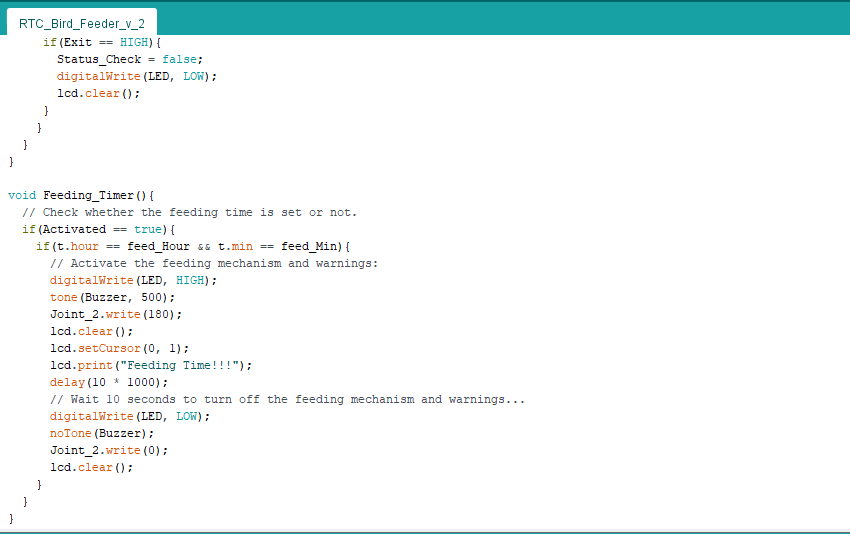
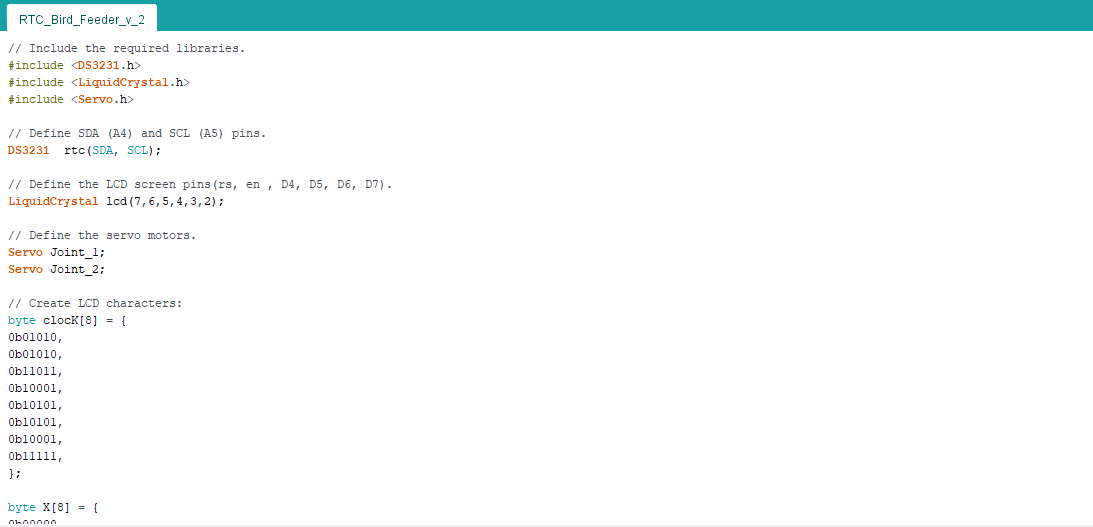
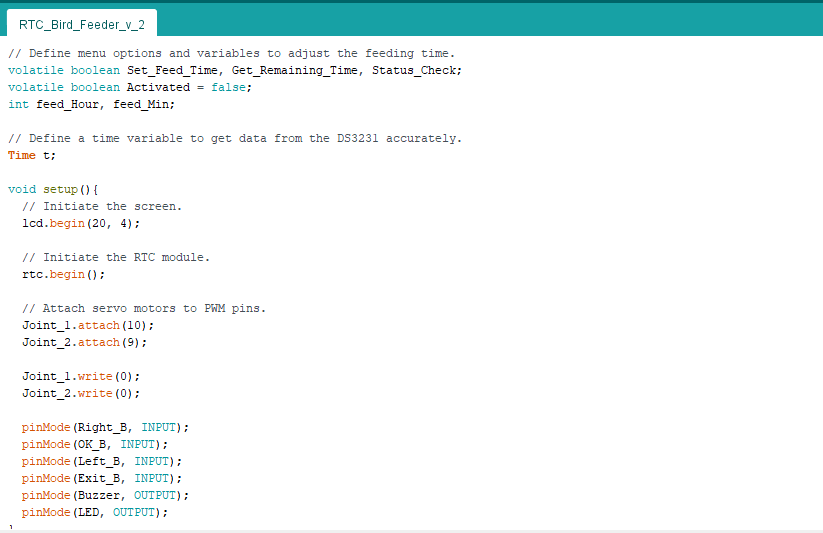
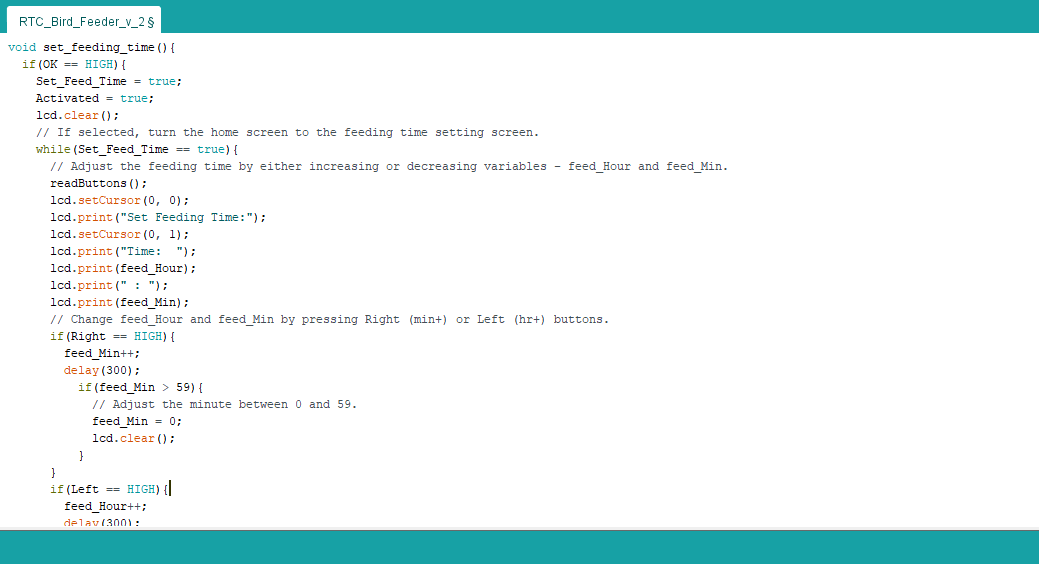
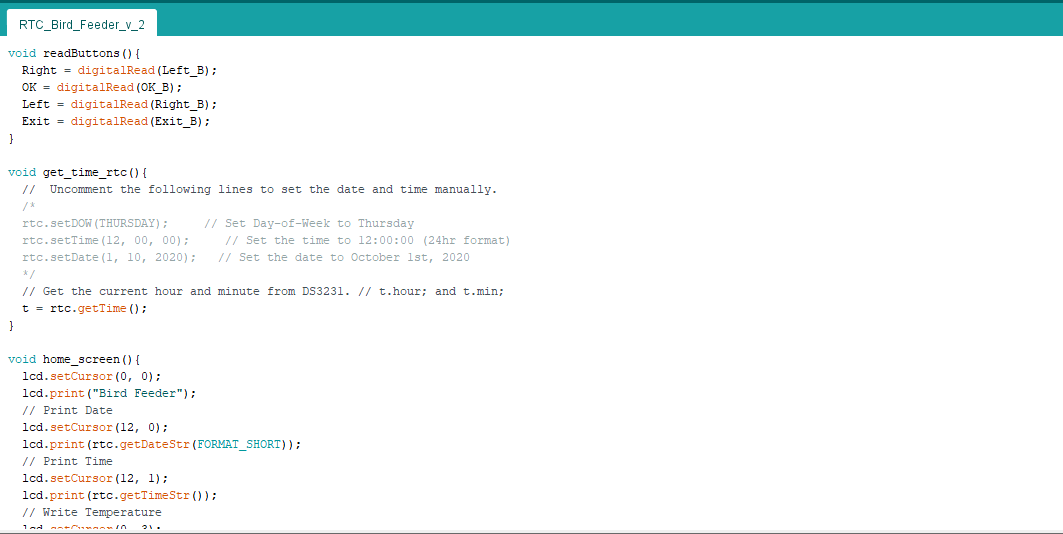
Connections and Adjustments
// Connections // Arduino Nano : // 20x4 LCD Screen // D7 --------------------------- rs // D6 --------------------------- en // D5 --------------------------- D4 // D4 --------------------------- D5 // D3 --------------------------- D6 // D2 --------------------------- D7 // Servo SG-90 (Joint_1) // D10 -------------------------- // Servo SG-90 (Joint_2) // D9 -------------------------- // DS3231 RTC Module // SDA...Read more »
 kutluhan_aktar
kutluhan_aktar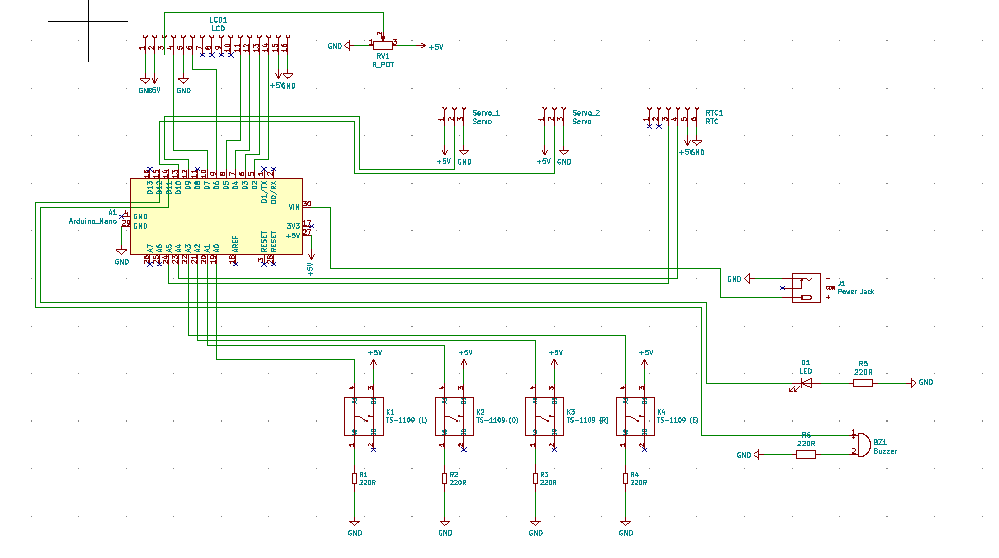
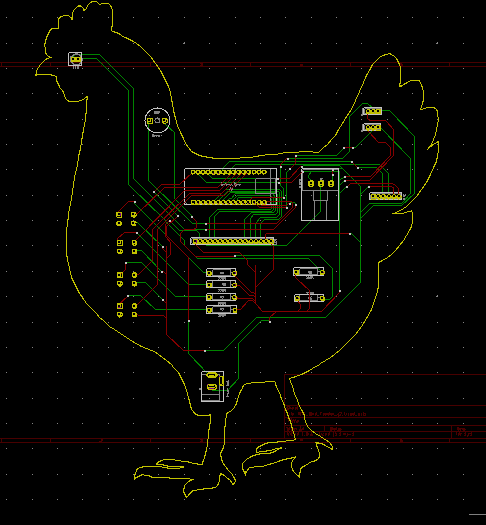



 eDIY
eDIY
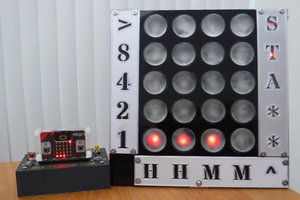
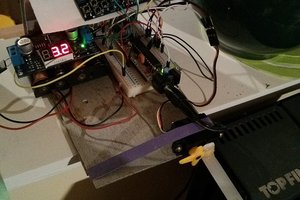
Please feel free to leave a comment here if you have any questions or concerns regarding this project 😃