All the cool Twitch streamers have fun animations that happen for their streams so I wanted some for this. To create it I made a mini dashboard in OpenFrameworks(C++ Creative Coding framework).Without getting too deep into the inner workings of OF, I had to learn a lot about the openGL Matrix and what it means to push styles to the OF stack, and push matrices. I ended up using three rectangles rated 45 degrees to compliment the empty space of the X shaped lights. I also wanted to tell the audience where the current color command came from, so I created a text string that resizes based on the size of rectangles and their position, which is set via a GUI slider. Once I had everything working via the mouse-pressed event function, I moved onto getting the program data. I’m relatively new at C++ so didn’t understand how to use external libraries in the program.Therefore,using a Redis library was out, but I was easily able to setup a websocket server add-on for OpenFrameworks. After moving my code into the “onmessage” event function, I parsed the string data to JSON and set my global variables. Then on the NodeJS side, I created a websocket server Redis listener that pushed the Redis data out onto a websocket server once received. The biggest issue I had with OpenFrameworks was wrapping my head around the draw loop and how, when my socket received a message, it would interact with that loop. I solved this problem by using a few global variables and a boolean value that was flipped when a new message was detected. The string that was written to the screen in the draw loop would just change it’s text on a message, and the rectangle colors would change. Another challenge I had was creating a lookup map from the hex values, so when a new message came in I could display it as a color name or the hex value. I had to learn how to create a map in C++, and iterated over my colors JSON data flipping the key value relationship and setting that resulting data structure to be a color lookup. Also, I noticed that ofVideoGrabber function, which you use in OF to get webcam data, uses a lot of my CPU compared to OBS Studio. OBS can be getting data from multiple sources and not break 5% usage but my app will use 5% just getting data from one camera. To combat this high CPU usage I implemented an idle state: Only when the program received data would it get new pixel data from the webcam, and it would just draw whatever it had to the screen in the draw loop. This dropped my idle CPU usage to ~2%, and when I made sure it was only requesting a 720p image from the screen this lowered the CPU usage from a high of 15% to a high of 5%.
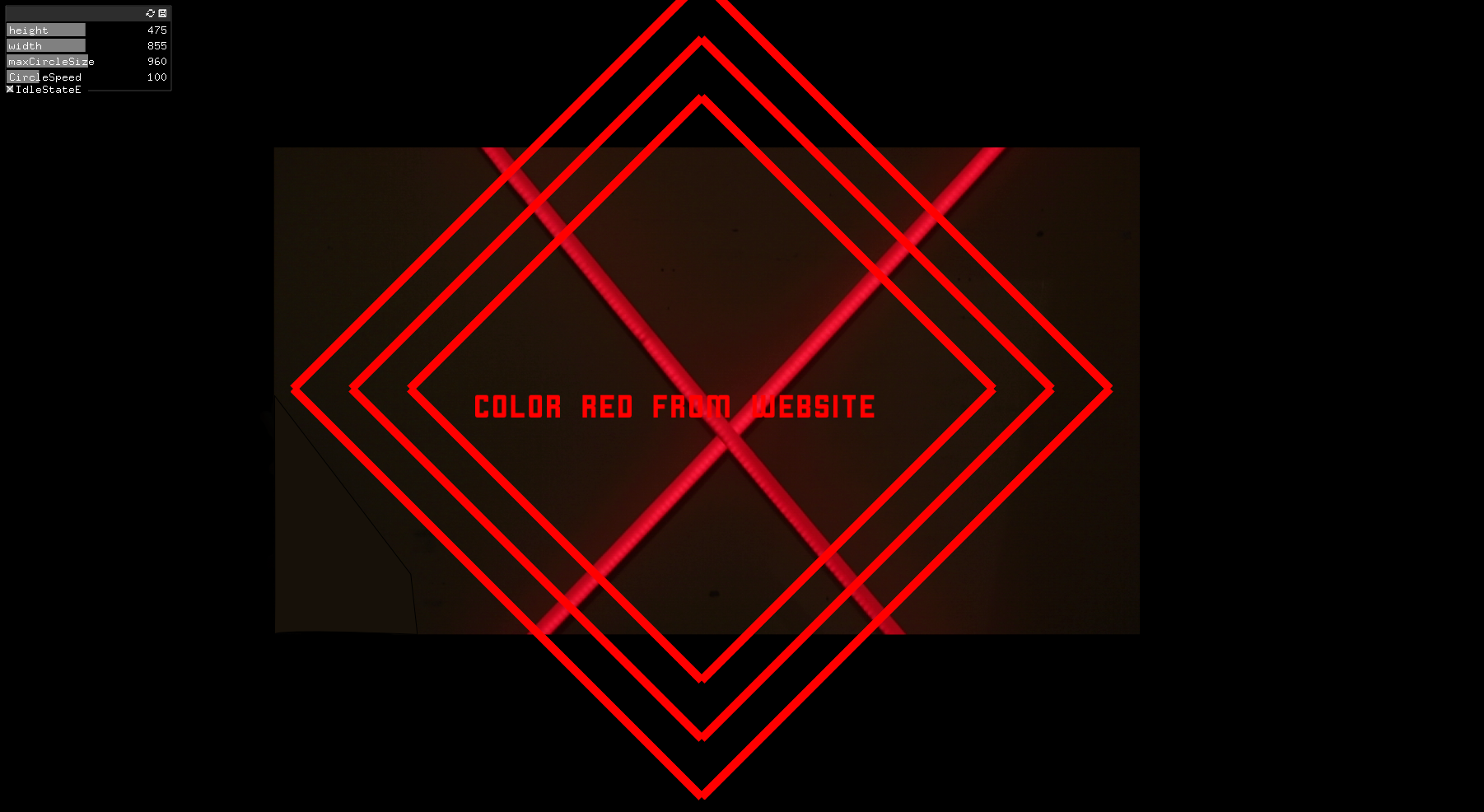
 Edward C. Deaver, IV
Edward C. Deaver, IV
Discussions
Become a Hackaday.io Member
Create an account to leave a comment. Already have an account? Log In.