Recently I have been wanting to have a stream deck like device, but as a college student (Now recently graduated), It just wasn't something I could really justify investing in. well now I could buy one, but I think it would be more fun (and possibly cheaper) to make my own! I am planning to develop all the software myself and try to make multiple size versions similar to the stream decks. I do however want these to be powered off the usb ports of the computer and not have to require any additional external power. Let the fun, and challenge begin!
DIY Stream Deck With Raspberry Pi (PiDeck)
Stream Deck, but utilizing various Raspberry Pi's!
 TurkeyDev
TurkeyDev



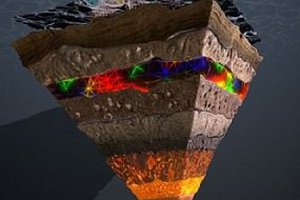
 Dmitry
Dmitry
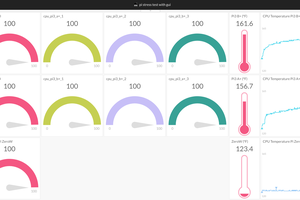
 Initial State
Initial State
 Fatts McGee
Fatts McGee
Hey buddy, any updates on this?
Im looking for something like this to improve my working from home experience.
I'm also looking at using a 7" Touchscreen and Pi for Miracast to use it as a small second monitor with my laptop, so a little rig with two Pi's and two screens for streamdeck and secondary monitor use would be awesome!