This Threadripper 16-core / 32-thread processor-based laptop started as a quest for mobile compute power without paying too severe a premium for mobile hardware. I searched for an ITX Threadripper-compatible motherboard, but came up empty-handed, except for a few forum posts that said a small form factor Threadripper was a terrible idea. Immediately I knew I could be the one to make that mistake and set out to put an untamed 180 watt TDP processor in a laptop.
First, I had to establish the design elements were necessary to deem this a laptop. I figured it had to be a fully self-contained system, including the compute hardware, the familiar 'clamshell' interface of screen, keyboard, and trackpad, and sufficient onboard battery power to run for a reasonable length of time away from an outlet.
So it was clear from the outset that the challenges of delivering power and removing heat were going to require some relatively extreme solutions. Additionally, to keep costs low, most items would either be used or salvaged from e-waste.
The smallest Threadripper-compatible board I could locate was the Micro ATX Asrock X399M Taichi, which I picked up used. For the processor, the current price-to-performance trade-off favored the AMD Threadripper 1950X 16C/32T 180W TDP processor, again picked up used. For the critical cooling components, I looked to the server world, selecting a Dynatron A28 1U passive EPYC heatsink (also compatible with the mounting points of the sTR4 socket) and twin Delta BFB1012HH blower fans. Some additional heatpipes, fins, and small fans would provide additional cooling and air exchange.
Power delivery was one of the trickiest parts of the build. I needed a lot of juice in as little space as possible. I looked at power stations -- the giant power bannks with AC outlets -- but between the size of the components, plus converting to AC only to convert back to DC with a (then-onboard) laptop power supply, this seemed too bulky and inefficient. I looked into custom battery packs, but few went to the amperage ranges I was looking for and then I'd need to work out a charging solution. I looked at USB-C Power Delivery (PD) power banks and spoofers that call for up to 20V. This could have worked and I almost went with 5 Zendure SuperTank power banks in parallell. These support simultaneous / pass-through charging with 100W in and 60W out. So, 5x60W = 300W out and with some overhead to charge the batteries up at the same time if they had been depleted before plugging in.
Ultimately I went with 6 Dell Power Companion 18,000mAh power banks. These are designed to go inbetween your Dell power brick and Dell laptop, topping up the Power Companion's battery when you're plugged in and keeping the laptop chugging along longer when you're unplugged. Importantly, these can deliver 90W while plugged in and 65W unplugged. 6x65W = 390W, which is near the max 400W of the HDPlex DC-ATX power supply. This is all fed by two Dell 330W laptop power supplies.
You might have noticed the RCA wires on the front. These are for spoofing the Power Companions that they are being charged by a Dell adapter or that the Power Companions are charging a Dell thing. Red-to-red connects one of the power brick's communication pins to all of the Power Companions, saying it's a Dell OEM charger. The Power Companions seem to pass through power but not charge themselves if this signal is not present. White-to-black connects the power brick outputs back to their inputs -- this is necessary for a battery-only startup for the Power Companions to stay active, otherwise they will shut down after several seconds; if started via AC power they seem to keep running indefinitely even without the looped-back signal).
Run time on battery is determined by power capacity divided by power usage. The 6 Power Companions are 18,000mAh, which works out to 66.6Whx6 = 399.6Wh, so that's our capacity (Watt-Hours is as it sounds: Around 400Wh together means these can pump out around 400 watts for...
Read more » TEC.IST
TEC.IST

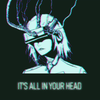




 Jake
Jake

 AccidentalRebel
AccidentalRebel
 megahercas6
megahercas6
This is both incredibly awesome and amazingly hilarious. Good work!