I've seen my fair share of "pi-boys" as they're called and most of them have been based around an original gameboy. I never had an original gameboy but I did have a gameboy color and a gameboy advance. The gameboy advanced is a little bit of a tighter fit and hence more of a challenge. Some key goals of this project:
- Open source hardware so anyone can build their own
- Explicit setup steps to help others configure the device
- Support for N64 games (both hardware processor power and controller support)
- Rechargeable battery with moderate amount of play time
- Co-processor with control of screen or speaker?
https://github.com/matthewfcarlson/piboy-64
This is largely based on [Ryzee119]'s work, which is just absolutely fantastic. Big shout out from me for getting the custom PCB dimensions. The original project is here: https://github.com/Ryzee119/GBA_Emulator-by-Ryzee119-
 Matthew Carlson
Matthew Carlson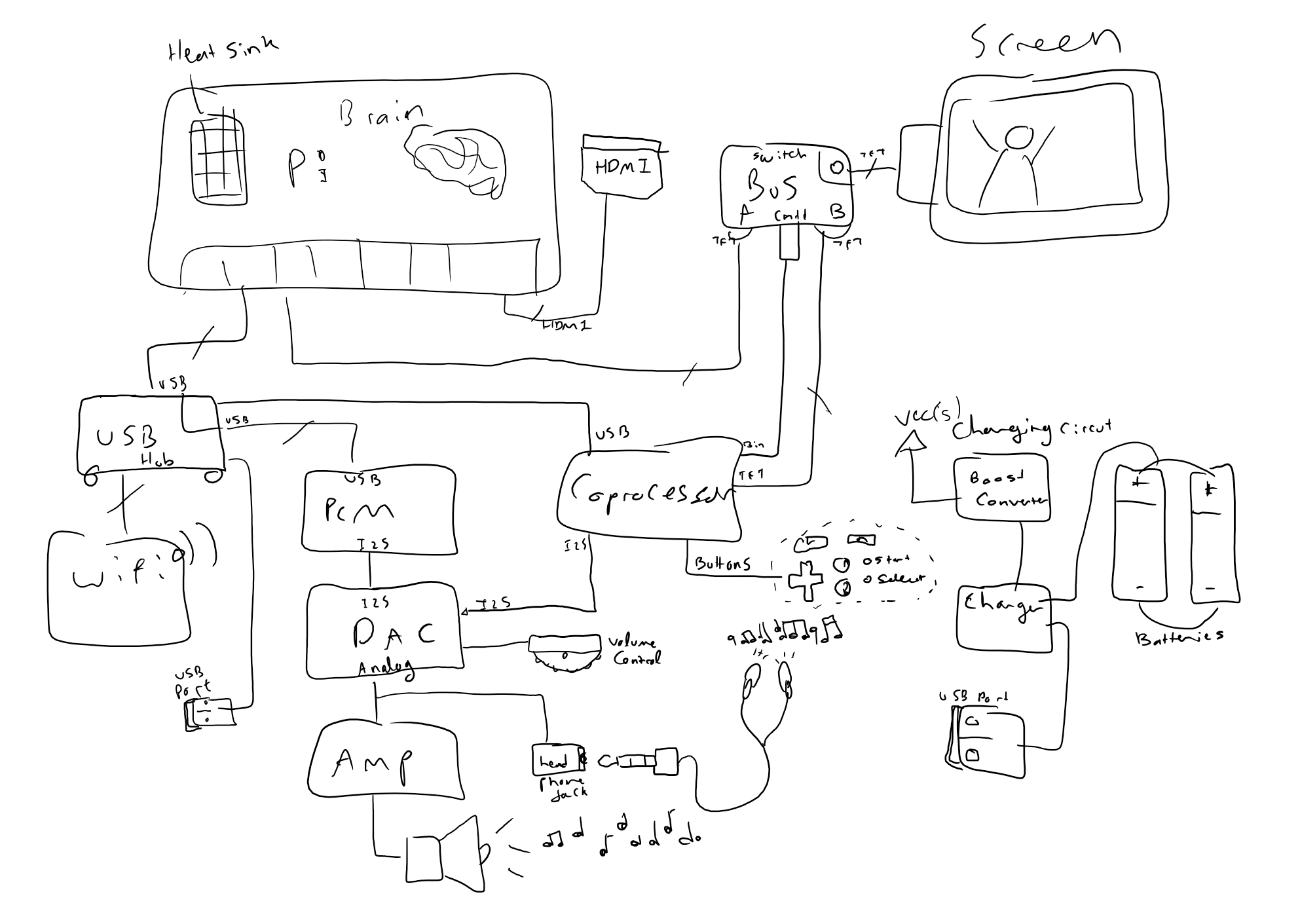

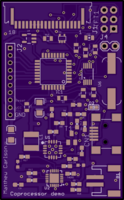

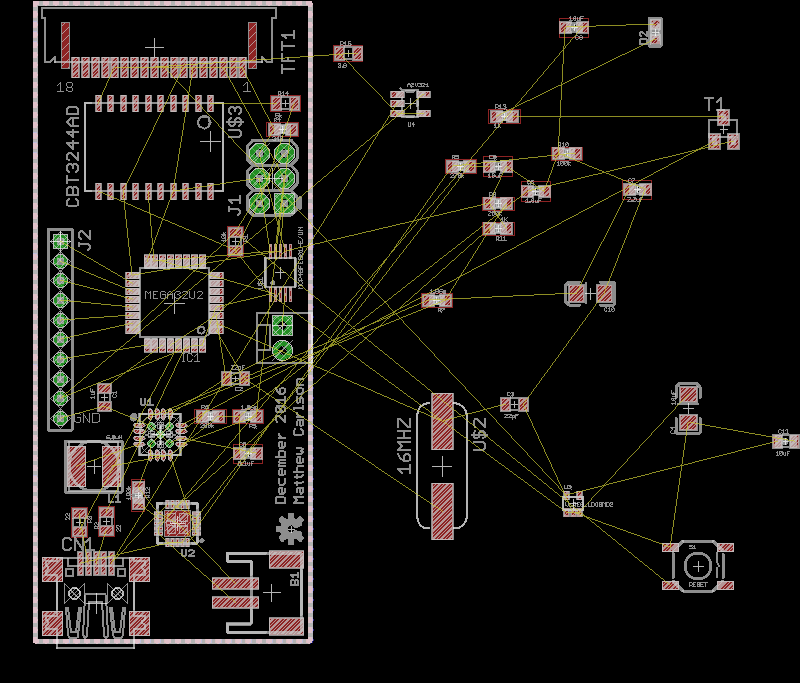


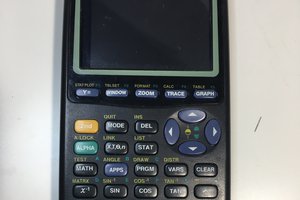
 Melissa LeBlanc-Williams
Melissa LeBlanc-Williams
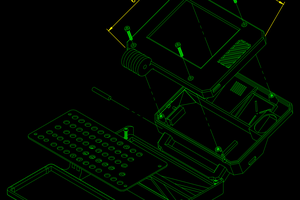
 ABrugsch
ABrugsch
DPI would be nice for the display!