Story
Sony Spresense or Arduino Uno are not that expensive and don't require a lot of power. However, if your project has limitation on power, space, or even budget, you may want to consider using Arduino Pro Mini. Unlike Arduino Pro Micro, Arduino Pro Mini does not have a USB port. You can program Arduino Pro Mini with USB to UART converter. You can also use another Arduino with USB port to program Arduino Pro Mini like we're about to do here.
Hardware


We need 4 wires between WEMOS D1 Mini Matrix LED Shield and Arduino Pro Mini as follow:
WEMOS D1 Mini Matrix LED Shield - Color - Arduino Pro Mini
3V3 - Red - 3.3V
D7 - Green - A4
D5 - Yellow - A5
GND - Black - GND
Note that we are using Arduino Pro Mini 5 volt version so we had to step down the voltage using 5 diodes.

Check your Arduino operating voltage before connecting to WEMOS D1 Mini Matrix LED Shield. No voltage stepping down is needed if using Arduino Pro Mini 3.3V version.

We need 6 Arduino male to female jumper wires plugged in the programming Arduino as follow:
Sony Spresense - Color
10 - Red (RST)
11 - Orange
12 - Yellow
13 - Green
5V - Red (Power)
GND - Black


We need 6 pins soldered on Arduino Pro Mini to connect the female side of the programming Arduino jumper wires as follow:
Arduino Pro Mini - Color
RST - Red (RST)
11 - Orange
12 - Yellow
13 - Green
RAW - Red (Power)
GND - Black
Software

Open Arduino IDE then File > Examples > 11.ArduinoISP > ArduinoISP. With Sony Spresense board, it is necessary to uncomment the following line:
// #define USE_OLD_STYLE_WIRING
Once that's done, press Ctrl+U to upload code into Sony Spresense or the programming Arduino you are using.
Last thing we need to do is upload the code to target Arduino. Download the code from Github, but do not press Ctrl+U in Arduino IDE because that will result in overwriting the code you already uploaded into Spresense which is needed to use it as a programmer. Instead, press Ctrl+Shift+U to upload using the programmer.

At this point you'll only need two wires to power Arduino Pro Mini.
 Majed Abouhatab, P.E.
Majed Abouhatab, P.E.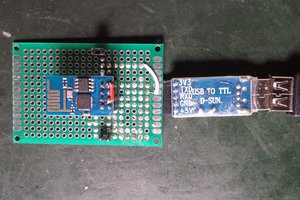
 Mishel George
Mishel George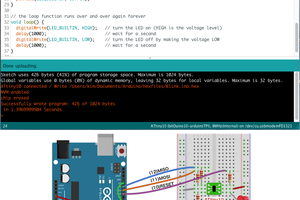
 Kimio Kosaka
Kimio Kosaka

 Open Technology
Open Technology