For more information:
- If you need more technical documents and example code that work right out of box, check out the links below,
- Ameba Facebook: https://bit.ly/AmebaFB
- Ameba Official Website: https://bit.ly/AmebaOfficialWebsite
- Ameba Forum: https://bit.ly/AmebaForum
 HYuiii
HYuiii
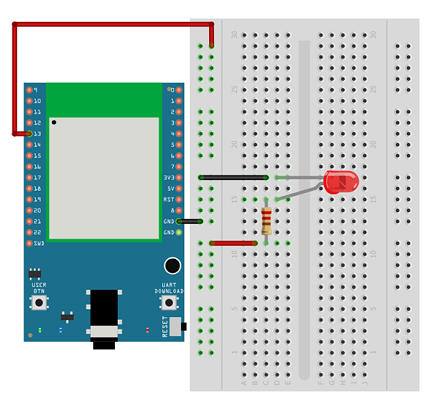
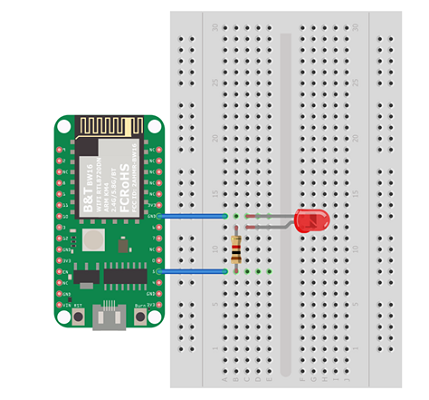
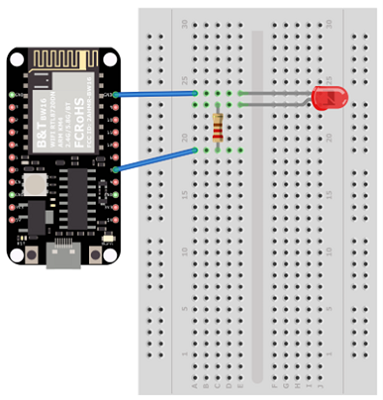
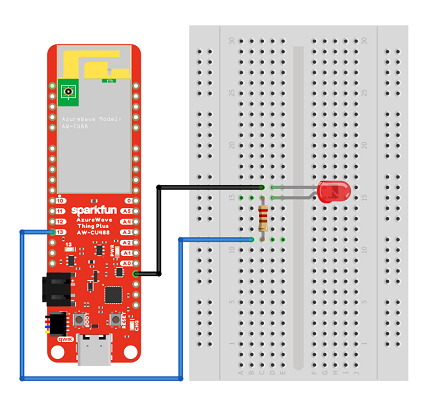


 andriy.malyshenko
andriy.malyshenko
 binaryunit
binaryunit
 yancan
yancan
Great guide! Connecting the LED to Ameba is crucial for many projects. Remembering to link the shorter pin to GND and the longer pin to D13, along with using a resistor for current control, ensures a smooth integration. Happy tinkering!