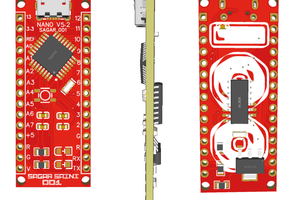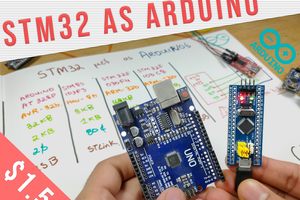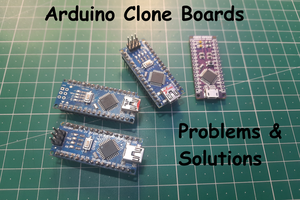Hello guys, it is very difficult for some students to program Arduino or ESP boards without Arduino IDE in PC’s. To program any microcontroller, we need a Usb to SERIAL chip. Arduino and Esp boards already have this chip named as 16U2, FT232 or CH340. This Usb to SERIAL driver chip help to upload program in microcontroller using Software instructions. Acts as a bridge between the micro controller and programming software.
Application for Mobile devices:
So, here we are with a new Android/IOS application named as Arduino Droid. Available on app Store and google play store. This is a highly integrated application and known as Arduino IDE for Mobile devices. Contains all the features of PC version in it.
Let’s discuss this topic in detail, and after that we will program our Arduino UNO, Nano and ESP8266 using this app. Download link for the App is here for android users.
Connecting a microcontroller:
Our Arduino NANO and UNO can be powered and programmed using onboard USB. This may be of different type USB type A, B, C or any other. Using selective type of usb cable we can program Arduino. OTG is needed on other end of USB cable to connect directly with mobile charging port. Hence using this simple method, we can set-up a connection between the microcontroller and Arduino droid application.
Video:
Setting up the application for AVR and ESP microcontrollers:
This application comes with preinstalled Arduino/ Esp8266/ Esp32 boards, Examples and important libraries. Also Having a user-friendly interface.
Firstly, we are using Arduino UNO board, this one has atmega328p as microcontroller and ch340g chip for USB to SERIAL action. So, we are going to upload a simple blink sketch from the examples.
After this select the proper board from board manager under settings menu, Arduino droid supports more than 100 microcontroller boards, therefore we have to select our microcontroller carefully.
Connect usb, select proper COM port and upload the code. This will first compile the program and then upload. So, the process remains same as in Arduino IDE in PC.
The process is same for any other microcontroller board like esp32 and Arduino UNO. You can see our short video of programming using Arduino droid application.
Programming Arduino UNO:
Programming Esp8266:
USB to SERIAL convertors:
Here is the link of the post, USB to SERIAL converters. By the way, there are a lot of IC’s like ftdi232 and cs232, ch340g, ch340c etc. You can find these in cheap on Amazon or Ebay. Try our version of ch340g from here.
Pcb files:
Download all the important files and Gerber PCB files from here.
About JLCPCB:
JLCPCB is the one of the most popular PCB makers. Price is just $2 for 2, 4 and 6 layer PCB. They just launched new purple solder mask, aluminum Pcb and 3d printing service in very low cost. Pcb quality is not compromised at any cost. Check them out right now from Here.https://jlcpcb.com/IAT
JLCPCB Is also providing new user coupons and sign-up rewards of up to $30. So, check them out from here. Register using this link to get Free PCB assembly service coupons. Get your 2layer to 6-layer PCB’s just in $2, stencil and PCB assembly service in just $7.
More projects:
1) 8X8 RGB Neo pixel Matrix using ws2812 led
2) 100W audio amplifier using Tda7294
3) Make your own Arduino Nano compatible board
Think you enjoy my work, stay tuned. Follow us on Instagram (sagar_saini_7294) and hackaday.
 Sagar 001
Sagar 001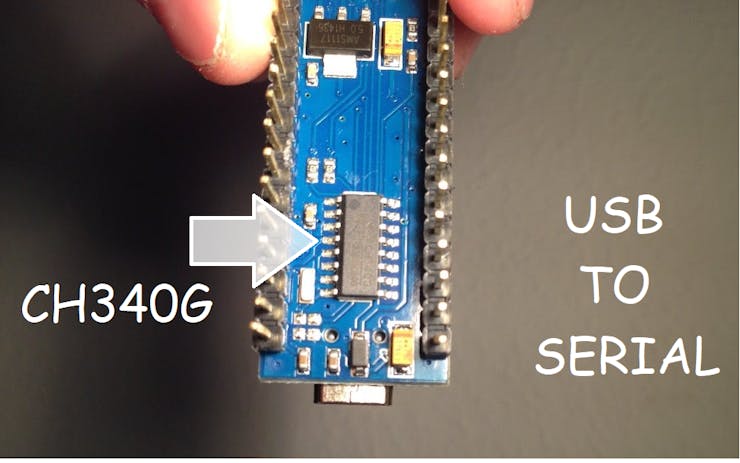











 Jean Noel
Jean Noel