I managed to successfully configure USB storage access. The USB drive can be plugged directly to the expansion card installed in the laptop. It wil be seen as a network drive on both the MS-DOS and Windows 3.11. For Windows 3.11, built-in networking options can be used. For MS-DOS, Microsoft Client for Networks for DOS needs to be installed (it used to be distributed through official Microsoft FTP servers).

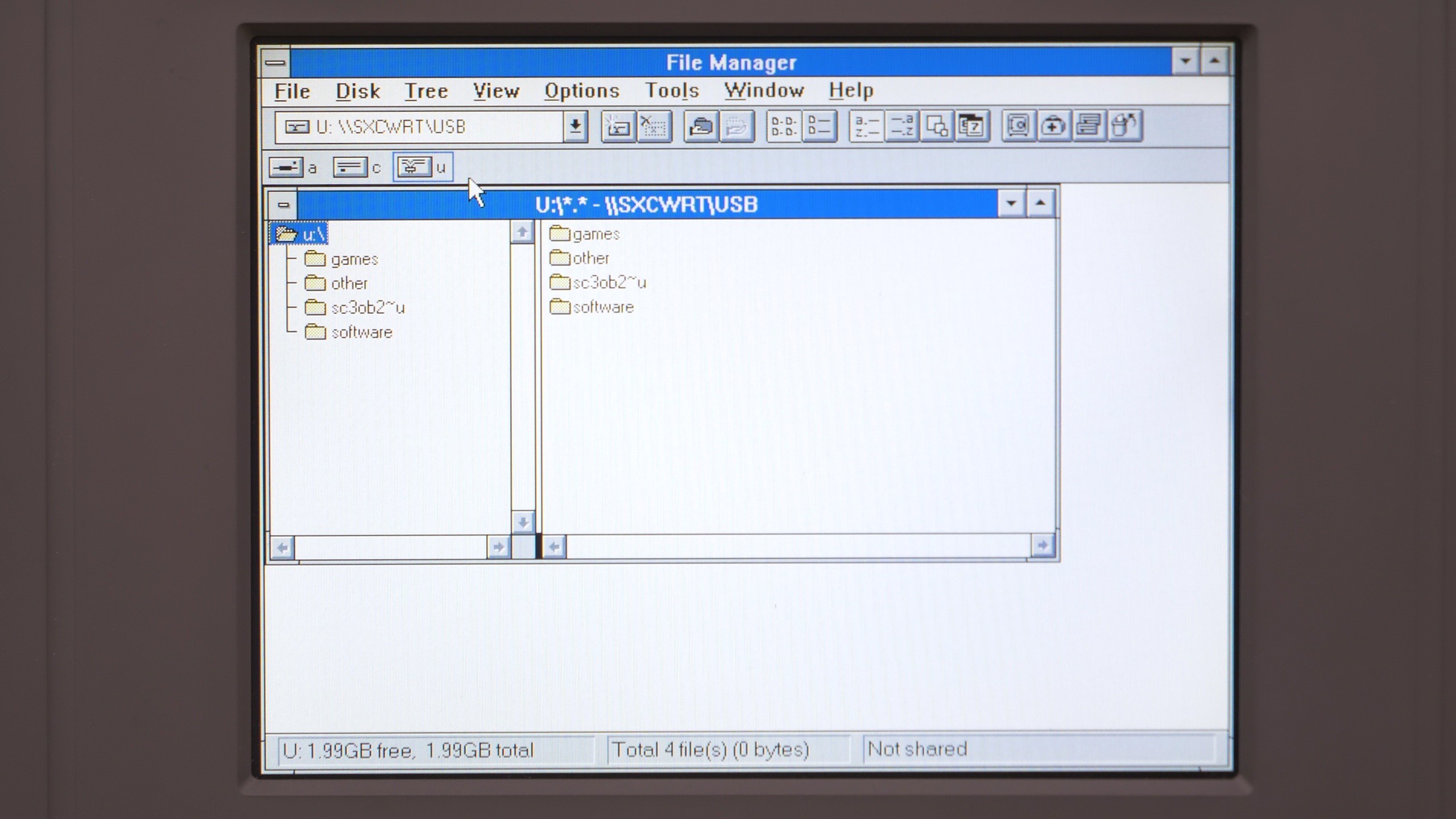
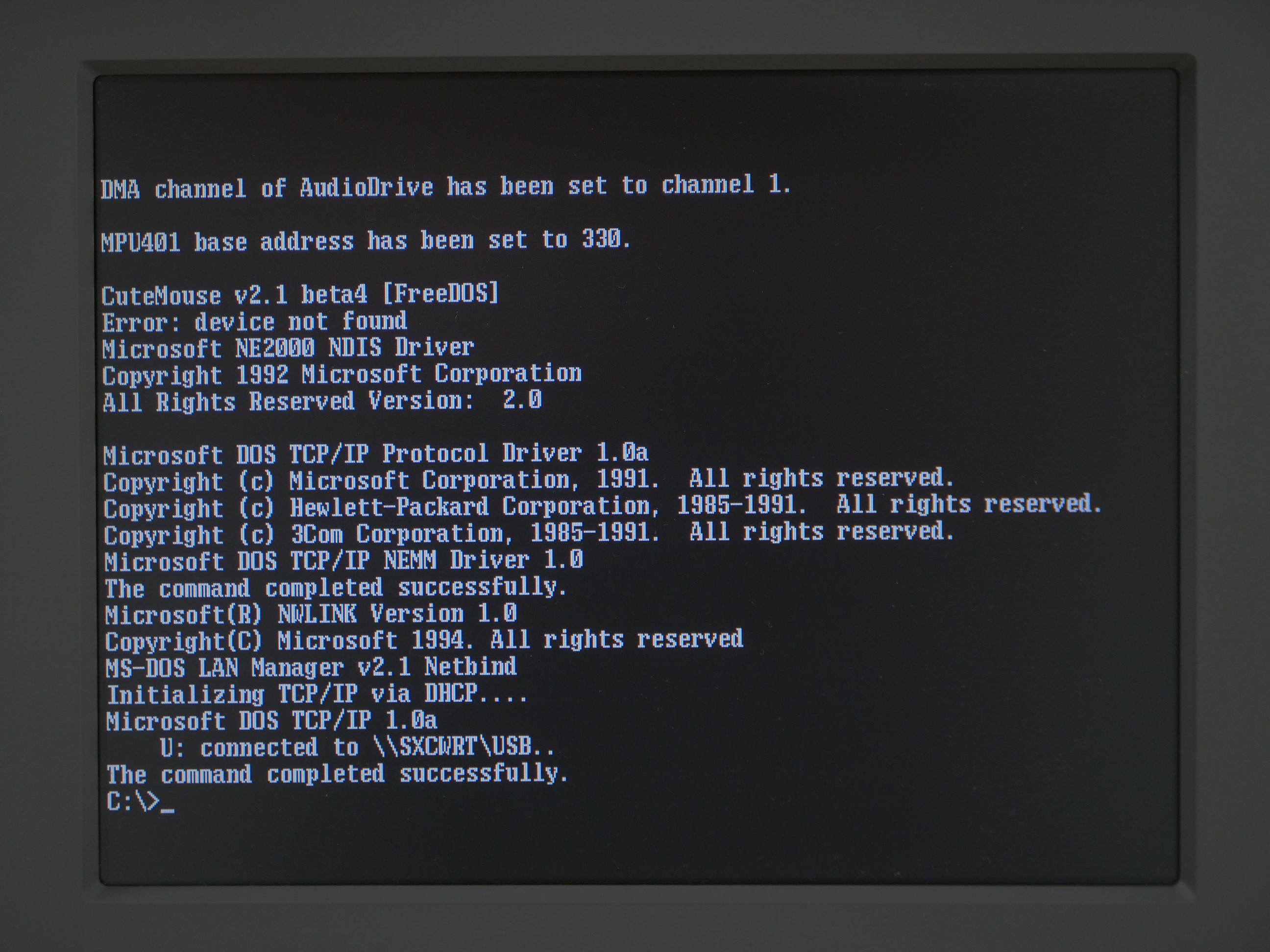
On the OpenWRT router module, a Samba36 server needs to be installed. It also needs to be configured with additional "server min protocol = NT1" option, to allow the connection with legacy clients, like MS-DOS and Windows 3.11.
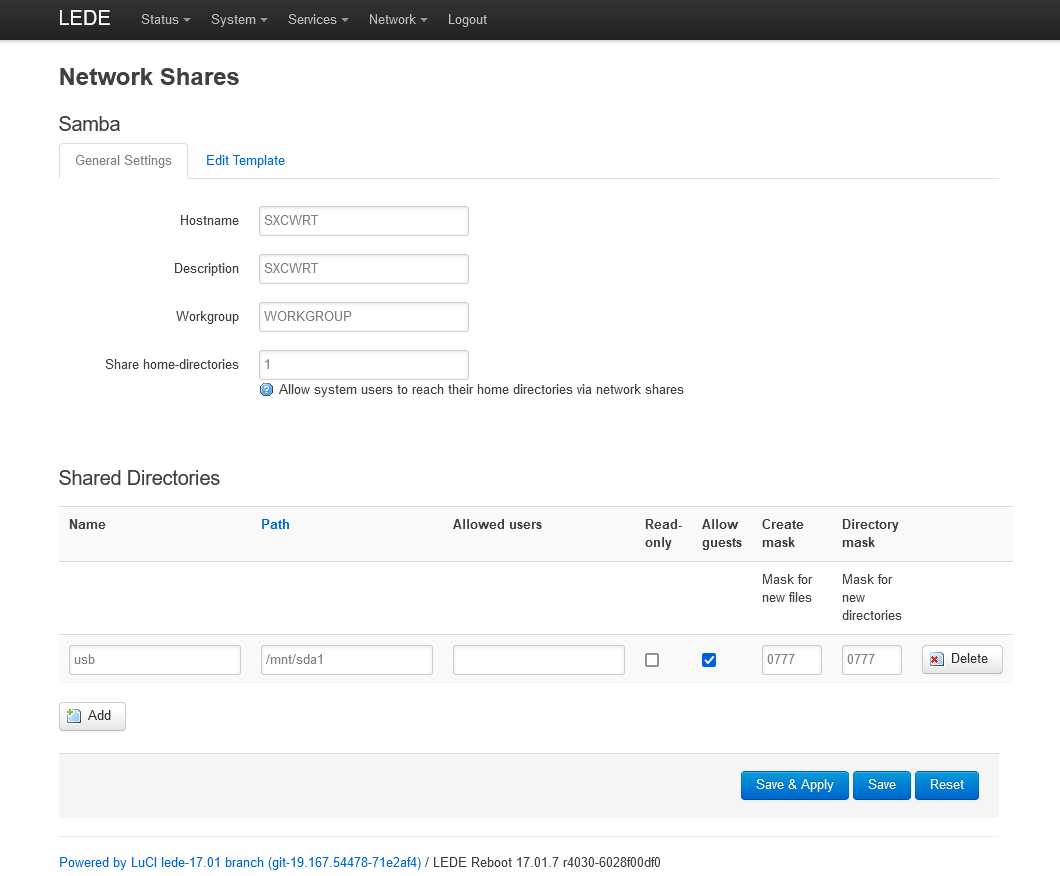
To install OpenWRT on this module, I used instructions published on the OpenWRT website: https://openwrt.org/toh/unbranded/a5-v11
However, in order to use USB storage network sharing, I needed to install additional modules. Therefore I desoldered the original 4MB SPI flash chip, copied the firmware, burned it to a new 16MB chip, soldered it back, and then upgraded the firmware with a 8MB (sic) OpenWRT build that I got here: https://archive.openwrt.org/releases/17.01.7/targets/ramips/rt305x/lede-17.01.7-ramips-rt305x-m4-8M-squashfs-sysupgrade.bin
This 8MB image is targeting a slightly different device, but worked completly fine in my case and I didn't have to compile a special version for my device.
I placed configuration files, scripts and more detailed description of the software I used in the external GitHub repository: https://github.com/adbrt/dos-wifi-solutions/
Discussions
Become a Hackaday.io Member
Create an account to leave a comment. Already have an account? Log In.