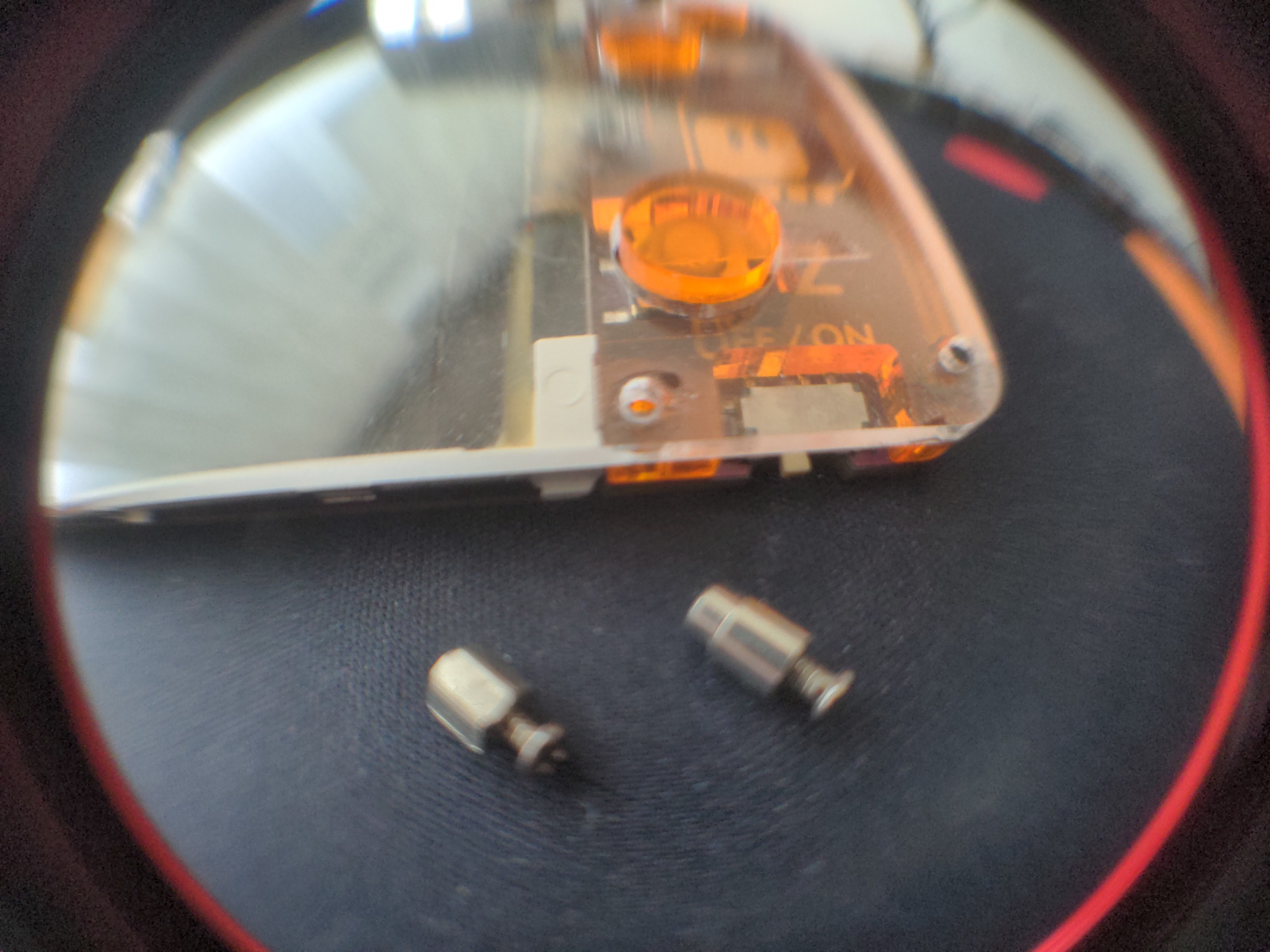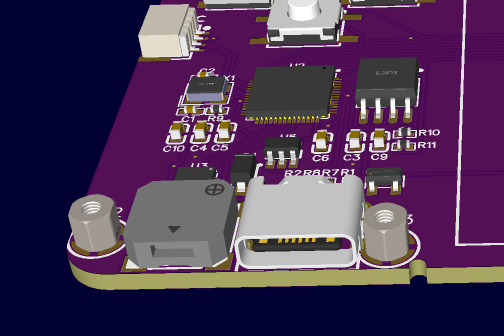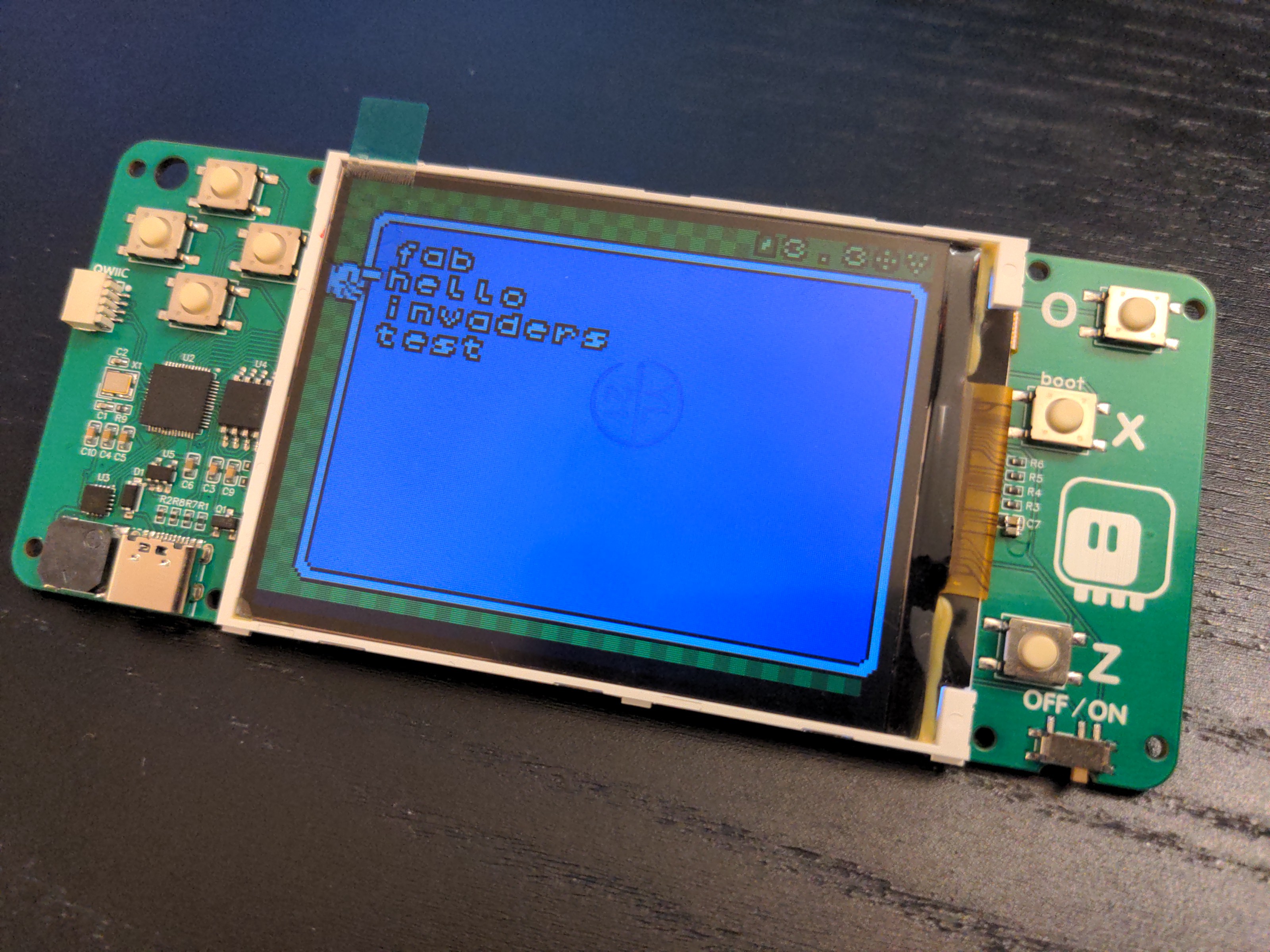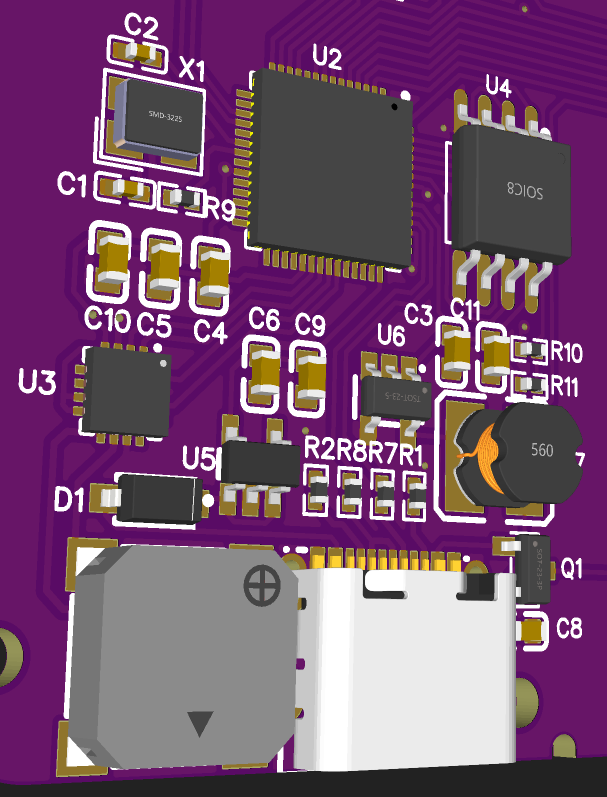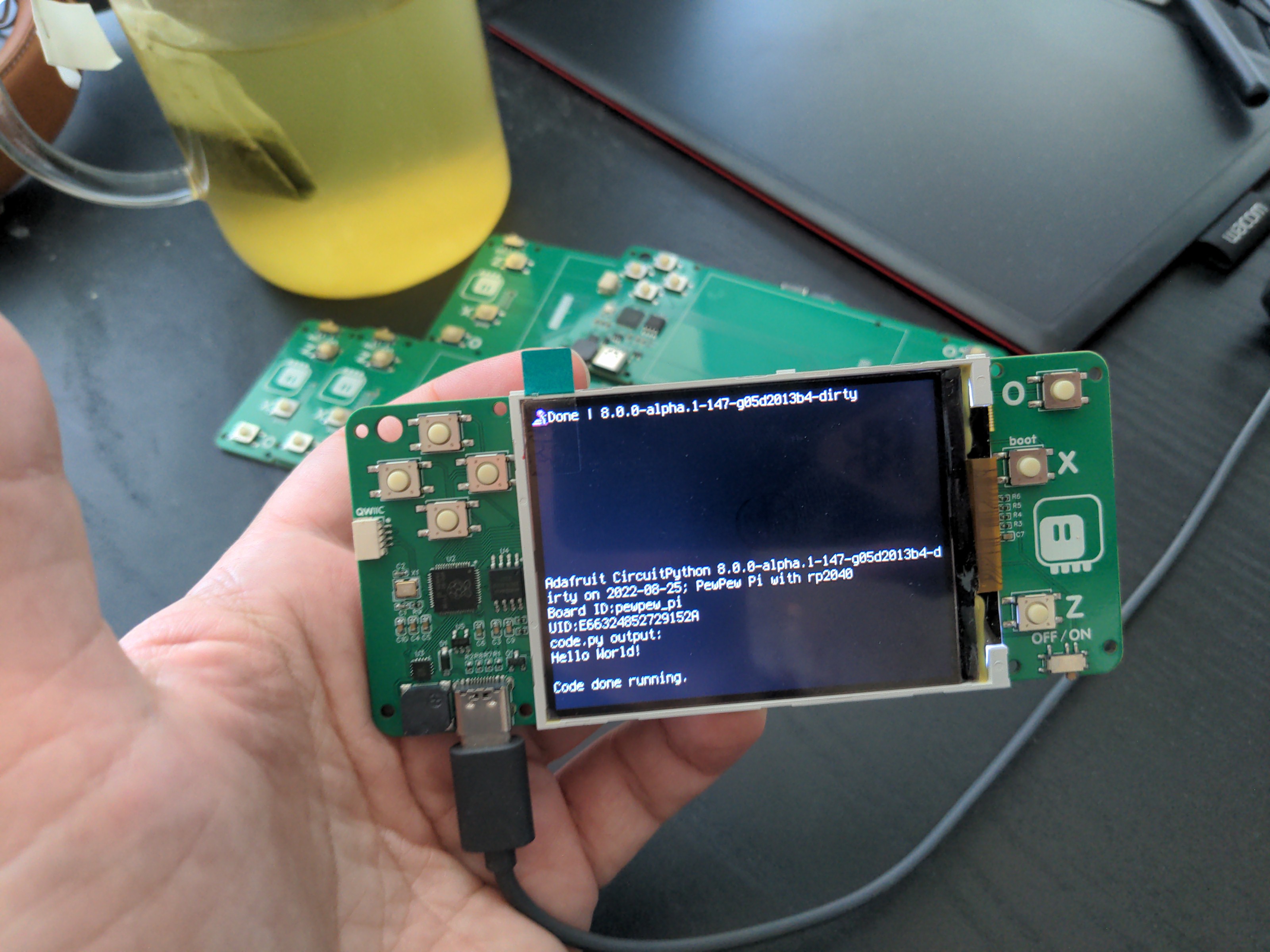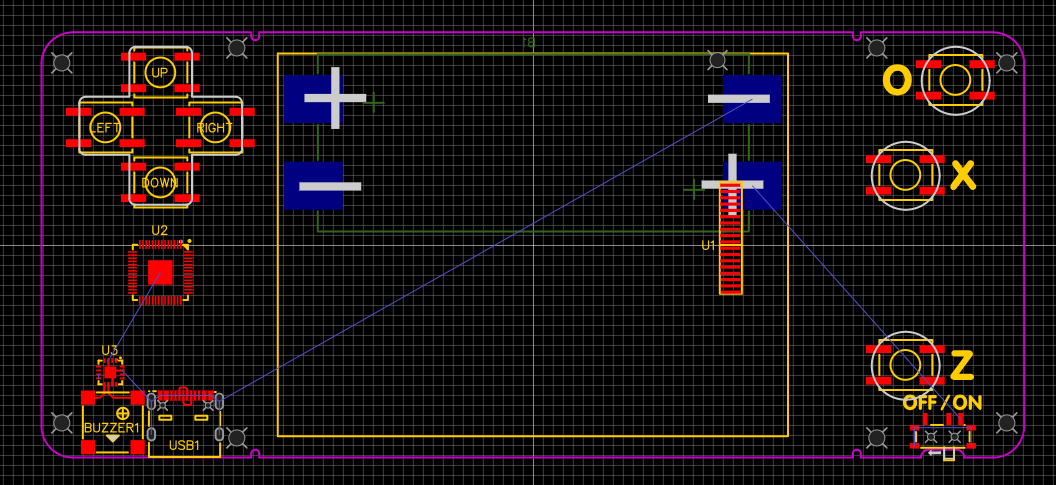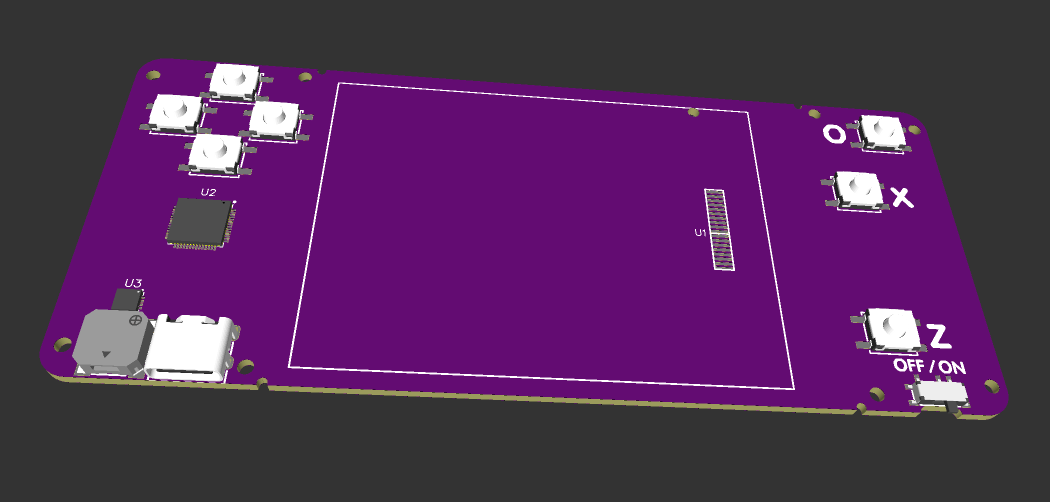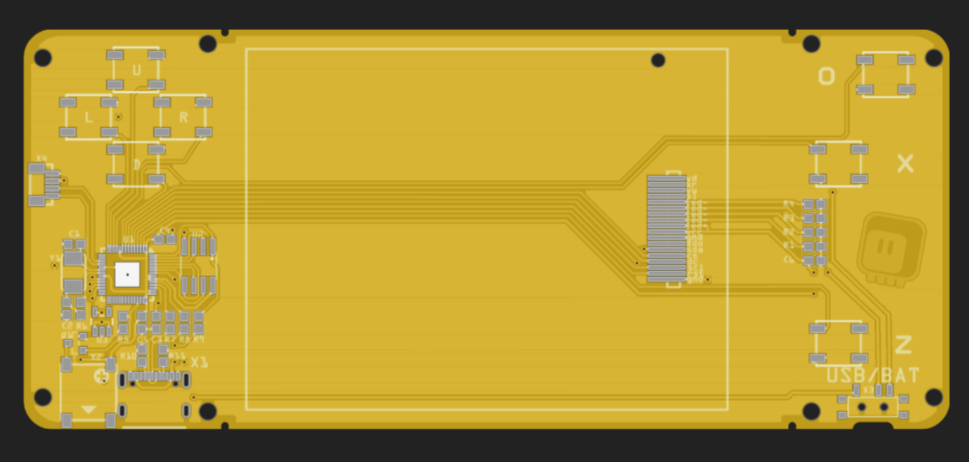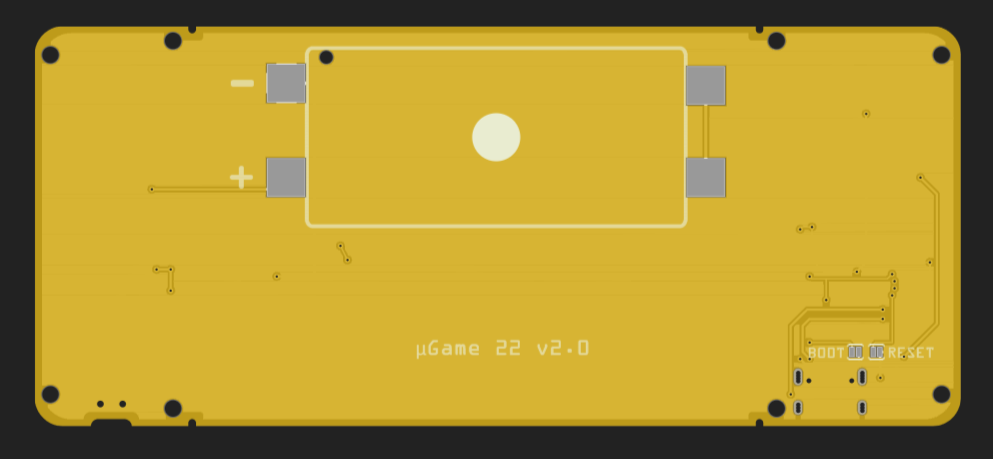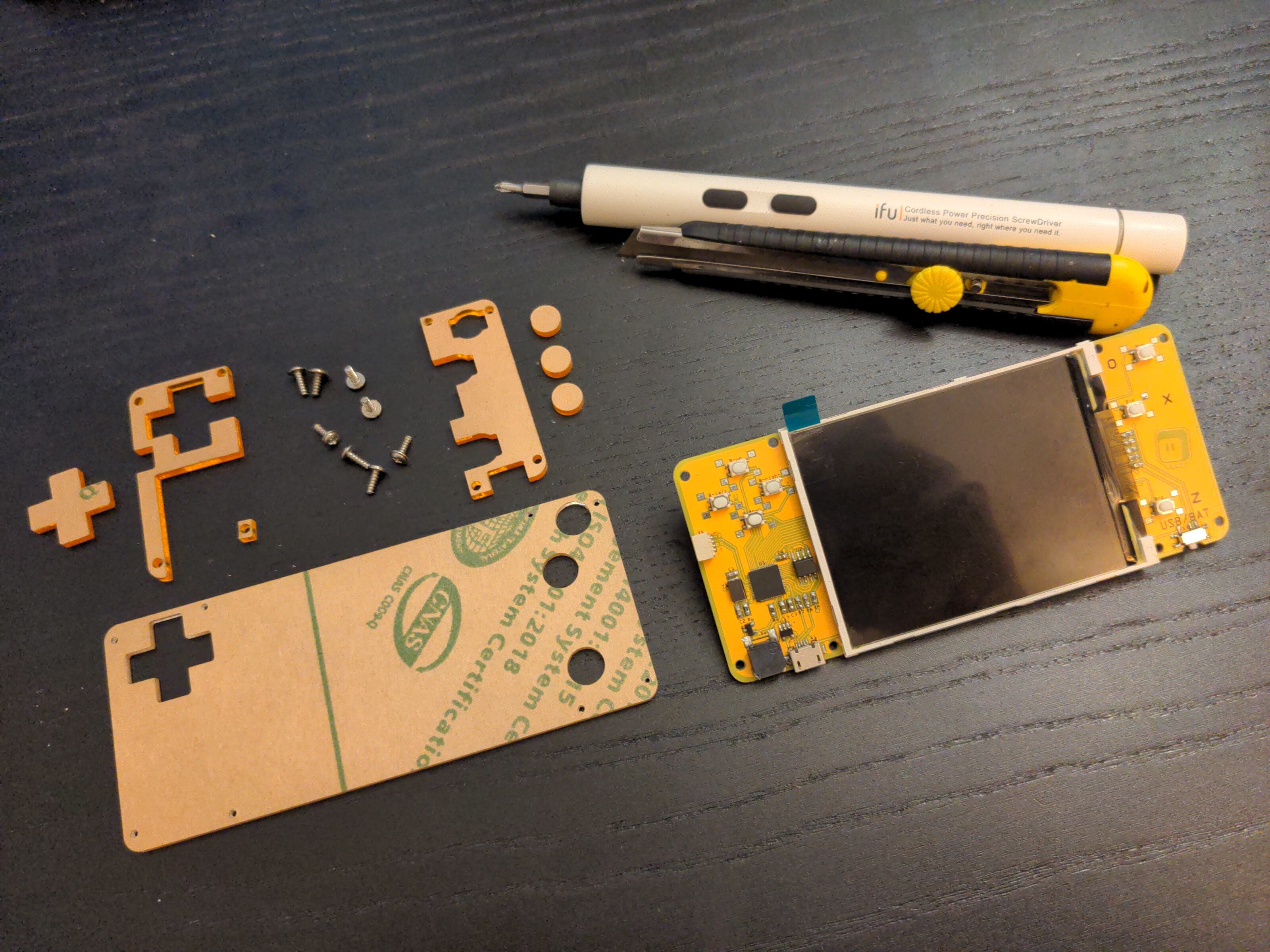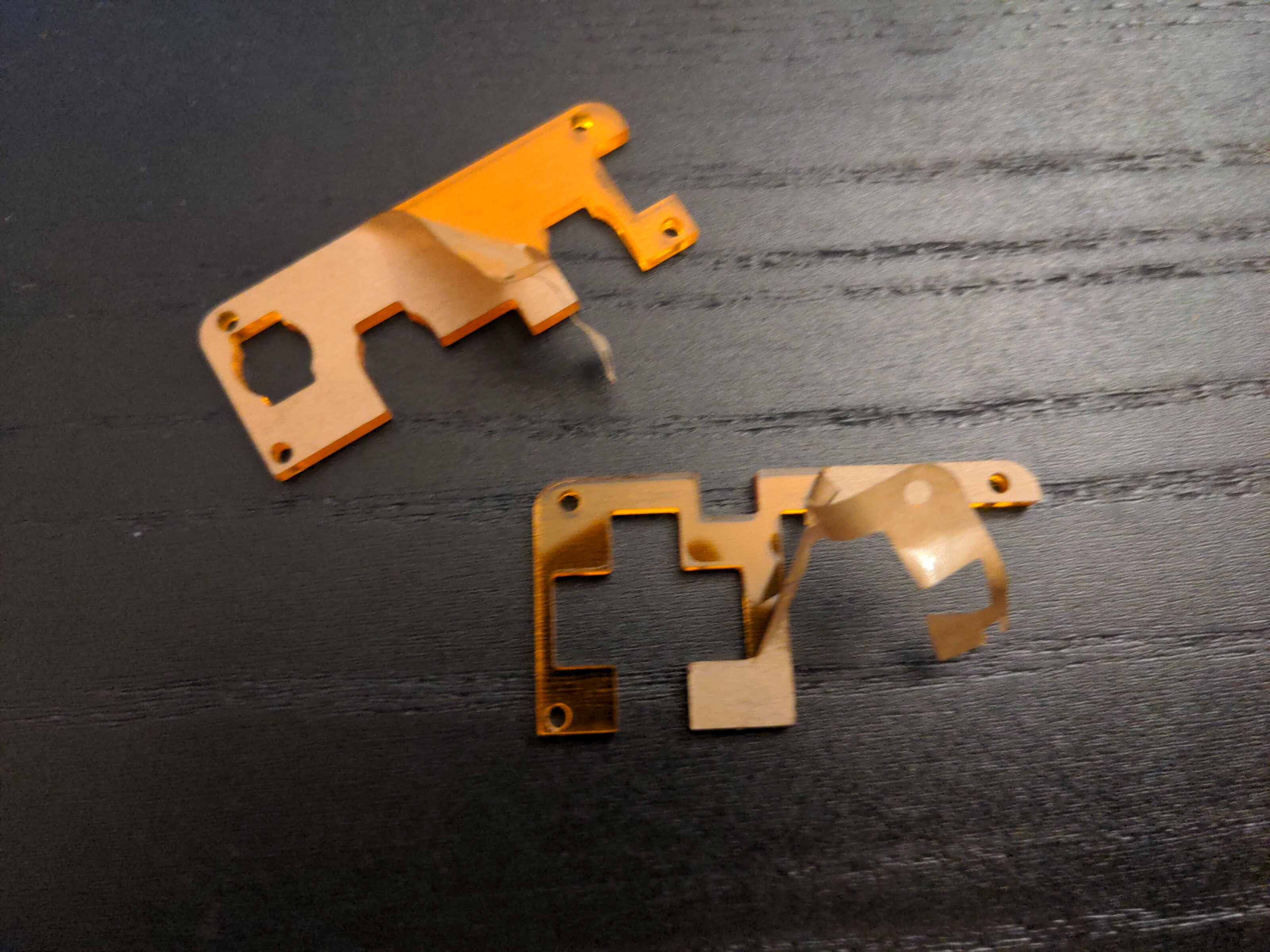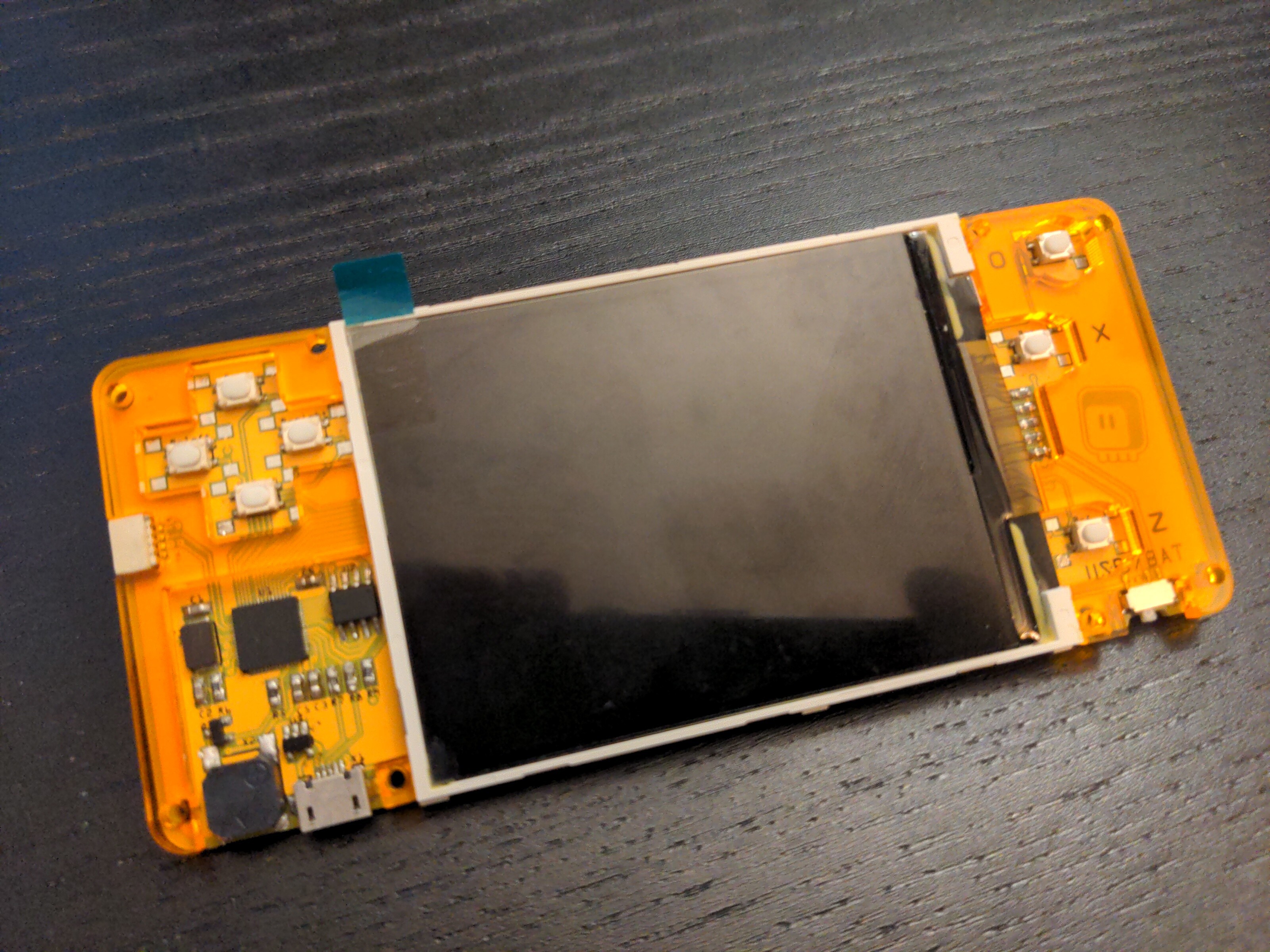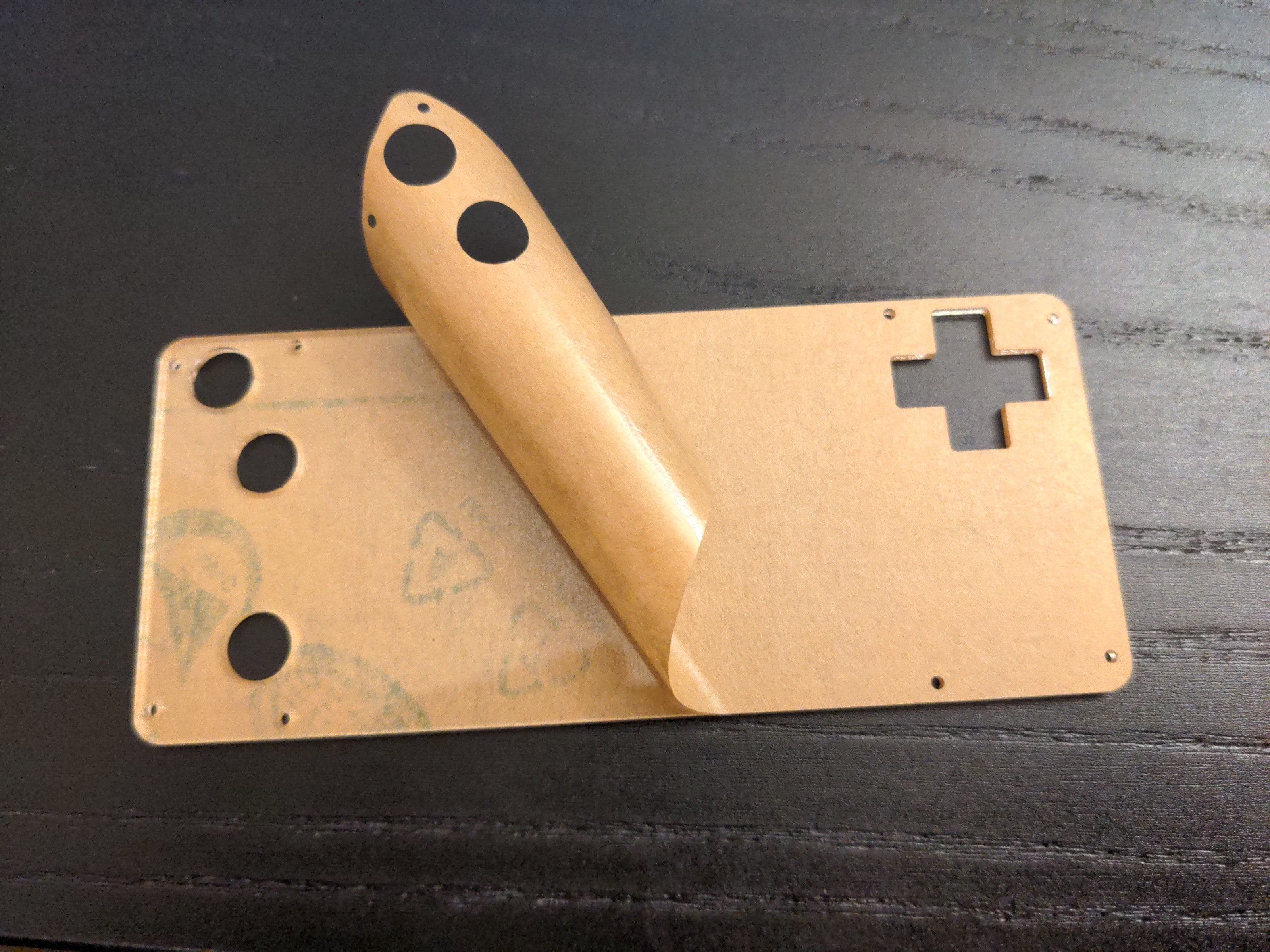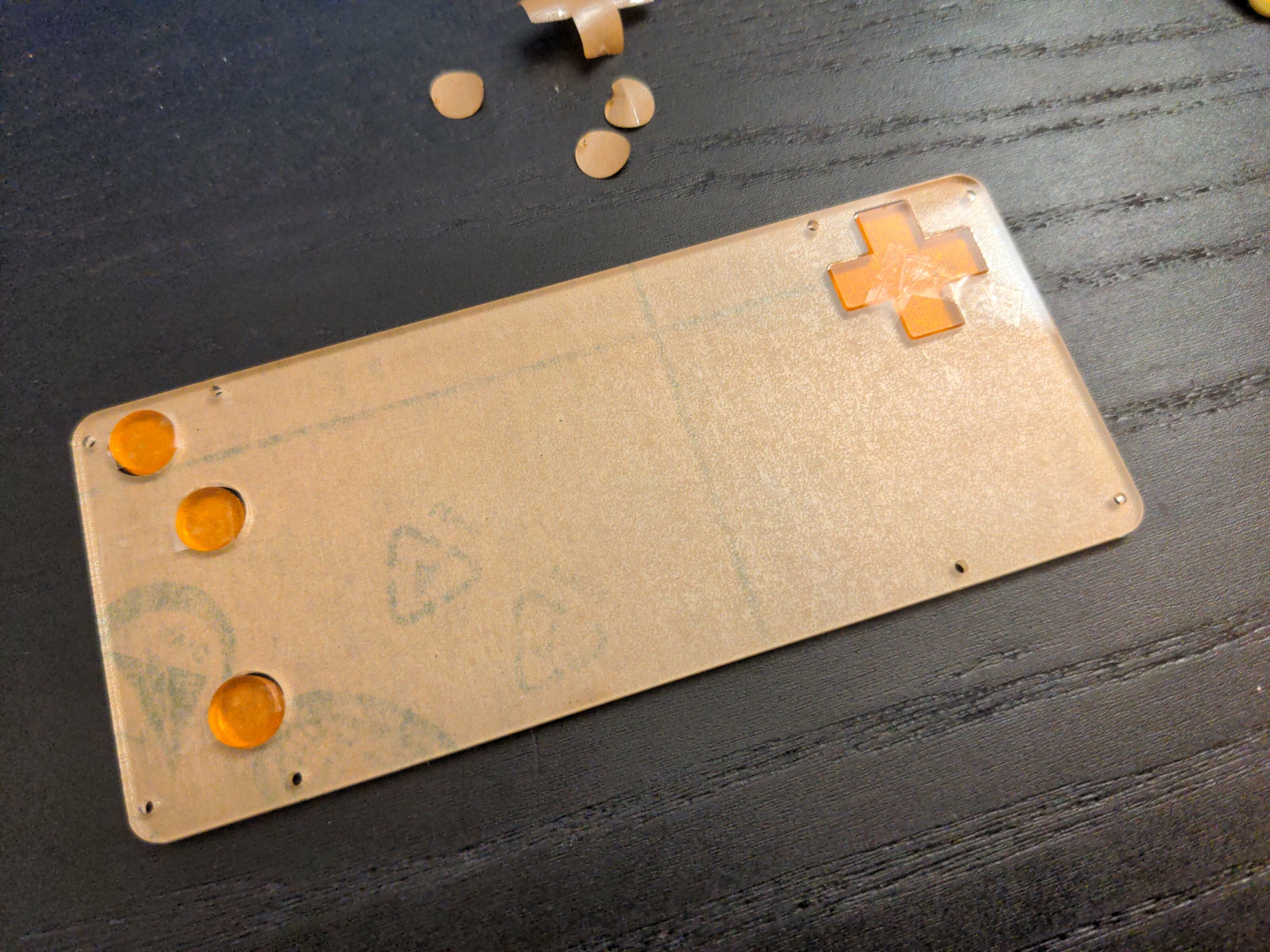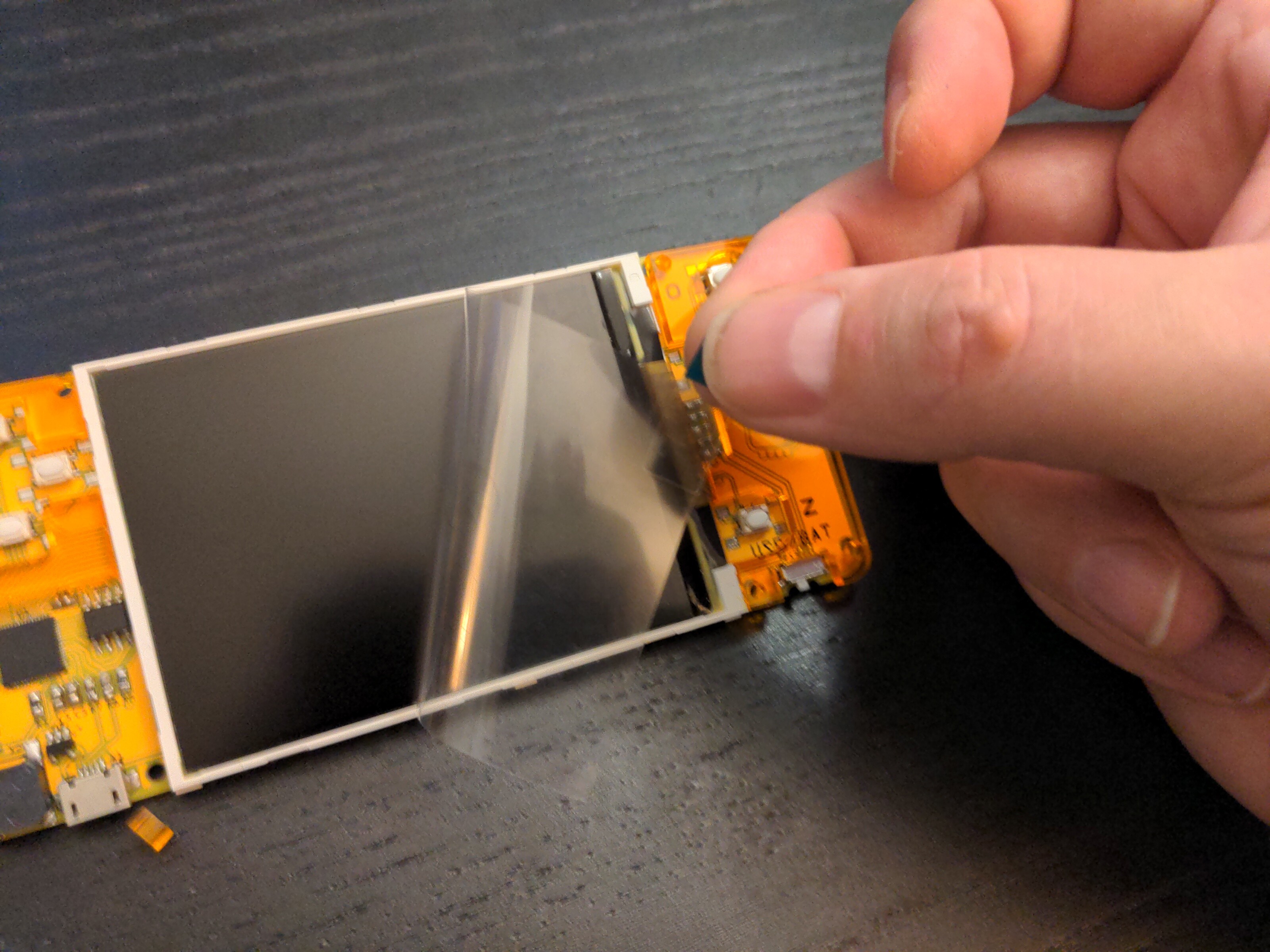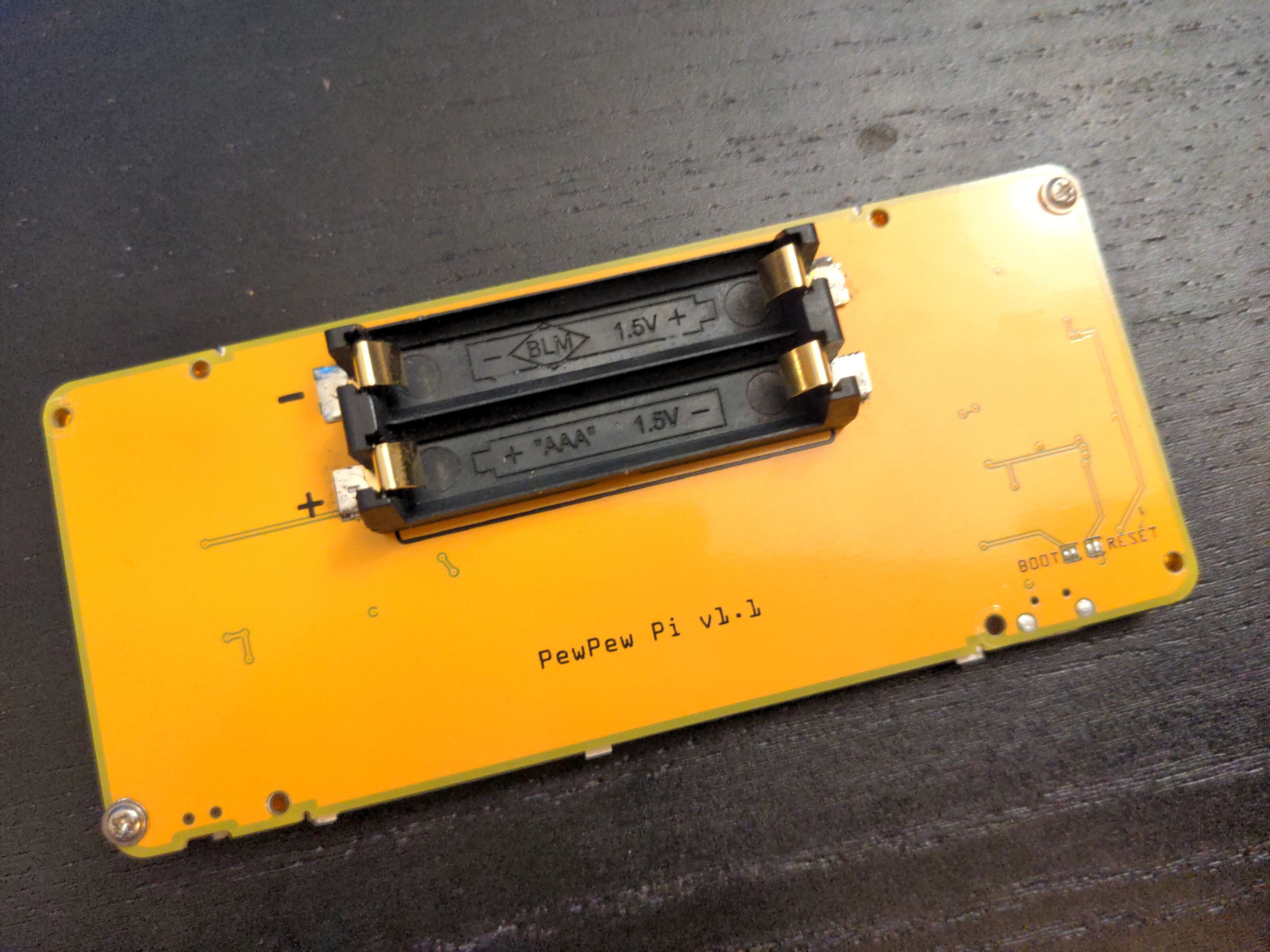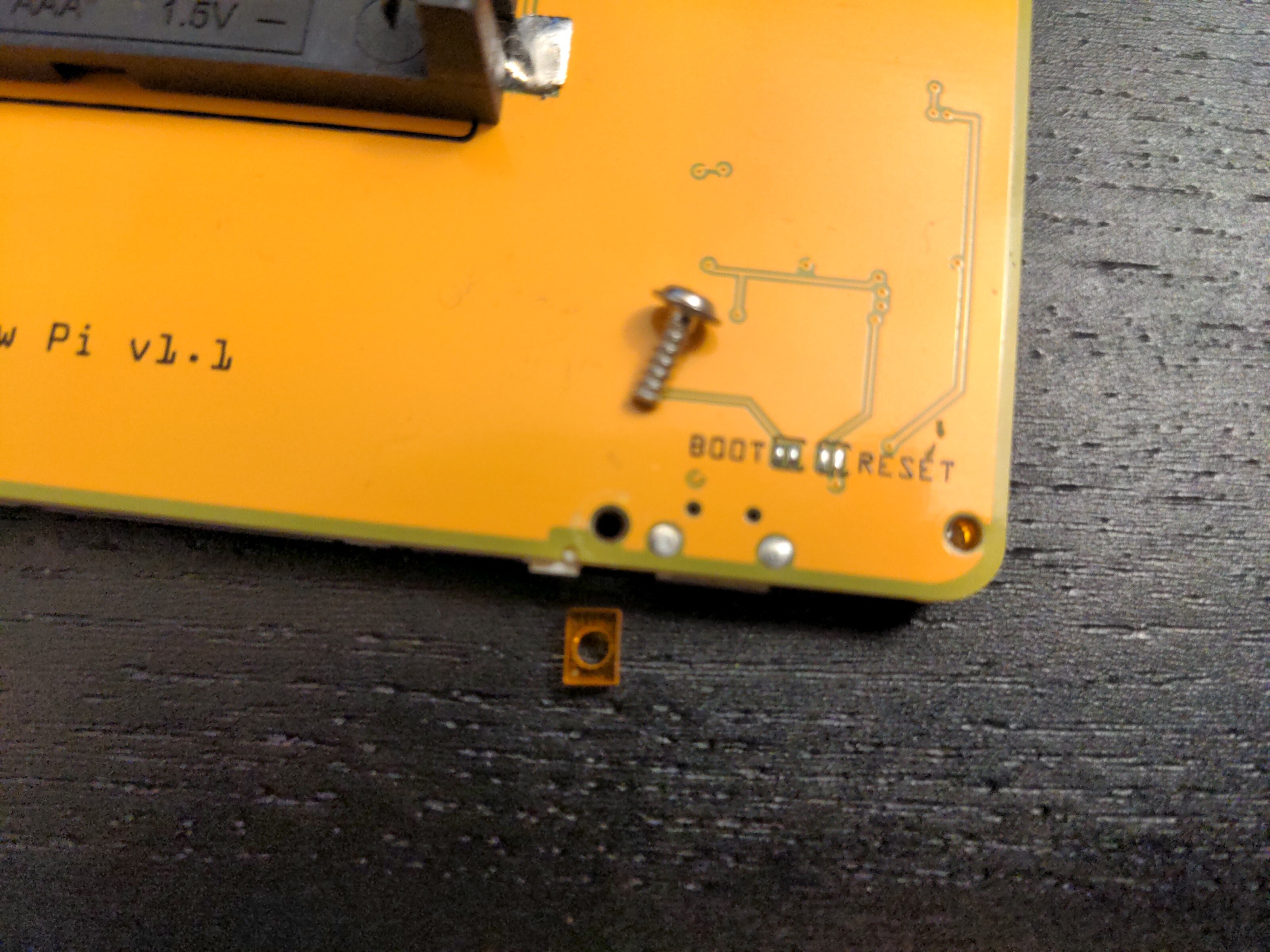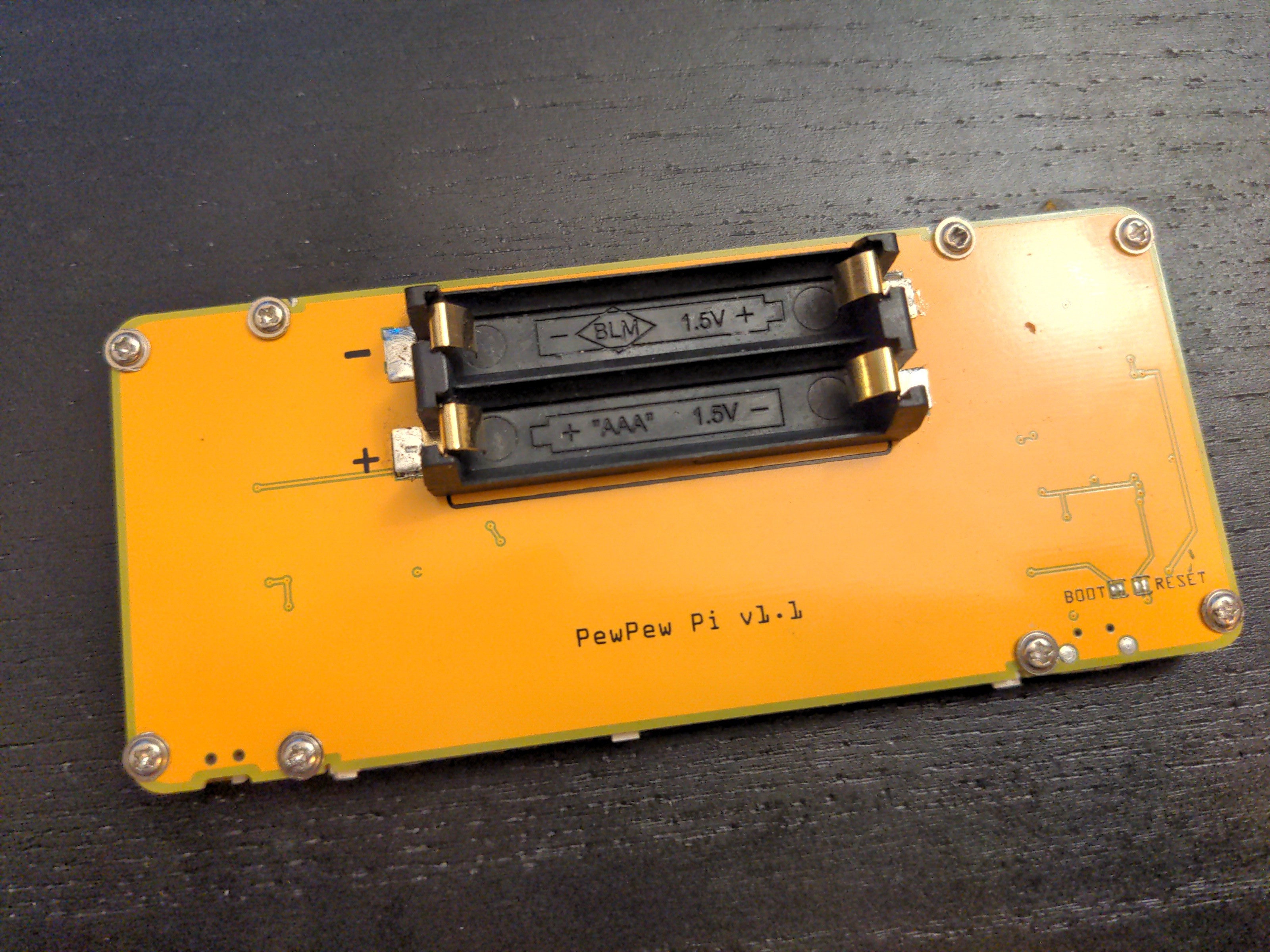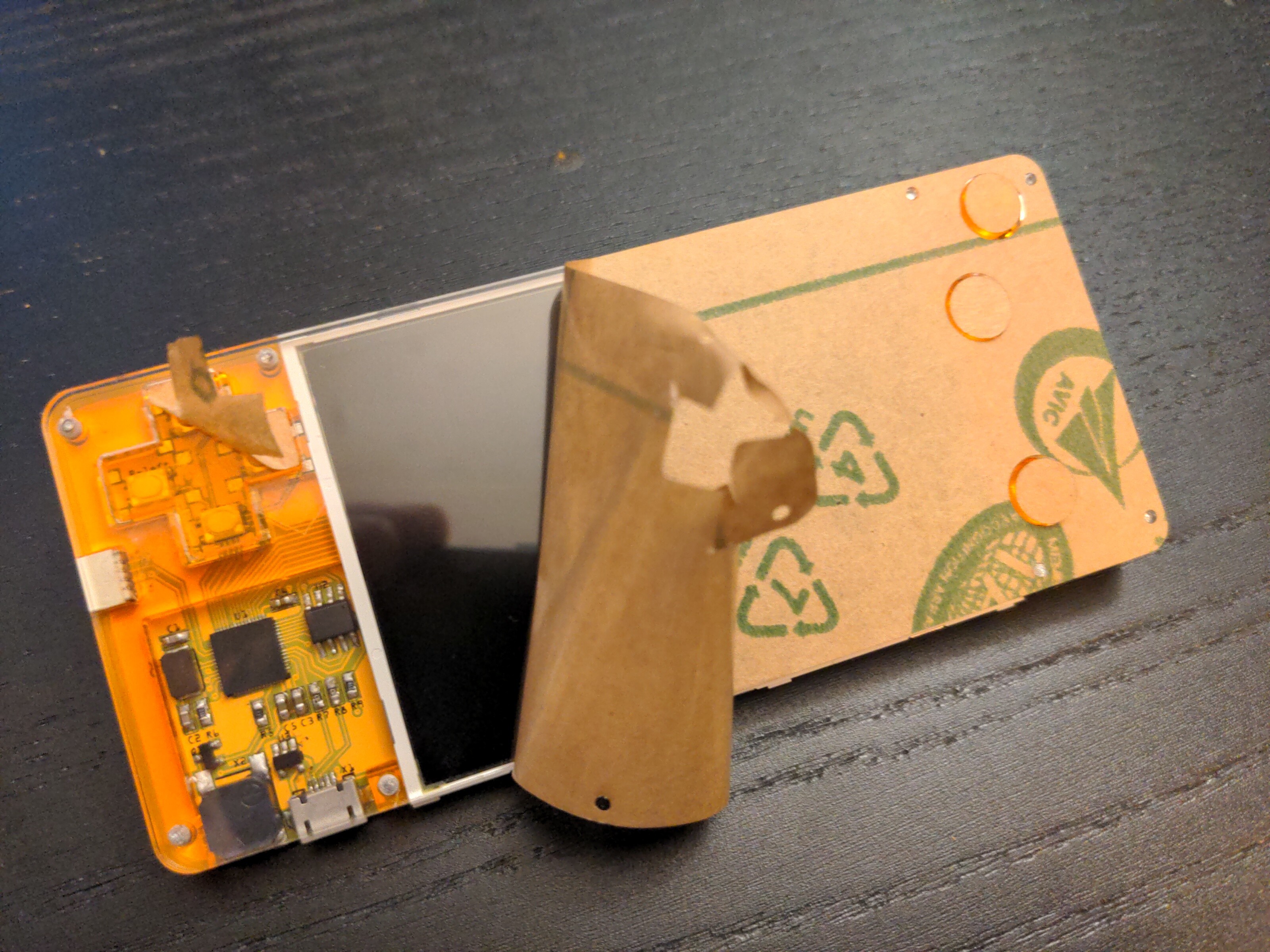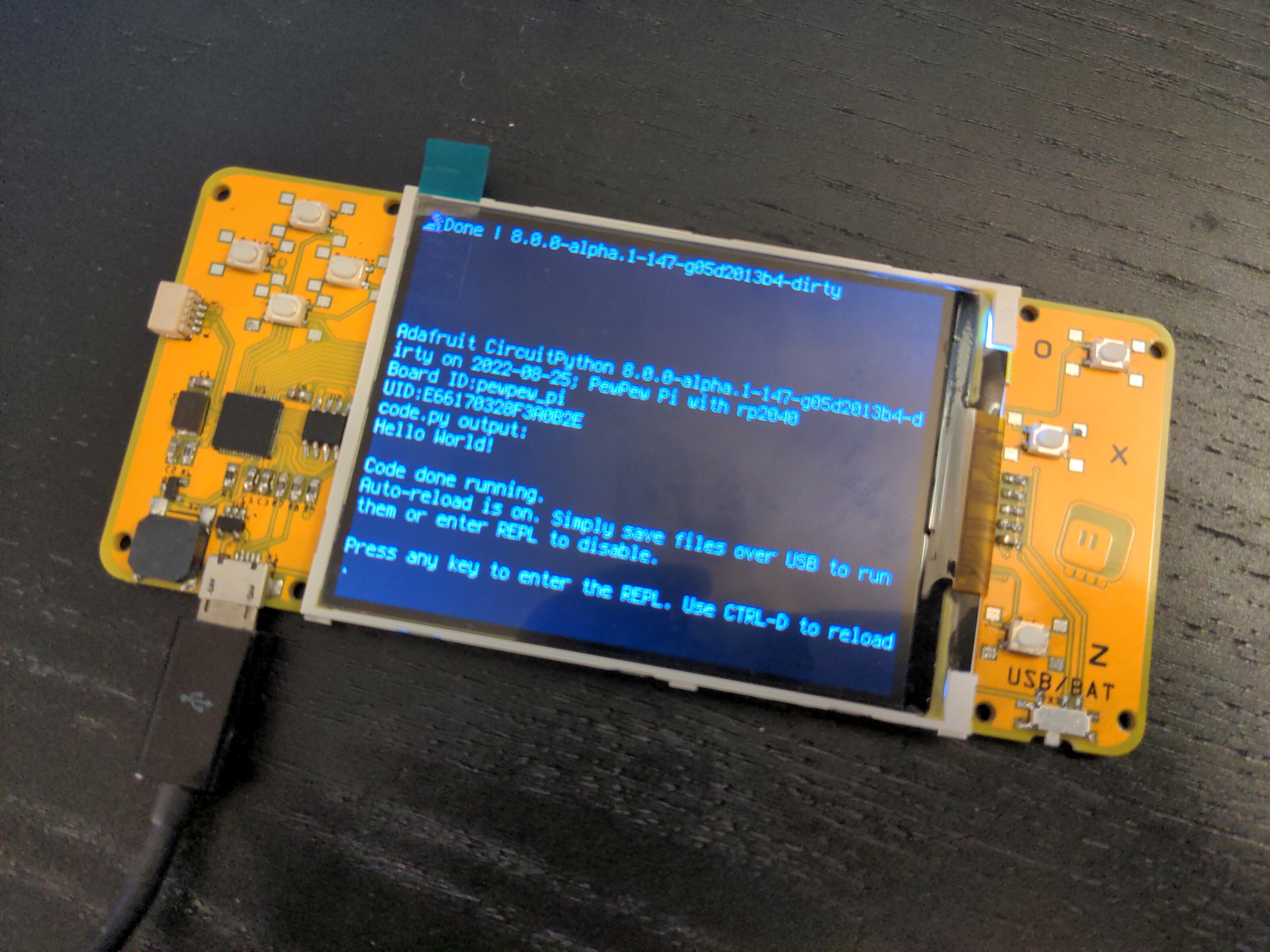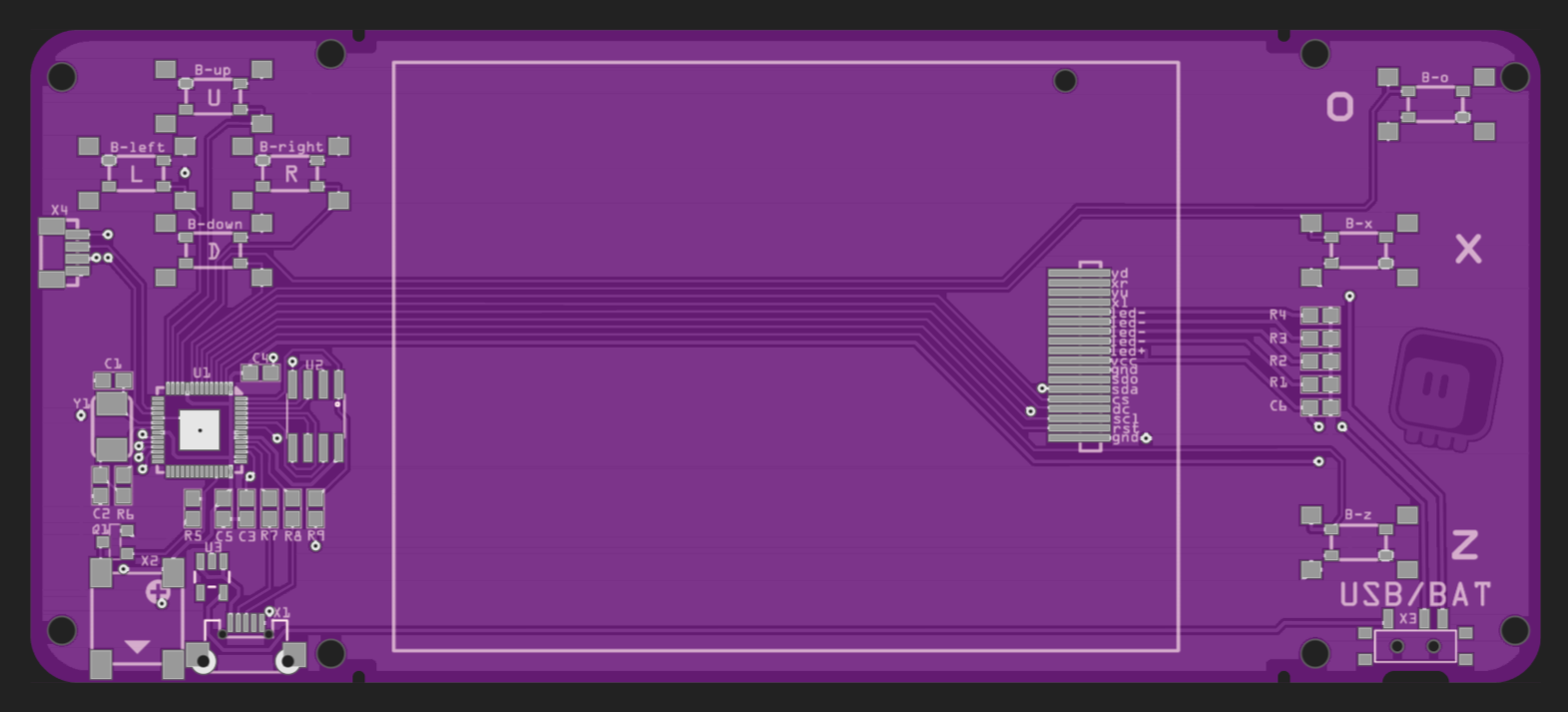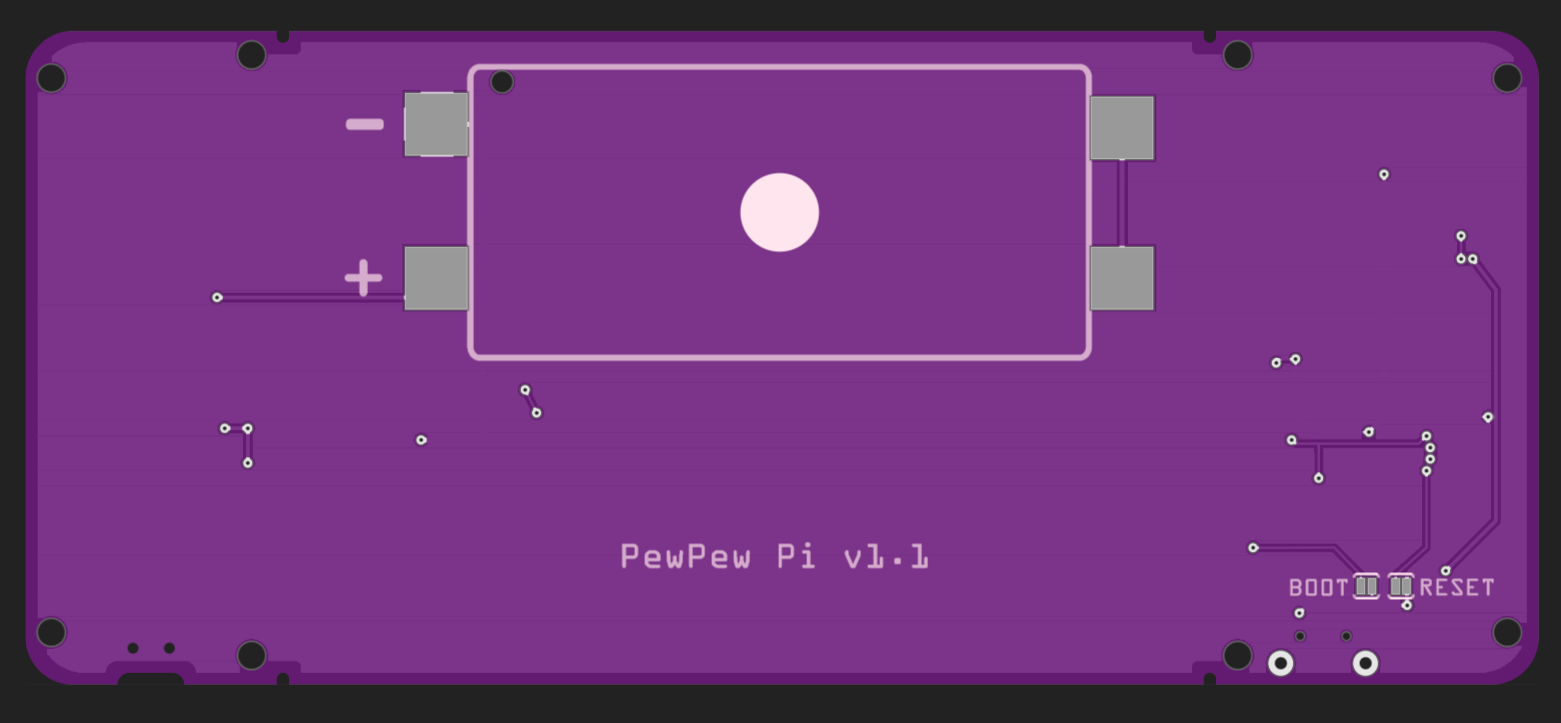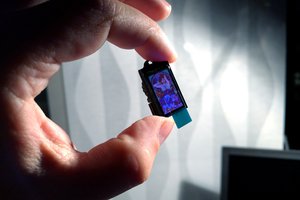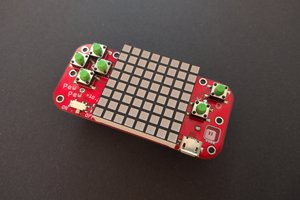A comfortable gaming handheld for CircuitPython, continuing the work started with #µGame, through #PewPew M4 and #PewPew S2. A large 3.2" screen, an RP2040 microcontroller, 2MB of flash memory and a small speaker, all in a convenient form factor, with a laser-cut case and two AAA batteries for power.
µGame 22
Continuing on improving CircuitPython gaming handhelds.
 deʃhipu
deʃhipu