"Eep opp ork ah ah" means 'I love you' according to the 1962 Jetsons Cartoon episode: A Date with Jet Screamer. I'm not really sure why I picked this name but it seemed a good fit with the hard to understand bytecode and blinky interface, as well as being cheery.
Eep Oop Ork, (pronounced the same way as in the cartoon) was inspired by the blinkenlights interfaces of the 1970's. When I started coding this project. the PiDP/11 wasn't available yet, the modern Altair clones were several hundred dollars.
I had always disliked that the Harvard architecture of the Arduino meant that programming it on the fly wasn't possible, but I loved that it was small, low power and adaptable.
Eep was a way for me to make the Arduino programmable on the fly, have blinkenlights, and be incredibly inexpensive.
Internally Eep just provides a way to manipulate the Arduino's memory address space and includes a state machine to execute a very small set of instructions by default. Eep is turing complete.
Eep is easy to expand, it supports up to 16 bit instructions and data. So it's possible to add a lot of custom opcodes. Also there's nothing stopping you from creating a very complex piece of software and registering it as an opcode.
After seeing the 2022 supercon badge, and wishing I had a way to get one, I decided to revisit Eep and post it here for other people like me that dream of blinkenlights.


 Ekawahyu Susilo
Ekawahyu Susilo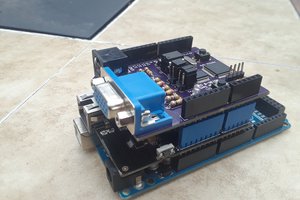
 Dylan Brophy
Dylan Brophy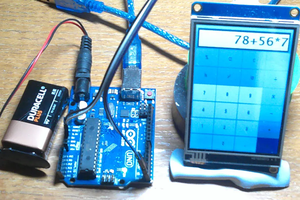
 Mario Gianota
Mario Gianota
 Int-Mosfet
Int-Mosfet
Nice! Any clue what kind of bird?