The software so far supports four STM32 MCU / MCU families. They require different additional components:
| STM32 Family | Monitor Mode | Power Sink Mode |
|---|---|---|
| STM32 F1 family | Dual comparator, resistors | Dual comparator, resistors |
| STM32 F4 family | Dual comparator, resistors | Dual comparator, resistors |
| STM32 G4 family | None | Resistors |
| STM32 L4 family | None * | None * |
* Provided the MCU contains the UCPD peripheral
 Manuel Bl.
Manuel Bl.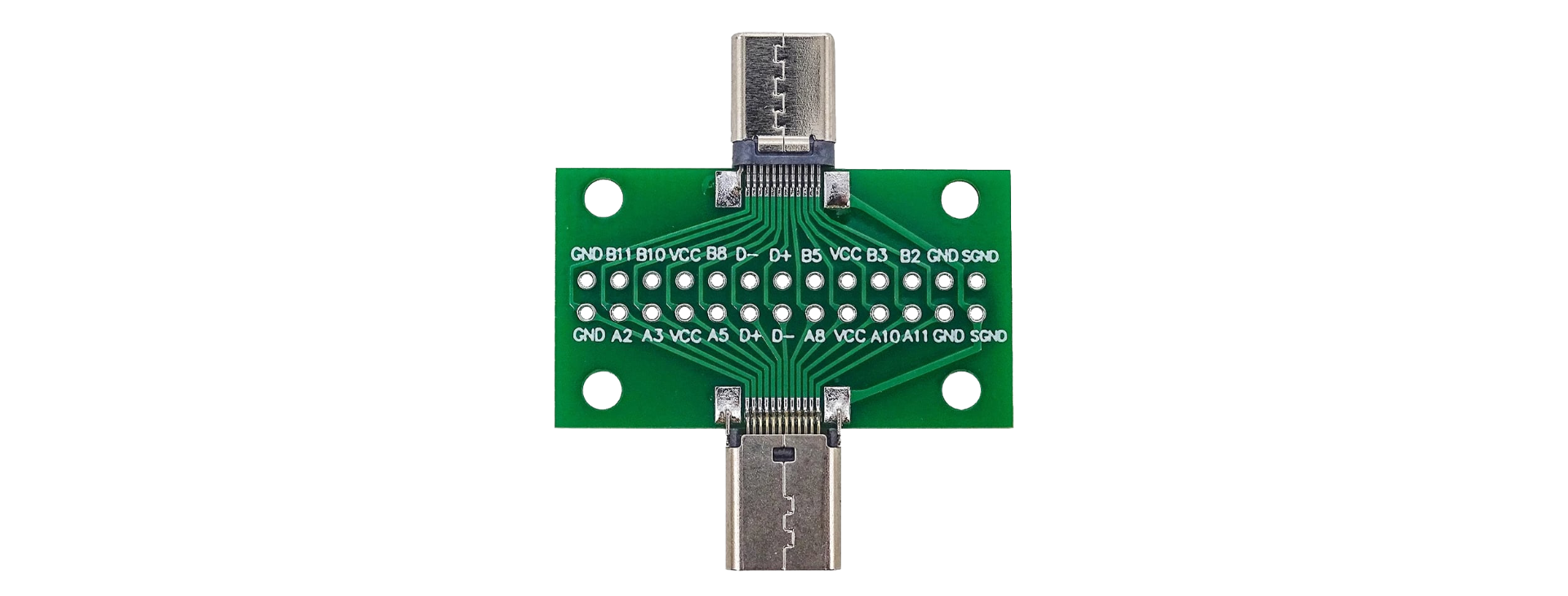
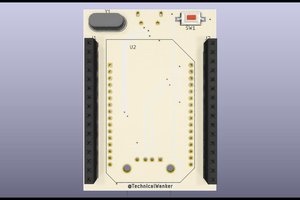
 Stephano Herrera
Stephano Herrera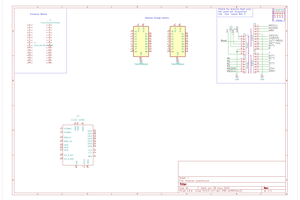
 Chris Hamilton
Chris Hamilton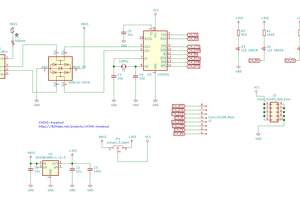
 Zoltan Gyarmati
Zoltan Gyarmati
 piat.jonathan
piat.jonathan