Misc. Notes:
- BOM info on GitHub
- Alternative firmware allows this to work as a MIDI controller!
- Enclosure design by Ted Pioli
- I hired AmplifyFUN to source, cut, and print the final enclosures. Highly recommend their services!
Usage:
- Keyboard/Mouse plugs into USB-A port on right side of the pedal, USB-C port on the left runs to computer (and provides power).
- Pedal has three modes, controlled by the toggle switch.
- When "off" (in the middle), the pedal is in FX select mode. Use the knob to choose which effect slot is active.
- When flipped up, the pedal is in Momentary mode. The selected effect will be engaged, ONLY while the footswitch is held down. The knob controls the effect parameter.
- When flipped down, the pedal is in Latch mode. The selected effect will be toggled on and off by a footswitch press -> release. The knob controls the effect parameter.
- (Advanced) The pedal has a console that can be accessed over USB serial. It can be used for logging/debugging, and as an interface to change settings/run commands. Some highlighted features:
- Change mouse cursor speed (even when the effects are off).
- Simulate mouse events! You can actually script mouse events on your PC, send them to the pedal over serial, and then have them played back as HID input over the same connection. Useful for automating stuff without needing accessibility privileges.
- Change LED brightness/colors/patterns.
- Enter bootloader mode.
- Enable logging of all raw HID input.
Effects Details:
(copied from GitHub - the repo will be the source of truth for this project)
Mouse Effects
1. Reverb
Send your cursor flying! This effect adds a bit of momentum to your mouse cursor, so when you stop moving your hand, it will keep going in the direction you were heading. When this effect is active, the knob controls the "length" of the reverb (or, how long it will take to slow down to a stop after you've stopped moving).
2. Looper
Record a gesture with your mouse and play it back on a loop. Hold the right mouse button down to record, move around as you please, and watch loop playback begin as soon as you release. Use the knob to adjust the playback speed of the loop. Turn it all the way up to play it at 2.5X speed, turn it all the way down to play at -2.5X (reversed!).
3. Distortion / Noise Filter
This is a two-in-one effect. Turn up the knob (past halfway), and the pedal will add an increasing amount of random noise to your path of motion. Turn down the knob, and the pedal will apply a low-pass filter to your motion, effectively smoothing it out.
4. (Bonus) Crossover
Use your mouse as a keyboard! Use the scroll wheel to choose between characters, then tap the right mouse button to move on to the next. Hold the left mouse button + move left to backspace, move right to enter spaces, or move down to "hit" enter. You can also hold the right mouse button and move up/down to scroll through characters. The knob controls the speed at which the characters scroll.
Keyboard Effects
1. Tremolo
Change the "volume" of your typing on a time interval. Imagine an imaginary hand pressing and releasing the shift key for you on a fixed schedule. Turn the knob up to increase the switch rate between upper/lowercase. If you turn the knob all the way up, the effect will constanly force your typing to uppercase, effectively turning the pedal into a foot-powered caps lock button. If you turn the knob all the way down, the pedal will apply rANdOm/SarCaStiC case as you type.
2. Delay
Echo! (echo... echo...). This effect will repeat keystrokes on a time interval for you while it is engaged. The knob is divided into 4 zones, each corresponding to a delay interval time (from left to right: short, short-ish, long-ish, long). Within each zone, the knob controls the "feedback" - AKA the number of repetitions for a given keystroke. The rightmost edge of each zone will set the delay to repeat infinitely for maximum of 6 keys.
3. Pitch Shift / Harmonizer
Maps...
Read more » Guy Dupont
Guy Dupont


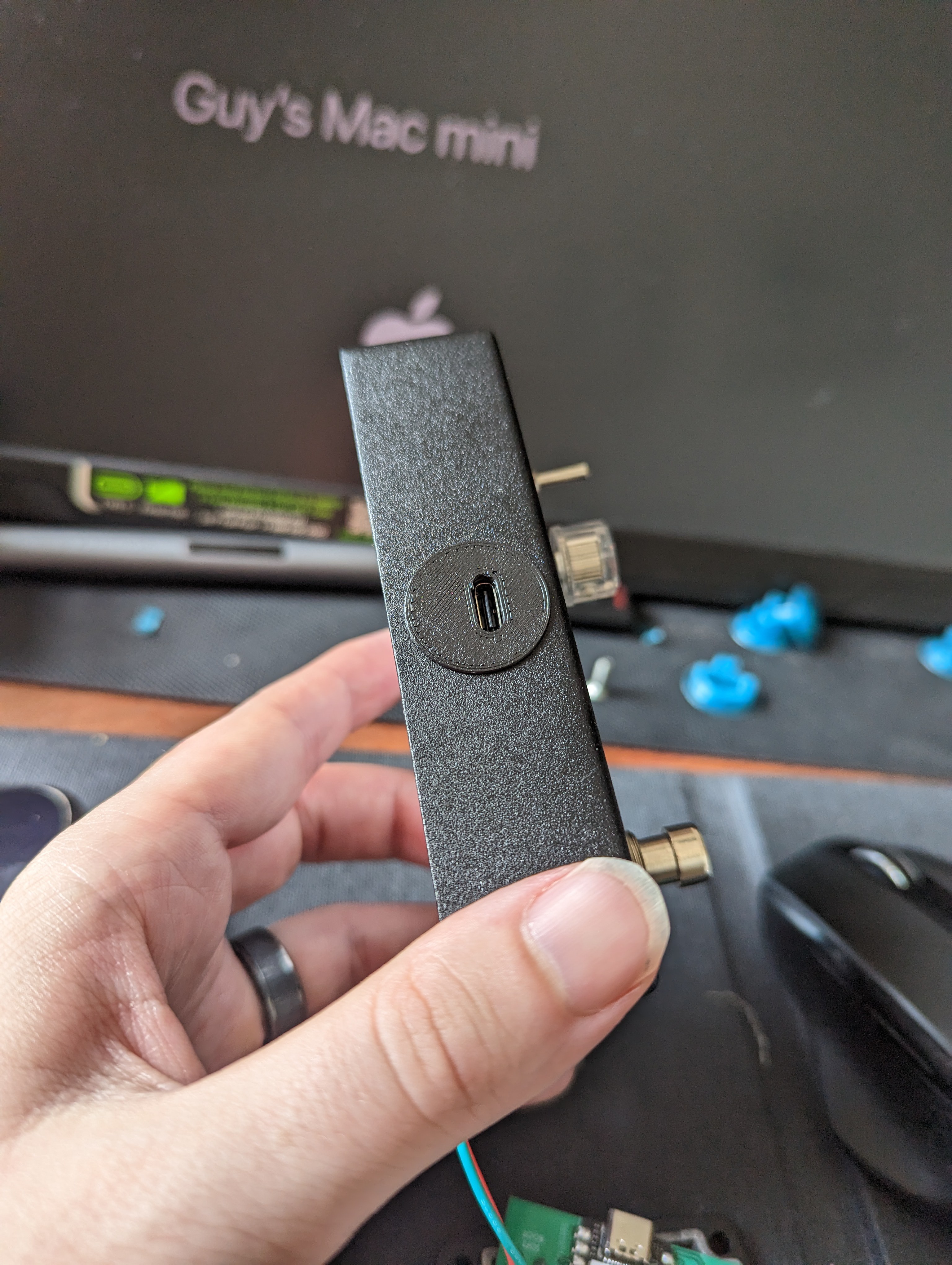





 Stefan Wagner
Stefan Wagner
 Julian Calaby
Julian Calaby
 Richard
Richard
 Max.K
Max.K
Dude, with such talents you could be working on a cure for cancer, but you chose to do... this.
(I love it tho. :) )