There are plenty of similar devices out there that appear to have similar screens and probably boards, judging by the form factor, features and port locations. There are more likely to be software differences between suppliers, but as with most of these sort of things, it's likely to be mostly different icons and skins, with only minor tweaks otherwise.
This is the device I purchased: https://www.amazon.co.uk/dp/B0C6M1ZQ44
Upon arrival, the device booted up nicely, and offers wireless Android Auto (and Carplay, but I don't have an iPhone so couldn't test that) and shows the AAuto stream on one side of the screen, and one of the cameras on the other half. It can also go full screen to display either or both of the cameras, has a 'parking monitor' function (continues recorded after ignition off) and records onto an included 64GB microSD card. Audio (from AAuto, and various beeps and dongs from the device itself) can be played through a speaker, or transmitted over FM to a car stereo, or output to a 3.5mm aux port. Alternatively, the device can not offer to sink audio from the AAuto stream, leaving your phone to connect to the headunit over USB (probably better quality, but the device beeps play over the inbuilt speaker still)
All pretty reasonable and useful for its intended purpose, but I wanted a few changes.
- Wireless AAuto is great - no cables between phone and device, meaning I can leave my phone in my pocket (although the battery is then not charged of course)
- Neither camera is needed (I already have a hardwired front/rear dashcam system on the bike, although if I hadn't, I'd be keeping the cameras!)
- Not offering an AAuto audio sink is great, I was worried I'd have to hack a solution to this, but it's a setting accessible through the GUI
- The device beeps and audio is really annoying...
- Main issue - no GUI option for full-screen AAuto, so the already fairly small screen is half-wasted
How hard can it be...
 mjc506
mjc506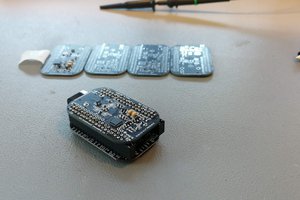
 Pero
Pero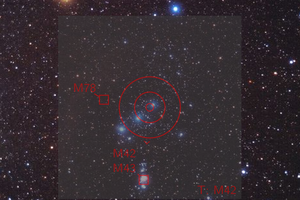
 Christoph
Christoph
 Juan Flores
Juan Flores
 The Sycorax
The Sycorax