Intro
I came across the various Ben Eaters 6502 Computer videos and addition to being impressed with his style, skill and knowledge, I also became intrigued. Back as an undergrad at JHU, one of my courses was in microprocessor architecture, and a project was a 6502 breadboard setup. I can't recall the full specifics; I am pretty sure that other than RAM and ROM (maybe 8k of each), there were no other 6502-family chips used in the project. Just some logic gates, switches and LEDs. Still, I had a blast with the project and took my time to plan every detail, both from a hardware placement standpoint to software design. When all was done, I was extremely proud of what I did and was also shocked when the Prof was just as impressed. He kept my wirewrap (no pushboards back then) and code as a prototype example for display in the course.
My first computer was, as with many, an Apple ][, which was also 6502 based, and I spent many, many, many hours coding on that, in both assembly and Basic. The skills I learned doing assembly language programming are still valuable to this day.
So when I saw Ben's videos, I was hooked. I decided to work on my own version... Here you go. All code and examples are available under permissive Open Source licenses, so please don't hesitate to use, and re-use, what you need.
Project Guidelines:
I'll be focusing on the 65C02 and its companion chips (eg: the 6522). Also, as much as possible, I'll make things as generic as possible so even if your design differs from mine, there will still be a lot that you can use, re-use or hack. I'll use more contemporary chips and solutions where it makes the design significantly more elegant, but won't let that over-shadow the actual retro nature of the project.
 Jim Jagielski
Jim Jagielski

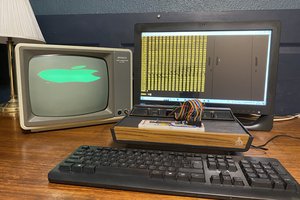
 Johannes le Roux
Johannes le Roux
 Bernhard "HotKey" Slawik
Bernhard "HotKey" Slawik
 Justin Skists
Justin Skists
 Marcel van Kervinck
Marcel van Kervinck
I'm looking forward to seeing a schematic update with the RP2040 included in the design.