First things first: this project would NOT exist without Elliot Williams' constant encouragement to Hackaday readers to publish their work (even if first time posters like me) and without Kristina Panos' excellent articles on similar projects. I get so much personal enjoyment and learning from Hackaday that I decided it was finally time to give back something. I hope this project inspires someone else and/or provides some insight/learning needed by others.
Projects that motivated me to build mine:
https://hackaday.com/2023/09/20/spooky-noise-box-plays-war-drums/
https://hackaday.com/2023/09/05/spooky-noise-box-has-post-halloween-potential/
These earlier Halloween "noise box" projects were hugely inspirational but required either an external Windows laptop or guitar effects pedals to provide the effects processing of sounds coming from the piezo noise maker box. I wanted an all-in-one solution that could run on a RPi 4 instead. I also wanted to use a microphone instead of piezo components so that speaker feedback could more easily produce eerie high pitched "spooky" sounds. In addition, I wanted to be able to hook up either a small guitar amp or powered computer speakers to the outside of my noise making box to give the user flexibility in how to broadcast the eerie sounds produced.
The catch to all this was that the awesome, free Valhalla special effects software modules that were desired for this project are written only for Windows installation. This project gives detailed steps to install all the software infrastructure on a Raspberry Pi to enable it to run the Windows versions of the REAPER Digital Audio Workstation and Valhalla sound effects modules. I'm quite pleased with the results (and so are the kids I've demo'd it for to date)!
 C. M. Herron
C. M. Herron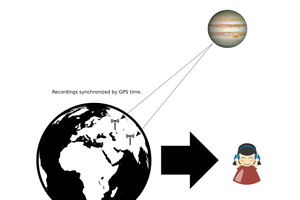
 Andre Esteves
Andre Esteves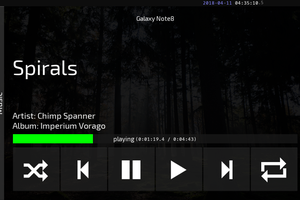
 David H. Bronke
David H. Bronke
 Mario Lukas
Mario Lukas
 Marcin Byczuk
Marcin Byczuk