The project is divided into three crucial components, each handled by a dedicated team member:
- Axel: Project Implementation and Execution : Axel is tasked with overseeing the overall project implementation and execution. This includes coordinating the efforts of the entire team, ensuring that timelines are adhered to, and managing the seamless integration of each component into the final product. Axel's role is pivotal in bringing together the work of Georges and Theo, ensuring a cohesive and successful Space Invaders Physical Controller.
- Georges: Creation of 3D Pieces : Georges is responsible for the creation of the 3D pieces that constitute the physical components of the Space Invaders Physical Controller. This primarily involves designing and modeling the gun controller in Solidworks. The focus is on achieving a visually appealing and ergonomic shape that not only enhances the user experience but also aligns with the aesthetics of the Space Invaders game. Georges' work contributes significantly to the tangible and tactile aspects of the controller.
- Theo: Component Programming : Theo takes charge of the component programming aspect of the project. This includes programming the internal electronic circuit of the gun controller. Theo's responsibilities extend to configuring the Arduino laser, integrating the vibrator for haptic feedback, and programming the speaker to generate sound upon pressing the shoot button. Through Theo's expertise, the electronic components are synchronized to deliver a cohesive and immersive gaming experience.
Project Components: "Space Invader’s"
- Controller (Gun) The gun controller is the focal point of the project. Designed in Solidworks by Georges, it incorporates essential features such as the infrared (laser) for shooting accuracy and a meticulously crafted trigger for an intuitive gaming interface. Axel ensures that the implementation and execution of this component align with the overall project goals.
- Target While not explicitly detailed in the division of work, the target is a fundamental part of the project. Though not directly assigned to a team member, its functionality is closely tied to Theo's programming work. The target's role is to register hits from the laser gun, triggering responses such as vibrations and sound, providing feedback to the player.
Parts of the Gun Controller:
- Laser: Arduino laser with 3 pins and a resistor for precise targeting.
- Vibrator: An "Output" component with 2 pins and 2.5V, providing haptic feedback upon hitting the target.
- Speaker: Another "Output" component generating sound when the shoot button is pressed.
The gun controller's internal electronic circuit, Theo's domain, harmonizes these components to create a seamless and engaging gaming experience for Space Invaders enthusiasts.

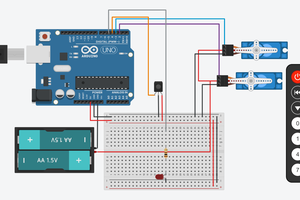
 George A.M.
George A.M.
 Electroniclovers123
Electroniclovers123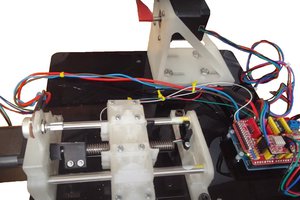
 TheMixedSignal
TheMixedSignal