Step 1: removing an non-replaceable battery
The first thing I did after receiving the Psion was to find a guide on how to replace the battery. Unfortunately the Psion Revo do not use replacable batteries but an internal NiMH one, and the eBay listing clearly mentionned it was dead (not surprising for a 24 years old device). Actually I didn't really wanted to replace the battery but simply remove it, because for now I can power the thing with a wall outlet and figure out a proper replacement later.
First problem: the Revo has no screws to be unscrewed, so how am I supposed to open up the device? Fortunately I found a handy step by step guide here, and a little fumbling later I got access to the battery which was exactly like I was expecting it : completely corroded. The bad news is that the charging circuitry and IR trasmitter where also damaged and probably unrecoverable. The good news is that since the battery is in a dedicated compartment, the main board is still in good shape and should function properly... if given some electrons, which lead to the next step.
Step 2: unexpected power supply
After removing the battery and charging circuit I was left with a 15 pin flat cable dangling on the corner of the main board. I don't know which of these pins carry ground and vcc, and even if I knew it I'd need an adapter to bring the 0.5mm pins to a more manageable connector. But there is another solution: the Revo's dock. This dock was included in the package I got from eBay, and connects to the Psion via a 10 pin connector on the bottom of the unit. The dock has a captive cable which ends with a DB9 serial plug, labelled DC 6V center positive. Wait, what ?! How could a DB9 connector be center positive? Then I noticed a DC plug on the back of the DB9 connector. Ok now I can plug the Psion to a powerbank through the dock and see what happens:
- no magic smoke (that's a good start)
- a green LED lights up on the keyboard (cool!)
- pressing the on/off key does nothing besides lighting up a red LED (bummer!)
Step 3: what's next?
I'm not entirely surprised by this underwhelming outcome. After all the dock is meant to recharge the battery, and I suspect having flying wires instead had triggerred a faulty state somewhere. So now to be able to go further I need to retro engineer the power circuitry to build a replacement, and that means ordering a bunch of flat cables and connectors and try to breadboard something that will wake up the Psion. If after all that the main board appears dead, then I could try to design a new one to host a Raspberry Pi Zero or Pico. In the mean time, enjoy these pictures showing the innards of the Revo :)

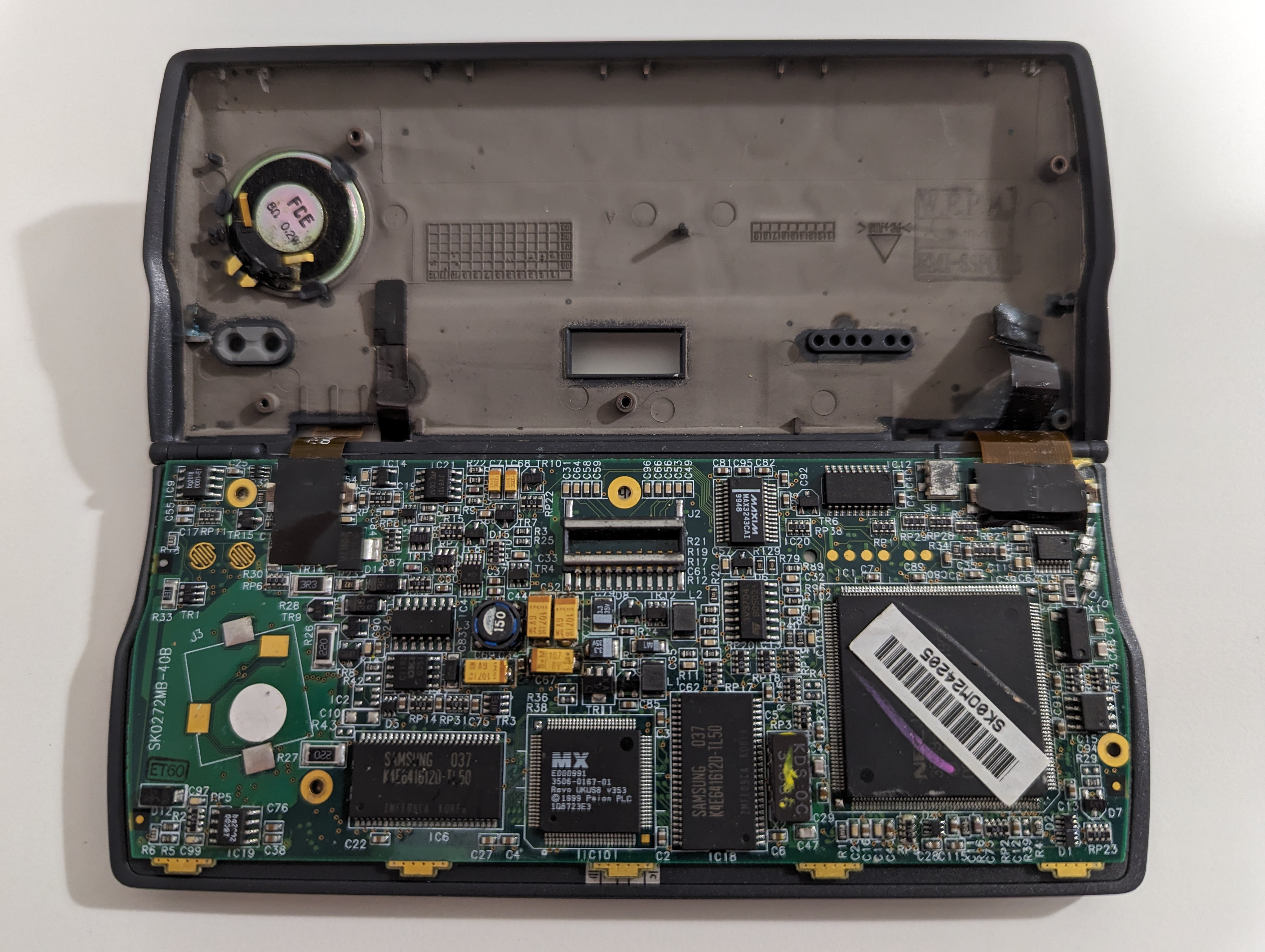
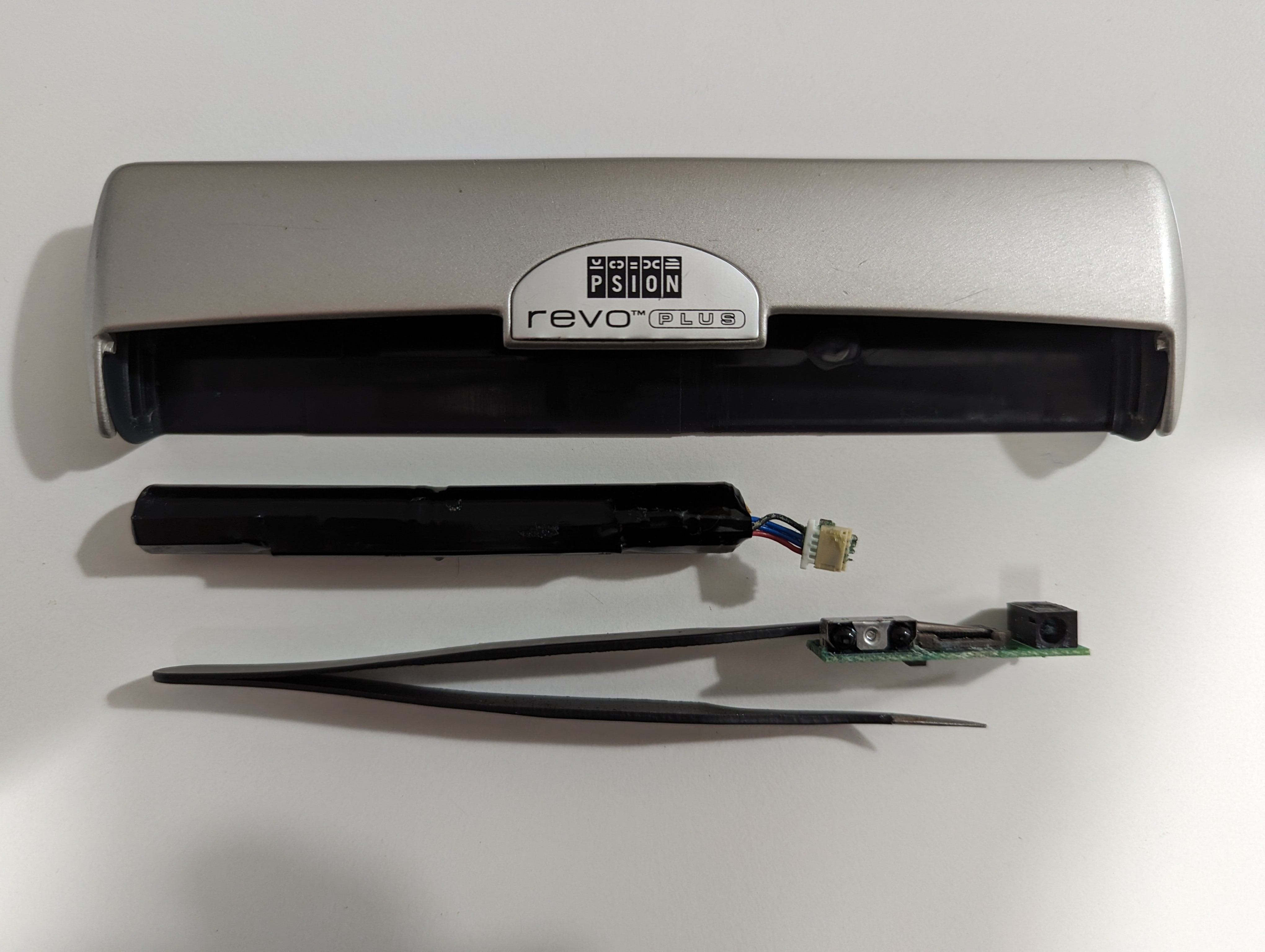
 Dixbit
Dixbit
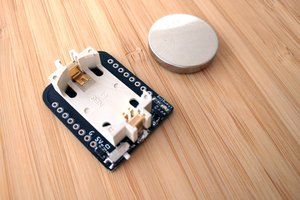
 deʃhipu
deʃhipu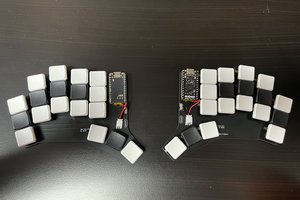
 Peter Lyons
Peter Lyons
 leadacid44
leadacid44
Long time ago I managed to power the Revo through the battery leads with a power supply. As far as I remember, that didn't last though. After a while it showed battery emptry icon and then switched off and didn't want to wake up although it was still powered by external power supply. I read somewhere that it uses some smart NiMh charging chip that also measures cell temperature change to know when the battery is fully charged.