I designed the CA80 from scratch. Initially, I used SMD, but I changed the assumptions and adapted the project to RCbus. I used the Z80-MBC2 project and with its help I developed an additional data loader. I also made an additional mass memory module that stores programs in flash memory. The data format is compatible with that recorded on the tape recorder. LCD 2004 modules and a touch keyboard were also created. I also have a VFD display and a keyboard from an old calculator.
Clone of CA80.
It is based on the Z80 processor, built with the cheapest parts available.
 Zegar
Zegar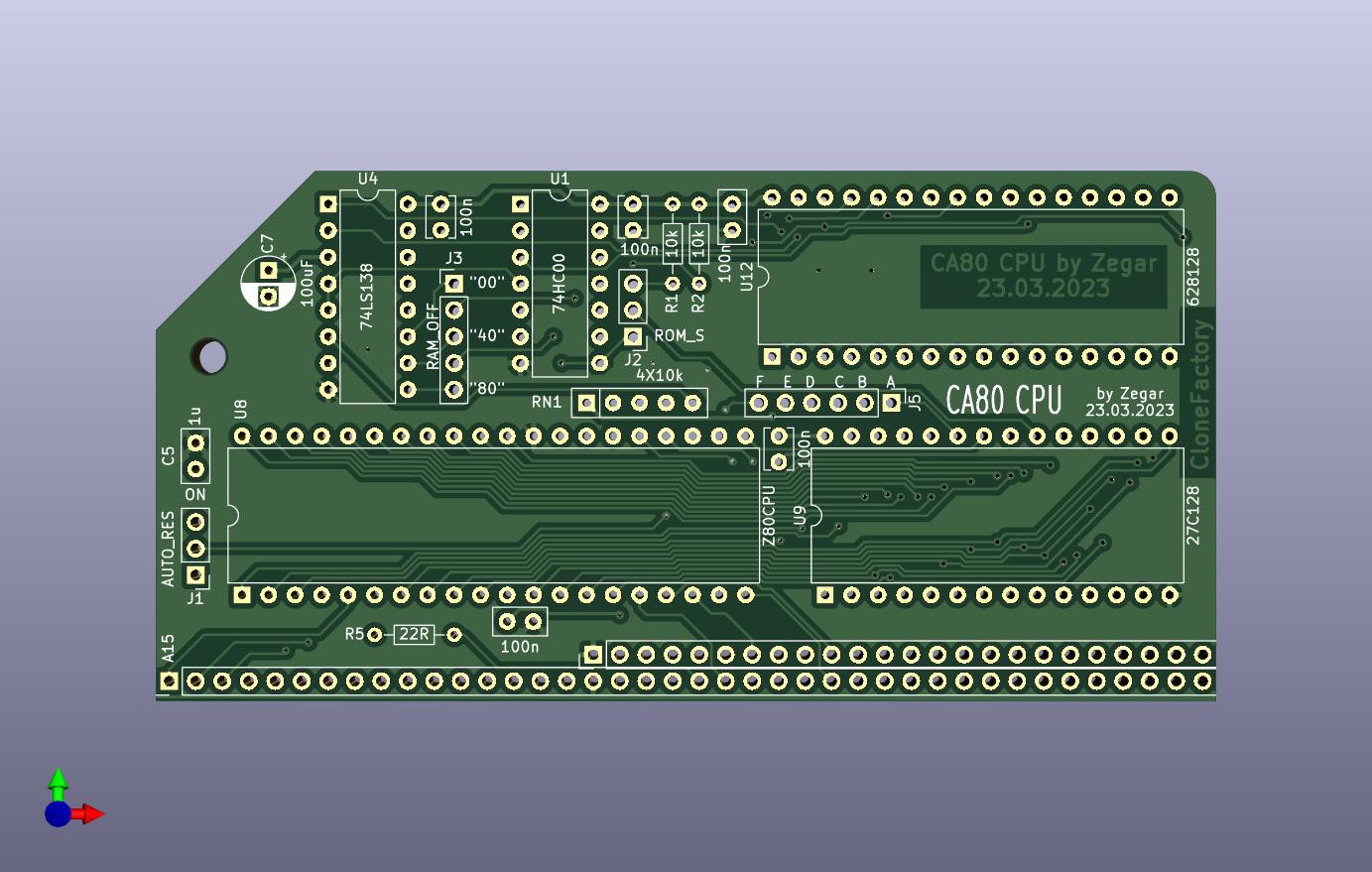
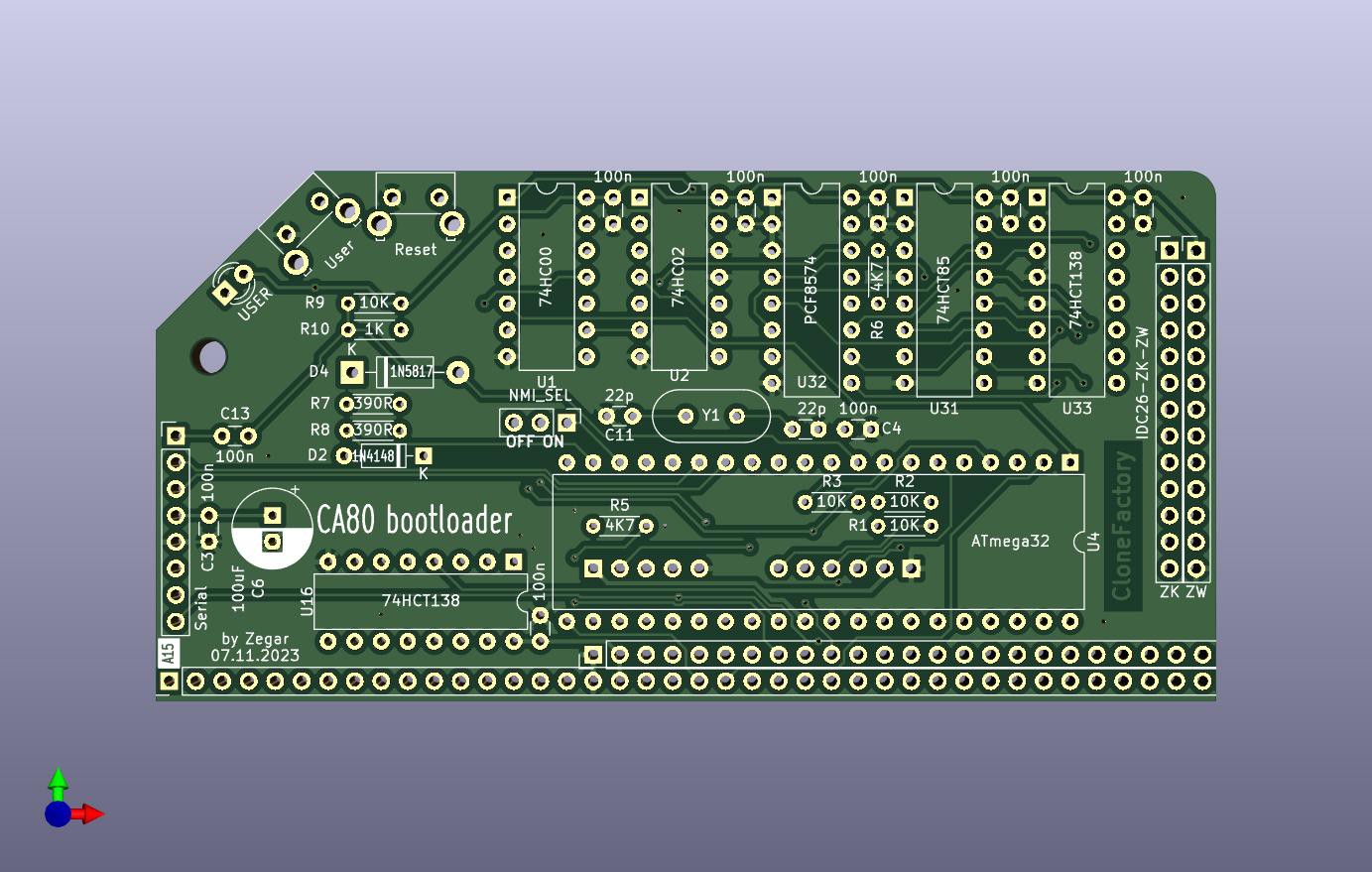
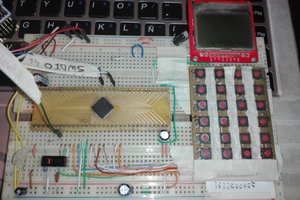

 josephvoss
josephvoss
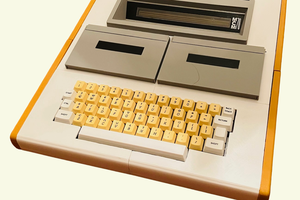
 Michael Gardi
Michael Gardi
Creating an interface for a cryptocurrency exchanger with a user-friendly and clear design is not an easy thing to do if you're trying to start on your own. It is better to turn to a [https://medium.com/coinmonks/top-web3-design-agencies-bb87c7c4370e](blockchain branding agency), because who better than they know what will suit you and how to bring any idea to life. To create a successful cryptocurrency business, you need to have a unique and memorable web project design, which is exactly what such an agency is able to give you in a short period of time. If you are interested, then write me in private messages, I will help and give contacts of good agencies with which I myself cooperated.