![]()
Minimalist Rover/ Satellite
Romane Lemieux & Rachel Dugleux
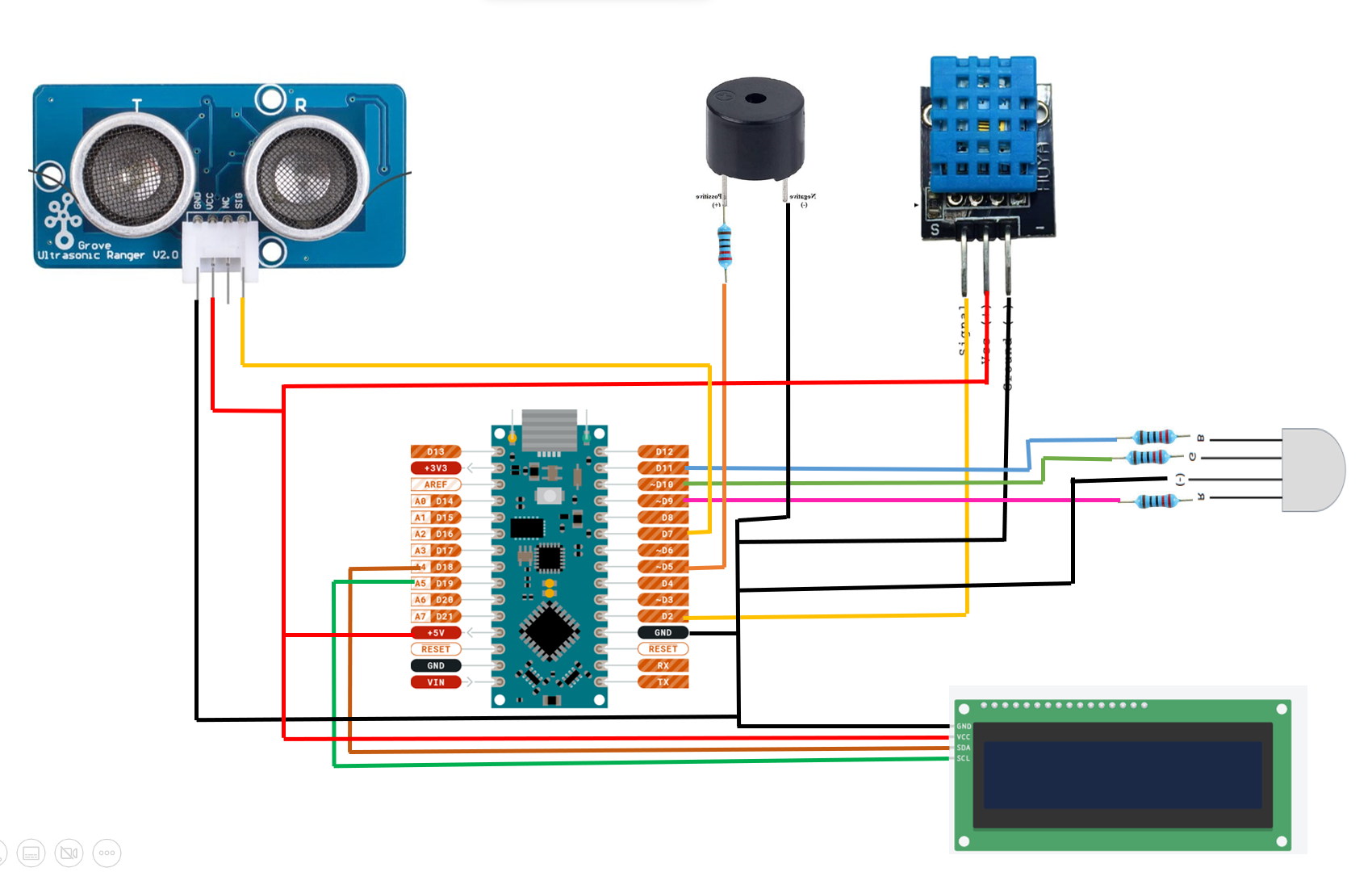
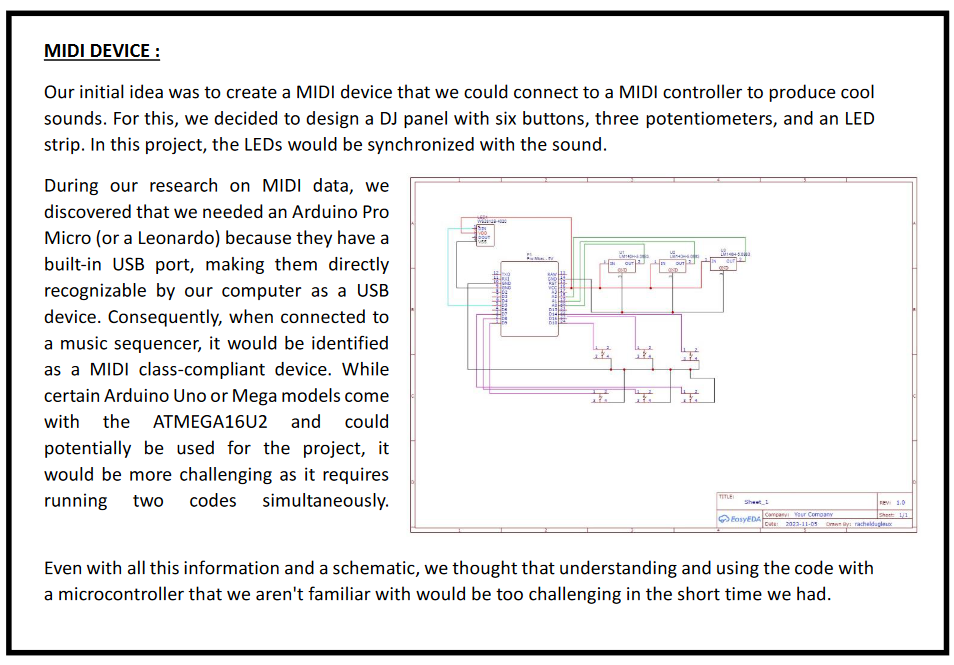

 Claus Buchholz
Claus Buchholz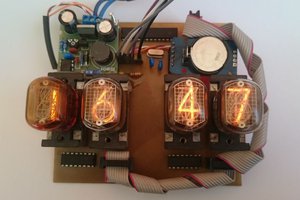

 ElectronicABC
ElectronicABC
 jobinpthomas1
jobinpthomas1