-
Create Colored BMP Fonts for Arduino
01/04/2019 at 18:06 • 0 comments![]()
Steps:
1. Download any Picture with Letters from FreePik.com
![]()
2. For every Letter:
2.1 Cut the Letter with Rect Select Tool
2.2 Copy Selected Area
2.3 Paste as new Picture
2.4 Image-> Crop To Content
2.5 Save as Example "A.xcf"
3. Install Davids Batch Processor
3.1 Input: Add all XCF Files
3.2 Output as BMP
3.3 Open Folder in Explorer and Show Headers width and Height in Explorer.
3.4 Now look ordered as width and height to max width and height
3.5 Maybe edit Letters, very Big "W"
4.1 Add BMPs from Folder in Batch Processor
4.2 Go To Resize, Enable, absolute Centered with Padding Background Black
4.3 Resize to Width and Height from heighest and Widest Letter.
5. Open IrfanView Batch Renaming
5.1 Rename Pictures ordered alphabetical to P#
6. Convert Picture to Bin or/and Hex File
6.1 In my case i have written a Little Javatool thats converts all Pictures starting with "P#.BMP" in same Folder. The Tool converts all Pictures in 3Byte/Pixel RGB24 for ILI9488 Rawdata.
For testing i use Picinfo.bin in Spiff, for Final Fastwriting i stored the bin as constant Bytearray .. 480x320px*3Bytes fired out in 80ms via 40Mhz SPI. With this Trick the Big Letters draws very fast by 100FPS.
Video with fastwrite Function, Same Procedure for Pictures (Funny Clock Timer) :
-
AVR Halloween Pumpkin
10/08/2014 at 17:48 • 0 comments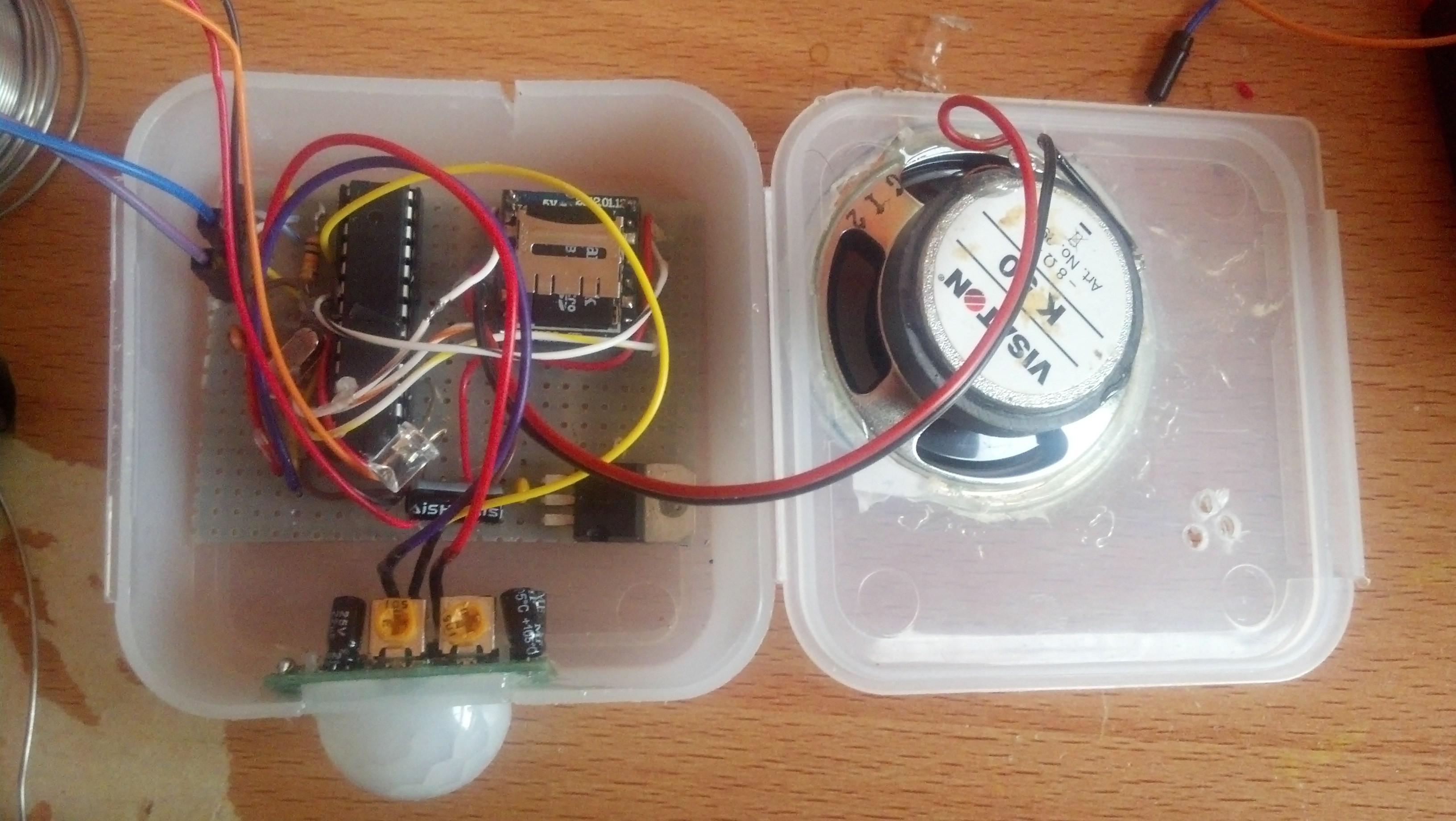
AVR Halloween Pumpkin with Soundeffects and Motion Sensor
My Projects
My Pages
Projects I Like & Follow
Share this profile
ShareBits
Become a Hackaday.io Member
Create an account to leave a comment. Already have an account? Log In.
Schupp
wrote 03/10/2024 at 12:52
•
point
On my Work we have a lot working vt100/extended terminals using vt525 converters.
Eric Hertz
wrote 04/19/2018 at 04:56
•
point
'Sup, Schupp? Thanks for the like on Floppy Bird, and good luck with the prize this year!

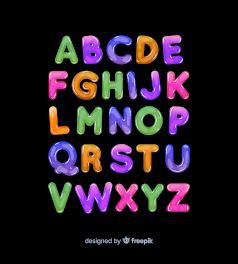
 bafeigum
bafeigum Christoph
Christoph Mike Moore
Mike Moore Bruce Land
Bruce Land Michael Gardi
Michael Gardi Michael Haas
Michael Haas Joshua Snyder
Joshua Snyder Shebin Jose Jacob
Shebin Jose Jacob Eric Hertz
Eric Hertz deʃhipu
deʃhipu leandro
leandro MagicWolfi
MagicWolfi Elliot Williams
Elliot Williams Peter
Peter Alex
Alex Brosnan Yuen
Brosnan Yuen

Thank you for your interest in my 2:3 Scale VT100 Terminal Reproduction project.