Features
- Nightlight Mode: Activate preheating mode with animated red filaments and optical fiber color effects, accompanied by electrical sound and light fluctuations.
- Desk Lamp Mode: Enjoy full power mode with three rings of LED filaments, simulating turbine effects and accompanied by turbine sounds.
- Particles Mode: Simulate particles with an addressable LED strip built into the reactor holders.
- Custom Effects: Switch between various WLED-powered lighting effects.
- Sound Simulation: Each phase is paired with a sound simulation, including electrical, turbine, and SciFi sounds.
- Wireless Charger and USB Quick Charger: Charge your devices effortlessly.
- WiFi Control: Thanks to WLED, control the reactor via a mobile app or web browser and integrate it into your smart home setup.
Control and Interaction
The reactor features four stands with built-in sliders for intuitive control:
- Slider 1: Change brightness
- Slider 2: Adjust sound volume
- Slider 3: Change particle colors
- Slider 4: Switch predefined custom effects
Additionally, the reactor has four switches corresponding to its phases:
- Switch 1: Nightlight Mode (Preheating)
- Switch 2: Desk Lamp Mode (Full Power)
- Switch 3: Particles Mode
- Switch 4: Custom Effects
Build Details
The reactor is a testament to detailed craftsmanship and innovative design. Its multiple light sources include an addressable LED strip, optical fibers, and LED filaments. It’s powered by an ESP32 microcontroller with a built-in MP3 module and speaker for sound effects. The project integrates seamlessly with WLED, providing extensive control and customization options.
Inspiration and Challenges
Inspired by a mix of steampunk and sci-fi aesthetics, the Wooden Reactor Simulator combines traditional woodworking with modern electronics. The build was challenging, especially working with fragile LED filaments and integrating sound and lighting effects, but the end result is a one-of-a-kind piece that brings a touch of futuristic artistry to any space.
Conclusion
The Wooden Reactor Simulator is more than just a lamp; it’s a piece of functional art. With its dynamic lighting effects, sound simulation, and smart control features, it’s sure to be a conversation starter and a highlight in any room. Plus, the project is open source, so anyone can build their own version and even improve upon it.
Components:
- Walnut sliced veneer 2.5 mm
- Oak sliced veneer 4.5 mm
- Alder sliced veneer 4.5 mm
- Cylinder vase without bottom H=27 cm, D=15 cm
- Optical fiber 8mm, L=100 cm
- Copper wire 1.8 mm
- Screws 2.5x10 & 2.5x12 mm
- 32x Bolts L=25 mm, D=3 mm
- Wooden Glue Titebond 2
- CA Glue Gel (Akrifix 705) + Activator
- Acrylic glossy spray varnish
- Mineral Oil
- 1x ESP32-WROOM-32 controller
- 2x PWM Controller based on PCA9685 chip, 16-channel
- 2x PCF8591 ADC/DAC module
- 1x MP3 player module DFPlayer mini
- 28x LED Driver PWM LD06AJSA
- 4x DC-DC Step-down USB QC3.0/QC2.0
- 1x Wireless Charging Module DIY 15W 5V 9V 12V
- 2x Adjustable DC-DC converter on LM2596S
- 1x Power supply 12V 10A with short circuit protection
- 1x Micro SD Card 1Gb
- 1x Metal speaker 8 Ohm, 2 W, 70*30 mm
- 4x Direct Slider Potentiometer Mixer Fader B10K, B103 75mm
- 4x Toggle switch KLS7-MS-101-A1
- 100x BLS dupont 2.54 M/F
- 1x Power socket 5.5/2.1mm
- 16x Single fuse holder FS-11
- 16x Electrical fuses L=40 mm
- 4x Resistor 30 kOhm
- LED filament 38mm 3v
- - 8x Red
- - 8x White
- - 8x Warm
- LED filament 300mm 3v (spaghetti)
- - 2x White
- - 2x Warm
- Color & mounting wires
- WS2812b addressable LED strip 60 LEDs/m
Tools:
- DIY Laser cutter/engraver 520x520mm, 5.5w
- Disk Sander
- Hand router 1600 W, Round bit R=2.5 mm
- Connector crimper
- Mini Clamps
- 3mm thread taper
- Hot glue gun
- Soldering iron
Sources and more on the GitHub: https://github.com/kotXio/woodworking/tree/main/wooden_reactor
 Timber Rough
Timber Rough


 Futience
Futience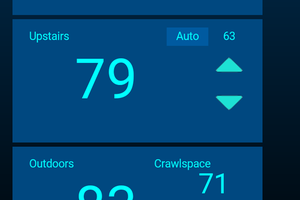
 Dan Julio
Dan Julio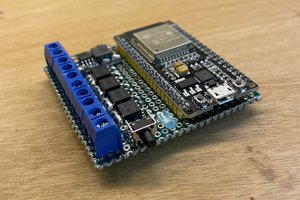
 Olek
Olek
 yancan
yancan
The work put into this is amazing - as is the finished product!!