I'm taking a t-shirt, in this case one from the JQuery Oxford event in 2012 that I've never worn because it's too baggy, and taking it in at the sides to give a more form-fitting and flattering shape.
To do this I'm setting it up on a tailor's dummy and pinning it to the shape I want it to be, then using my overlocker to remove the excess fabric and create side seams.
This project is easier with a tailor's dummy and an overlocker, but there is no reason you can't have a careful friend do the pinning while you are wearing the t-shirt, and also no reason why you can't use a conventional sewing machine and cut manually if you find another way to finish the cut edges.
 Jenny List
Jenny List

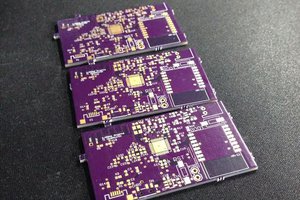
 Sean Hodgins
Sean Hodgins
 Peter Walsh
Peter Walsh
 David Matthew Mooney
David Matthew Mooney
 Emerica
Emerica