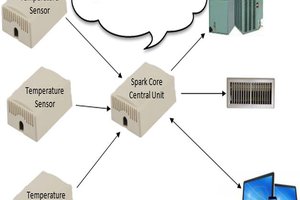This control unit has an automatic function and a manual mode.
In automatic mode, the unit permanently monitors the air quality and based on that, it automaticly starts the airpump to get some fresh air into our Techbunker.
If this is not frequent enough for us, we can control the motor manually and get the fresh air when ever we want to.
And because we are big Hookah lovers, we sometimes smoke one in our Techbunker.
This produces a lot of smoke and the pump will begin to work more frequent.
When you put the control in "Shisha Mode", it will increase the sensor threshhold and at the same time make the duration of the motor ontime longer which should make fewer distractions by the airpump when we are chilling.
The main part of the unit consists of a Raspberry Pi Model B+ with the official 7" Touchscreen.
The Raspberry is connected to an Arduino which controls the Hardware.
To communicate with the Arduino, a USB cable is hooked between the Raspberry and the Arduino.
The whole Project is coded in Python with the Nanpy library for the communication between the Raspberry and the Arduino and the Kivy framework to make a GUI for the touchscreen.
The whole Application is published on GitHub.
 Marco Schmidt
Marco Schmidt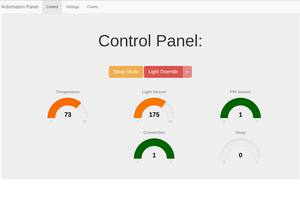
 Jordan Poles
Jordan Poles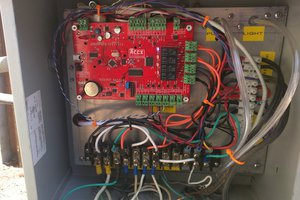
 accxproducts
accxproducts