I want to add in the Gcode ( in the end ) the Marlin "M81" command for turn on a specific pin on the RAMPS.
What is a RAMPS?
The RAMPS 1.4 is the last shield for Arduino Mega with you can control the stepper motor on the 3D printer.
The RAMPS is completely passive, the Marlin firmware in the Arduino, make the magic staff.
So the Marlin firmware has a lot of command ( Gcode ) for control motor and some more I/O in your 3D printer. See the commands list: https://goo.gl/3qTD6h
Ok but, how create the Gcode for the Marlin? The slicer, likes Cura.
Now what pin is connected to "M81" ? if you see on the command list, is the pin "PS_ON".
Take a look of the schematic: https://goo.gl/aBv75V
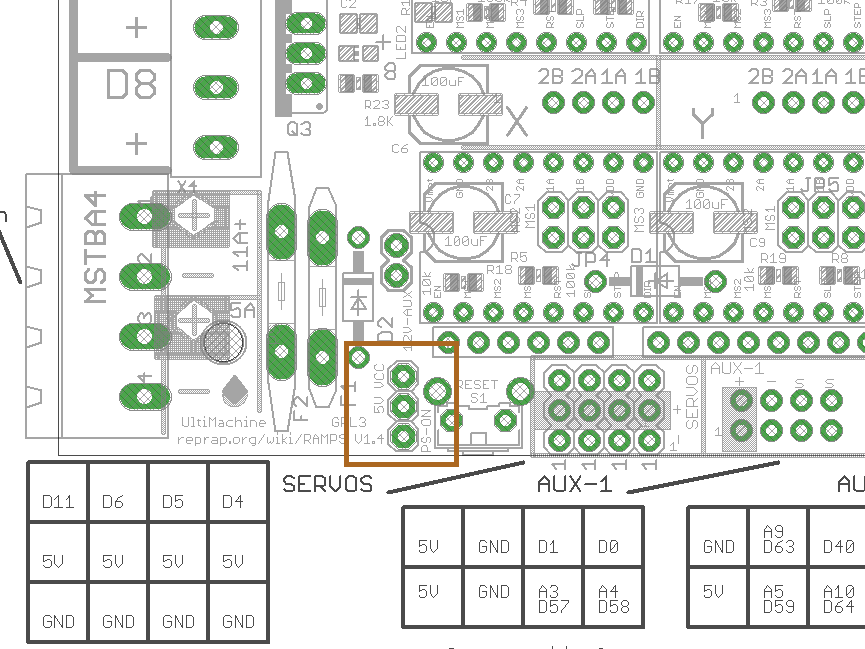
When the Marlin reads the "M81" command, rise up the pin PS_ON. Easy.
Why we need the Flip-Flop to control the power off?
The flow is this:
- When the printer will end, the Marlin will reads the "M81" command
- The PS_ON pin rises
- Now the relay will open the circuit and the printer power off
- So the ramps will power off, and the PS_ON pin will fall
- The relay will close
- And in the end the printer will power on, again....
We need something with a memory to control - remember - the last state!
In the easy word, the Flip-Flop.
Now we can edit the schematic in this way:
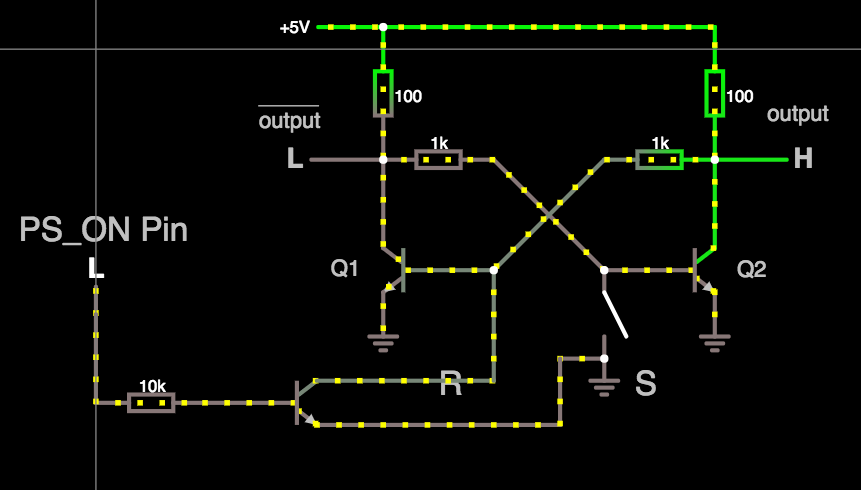
Online simulator: http://tinyurl.com/yclb7cu2
 Dave
Dave
Discussions
Become a Hackaday.io Member
Create an account to leave a comment. Already have an account? Log In.