The Details:
I bought this radio some time ago for weather alerts but no longer use it. It is on the chopping block and I've got a few plans for this little guy.
The Goals:
- Create an application to backup and restore the radio using the in-built cloning port
- Probe the port and see if I can talk to it for the purpose of dumping firmware
- Reprogram radio to support out of band ham frequencies to allow me to create a simple inexpensive radio for SKYWARN and ARES alerts... or you know, just fun shit like sending messages to a group. (radio uses SAME encoding which is well documented)
- Attempt dump and flashing of internal memory, possibly installing a teensy to allow flashing on demand and possible firmware modifications.
 Signals Everywhere/KR0SIV
Signals Everywhere/KR0SIV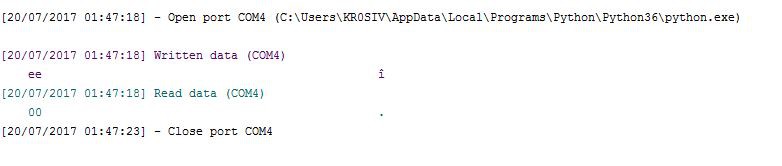 Serial port capture
Serial port capture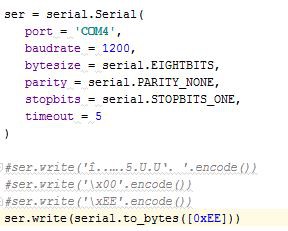 Python code snip
Python code snip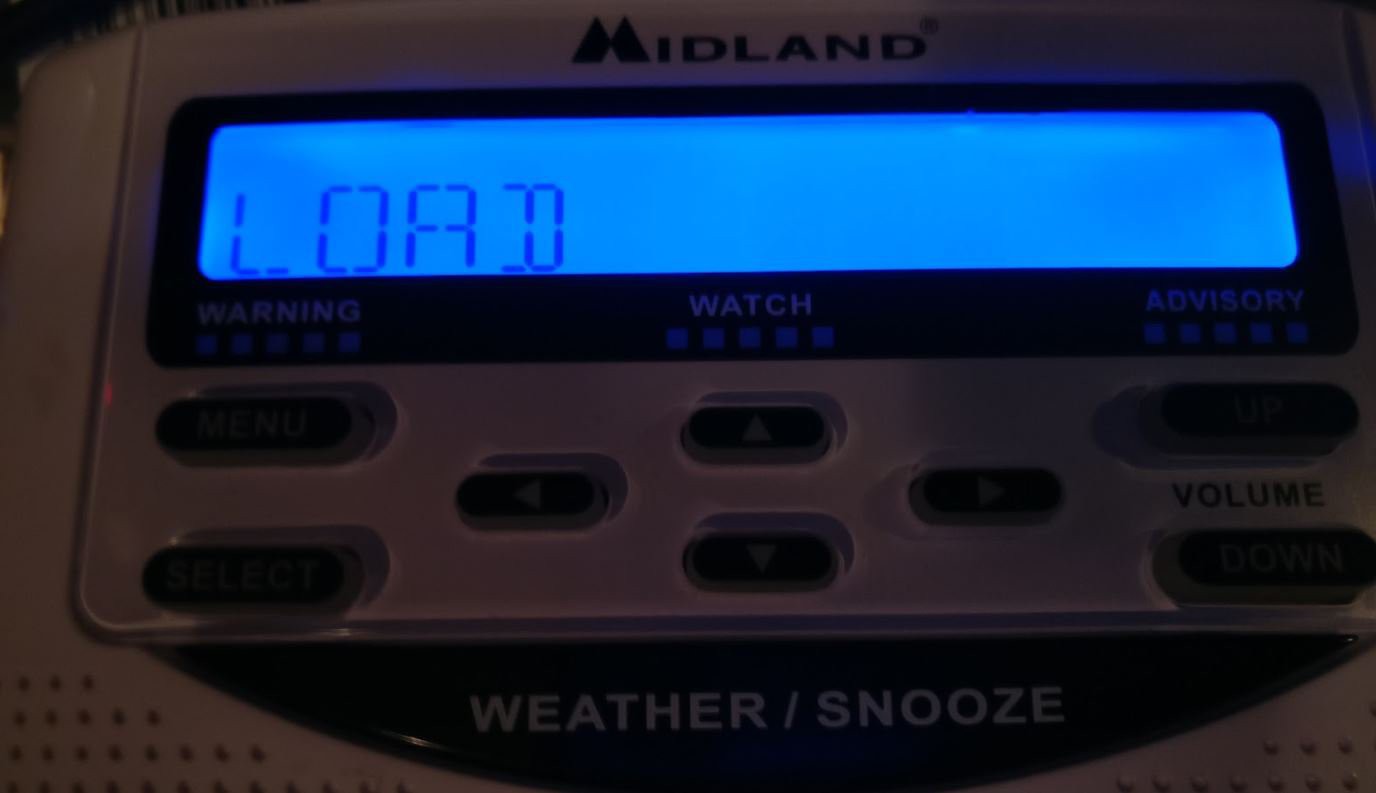
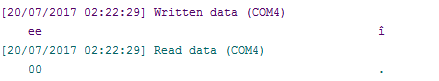 When the UART is connected to the radio's RX pin it doesn't like to talk as much.
When the UART is connected to the radio's RX pin it doesn't like to talk as much.
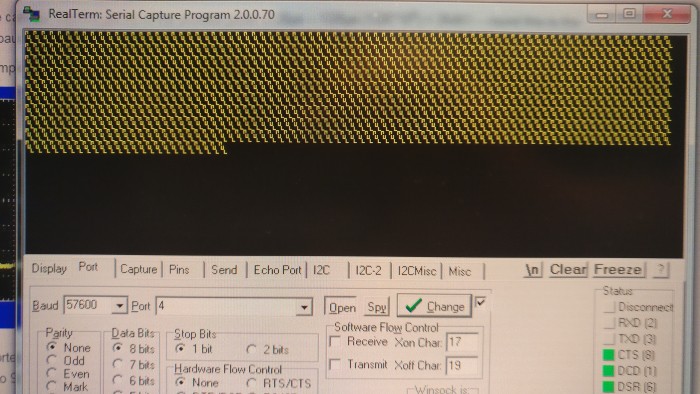 Having a hard time guessing the baudrate
Having a hard time guessing the baudrate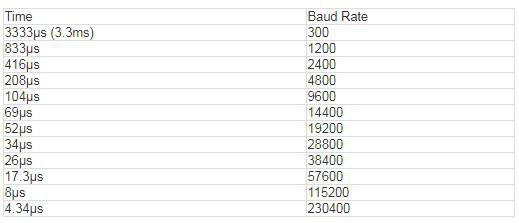
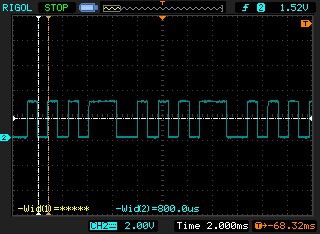
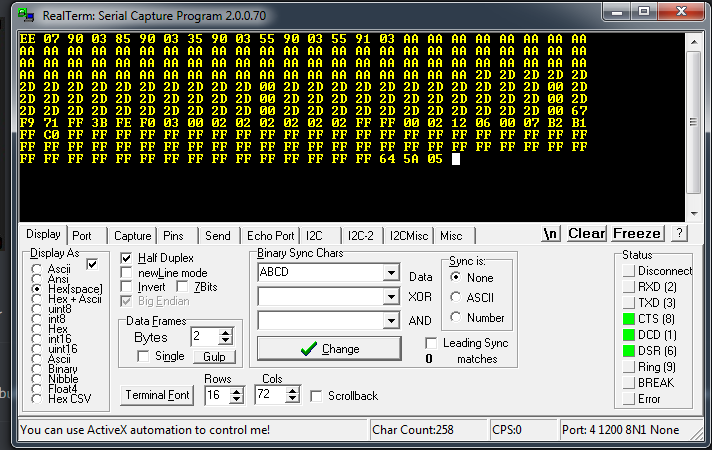 Captain, we haz data!
Captain, we haz data!
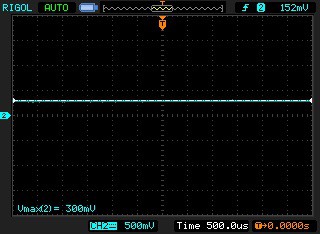
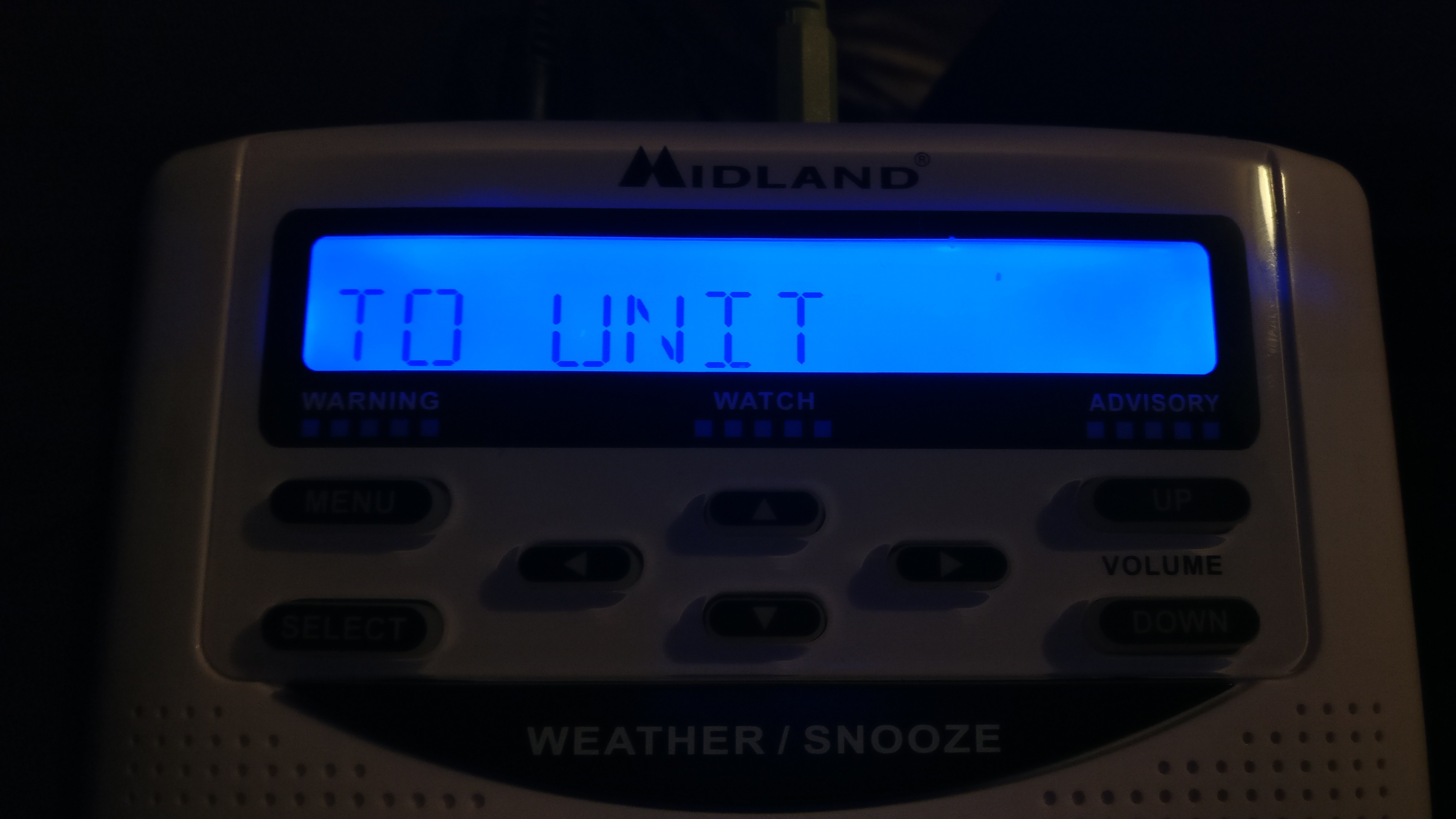 Press < > at the same time during boot, press select when ready to send.
Press < > at the same time during boot, press select when ready to send.
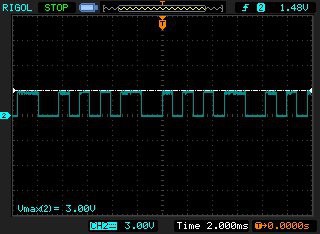
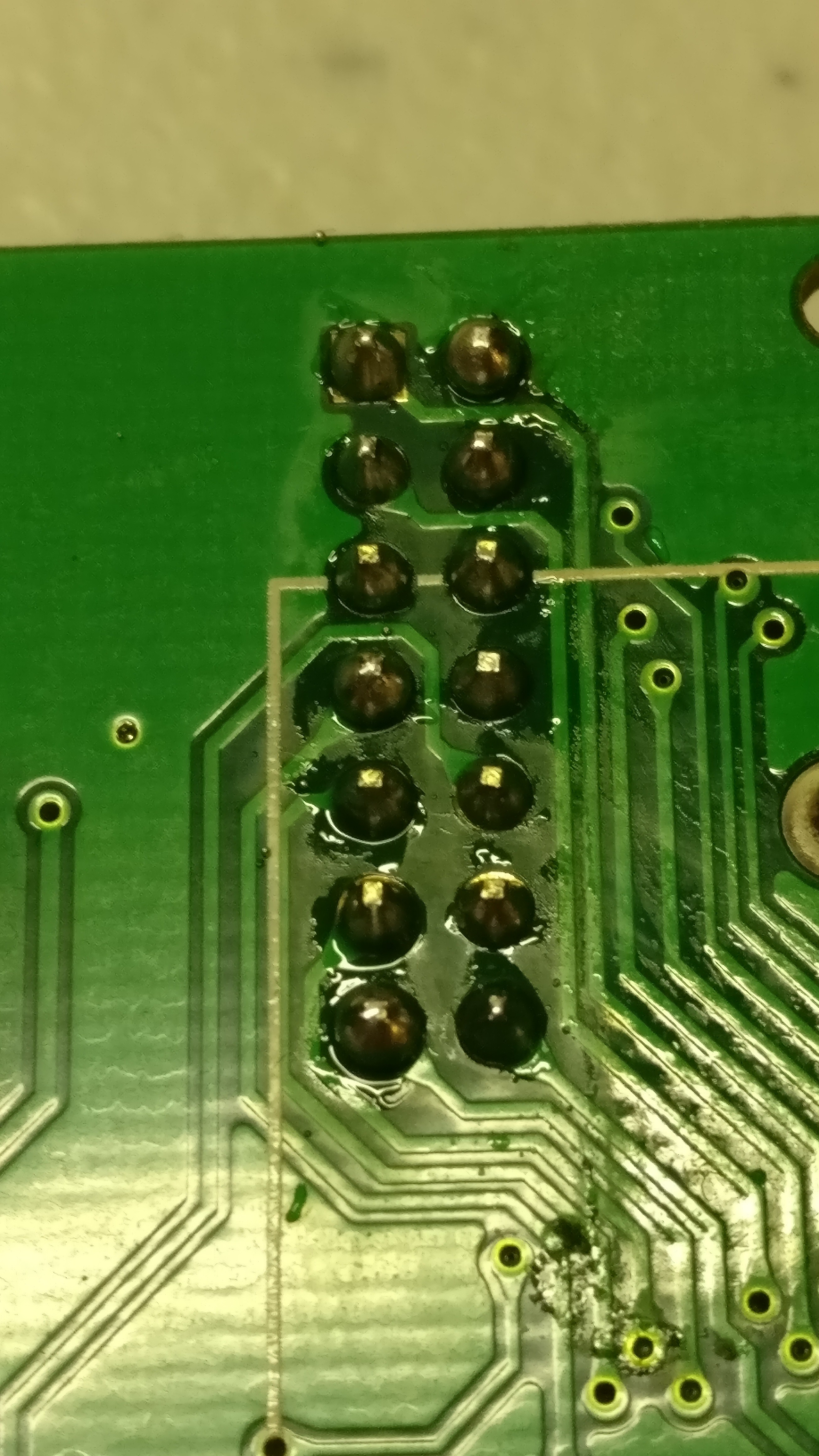
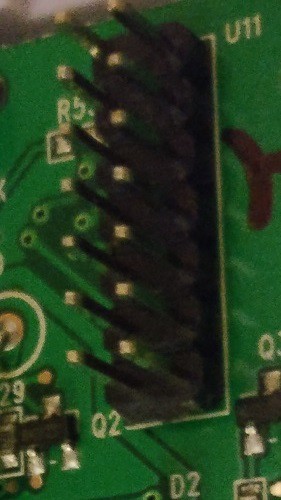
 Several Test Points but no other indications
Several Test Points but no other indications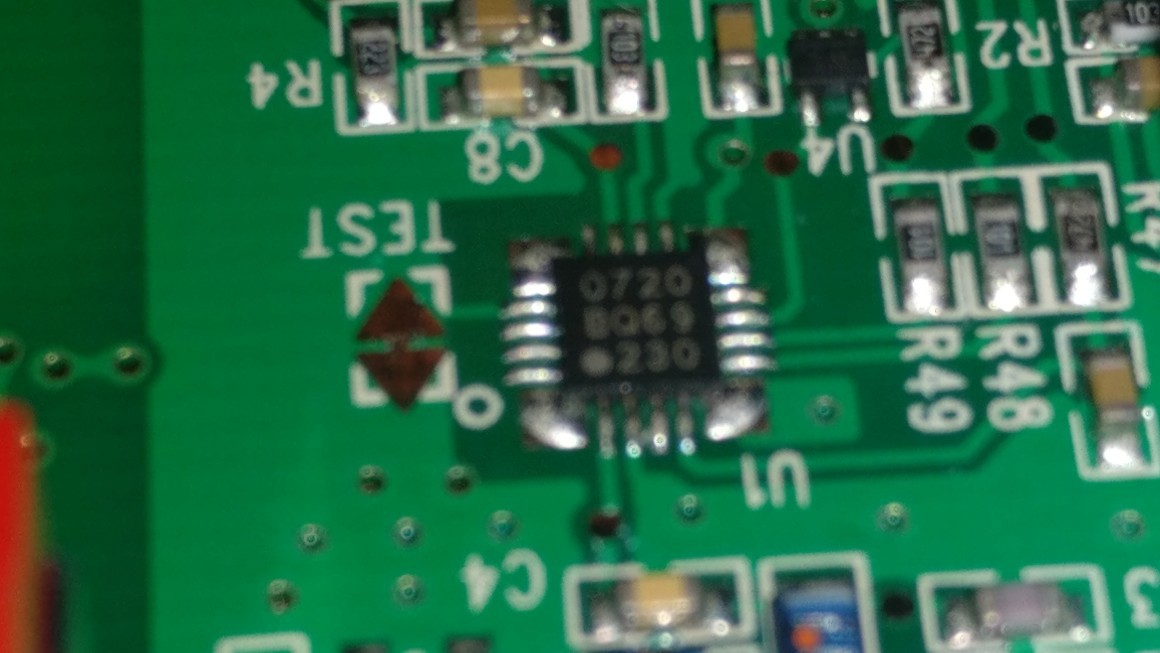 Test pads check voltage, no indication of data
Test pads check voltage, no indication of data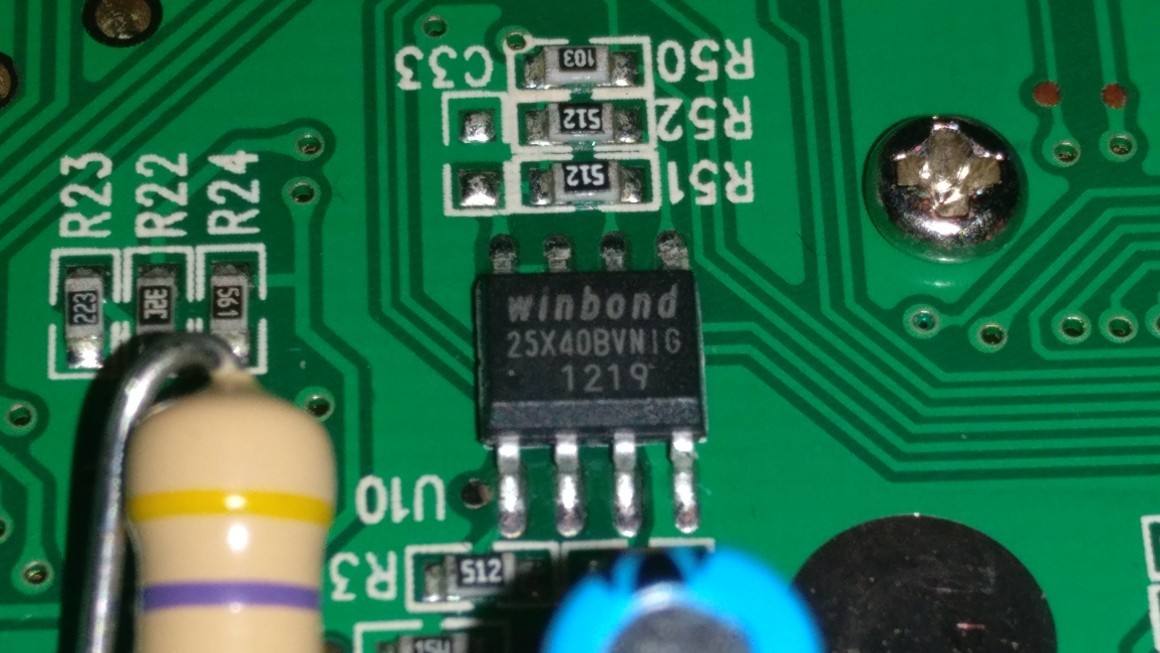
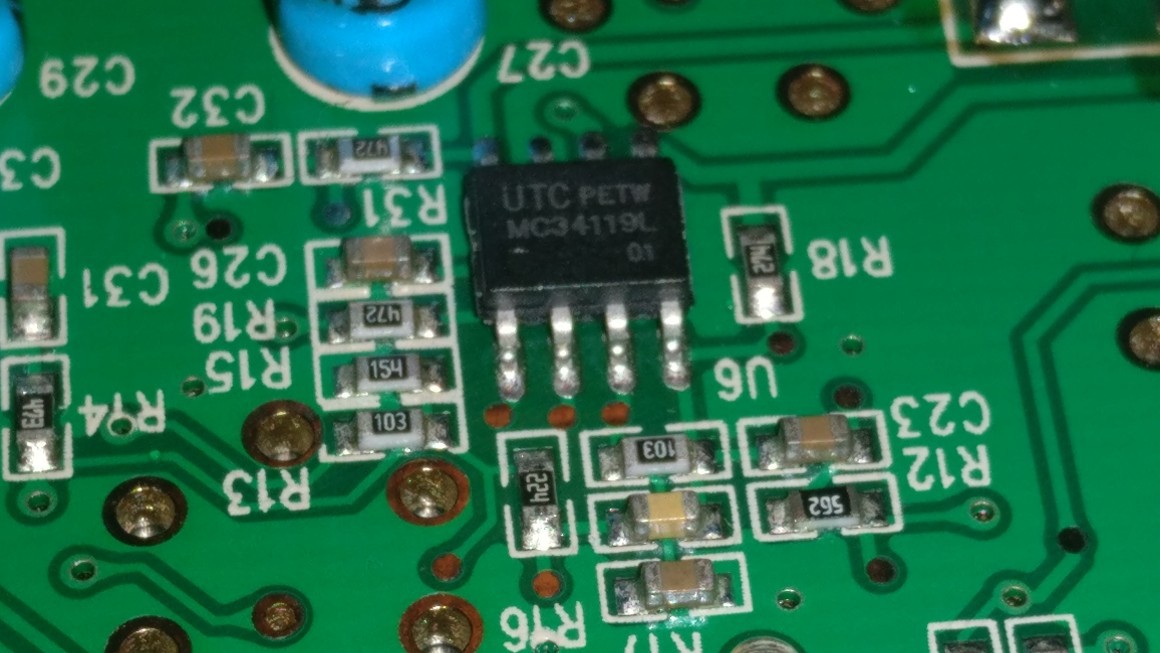
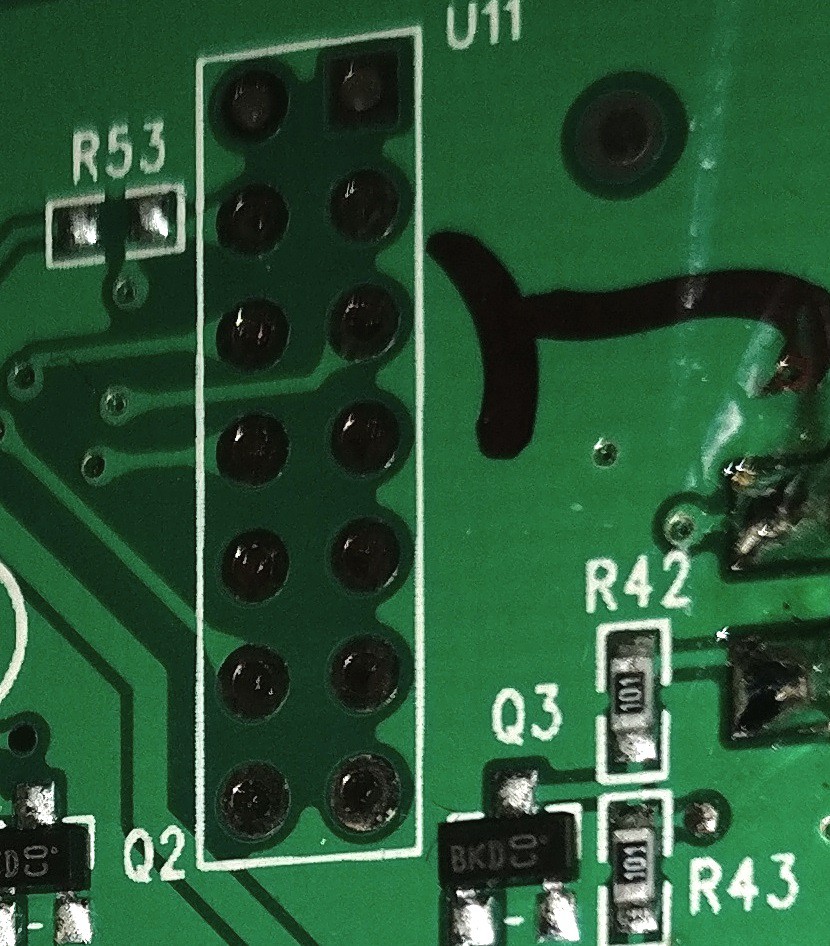

 lion mclionhead
lion mclionhead
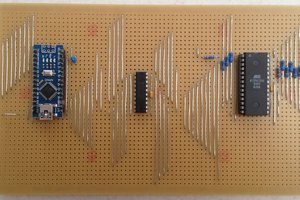
 agp.cooper
agp.cooper
 Saabman
Saabman
Excelente sigue así y lo lograras... quisiera ver como cambiar la alerta que tiene por fabrica y poner la que uno quisiera ...