-
1INTRO:
![]()
Making your project run well and look good can be hard. A couple years now I made my projects on perfboard but they didn't all worked well or looked good. Most projects looked confusing to the eye. But now I can make my projects work perfect, look great and in a relatively short time. This is because of the new online software EasyEDA. You can design your projects without downloading software. EasyEDA has a schematic designer, pcb-designer and even a simulation program. In this instructable I am going to teach you how to convert your old circuitboard into a high quality pcb and manufacture it professionally with EasyEDA and JLCPCB.
-
2STEP 1: Creating a Schematic
![]()
![]()
![]()
If you haven't made a schematic of your pcb you can do it right away with EasyEDA. You just have to create an account at www.easyeda.com . After you did that you can start making your projects. Hit the 'new schematic button' to create a schematic. On the left side you have the parts section and on the right side the properties of the part you selected and the wiring and drawing tools. You can use those to connect your parts into the specific order you want. First place all the parts you want and then hook them up to each other. Here I created a simple led circuit.
-
3STEP 2: Converting Your Schematic Into a Pcb.
![]()
If you have a large project that consists of a lot wiring then it can be handy to turn your circuitboard into a pcb. You can do that with EasyEDA. You can turn your schematic you made into one with on click on a button. I used a schematic of a project I am doing for school, it can look a bit confusing at first but when you design it yourself it is much easier. Just hit the 'convert project to PCB' button and your can start designing your pcb! -
4STEP 3: Designing Your Pcb
![]()
![]()
To design your pcb you have to place the parts in the way that they are closest to the next part. You can do that by dragging the part inside the purple square in order to complete the design. When you are done you can hit ether hit the 'autoroute' button or you can wire the parts together yourself.
-
5STEP 4: Manufacturing the Pcb
![]()
![]()
There is an option to print the pcb design and etch it yourself but the best way is to let your pcb manufacture by a pcb manufacturer. EasyEDA has its own pcb manufacturer called JLCPCB. They offer 10 pcb's of 100x100 mm in size for only 2 dollars! JLCPCB manufactured my pcb's and they look great and I have no complaints about them.
-
6CONCLUSION:
![]()
![]()
I really like the way how to make projects online with EasyEDA. Designing a schematic, converting it into a pcb and manufacturing it is easy, faster and more reliable than other methods. Because of EasyEDA my projects improved exponentially and I am very thankful.
Also I want to thank EasyEDA and JLCPCB for helping me create my own project a reality!
Thank you!
(The pictures above are a before and after)
-
7LINKS AND TUTORIALS
Convert Your Prototype Circuit boards Into a Pcb
using the online software JLCPCB and EasyEDA
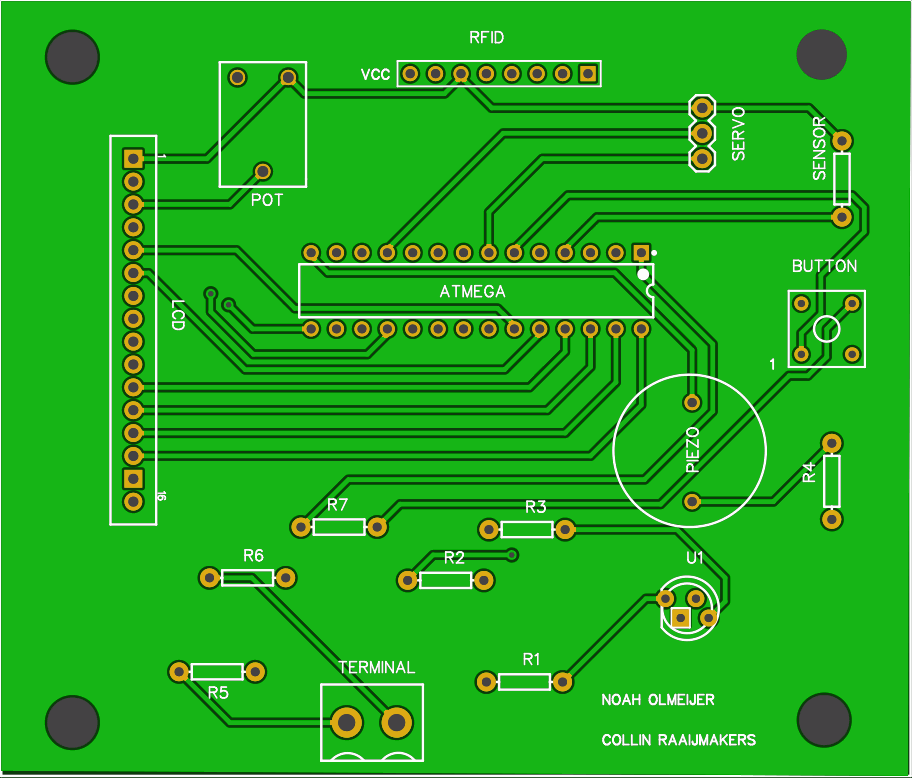
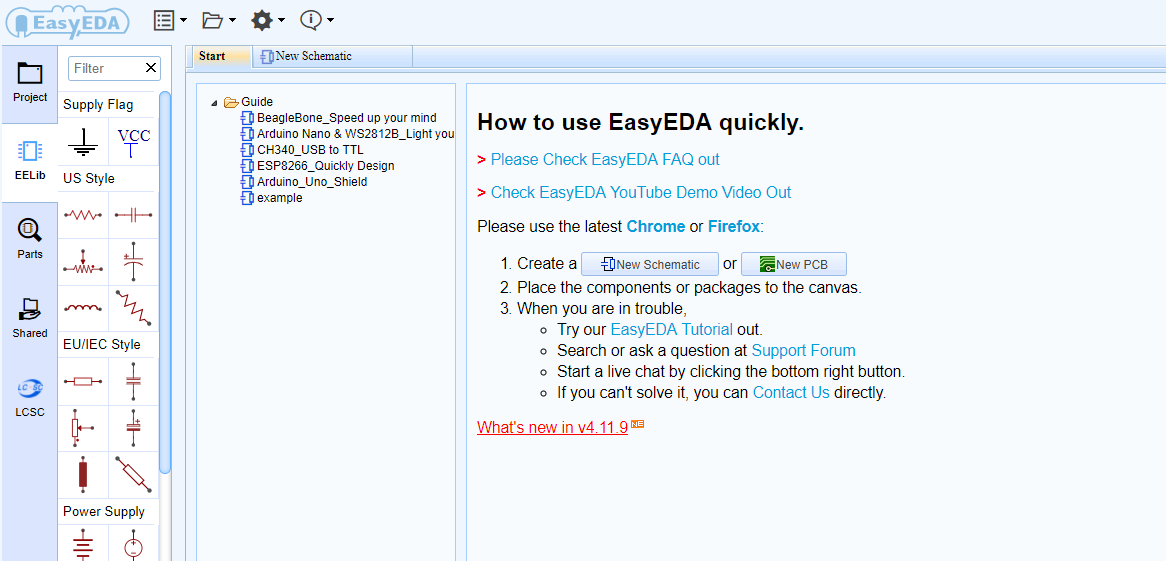
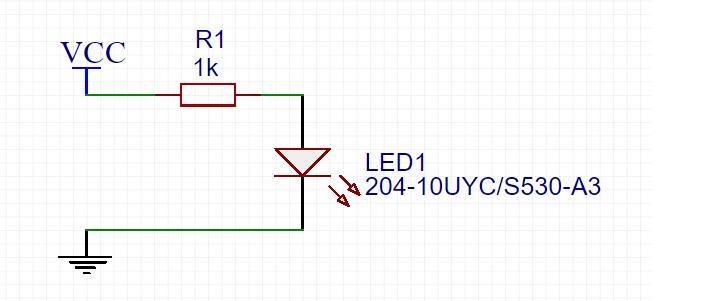
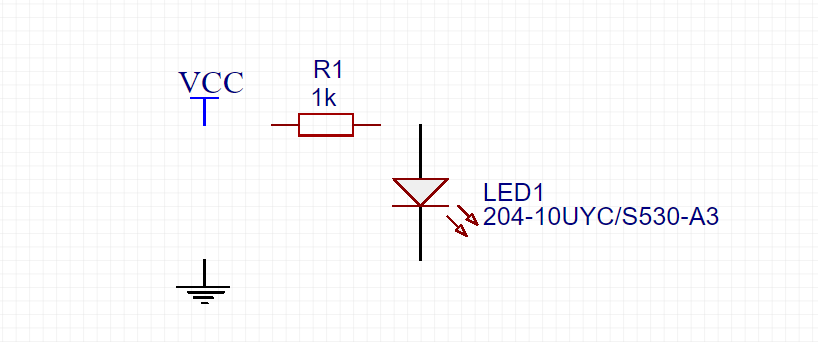
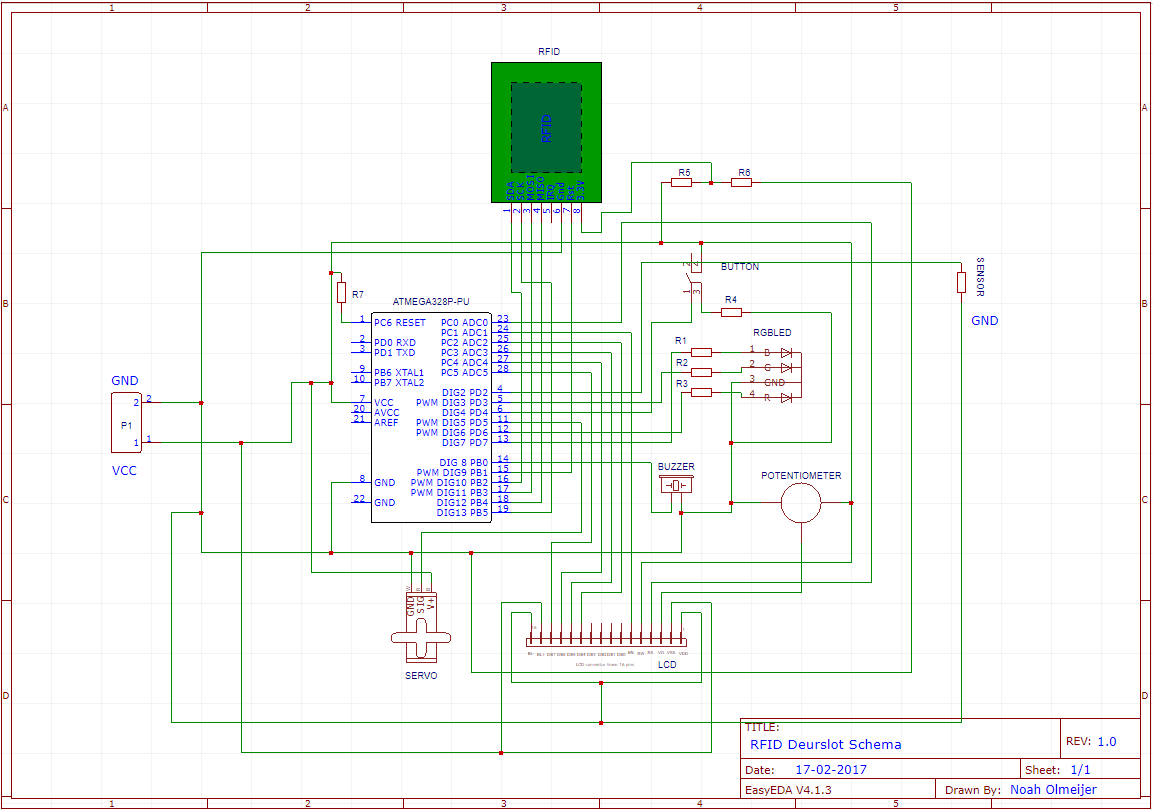
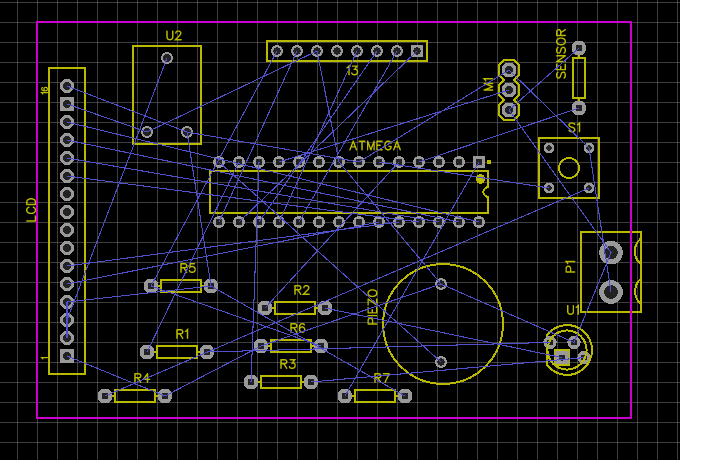
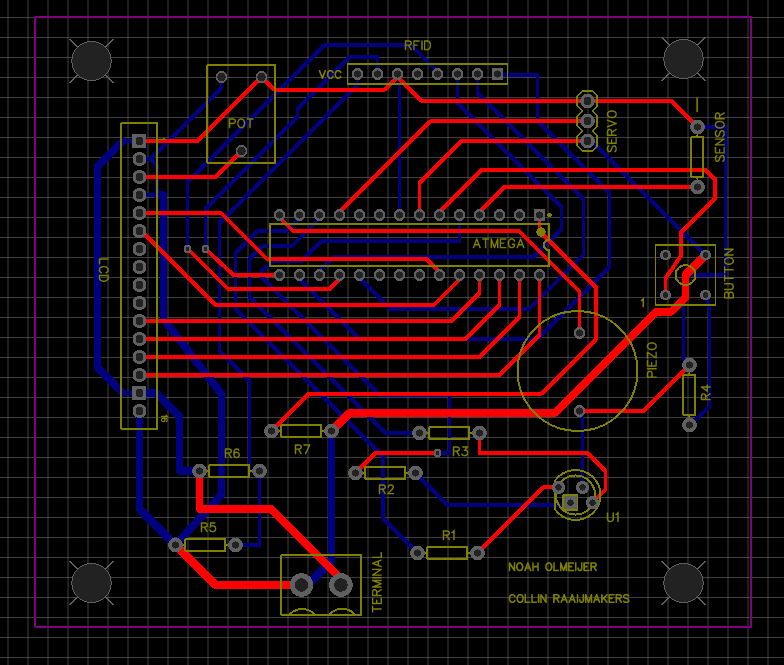
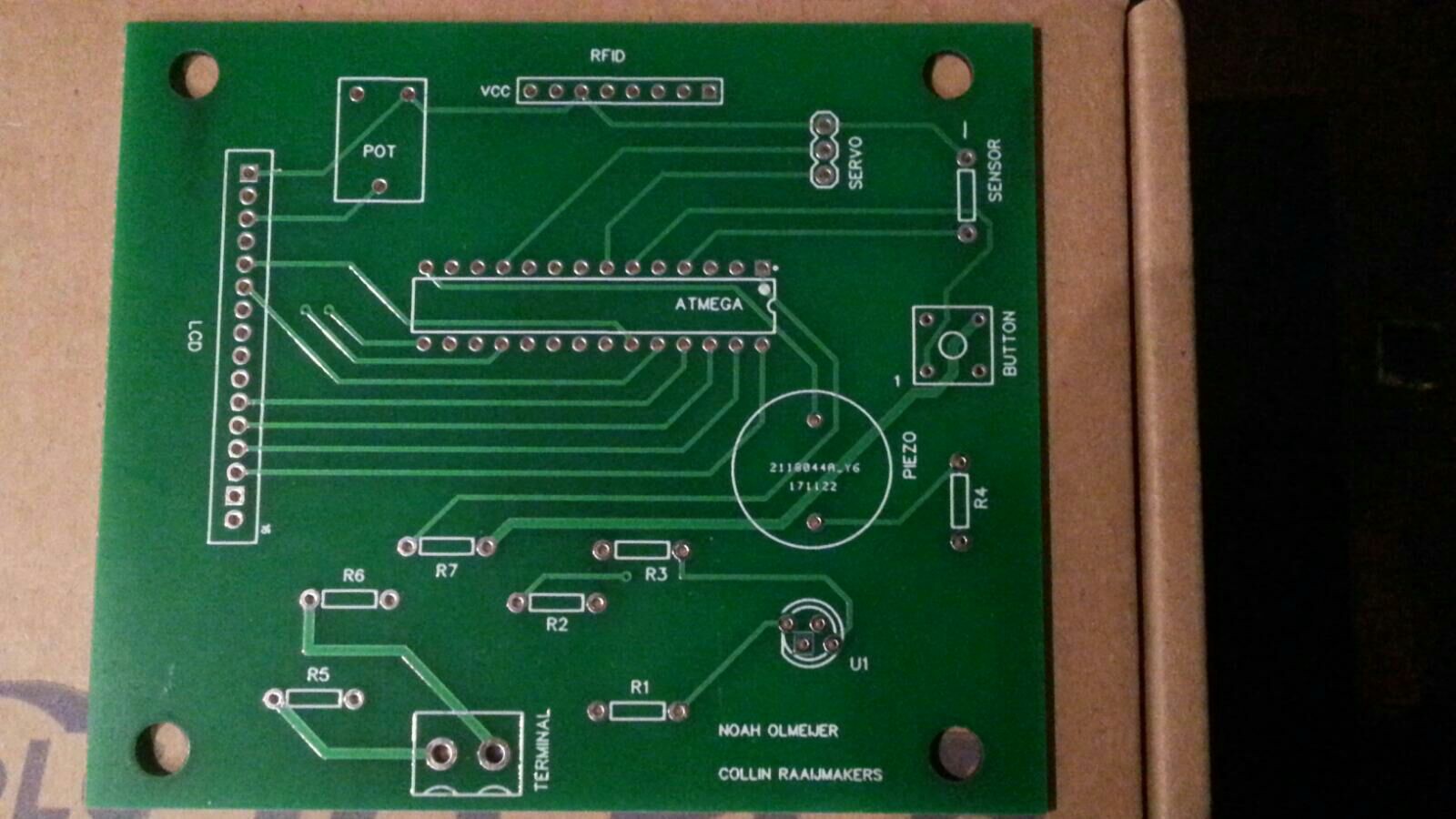

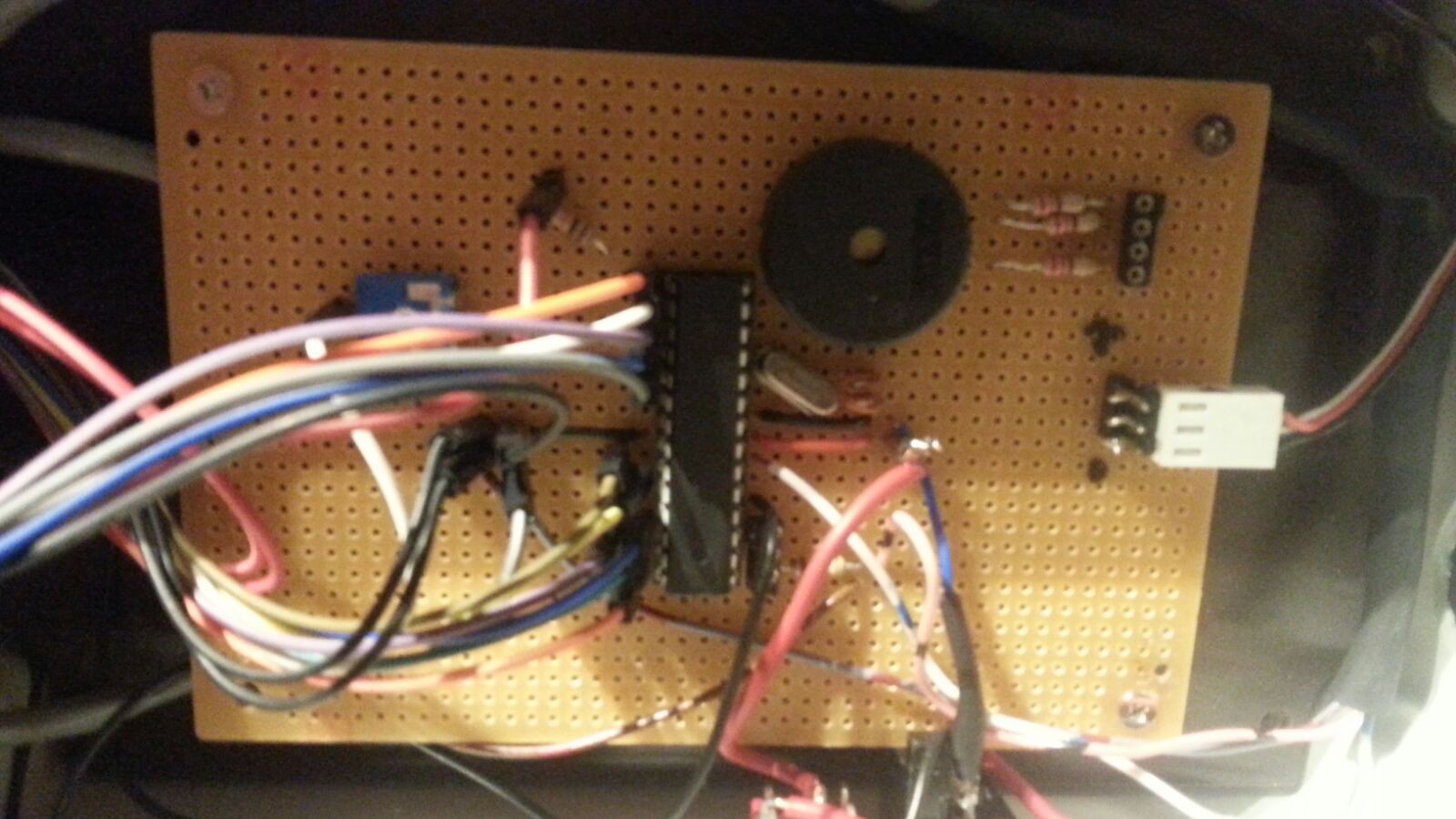
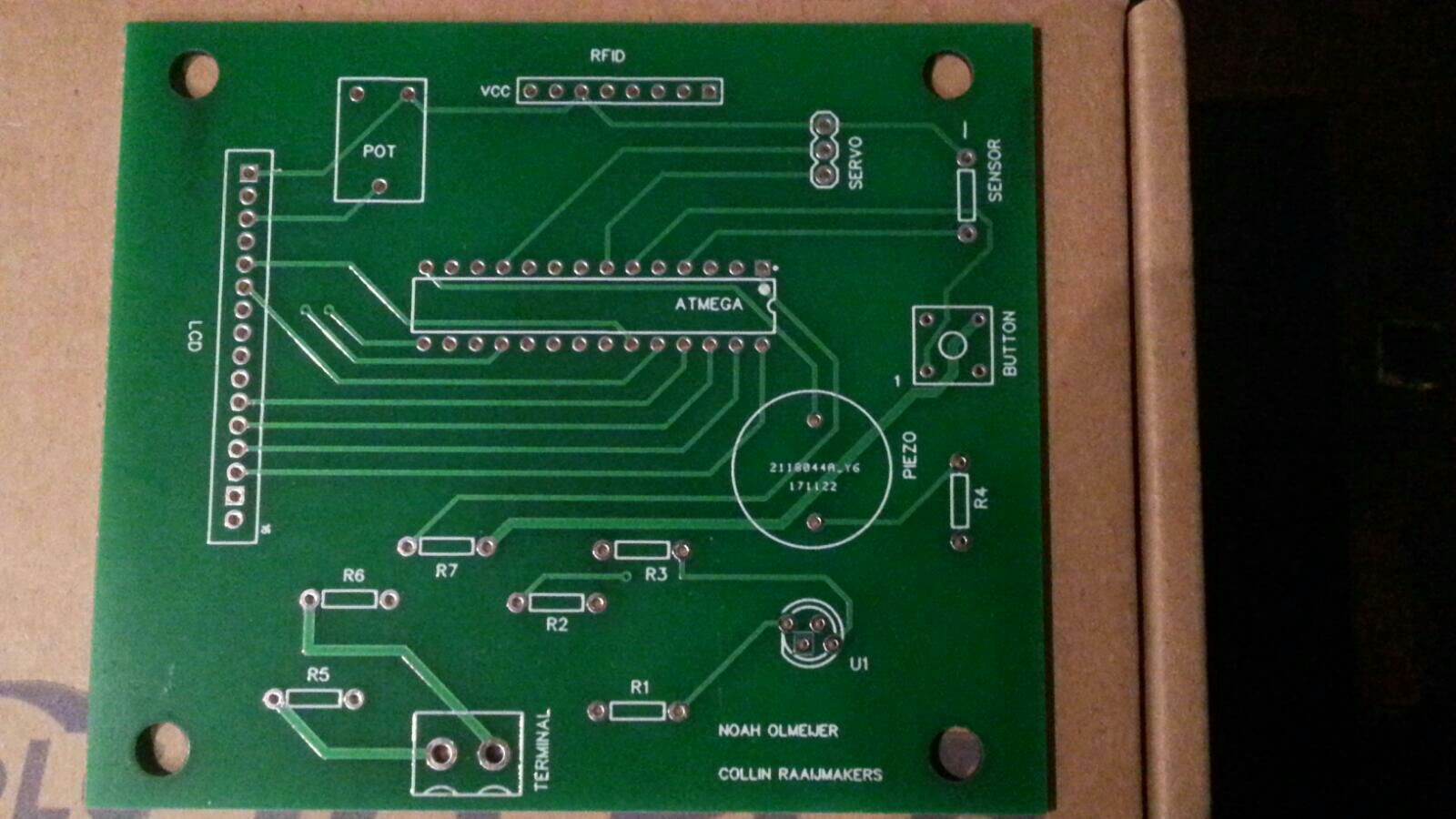
Discussions
Become a Hackaday.io Member
Create an account to leave a comment. Already have an account? Log In.