With so many wireless devices around the house, I wanted a better way to control them. After fiddling with different projects to control them such as making an Arduino connected with an Ethernet to display a web page and programming a small remote. I found that i needed a better user interface and the ability to connect to it easily. Enter the Griffin Beacon, i found a few online very cheap and it is a good backbone for a smart remote.
BEFORE BUILD
If you haven't already, decode your RF switch remote controller and IR remote. If you need to decode your RF remote or IR remote
Find a random remote in the Beacon app and test the remote to make sure none of the button commands interfere with the devices near it. Once you found a good remote rename it as your RF remote and use an Arduino and IR receiver to record the button commands value. You will use those button commands to assign them to the RF commands.
MAIN BUILD
The circuit is simple in that it acts as a relay from the signal of the IR. The USB power eliminates wasting batteries. Using at least a 1 amp USB power supply is recommended. There is a sleep function that is built into the Beacon which will still work.

Schematic
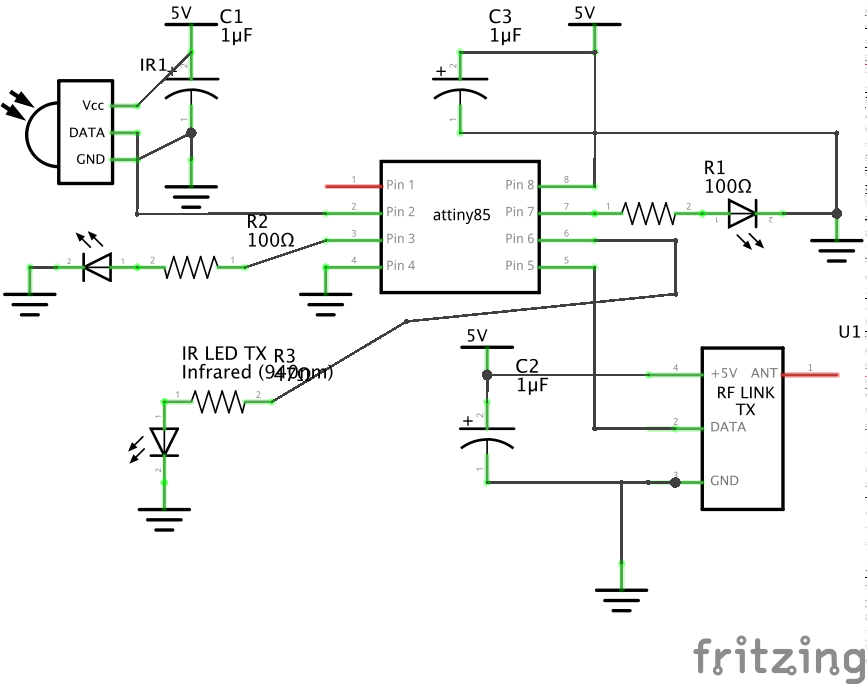
Below is a basic schematic of the circuit. The LED I used was a three pin common cathode RG LED to indicate the Attiny received and sent commands.
Code
Below is my Arduino sketch that you can use and modify depending on your remote codes. I used an Arduino to program the Attiny85 using this guide and set the programmer board to ATTINY85 @ 8 MHz (Internal oscillator, BOD disabled)
 joedefa
joedefa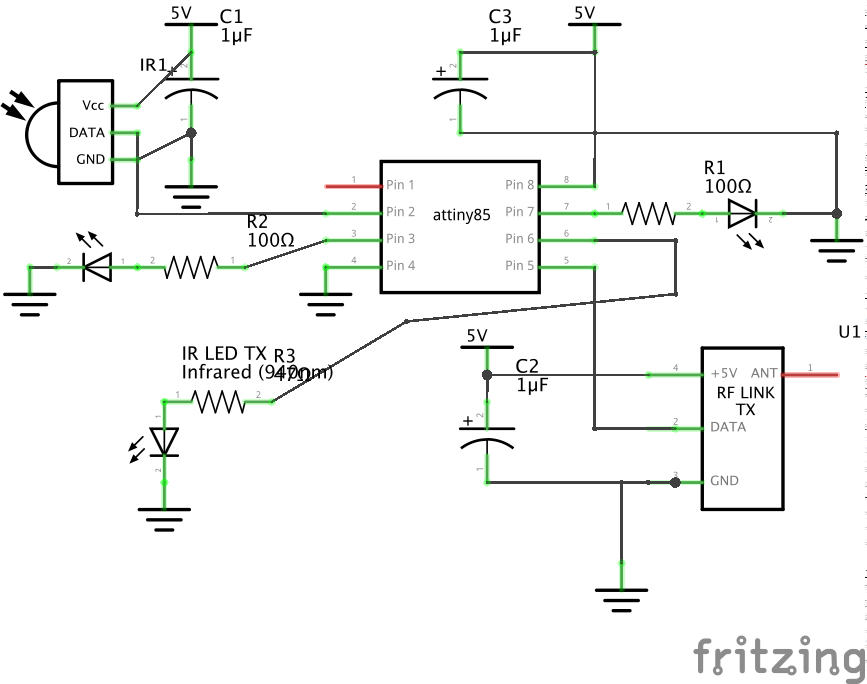


 1.) I first decoded a random remote that the Beacon had in its list of devices. Those recorded values is what is used to tell the Attiny what code to send
1.) I first decoded a random remote that the Beacon had in its list of devices. Those recorded values is what is used to tell the Attiny what code to send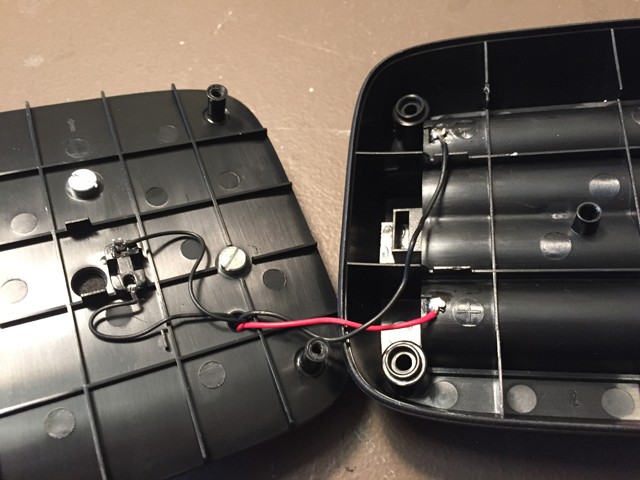 2.) Cut Positive and negative lines from battery compartment
2.) Cut Positive and negative lines from battery compartment 3.) Remove battery terminals
3.) Remove battery terminals
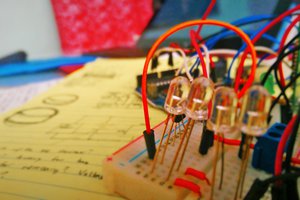
 joshpaulchan
joshpaulchan
 Clara Hobbs
Clara Hobbs
 Iulian
Iulian
 Andy Castille
Andy Castille
Very great ideas you have shared in this post I will suggest you to visit universal remote where you can get some very important universal remote codes.