
Your Hackaday Profile is the best way to express yourself. Fill it out completely so people can learn more about you.
Basic profile info
When you first sign up to Hackaday.io, we ask you to enter some basic info about yourself such as: your username (which becomes your vanity url), location, a word or two about yourself, tags for others to find you easily, and external links to your profiles on other networks. You can always change these by going to Edit my Profile
My Projects & Projects I contribute to
When you Add a Project, it will appear on your profile under the section My Projects available under profile drop-down menu. We'll highlight only the most liked projects and the rest will be visible by clicking on View all projects.
We highly encourage collaboration. That's why we have a contributors list when creating projects. If you are part of a project, we'll highlight that project on your profile.
Things I've built
You can tell Hackaday.io users about your projects in two ways: by adding a project, or by listing them on your Things I've Built section. This section is for projects that you don't have enough material to document. All you have to do is upload one small image and write a brief summary about your project.
My pages
Whenever you have something to say to the world, or just want to rant, you can Create a Page about it. Think of this section as your personal blog. Like projects and profiles, pages also have comments feature.
Mentions
You can be mentioned by or mention another user by using the '@' followed by username of the user. Mentions can be made in many areas across the Site, such as: Comments, Messages, project logs, Details, Stack etc. If a user mentions you anywhere on the site (except Messages), you will be notified via email and on your Private Feed.
Bits
It's 2016. There was no way we could name this guestbook. Write a bit on your profile, on other's profiles, say something useful or give feedback.
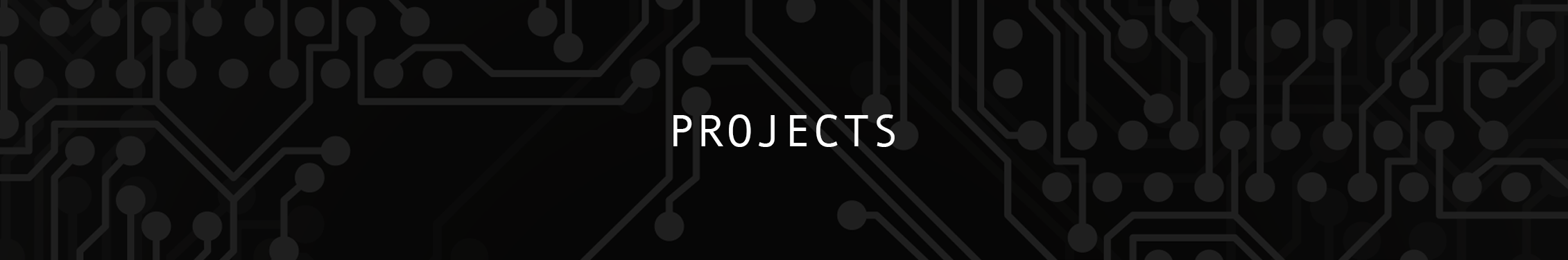
What are you working on? What cool things have you built? Document them, share with the universe, get feedback, find collaborators.
Basic project info
When adding a project, we ask you to enter some basic details like name of the project, photos, a short description, tags so people can discover your project, external links (i.e. project homepage, GitHub, social links, etc.) and team members.
When you add team members to your project, these members will be able to update some parts of your project page, like the project logs. They will also appear on the Team section of the project page. Fellow users who would like to contribute can also request you to join.
Private Projects
You can create your project in private mode if you are not yet ready to show it to the world. A project can be made private by simply changing the tag inside Edit project page to 'PRIVATE'. All projects are public by default.
Details
The project details section is where you can write everything about your project. Most people use this section to explain how their builds work.
Project logs
Logs are a great way to keep your project followers up to date. It logs the progress of a project from start to finish.
Components
The components list is an easy way to show all the parts/items you used in your project. It also lets you add the quantity of parts used.
Build Instructions
If you feel like sharing how to build your project in a step by step guide, Instructions is the tool you are looking for.
Discussions
As the name suggests, the project discussions section is where visitors can leave feedback or ask questions. This section is available for individual logs and Build Instructions of a project too. Whenever someone leaves a comment, you'll get an email notification (assuming you did not disable email notifications) and you'll see it on your Private Feed.
Mentions
Any project can be mentioned by using the '#' followed by the project name. If your project is mentioned, you will be notified on your Private Feed and via email. Projects can be mentioned in all the areas where users can be mentioned.
Gallery
If there's one place you want to go to view all media related to a project, this is it. You can view, share and download images and videos of a project by clicking on 'View Gallery' right below the main project photo.
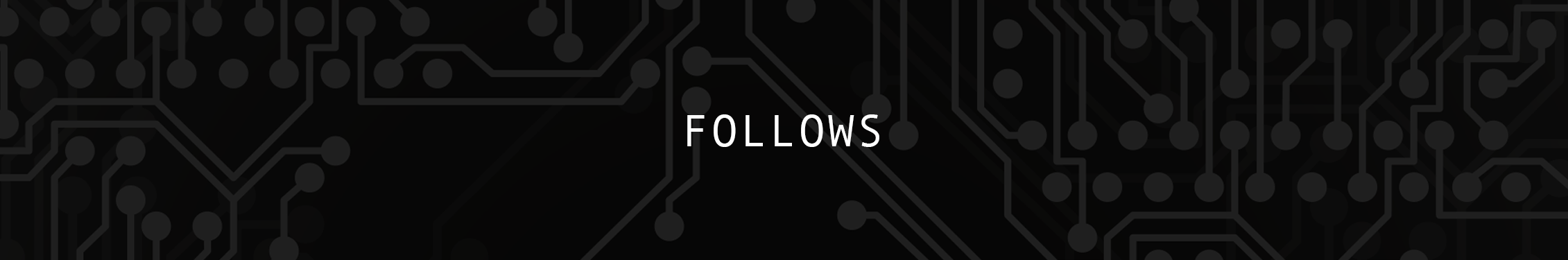
You can follow projects and people on Hackaday.io to stay up to date. Just look for the Follow button on the project page or the person's profile.
When you follow someone, you'll see activities from them on your Private Feed page. This works the same for other user's projects; follow the ones you like and you'll know about any updates to the project, the addition of new build logs, etc.
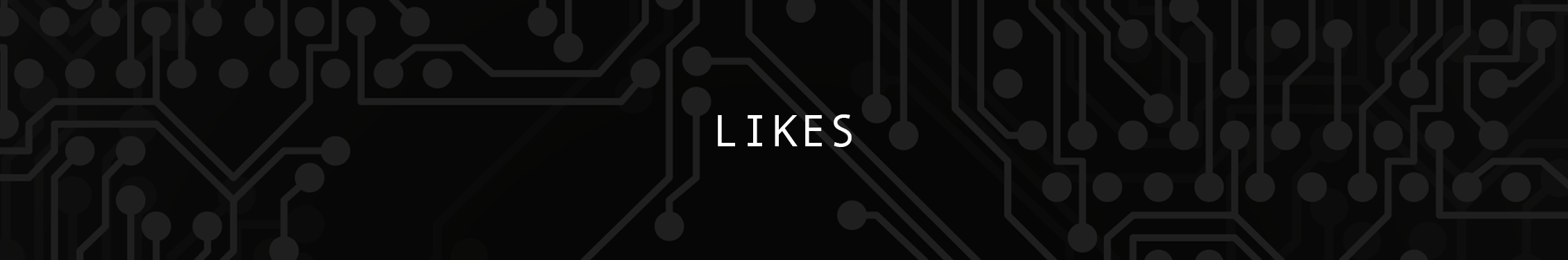
Just saw a cool project? Like it! Likes are a way of saying "This project is cool". If you collect more likes, your project will eventually have more visibility. Users can sort projects by 'Most liked' in the project listing page.

Hackaday.io uses Redactor editor to make editing easy. It is a toolbar that is available as you scroll down the page. All options have helpful tool-tips.
Features of the editor are:
- Basic styling (bold, italic, titles, quotes, headers etc.)
- Lists
- Code snippets, Latex equations
- Tables
- Images, Videos, links
- Drag & Drop
- Copy & Paste from other pages
Links
You can turn any text into a link by using the context menu. To do this, simply select the text, and click on the link icon of the context editor.
Images
As with links, you can add images from the context menu. But a simpler way is to just drag and drop images from your device!
Copy & Paste
One of the coolest things about the editor is that you can copy any styled text from another page (i.e. your blog) and paste it to Project Details, Logs or similar pages and it'll match our styling. This should work perfectly in most cases, but be sure to double check before publishing your content.
One small thing about copy & paste: if you do this from a page with images, your images will not be uploaded to Hackaday.io. Instead they would be linked to the original page. In most cases, this is not a problem but if something happens to the original page, your images won't be visible on Hackaday.io either. To prevent this, you may want to add your images manually.
Videos
Have a video you want to add to your project or page? If it's hosted on YouTube or Vimeo, simply get the URL of your video and paste it in the editor when you are adding your content. After pasting the URL, pressing Enter will turn the link into an embedded video.

Code snippets
A code snippet can be added by clicking on the code icon and choosing the language. This can later be edited as well.
Styling
There are many options for styling your text. The styling options can be applied after entering the text. Options such as bold, italic, headers, tables and lists are available for representation. Separators and 'Read More' are available for organizing the text well.
 Richard Hogben
Richard Hogben
Discussions
Become a Hackaday.io Member
Create an account to leave a comment. Already have an account? Log In.
Can I learn hacking here? I want to be a defacer
Are you sure? yes | no
fpga altera ii firmware read and write to another altera max ii. How its possible please suggest all step.
Are you sure? yes | no
With what?
Are you sure? yes | no
SVP ! un nom d'un site web pour ouvrir des articles sans les acheter
Are you sure? yes | no
is it possible to give this more distance ?
https://hackaday.io/project/170878-armachat-doomsday-wireless-qwerty-communicator
Are you sure? yes | no
Need help 😭 😭
Are you sure? yes | no
With what?
Are you sure? yes | no
We too have been unable to upload material to our project. Perhaps you should extend the deadline on this contest so that entrants will be able to upload material. Reengineering Education, High Schoolers Build a Radio Receiver. Thanks,
Are you sure? yes | no
I just join here and I'm looking for deference project's and having chat with people who like what I like
Are you sure? yes | no
I'm having problems updating my project. After editing and pressing 'Publish' I get a 'Page not found' error with the message: "The requested URL was not found on this server. That's all we know." There is a 'Back' button, which takes me back to my project page when clicked, but then the Publish button no longer responds. Any tips on how to get my project update to work?
Are you sure? yes | no
Which of your projects are having this issue, or are both of them?
Are you sure? yes | no
I've been having the problem on the CHRP4 project. I haven't run into the problem on the UBMP4 project, but I haven't done much updating on it lately.
Are you sure? yes | no
I'll check around and see if I can find anything about CHRP4 that could be giving you an issue.
Are you sure? yes | no
is this ganme or actual hacker sitesd
Are you sure? yes | no
Has anyone taken over the large LCD display in a large (~10 inch) wall mounted clock? Alternatively, is there a source of the display and driver board that can be bought and programmed directly? They all seem to be glass displays that are driven by edge contacts, and I don't know how to tap into that connector.
Are you sure? yes | no
Hi,
Hosting a Hack Chat is a great opportunity to share knowledge and connect with others who share similar...
Are you sure? yes | no
Why can't I see my project in all projects sorted by date?
The projects before and after the ID of my project also have no likes, but they are shown in the all projects list.
What is the difference between my project and their projects?
My project is: https://hackaday.io/project/190024-cdpnp-tiny-semi-automatic-pnp-machine
Are you sure? yes | no
New projects from very new accounts do not immediately display in the public lists. I'm sure they are visible now.
Are you sure? yes | no
Is it Possible to Apply Physically Newton's Third Law of Motion as a Dynamic Cycle System in a Motor Device in a + Positive Way?
3rd Thermodynamic Law Applicate in a Power-Plant Device. The Reaction at From of the Action. New Torque Power. It’s a simple Plus Formula of the Interaction of the Two Powers: 1/Action, + 2/Reaction = Retrodynamic. / For every action there is an equal and opposite reaction. 2 Forces in 1 System.
RETRODYNAMIC Effect - Dextrogiro/Action => vs <= Levogiro/Reaction Phenomena Effect. / Rotor/RPM VS InFlow/Way. 3dn Thermodynamic Law Applicated in a Power-Plant Device. The Reaction at From of the Action. New Torque Power. Its a simple Pluse Formula of the Interaction of the Two Powers: 1/Accion, + 2/Reaction = Retrodynamic.
"Changing rotation inside a mass makes it possible to change its inertial properties. It is the equation for a jet motion without rejection of any mass.” Albert Einstein.
The logic of creation of an inertial propulsion system is thus: Any motion is rotation ---- Rotation of a matter generates a space-time Torsion ---Torsion of space - time is described by Ricci torsion --- Ricci torsion is an inertial field-----the rest mass of any object is determined by its inertial field---- operating by fields and forces of inertia inside of mass we can create inertial propulsion system which moves according to the equation [m (t) dv/dt =-vdm/dt].
Newton's Third Law of Motion: III. For every action there is an equal and opposite reaction.
It is the sum of both (two) Forces - one to other / Are two Forces in one system.
The formula of the Retrodinamic effect is a simple mathematical summation. What is Dextrogiro plus Levogiro, gives the result of the sum, of what is the total, which is the retrodynamic effect. But keeps doing Exponential.
Retrodynamic Effect, are two Forces Actives in one system.
It's like when the Star Trek Enterprise Spaceship Accelerates into the depth of space but spinning 2Two Opposites Forces (Like the Ying-Yang Concept) on a Central Axis in a Rotary Manner Way.
http://stateoftheartnovelinflowtech.blogspot.com
https://padlet.com/gearturbine/un2slbar3s94
*
·RETRODYNAMIC Effect / Some Points of View:
I always explain it well, but another thing is that you don't understand it.
As if it were an everyday question.
And they don't take it as a disruption, which changes schemes.
Because they really wouldn't even know about it. Being a subject that nobody has ever really dealt with.
*
And also to you can see it as an encripted information.
And I know the best translator, for sure.
And they don't take it as a disruption, which changes schemes.
Because they really wouldn't even know about it. Being a subject that nobody has ever really dealt with.
But the concept it's a simple sum, then keep going to increase the phenomenal interaction.
Let me make a simple caparison: One Turn is One step, OK, Well in this particular case.
When you do One Turn is One Step, And Then is another turn are gone to be Two Steps.
And in the next turn are gone to be Four steps, And the next Turn are gone to be 8 Steps. Etc...
Really to to be able to explain it, needs to invent a new Mathematical Signal. Brand New.
I Tell You. Its Like That.
*
I'm going to explain them perfectly well. We are going to make a comparison that each turn of the Rotor (applied in my case/Gearturbine) is a Step. It's fine. And So now when the rotor rotates with the power of the mechanical drive (Action). And furthermore, it has the internal flow contrary to its rotation (Reaction), but in favor of the individual blade attached to the gear with planetary rotation that activates the Rotor. In such a case they are two forces in a single system.
*
Maybe it doesn't have the best translation, but that's something else, that's not the point. But that would in no way be something that could belittle his qualities and technical virtues. And at the end of the day, all the explanations you can have are in the operation of the system. And this could not be easier to appreciate, Summed up in a simple sum. And in this case of 2Two Forces: 1Action + 2Reaction Applied in a single cycle, and thus also a single system.
·A) 1Action VS/+ 2Reaction = ?
·B) 1DestroGiro VS/+ 2Levogiro = ?
·C)1Rotary Move VS/+ 2InFlow Way = ?
Note: ·I use the "VS" Because the dynamic interaction is front to front, that's why.
·And is Added force one to the other, that's why I use the Sume/Plus mathematical symbol.
·A, B, and C are the same situation with a different word, from a different, technical view.
Other Note: If somebody doesn't understand Cut be because of some reason. Not because my responsibility.
*
I deal with the Requirements of a new mathematical symbol, in order to explain the Retrodynamic Phenomenon that occurs in an invention that I am developing. It is called the "Retrodynamic Effect" and it is created by having a situation of an axis turning in the opposite direction in a rotating system and in this way a great force is created. And there is currently no mathematical symbol that can explain it.
Are you sure? yes | no
well do you just want to remove message or want to explore message settings
Are you sure? yes | no
Is there a way to delete a document posted to a private chat? I sent the wrong one by accident, and although it's not sensitive in any way, I'd like to remove it.
Are you sure? yes | no
not to wit, and I too find this vexing, as edit capabilities are available elsewhere.
to wit this site is built on wordpress, so perhaps it's an artifact of that system.
Are you sure? yes | no
It's not built on Wordpress, there just isn't an edit option in messaging :)
Are you sure? yes | no
Do you just want to remove the message or remove the file and its URL from working?
Are you sure? yes | no
Just the first attachment in my private messages with Just4Fun.
Are you sure? yes | no
I'll private message you to track this down.
Are you sure? yes | no
Is there a way to view the site with a different color scheme. My eyesight is not the greatest and I'm really struggling to see everything. I think I'm missing some of the content and commands/menu options because they are barely visible. Would appreciate any simple tips on how to make it easier to view
Are you sure? yes | no
Thank you for the cleanliness
Are you sure? yes | no
how do i get someone to teach me ethical hacking
Are you sure? yes | no
Thanks to Hackaday guide. I am a beginner to electronic circuitry. My on going project was a tiny remote control Hobby run on frequency 433mHz which is still in processes. My goal is using falstad to build a reliable power voltage for remote circuit from npn transistors.
Are you sure? yes | no