USAGE:
1) Resize the inkscape document to match the dimension of your working area on the laser cutter/engraver (Shift+Ctrl+D)
2) Draw or import the image then To run the extension go to: Extension > 305 Engineering > Raster 2 Laser GCode generator
3) Play!
EXAMPLE:
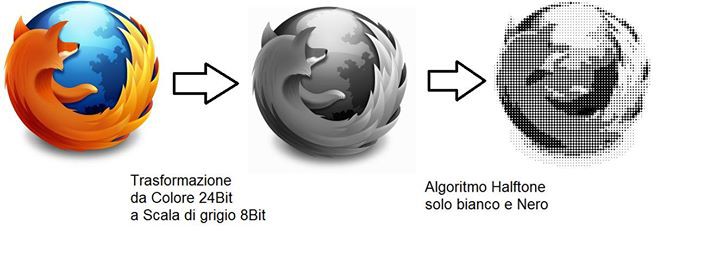
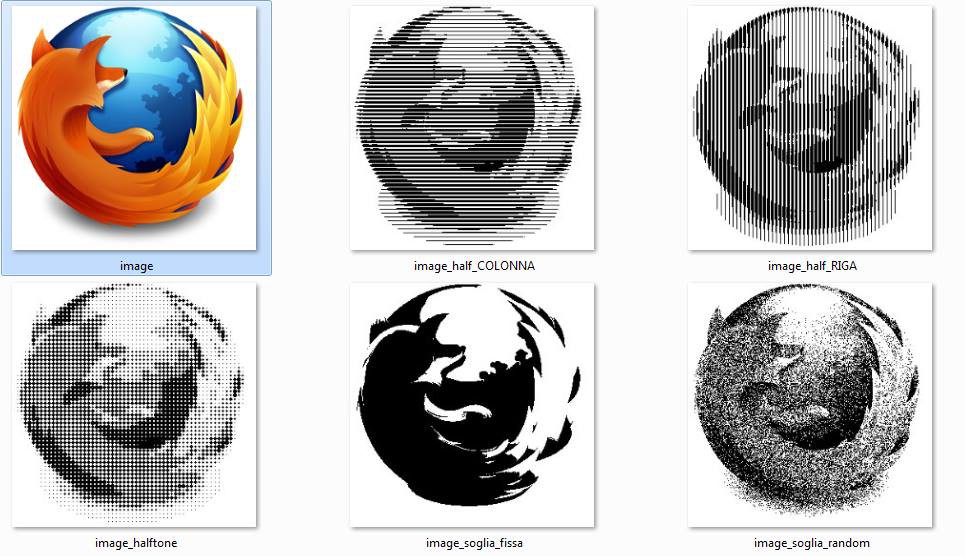
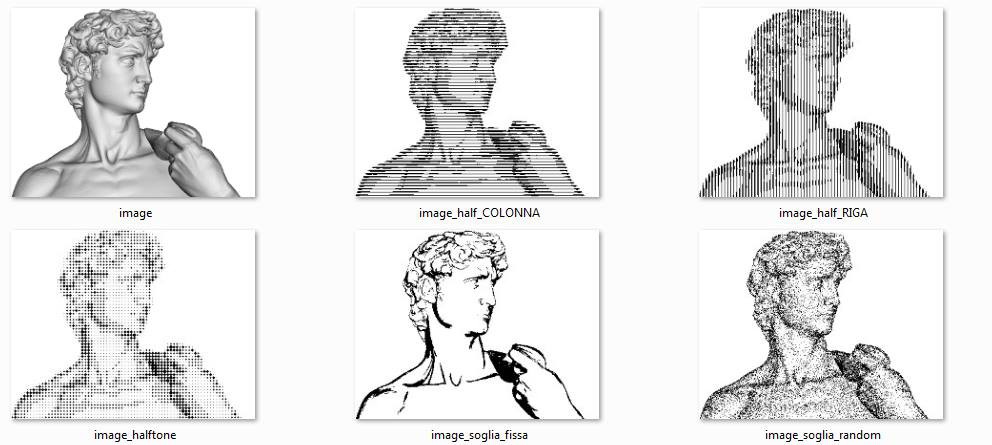

 oni305
oni305





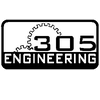




 mendezjr
mendezjr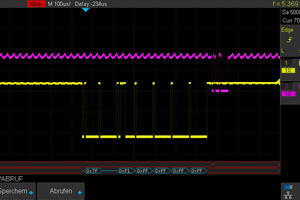
 Marcel Ochsendorf
Marcel Ochsendorf
 georgefomitchef
georgefomitchef
I believe this one will support latest Inkscape version 1.x
https://github.com/SidneyBovet/raster2laser_gcode