The goal of this project is to make a much cheaper Raspberry Pi 2 laptop with a much more usable keyboard.
$100 Raspberry Pi 2 laptop using a lapdock
The Pi-Top will run you $300. This project creates an equivalent product for 1/3 the cost by being resourceful with cheap hardware.
 Dylan Bleier
Dylan Bleier



 Rune Kyndal
Rune Kyndal
 Raphael
Raphael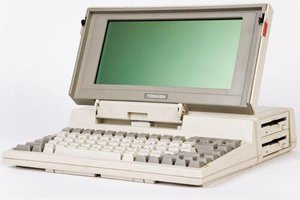
A Pinebook costs less than $100. It has a quad core A53 SBC. Good performance, no disassembly, no wiring required.