I thought I should start by at least posting something, so here are a few screen shots of the V1 web interface, V2 coming very soon :D
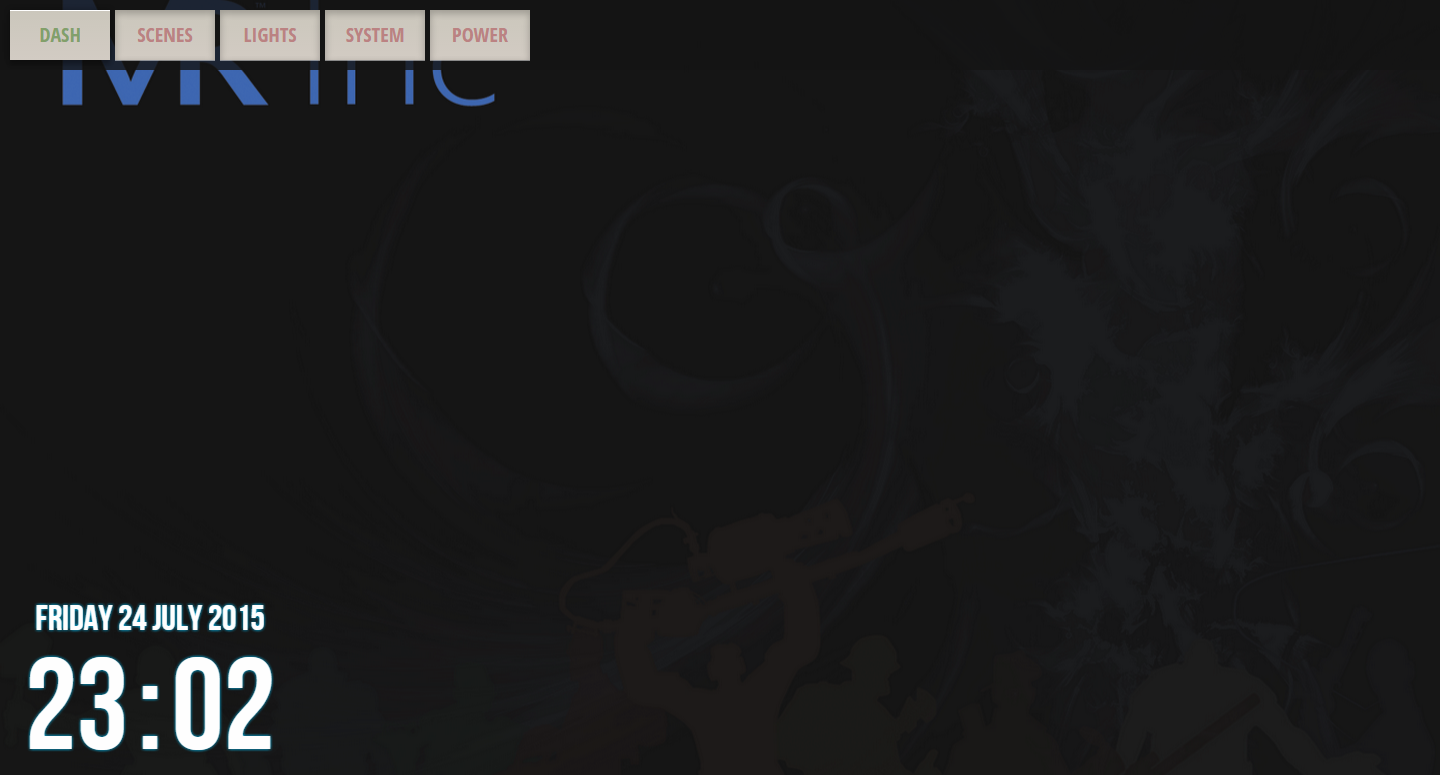

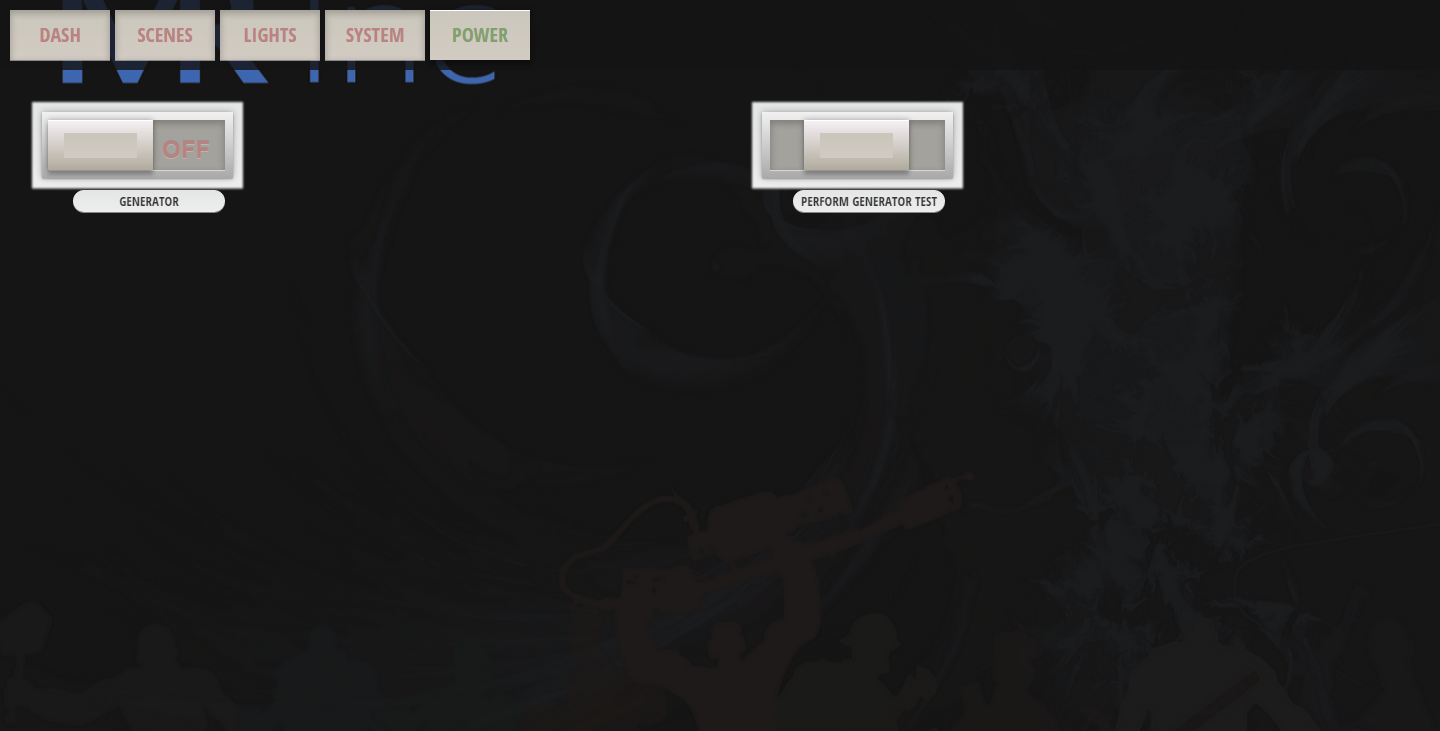

This future style Home Automation System is here to help simplify life without the hassle.