Today I'm just adding to the components list and drew up a quick sketch which shows the basic design for the device that I currently have in mind.
TextEye mobile design
The basic idea is to put everything into a handheld design that looks similar to current mini-infrared cameras or those big magnifying glass/light combinations you might have seen elsewhere. Details may change, and the final design might be smaller when using a Pi Zero, but for now it looks roughly like this:
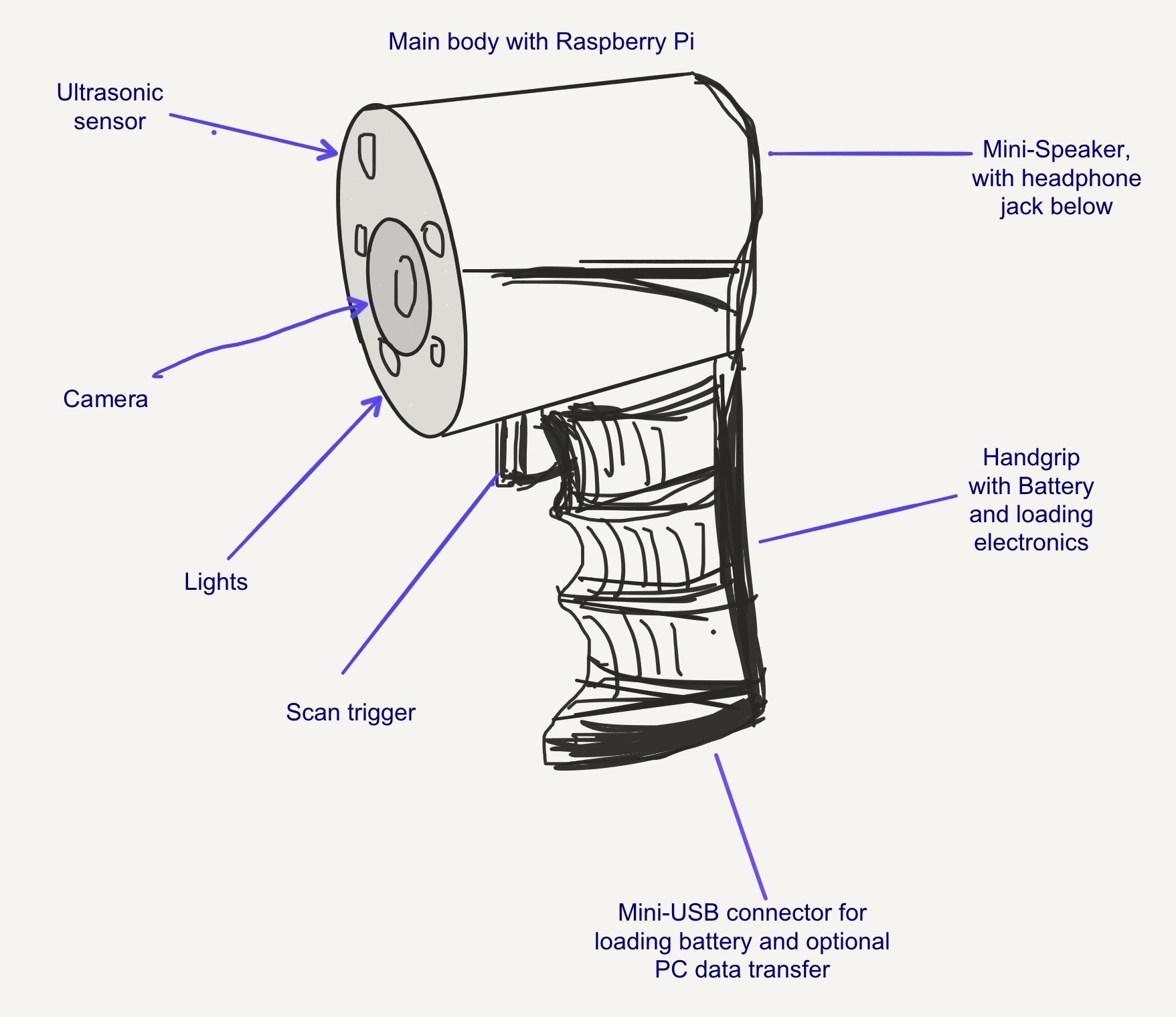
If it's possible, I might put the Pi and the audio board into the handgrip, but that's an option for now.
The front side has the camera, an optional ultrasonic sensor and optional LED lights in it.
The back side - which can't be seen in this sketch - holds the mini loudspeaker and the headphone jack, as well as the two pushbuttons for volume control. It will also (likely) hold a slide or flip switch to switch the device on and off.
The Raspberry Pi and optional audio board will either go into the top part between the camera and the speaker, or into the handgrip if space permits.
The handgrip - which should be more straight than a standard pistol grip, but similarly ergonomic - holds the scan trigger, with the battery and loading electronics with USB connection inside.
An adjustable wrist wrap could be added to the underside of the hand grip.
Basic mode of operation
While additional functionality can be added later, my idea at the moment is to have a two-step operation:
- Pull the trigger and hold it to measure the distance to an object with the ultrasonic sensor. The audio feedback should tell you when the camera is in a good range for taking pictures.
- Once the range is good, let go of the trigger and pull it again, this time without holding it. This temporarily switches on the LED lights and then takes a picture and starts the image processing and conversion process. When that is finished, the text is read out, with the audio coming through the headphone jack or the speaker.
If the trigger is not pulled a second time during a short waiting period (e.g. 5 to 10 seconds), the scan is aborted and the device goes back to waiting for another trigger pull to start measuring the distance again.
As long as no other operating mode is selected (via additional mode buttons or a mode select rotary encoder), the device waits for the trigger pull and runs through the main waiting/processing loop until the on/off-switch is set to the "off" position. If that happens, a proper shutdown is initiated.
The different states and state changes during operation should have short audio infos connected to them. This can be realised quite easily by using the already installed "festival" text-to-speech software and the integrated audio hardware.
 Markus Dieterle
Markus Dieterle
Discussions
Become a Hackaday.io Member
Create an account to leave a comment. Already have an account? Log In.