TOOLS NEEDED
- Sandpaper, medium. (about #150 grit) or a file.
- Hacksaw blade or other fine tooth saw.
- Soldering iron.
- Electric drill or drill press.
- 7/64 drill bit.
- Ultra-fine point Sharpie or something that can mark/scratch the CD.
- Small knife.
SUPPLIES NEEDED
- An old CD or DVD (cheap CD-R preferred).
- 2 ea 4-40 nuts, 1/4" across flats.
- A 4-40 bolt, 5/8" or more long. A bamboo skewer (like used for Teriyaki) will also work.
- Used, clean plastic coffee stir straw, about 1/8" diameter. A small plastic drinking straw will also work.
- A small piece of clean aluminium foil.
- Double-sided tape, thin office type is OK.
- A scrap of cardboard, about the same thickness as a credit card.

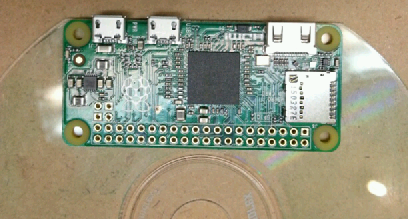

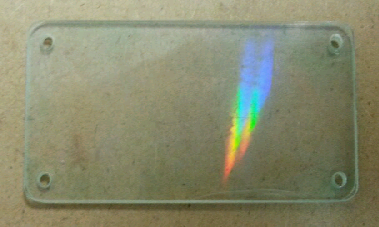


 MrWunderbar
MrWunderbar

 Lumor
Lumor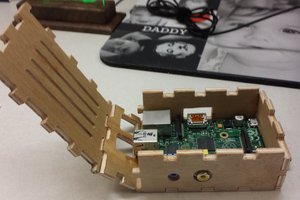
 Trent Wainwright
Trent Wainwright